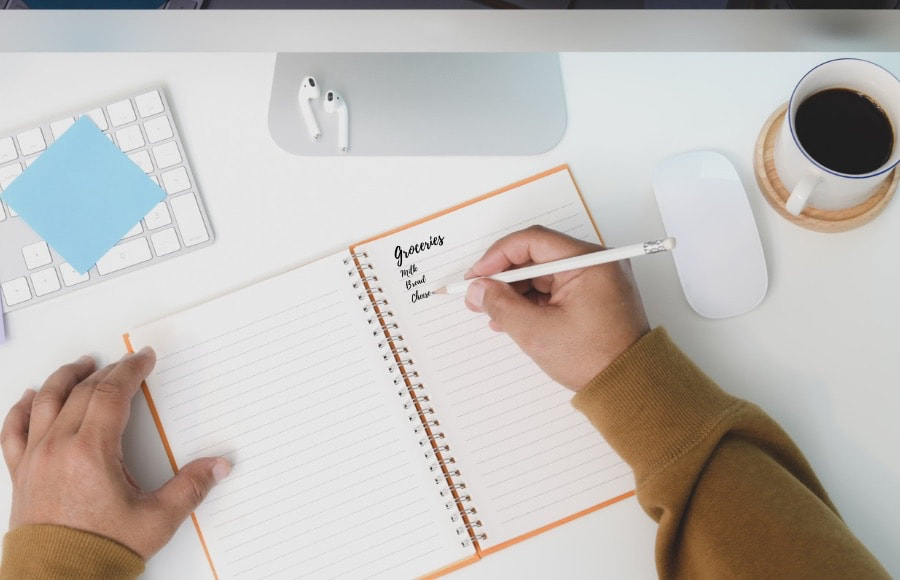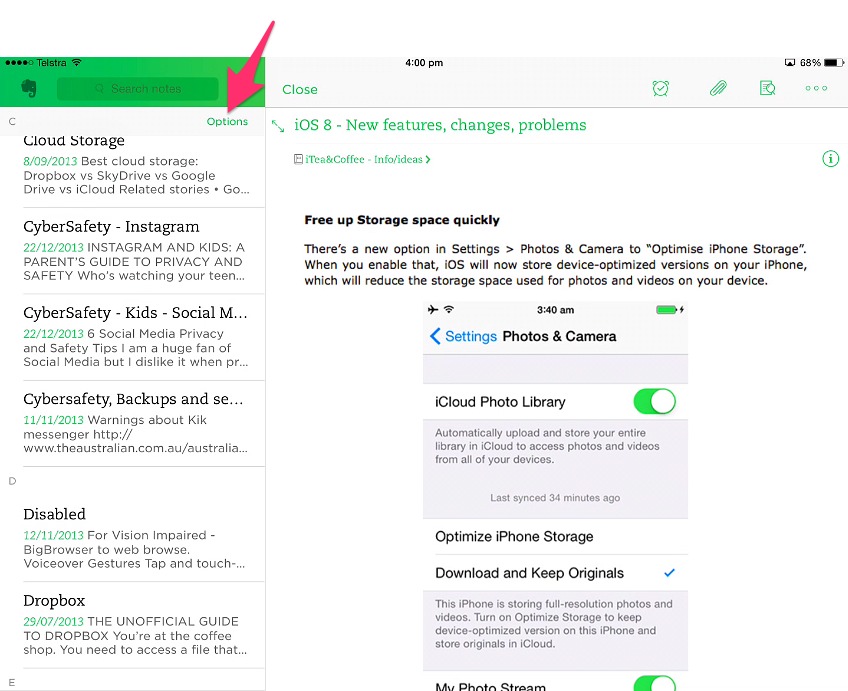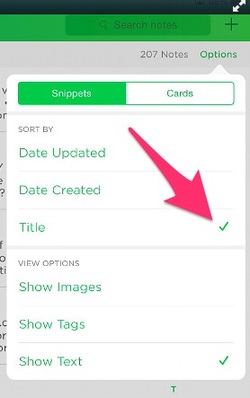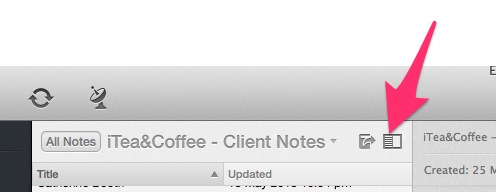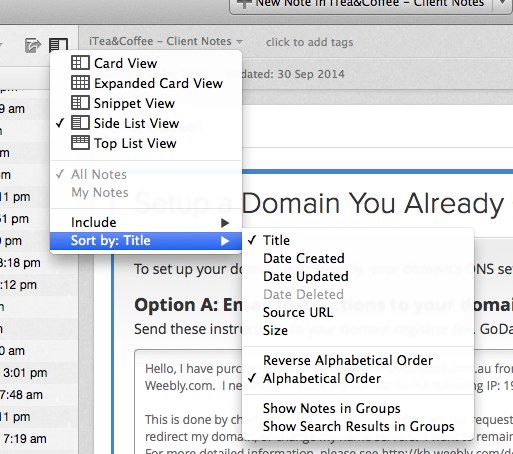|
Have you discovered the Quick Note feature on the Mac?
It is such a handy feature that allows you to start a new Note really quickly, for jotting down something - for example, a receipt number, a link, or some other text that you just need to pop somewhere, either temporarily or permanently. I recently discovered a trick that makes initiating a Quick Note so much quicker on the Mac.
0 Comments
25/11/2022 0 Comments New features of Notes in iOS/iPadOS 16Several changes to Notes have arrived with iOS 16.
One of the most significant is the ability to use the Device passcode to lock notes (instead of setting up a separate one). I can't say I'll use this new feature - as I prefer the security of a separate password for my confidential Notes. There were other changes of Note (pun intended!). In the May 2022 User Group on Friday 22/5, one of the topics raised was about using the Quick Note feature that was introduced in iPadOS 15.
We had a look at this feature, the settings associated with it and then at the Tags feature that also arrived with iPadOS 15. These new features are also available in the Notes app on the Mac, and I use them day in, day out, especially the Quick Notes feature. The Notes app has had a few new features added as part of the macOS Monterey and iOS/iPadOS 15 upgrade - and I have found one in particular very handy!
It is the ability to take a really quick Note. I constantly use the Notes app as a 'scratchpad' for all sorts of things. But sometimes I need to get to a new Note really quickly, and the usual steps of clicking/tapping on the Notes app and then starting a new note can just take a little too long - especially on the Mac. Quick Notes allows you to start a note really quickly (hence the name!) and saves them to a special area in Notes, so you can find them later, name them, and then save them to the right folder. Image by Rick Bella from Pixabay I have previously written about clients who lost the master password to their 'password safe' - which has meant that they are unable to access all the passwords that are in that safe, protected by that password.
This can be very distressing and create a lot of work to reset all the passwords that you no longer have access to. So imagine the stress - and incredible distress - for a programmer in Silicon Valley who has forgotten the password to his Bitcoin digital wallet - valued at US$245M. Even worse, he only has 2 attempts left (out of 10) before he is locked out of his wallet FOREVER, forfeiting that $245,000,000! Read about this poor man in the article below. 19/8/2020 0 Comments I can't remember the password for a Note on my iPad, but can open it using Touch ID on my iPhoneClient Sandy M has an issue with a Note that she has locked. In trying to open the Note on her iPad, she is asked to enter the Password for the Note. She can't get to it using her Touch ID on that device until she first enters the password to set this up.
However, she can't remember the password she used for that Note. Fortunately, she can still get into the Note using Touch ID on her iPhone. So here's how she can make sure she can access the Note on the iPad as well. 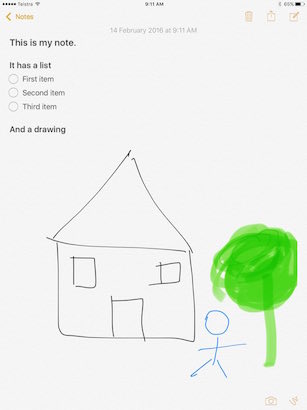 This week, iTandCoffee ran a couple of classes where the Notes app was used to teach Typing and Editing skills (part of the Introduction to the iPad and iPhone and Bring your Busy Life under control using your iPad and iPhone class series). This highlighted that many users of iPads and iPhones have not updated their devices to make use of the new, improved Notes app - which became available in iOS 9. The new Notes app has a variety of new features that have, for me, made it a much more useful app:
If you are an iTandCoffee Club member, read more about how you can upgrade to your Notes app, and watch a video showing how you can use its great new features (and witness some very bad typing/drawing by me!). Here is the members-only article: Not yet a member of the iTandCoffee Club? Join today for access to a huge list of handy hints and tips, and for other members-only offers. If you want to know more about the iTandCoffee Club, email [email protected]. A question has been posted in response to an earlier article published about whether it is possible to sort Notes on your iPad/iPhone into alphabetical order. A suggestion in that article was to use a tool like Evernote instead of Notes if sorting is something you need. In Evernote, it is easy to sort your notes into Title order, or into Date Updated or Date Created order. Sorting Evernote Notes on your iPad/iPhone On your iPad or iPhone, touch on the word Options at the top right of your list of Notes. You will see the three sort options in the top sections, and also some options for what to show for each note in the list. To sort your notes in Name order, touch Title so that it is ticked. Sorting Evernote Notes on your Mac On your Mac, you need to look for a different symbol, which is once again found at the top of your list of Notes. Refer below images showing the box symbol that you need to select. Click on the box symbol, then choose the Sort by: option at the bottom of the list of options. You will then be able to choose to sort by Title, and also choose Alpha or Reverse Alpha order.
Your Mac provides a few other sort and view options here as well |
What's on at iTandCoffee ?Below is our list of videos, classes and other events that are coming up soon.
Videos shown are offered for eligible members of the iTandCoffee Club. If you have questions, why not join fun and informative 'user group' meetings, held once a month. All iTandCoffee classes are run as online classes (using Zoom), which means you can attend from anywhere.
�
|
27 Sycamore St, Camberwell, Victoria Australia
Call +61 444 532 161 or 1300 885 320
to book an appointment or class, or to enquire about our services and products
|
SENIORS CARD WELCOME HERE:
Seniors Card holders qualify for a 10% discount on all classes booked and paid for online (excludes PTT sessions and classes already discounted during COVID-19 crisis). To activate the discount at the time of booking, select Redeem Coupon or Gift Certificate and enter 10OFFSEN before selecting Pay Now. |
© 2012-2024 iTandCoffee Pty Ltd. All rights reserved ACN: 606 340 434