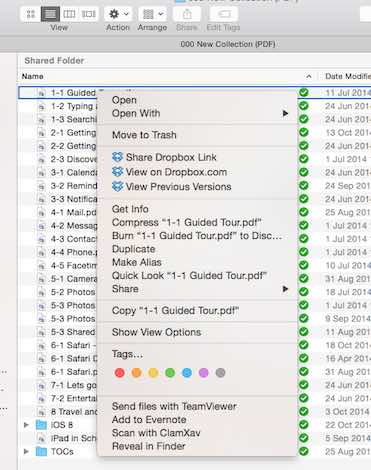Have you found that, after you upgrade to Yosemite, you no longer have the Dropbox options in the context menu that you get when you 'right-click' on a file in Finder? See the image below for how it should have looked. In my case, I didn't see any of the options in the third section - ie. those with the Dropbox symbol on the left. (Actually, while we are on this topic, have you enabled your 'right-click' on your Mac, so that you can even see this context menu? Look out for a handy hint on this one soon in the Handy Hint Newslettter).
Given that I regularly 'Share' Dropbox files and folders from Finder, this was a real pain! To resolve the problem, I needed to download and install the latest version of Dropbox (which, as at 30/10/14, is 2.10.41) and re-install. Here is the link to the page that will download and install the latest Dropbox version for you. You don't have to uninstall your existing Dropbox first - the installer will replace it for you. Then, re-start your Mac and your options should re-appear once Dropbox 'fires up' after the restart.
0 Comments
I did find that my battery life was a bit worse after upgrade to iOS 8. This article talk about how crashes of your device can mean your device needs its Settings reset to fix the problem. Read more ...
26/10/2014 0 Comments When non-junk mail is suddenly junk
Sandi P says: "Suddenly emails from family members and friends are going to Trash/Spam boxes. I don't know why and I don't know and can't find how to fix this problem. Hoping that you can! Its on my iPhone and mini iPad in my Yahoo mail app."
AnswerThe best way to avoid having those who email you considered Junk is to add the senders to your contact list or email address book. Spam filters often use these as clues to the likelihood of something being spam - if the sender is in your mail provider's address book then the message is less likely to be considered spam. Below are some details of how to tell your Mail provider that a particular sender is not a 'spammer'!
Yahoo Mail:
Here are the steps for telling Yahoo not to treat valid senders as JUNK.
Outlook: For anyone using Outlook, here is a link to a web page that tells you how to stop Outlook from putting valid email messages into Outlook's Junk email folder.
Need similar advice for any other type of mail account?
Fill in the below form, including your question, then choose Submit. 24/10/2014 0 Comments I've been exploring Yosemite!
A New Operating System for Macs
Apple has recently released its latest upgrade to the operating system on Macs (know as OS-X), and have called this new version Yosemite (after the national park in the US). This is the upgrade to its most recent operating system, which was Mavericks. Previous versions (in reverse order) were Mountain Lion, Lion, Snow Leopard, Leopard, and a few other animals! Can I upgrade my Mac? If you have a Mac that is several years old, you may be wondering if you are able to update it to Yosemite. If you are running any operating from Snow Leopard (10.6) to Mavericks (10.9), you will probably be able to upgrade by visiting the App Store on your Mac. But some model Macs may be too old for this upgrade. Check out his article for details of which Macs are able to be upgraded to Yosemite.
Fixing 'teething' problems
If you have already downloaded Yosemite, you may have found, like I did, some annoying issues and features that you need to do something about. For example, I wanted to send a link to a Safari page to someone, but when I chose the 'Share' option, it told me I did not actually have any! This article saved the day and helped me get back these options, and another that discusses dealing with some of the other differences that you may not like.
Some great new features
Of course, there are some great new features. Overall, I am loving it - especially the way that it looks so similar to the iOS equivalents now. This scooped article looks at some of the great new features of the Mail, Messages and Calendar apps.
We'll include more articles on the new features of Yosemite over the coming weeks and months, so keep visiting the iTandCoffee blog!
 OK, so I know I'm a nag when it comes to this topic! HOWEVER ... after the last week of dealing with problems caused by this, I need to say it again. If you use the same password for your various online accounts (for example, your email, eBay, PayPal, iCloud, iTunes, Gmail, Groupon, Deals.com, The iTandCoffee Club, etc etc), you may be putting yourself at grave risk of being 'hacked'. (Did that look like I was shouting? I just need to make sure you hear me!) There are many sites for which you set up an online subscription or account by using your email address and a password. Some of them are fairly secure, but many others cannot be assumed to be secure. In particular, some organisations running subscription services may have the ability to view your password very very easily! Using this password, in combination with the email address you also will have provided to them, they could (if they are that way inclined) attempt to access your other online accounts and wreak all sorts of havoc. They could also sell this information to someone else, who could also make use these login credentials for their evil purposes. So once again, I need to re-iterate: Please don't use the same password for all your online accounts! Yes, I can hear you asking "But how then do I then keep track of all my password?!" Your best way of tracking all the DIFFERENT (!!) passwords that you set up is to download or purchase a 'Password Keeper' app. Refer to these previous article published by iTandCoffee for more information about some recommended apps of this type.
Once again, if you need help with changing your passwords, or with setting up and using one of these Password Keeper apps, call iTandCoffee on 1300 885 420.  Apple last week announced the next new thing in iPads - the iPad Air 2 and the iPad Mini Retina 3! If you are thinking of getting a new iPad some time soon, it can be tricky to work on which model is right for you - should you go with the latest/greatest, or save some money and get the just-superseded model? For the majority of people, the new models are perhaps not going to deliver enough additional features and improvements to justify the significantly higher price tag. And the great thing about the release of a new model is that the superseded models are suddenly significantly cheaper! For those wanting only a 32GB model in the latest iPad, you will have to spend some extra dollars to get the 64GB model instead, because Apple no longer includes a 32GB version for the new models. Check out the below 'scooped' articles on the iTandCoffee Scoop.it page, offering reviews of the new models and hopefully addressing the question 'which iPad is right for me?'
And if you are interested in comparing the price of these different models, here is a link to the Apple Store page that shows the different options. Just remember that you may be able to find the superseded models at other stores for cheaper - it's worth using Google to search for the cheapest prices and any special offers that are currently active at stores like JB HiFi, Big W, etc. Of course, if you need advice on any of this, just call iTandCoffee on 1300 885 420. 23/10/2014 1 Comment Are you looking for a printer that works with an iPad/iPhone, and with a laptop/computer? A client this week was looking for a new printer that is WiFi, and allows printing from both computers and iPads/iPhones. I had a bit of a look at some review of printers on Choice and other sites, and found one in particular that seemed a very good deal. So I figure I may as well share this 'find' with everyone else! It is the HP Photosmart 7520 e-All-in-one printer, and it is currently available from Officeworks for only $159 (which was a lot cheaper than elsewhere). Here is a link the the Officeworks page that has the details. (Note. It is only available for online purchase, not from the stores.) 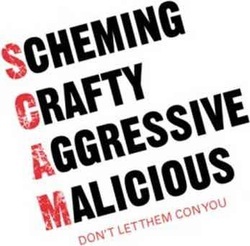 Two clients fall victim to cyber-criminals This week has seen another two clients targeted by cyber-criminals. In the first, a client has had her PayPal account accessed illegally and thousands of dollars in funds stolen. In the other, criminals hacked the client's email account and tried to steal money by emailing the bank on his behalf. Paypal theft In the first case, it is most likely that the PayPay account was able to be accessed because it was protected by a simple password that had been used by the victim for every online account and subscription. All that is required is for one of these accounts to be hacked, or for one of these subscriptions to be un-secured or fraudulent, and the person will have given away access to all their online accounts (including PayPal). A friend has sent you a document! (No they haven't !!!) In the second case (and perhaps in the first as well), the problems started with an email that came from a friend, but that was really a malicious email that resulted from that person's mail account being hacked previously. I was particularly worried about what I saw when called in to diagnose and fix this client's problem. This client clicked on the document link, and entered his email address and password to, as instructed, access the supposed document via his live.com account. Here's what happened next!
Luckily, the bank recognised that the emails asking for transfer of funds offshore were most likely fraudulent. They contacted my client, and suspended the client's online banking temporarily until his email accounts had been checked and computer cleared of any spyware or other malicious software. In our investigations, we found that his account had been accessed from an IP Address in Sydney, and an attempt had been made to access it from Vietnam (after he had changed his password). Here's what's really frightening! It is frightening to think how many people have been caught out by this problem, and are perhaps unaware that they have then left themselves open to all sorts of ongoing issues caused by opening up their email to criminals. Many will have not even changed their password. The thing that is even more frightening is that just changing your password may not be enough to secure your account. While these criminals have access to your account, they are able to change the settings - perhaps so that all your incoming emails are forwarded to another address, thereby gaining continued access to everything you receive! What should you do ?! If you think you may have ever fallen victim to one of these fraudulent emails, you most definitely need to change your password and, ideally, set up something called 2-step verification as additional protection from future hacking attempts. Make sure any password you use is different to any other password you have used fro online accounts. But you also need to go further and check your email setup to make sure the criminals have not 'planted' anything else in your account. And don't delay! Call iTandCoffee if you are not sure how to do this - 1300 885 420.  I told my 11 year old son about this article, and it obviously struck a chord with him. Later that night I found him trying out having a conversation with Siri - and he was have such a fun time with 'her'! (Hopefully he won't read this, because It would probably cause a great deal of embarrassment!) Read about how Siri actually became a bit of a lifesaver for the mother of an autistic child - 'scooped' on the iTandCoffee Scoop.it page.  Apple released a new version of iOS 8 on Monday this week, to deliver fixes to problems with the earlier releases (8.0 and 8.0.2), and to introduce some changes that relate their new operating system (OS X) on Macs, called Yosemite. Now, I am sure that they have fixed lots of problems - but I am still finding that apps freeze occasionally, and sometimes just crash and take me back to the Home Screen. And I find my phone re-booting itself on a regular basis, when I least expect it to! If you have already upgraded to version 8, I would definitely go ahead and install 8.1. The question is whether it is time yet for those who are still no version 7 to 'take the plunge'. If you are prepared to accept that the freezing and crashing might happen to you - and know how to deal with an app that has frozen and won't respond to any form of banging on the screen (and swearing!) - then go ahead and download now. The are many great new features that make such an upgrade definitely worthwhile, included that described by this week's Handy Hint. If you are not so confident with dealing with mis-behaving apps and not 'chomping at the bit' for the new features, continue to hold back for now - and stay tuned for further advice on when the 'coast is clear'! |
What's on at iTandCoffee ?Below is our list of videos, classes and other events that are coming up soon.
Videos shown are offered for eligible members of the iTandCoffee Club. If you have questions, why not join fun and informative 'user group' meetings, held once a month. All iTandCoffee classes are run as online classes (using Zoom), which means you can attend from anywhere.
�
|
27 Sycamore St, Camberwell, Victoria Australia
Call +61 444 532 161 or 1300 885 320
to book an appointment or class, or to enquire about our services and products
|
SENIORS CARD WELCOME HERE:
Seniors Card holders qualify for a 10% discount on all classes booked and paid for online (excludes PTT sessions and classes already discounted during COVID-19 crisis). To activate the discount at the time of booking, select Redeem Coupon or Gift Certificate and enter 10OFFSEN before selecting Pay Now. |
© 2012-2024 iTandCoffee Pty Ltd. All rights reserved ACN: 606 340 434