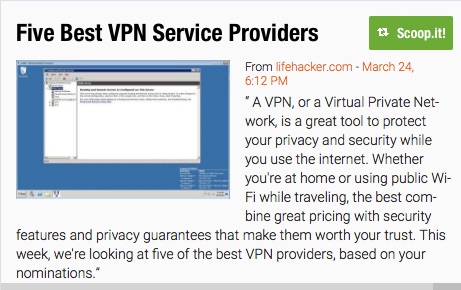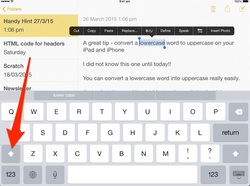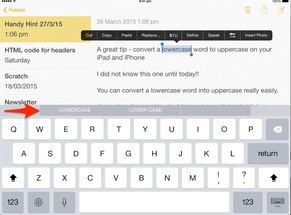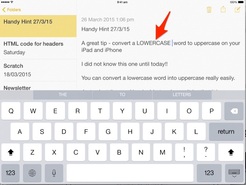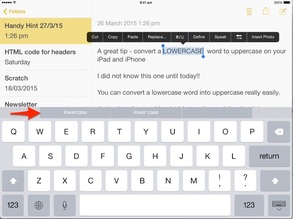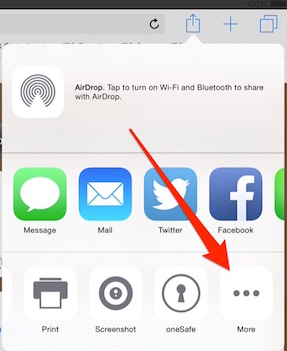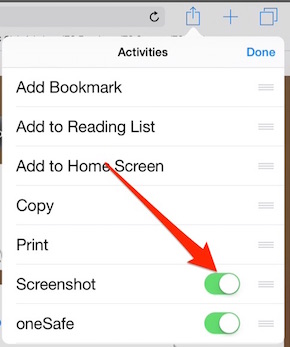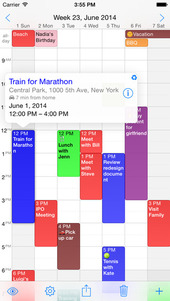For anyone looking to buy Office for Mac 2011, Estore is selling it at a reduced price today. (This may be because the next version of Office for Mac is coming out later in the year, but I am quite a fan of the current version!) Office for Mac 2011 is normally priced at $169, but my 'daily deals' newsletter from EStore shows they are currently selling it for $134. Visit eStore to see this deal. (Please note. eStore has not paid for iTandCoffee to advertise their site or products. This is an independent recommendation.)
0 Comments
30/3/2015 0 Comments Sharing calendars - great for keeping the hubby and kids informed of 'what's on' In the days before my iPhone and iPad, our family always had a calendar attached to the kitchen wall, showing everything that was going on for the 6 members of our household. However, once I got my first iPhone and started using the calendar on that (sync'd with the calendar on my computer), it became quite a chore to keep the physical wall calendar 'in sync' with electronic calendar. This meant that there was no longer an up to date calendar visible to the rest of the family (should they, on the rare occasion, want to show some interest in what was going on - rather than just relying on me telling them what was going on.) For a while, I tried regularly printing off the month's calendar from my computer and Blutacking it to the wall. After upgrading my original model iPad, this old iPad then became our electronic version of the 'wall calendar'. It now sits on the kitchen bench all the time, serving 3 key functions: it's our address book, wall calendar and recipe-lookup device! This works really well, as anyone who wants to know what is going on when can look up my calendar on this iPad. (Except when someone steals its charger or unplugs it, and lets its battery run flat - which happens regularly!). But, what if you want to be able to share certain events so that they appear in your partner's calendar, or perhaps in your kids' calendars on their iPhone, iPad or iPod touch? iOS 8 introduced a new feature for families called Family Sharing. This offers one way of sharing a calendar with the entire family. This will be covered in a separate handy hint. We don't actually use this method of sharing calendars, because I don't want to share all events with all family members. I want a calendar that I share with my husband, and one or more others that I share with my kids - each with the purpose of communicating specific events to them (since they are not interested in seeing all family events in their calendars). In fact, my eldest daughter has set up a calendar that she has shared with me, that tells me when she has 'booked me in' to be her taxi driver! Isn't that wonderful? Find out how you can set up shared calendar's in this handy hint, available any time for iTandCoffee members. This hint is broken into two parts - one that looks at setting up multiple calendars on your iPad and iPhone, and the other that looks at how to then share individual calendars with one or more other iCloud users. Each part offers a downloadable, easy to read PDF that is extracted from iTandCoffee's full guide about the Calendar App on the iPad and iPhone. Join the club now to access tips, features and special offers available only to iTandCoffee Club members.
If you are not an iTandCoffee Club member, this tip will be available in the iTandCoffee newsletter dated 3rd April 2015. Subscribe here before that date to receive our great weekly newsletter. 28/3/2015 0 Comments Dropbox saves the day - again!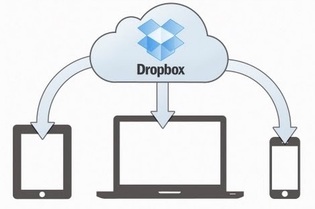 What do you do when that document that you have been working on for days - perhaps weeks -suddenly loses all its content. Something you did resulted in the loss of every single word that you had written, and left you with an empty file. Or perhaps you deleted the wrong file. We all know that feeling. The sick feeling in the pit of your stomach as you contemplate having to start all over again. This very situation arose for an iTandCoffee client just this week. On opening the file containing her 'work in progress' autobiography, she found an empty file - everything, apparently, gone! Fortunately for this client, we had only the week earlier moved all of her important files to her Dropbox. (She had previously set up Dropbox on her computer, but had never actually used it.) Why was this significant? One the most fantastic things about Dropbox (apart from the fact that it shares your folders and files with all your devices) is that it keeps previously saved versions of your files - even those you have deleted. This meant that we could retrieve the last version of the file that she saved before she 'wiped' her content. While she did lose her unsaved edits, this was so much better than having to go back to an older separate file that she had saved one month earlier! The ability to easily retrieve lost files - or access your files if something happens to the device that you normally use - is something that I would never be without. Other services offer similar cloud storage and version management, but Dropbox is my favourite at the moment. So, tell your student children about this - they need to be sure that they have a 'backup plan' for the school work and Dropbox is an easy option to set up and use. And think about setting up Dropbox for yourself (if you haven't already). If you are interested in coming along to an information session about Dropbox in June 2015, click here to check out the available dates and to book. 27/3/2015 0 Comments How to get access to Australian content when you travel - while keeping your online world secureIf you have ever travelled overseas with your iPad or iPhone, you may have been frustrated to find that you could not catch up on your favourite ABC programs on ABC iView, or watch the ABC News via the ABC app.  This will have been due to the fact that online catchup TV providers block internet users who are accessing the service from outside Australia. So, how do you get around this? Well, you do what I have finally got around to doing. You sign up to a VPN (Virtual Private Network) service. Here is an article that reviews several such providers. Once you have created your and account with your VPN service, you install and sign in to this service on each of your devices.
You then choose which 'country' you want to be 'connected to' by choosing a VPN server that your service provider offers in that country. (Different service providers will offer different countries and server locations within those countries.) Not only will this allow you to access Australian content when you are not in Australia, you will also be able to access overseas content that is normally only available to locals. And the best part when travelling (or even when using a public WiFi network here in Australia)? Your privacy is protected when you use any public WiFi network, since the VPN creates something called an 'encrypted link' for any communications between your device and the internet. This will prevent anyone from 'stealing' your information - something that can happen to unsuspecting technology users at airports, in hotels and in cafes. If you plan on travelling in future and taking along your technology, this is something that you should definitely consider. iTandCoffee will run a session on the topic of VPN's later this year. If you are interested in attending such a session, click here to register for future updates on dates and times for this topic. 27/3/2015 7 Comments A great tip - convert an entire lowercase word to uppercase on your iPad and iPhone
Join the club now to access tips like those above, features and special offers available only to iTandCoffee Club members.
Subscribe here before that date to receive our great weekly newsletter.  Apps
Education
Entertainment General Technology iCloud & other Cloud services iPad and iPhone Tips Lifestyle, Health and Family Mac
Photos
Privacy, Security and Online Safety
 Have you ever wondered what it is that is taking up all the space in your iCloud? Sometimes, the simple answer is that you have a old backup - perhaps from a device that you no longer use - stored in your iCloud. When you upgrade your iPhone or iPad, the last backup from your previous device will remain in your iCloud until you remove it. Or, if you have previously shared your iCloud with someone else (and subsequently 'detached' them from your iCloud account), your iCloud may be holding a backup from a device that is not yours. Find out how to 'clean up' old backups in your iCloud in this Handy Hint, available for iTandCoffee Club members any time. Join the club now to access tips, features and special offers available only to iTandCoffee Club members. If you are not an iTandCoffee Club member, this tip will be available in the iTandCoffee newsletter dated 27th March 2015. Subscribe here before that date to receive our great weekly newsletter. Related TopicsHandy Hints (iTandCoffee Club membership required)
Blog Articles (free) I just saw this recharging station in an email from the online technology store, eStore.
The price they are selling it for right now really is very low - so click on the the image to see further details and, if you are interested, to purchase. Assuming they have not run out of stock, iTandCoffee will be grabbing one today! If any local clients/subscribers would like me to order one for you as well, let me know. (You would need to pick from me in Camberwell.) |
What's on at iTandCoffee ?Below is our list of videos, classes and other events that are coming up soon.
Videos shown are offered for eligible members of the iTandCoffee Club. If you have questions, why not join fun and informative 'user group' meetings, held once a month. All iTandCoffee classes are run as online classes (using Zoom), which means you can attend from anywhere.
�
|
27 Sycamore St, Camberwell, Victoria Australia
Call +61 444 532 161 or 1300 885 320
to book an appointment or class, or to enquire about our services and products
|
SENIORS CARD WELCOME HERE:
Seniors Card holders qualify for a 10% discount on all classes booked and paid for online (excludes PTT sessions and classes already discounted during COVID-19 crisis). To activate the discount at the time of booking, select Redeem Coupon or Gift Certificate and enter 10OFFSEN before selecting Pay Now. |
© 2012-2024 iTandCoffee Pty Ltd. All rights reserved ACN: 606 340 434