|
31/5/2017 0 Comments When a disgusting message or photo pops up on your iPhone or iPad! How did that happen?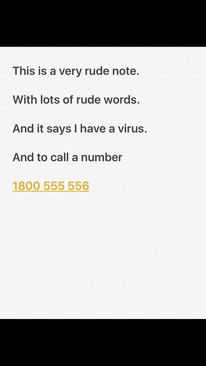 Ever since 2013, our Apple Mobile devices have incorporated a great feature called 'AirDrop', to allow Apple device users to share content with other nearby Apple device users. This feature was covered by an iTandCoffee Club Handy Hint way back in mid 2014: Have you ever Airdropped? (You will need an iTandCoffee Club login to to view this tip - find out more about The iTandCoffee Club here.) Could Airdrop put you at risk? A client of iTandCoffee suffered a very nasty experience when she travelled overseas recently. She found that a very rude, abusive message popped up on her iPad screen. She had no idea where it came from and, concerned her device had been hacked, she reset passwords but remained nervous for the rest of the trip about what she had seen and how it had come to appear on her device. What happened in this client's case? This client had her Airdrop set to Everyone, which meant that anyone who was in a near range of her device could 'see' her device in their own Airdrop list, and send her content. Imagine just how many people might be able to Airdrop things to you when you are at somewhere like an airport! Is Airdrop dangerous? How can I keep my device secure? You need to ensure that your Airdrop is either turned off, or set to only allow your 'contacts' to share content with you. If ever you need to 'open up' your Airdrop temporarily to let someone share something with you, always ensure that you turn it back to 'Contacts Only' or 'Everyone'. If you are not sure how to do this, check out these iTandCoffee Club Handy Hints for iPad/iPhone and Mac. (You will need an iTandCoffee Club login to to view this tip - find out more about The iTandCoffee Club here.) And don't forget make sure the kids' devices have their Airdrop restricted too. Learning about features like thisAt iTandCoffee, we so often hear the words "How was I supposed to know about that?"!
We know it is difficult to understand and keep up with all the things that your technology is capable of. This is why iTandCoffee runs classes such as
See our Session Schedule for more details of what's coming up soon at iTandCoffee in Glen Iris.
0 Comments
*** UPDATE TO BELOW POST 22/5/17: If you have not yet updated to iOS 10.3.2, perhaps 'hold fire' for a few days to see if Apple releases a further 'patch' release this week. It may be that the below message - and further issues since with sign-in to my Apple ID - are due to problems with that update. If you have already updated to 10.3.2 and are having any problems, we would be interested to hear about them - please leave a comment below.
There I was, happily writing this week's iTandCoffee Newsletter, when the following message popped up on my iPad's screen.
It would be very nice to be in London, but I am currently here in Melbourne! So just who was trying to sign in to my Apple ID on an iPhone in London??
I, of course, chose Do Not Allow and promptly changed my iCloud password, forcing all devices associated with my iCloud to be signed out (as a precaution). Thank goodness I had two-factor authentication set up on my Apple account so that, even if someone had gotten access to my password (which I can't believe they did!), they would not be able to break into my account without my iPhone or iPad. Have you set up Two Factor Authentication on your iCloud account yet? If not, it's time to think about doing this - not just on your iCloud account, but on ALL of your online accounts. If you need help with this, talk to iTandCoffee on 1300 885 420. Find out more about iCloud - 'Understanding and Using iCloud' Just in case you missed all the reports in the press last week, thousands of Windows computers worldwide were impacted by a ransomware attack. The ransomware was able to infect computers on a network when any user clicked on a suspect link or downloaded an infected file that they received in an email. Here is as article about this attack: WannaCrypt: what you need to know about the global ransomware cyber attack An important thing to note is that the computers that were impacted were those that were not running the latest update to Windows. (Mac computers were not impacted by this attack, nor were Apple mobile devices or Android devices.) Microsoft had already patched the vulnerability that the attackers took advantage of, and released the security update in March. So anyone whose computer was up to date would have been protected. The big question is: How up to date is your own version of Windows? Are you safe from attacks such as this? It might be time to check, and ensure that you install the latest update - and also check that you have current anti-virus protection from Windows Defender or a third-party product. Contact iTandCoffee on 1300 885 420 if you need to make an appointment for assistance with this. 19/5/2017 0 Comments Another update iPad, iPhone - and to your Mac and Apple Watch. We can help you with that! This week has seen another set of updates to the operating systems for the iPhone, iPad, iPod touch, Mac, Apple TV and Apple Watch. All of the updates - iOS 10.3.2, MacOS 10.12.5, watchOS 3.2.2, and tvOS 10.3 - bring some fixes and security updates, but no new features. As usual, it is best to download and install these updates, as they keep you safe from security breaches. Here is a Macworld article on this topic: How up to date is your device? Is it protected from malicious attacks?Apple's regular updates of operating systems iOS and MacOS can be hard to keep up with. Microsoft also regularly updates the Windows operating system. For many iTandCoffee clients, limited internet plans makes it almost impossible to 'afford' the data required by these updates. Added to that issue is that updates / upgrades can sometimes go wrong - what do you do if this happens. All of the above mean that many users of technology are hesitant about proceeding with updates on their own. Unfortunately, this can leave them vulnerable to malicious attacks like those described in the press recently, where downloading of a file from and email (or clicking link in an email) led the thousands of computers being infected with 'ransomware'.
 Do you sometimes find that, even though your device shows a 'full' 'Wi-Fi' symbol on your device (your computer, iPhone, iPad, or other device), you still don't seem to have any internet? This issue came up in appointments with two clients this week. It is important to know that, even if you see full bars on your Wi-Fi symbol, this does not necessarily mean that you have internet. The Wi-Fi symbol is just showing that you are connected to your router. However, the router itself may have lost its connection to the internet. In this scenario, your best bet is to go and switch off your router, leave it for a few seconds, then turn it back on. In many cases this will restore your internet connection (once all of the router's lights are back on). If it doesn't, the next step is to check if there is an outage in your area. Here is a previous article on this topic: If you have been having trouble lately with your internet or with sending mail ...  Our Free Friday this month for iTandCoffee Members was on the topic 'Let's Talk about Facebook'. This was our biggest turnout to date - thank-you everyone who attended. We had lots of fun - and got lots of 'check-ins' at iTandCoffee! The video from this information session is now uploaded to our website. Members can access this video here › If you are interested in viewing this video ...All you have to do is join the iTandCoffee Club - and you will gain access to all sorts of great content like this, and join us at future Free Fridays. Learn more about FacebookFor anyone wanting to learn more about Facebook - how to get started Facebook, and then understanding and using Facebook - we now have two new classes at iTandCoffee: Click/tap on the above class names to view more details and book. Join us for the next Free FridayOur next FREE FRIDAY for iTandCoffee Club members will be Jun 16th at 12pm. Get your bookings in early as numbers are limited. BOOK HERE ›  Recently, my sister changed from an iPhone to an Android Pixel phone. When she was using her iPhone, she was (like most Apple users) a Messages/iMessage user. I noticed that, when I first texted her on her new phone, the 'speech bubble' in my Messages was blue (meaning it was sent as an iMessage) instead of green (which means it sent as an SMS). Given that she was no longer using an Apple iPhone, I expected that I would see a green speech bubble. The fact that it was blue meant that she may not have seen the message on her new phone. In a case like this, it is necessary to 'deregister' your phone number from iMessage. Here is the web page from Apple that tells you how to do this. If you no longer have access to the iPhone (or now have a SIM card that is the wrong size for the iPhone), you can Related Handy Hints and ArticlesHandy Hints (for iTandCoffee Club members)
Blog Articles 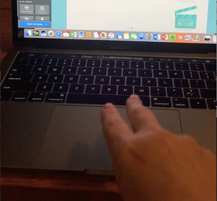 A visitor to iTandCoffee last week had been finding herself very frustrated in using the Photos App on her MacBook. In particular, when making a Photo Book, she had been struggling with scrolling up and down through her photos, and through various other 'lists'. She was using the 'scroll bar' to scroll - dragging the bar up and down, but finding it frustrating that this bar constantly disappeared or was not visible at all. She was THRILLED to find out that there is a MUCH easier way to scroll up and down on her MacBook. Simply slide TWO FINGERS up and down on the trackpad to scroll. See the video below which demonstrates this gesture. The Dock is the line of apps at the bottom of your Mac's home screen. It is intended to include the Apps that you use most frequently – and just one click on an app in the dock will open it. By default, the Dock appears across the bottom of the screen – but you have control over where it appears – it can appear at the left or right side as well. Whenever an app is currently running, it will appear in the Dock. Whether it stays in the Dock or not when you 'Quit' that app is up to you. Find how to make Apps appear in the Dock, or disappear from the Dock in this week's iTandCoffee Club Handy Hint for Mac users. (Note yet a member? Find out about The iTandCoffee Club here ›) Related Handy Hints and Tips
5/5/2017 0 Comments Stop your iPhone or iPad from going to sleep so quickly, and delay how quickly it requests your passcode
<a>
 I thought I worth including this handy hint in this week's newsletter, as it is one that comes up so often in classes and appointments at iTandCoffee. Just how do you stop your iPhone or iPad from going to sleep so quickly? How do you stop the screen going black when you haven't touched if for, say, a minute, and returning to the lock screen. Additionally, when it goes to sleep, is there a way to stop it from requiring you to enter you passcode to wake it up again. This is a topic we covered way back in 2013 when we first started this Handy Hint Newsletter (subscribe here if you are not already receiving this free fortnight newsletter). While the settings for adjusting the locking and requirement for the passcode are still available, they have 'moved' since we recorded that hint. So, here is the updated 'handy hint' for iTandCoffee Club members, detailing how to adjust your 'autolock' and 'password delay' settings. (Not yet a member of The iTandCoffee Club? Find out more here›) Related Handy Hints and ArticlesHandy Hints
Blog Articles |
What's on at iTandCoffee ?Below is our list of videos, classes and other events that are coming up soon.
Videos shown are offered for eligible members of the iTandCoffee Club. If you have questions, why not join fun and informative 'user group' meetings, held once a month. All iTandCoffee classes are run as online classes (using Zoom), which means you can attend from anywhere.
�
|
27 Sycamore St, Camberwell, Victoria Australia
Call +61 444 532 161 or 1300 885 320
to book an appointment or class, or to enquire about our services and products
|
SENIORS CARD WELCOME HERE:
Seniors Card holders qualify for a 10% discount on all classes booked and paid for online (excludes PTT sessions and classes already discounted during COVID-19 crisis). To activate the discount at the time of booking, select Redeem Coupon or Gift Certificate and enter 10OFFSEN before selecting Pay Now. |
© 2012-2024 iTandCoffee Pty Ltd. All rights reserved ACN: 606 340 434






