|
I have noticed a change recently in the Voicemail option of my iPhone's Phone app.
Since the start of February 2024, my voicemails shows a text transcription of the message that has been left (as well as the audio recording). An example is shown above. This is so handy in situations where I can't listen to the message, but want to quickly check what the caller had to say. Does your iPhone's voicemail show transcriptions? Here's why it may not and how you may be able enable this feature.
0 Comments
4/10/2021 0 Comments Why are some of my phone calls going direct to Voicemail and without any rings?This article was first published about a year ago.
An iTandCoffee client recently had an issue where her iPhone seemed to be sending some of her calls to Voicemail and not ringing at all. Some calls were coming through fine, but for others she was not even aware she had received a call. This was happening while she was at home, definitely connected to her service provider - so it wasn't as issue with her mobile signal or her SIM card. So what was causing this issue? This one is for the Telstra home phone users out there.
I know that it is not so common any more to have a 'landline' via the NBN service, but I do - and use this number for business calls. My 1300 service forwards to this number, so it is important that I have access to the messages left when I am 'on the go'. For quite a while, I had enjoyed the fact that, when someone left a voicemail message on Telstra's 101 service, I would receive a text alert on my mobile - and be able to tap the number provided in the message (125102) to listen to the message that was just left. Recently this has changed! Partly good, partly not so good. The good part is that I now get a text message that actually shows who called that home number (if a Contact called - otherwise I just get the number). The bad part is that the message no longer provides the 125102 number to quickly tap and pick up the message. And the really bad part is that when I call 125102 and enter my phone number, I get told that my phone number is not valid! So how do I now pick up the voicemails from my home service when I am on the go? Image by Michael Schwarzenberger from Pixabay I thought this one was something that arrived with iOS 14, but I am wondering if it is instead a change that Telstra has made recently (perhaps related to a plan change).
Has anyone else noticed a change in the Voicemail feature of their Phone app? Previously, when I wanted to check my Voicemail, I had to go to the Voicemail option and tap the button in the middle of the screen to call the Voicemail service. This magically changed very recently. 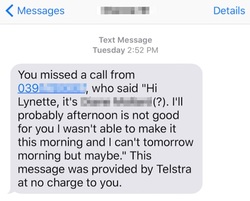 There is a distinct theme to this week's articles I know. My technology has been suffering pre-Christmas kinnipshins (another technical term, which I'm not sure how to spell!). Over the past week or two, I noticed that my voicemail messages had suddenly stopped, and I was instead getting Telstra text messages from people who had called. If you use this feature, you will know that it can be pretty hard to interpret Telstra's voice-to-text translations! I'm not sure why this happened, and I couldn't face calling or 'chatting online' with Telstra. So, as with many problems that I encounter on the technology front, I Googled the answer to my problem. The problem was fixed by keying in a series of symbols and numbers on my iPhone, to restore my 'conditional call forwarding settings (Busy, No Answer, No Reply) to Messagebank®'. I entered **004*101# This set the default ring time to 15 seconds. Then, to set it back to 30 seconds so that I had longer to get to my phone, I followed the instructions in this earlier iTandCoffee Handy Hint: How do you extend the number of rings for your iPhone (or any other mobile phone)?  Today, for some very strange reason, all calls coming in to my iPhone 6S were going straight to my voicemail - the phone wouldn't even ring once! I thought I must have muted my phone, but nothing I did in relation to the volume or muting switch seemed to help. I tried doing a hard re-boot of the device - no avail. When I tried ringing the phone from a landline, straight to voicemail it went every time. So, I checked my Mobile settings (in Settings -> Mobile or, for some phones, Settings -> Cellular). My iPhone was, at the time, showing 3G in the Voice & Data setting. (I had set it to 3G recently when I recently had limited signal on the 4G network.) As soon as I changed this setting back to 4G, my phone worked fine - calls no longer went direct to Voicemail. To test if this was the problem, I changed the Voice & Data setting back to 3G and found that, again, calls went straight to Voicemail. So, the 3G network was definitely the problem in this case - and moving to 4G provided the solution. Has anyone else suffered the same problem today?  If you ever need to check your voicemail from another phone - for example when you are travelling, and perhaps are not using your usual SIM in your phone - you can easily retrieve your voicemails remotely from any phone. Just dial your own phone number and, when your voicemail message starts, press the # key to access your voicemail. You may need to do some initial setup to make this feature work - for example, to set a 'pin' that you then enter to gain access to your messages after selecting the '#'. I used this handy feature when travelling overseas recently, when I did not have my regular Telstra SIM in my phone. I also used it more recently when my husband and I went away overnight on a weeknight, and I forgot to take my iPhone (!). I was able to check my voicemail regularly from his phone, to make sure I responded to any client calls that needed attention. (Thanks Katie K for this handy hint suggestion.) |
What's on at iTandCoffee ?Below is our list of videos, classes and other events that are coming up soon.
Videos shown are offered for eligible members of the iTandCoffee Club. If you have questions, why not join fun and informative 'user group' meetings, held once a month. All iTandCoffee classes are run as online classes (using Zoom), which means you can attend from anywhere.
�
|
27 Sycamore St, Camberwell, Victoria Australia
Call +61 444 532 161 or 1300 885 320
to book an appointment or class, or to enquire about our services and products
|
SENIORS CARD WELCOME HERE:
Seniors Card holders qualify for a 10% discount on all classes booked and paid for online (excludes PTT sessions and classes already discounted during COVID-19 crisis). To activate the discount at the time of booking, select Redeem Coupon or Gift Certificate and enter 10OFFSEN before selecting Pay Now. |
© 2012-2024 iTandCoffee Pty Ltd. All rights reserved ACN: 606 340 434








