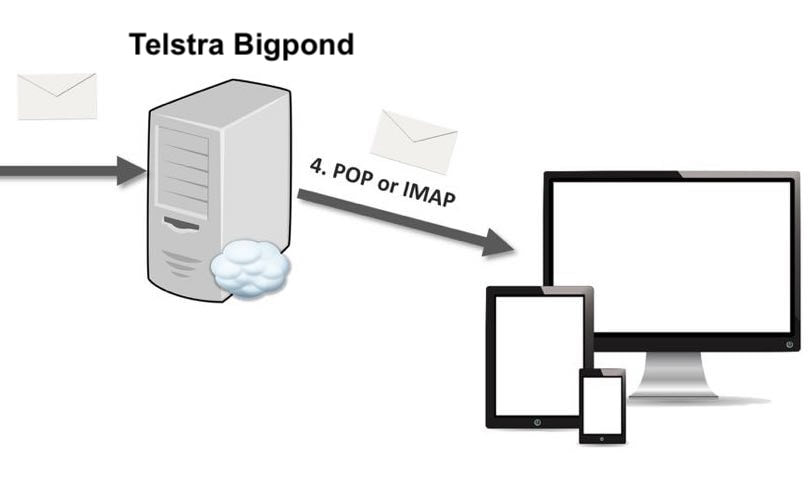|
8/12/2023 0 Comments I've received emails from Telstra saying I won't be able to send Bigpond emails from early 2024In recent weeks, I have been contacted by several people who are Telstra Bigpond users, and who have received email/s from Telstra advising that they will no longer be able to send emails using Bigpond from next March - unless they update some settings on their device/s.
This can seem like an impossible ask for a lot of Bigpond users, who are generally not of the younger generations! In fact, in many cases, the way in which their email account is installed on the computer or mobile device is not even covered by the instructions that are provided by Telstra, further confusing things. In one email that I saw from Telstra, the instructions say to Remove the Account and re-add it. What the instructions fail to mention is that, if you do remove, you may lose all history of your emails, including all your sent mail. So what is it that Telstra is asking clients to do and why?
0 Comments
This one is for the Telstra home phone users out there.
I know that it is not so common any more to have a 'landline' via the NBN service, but I do - and use this number for business calls. My 1300 service forwards to this number, so it is important that I have access to the messages left when I am 'on the go'. For quite a while, I had enjoyed the fact that, when someone left a voicemail message on Telstra's 101 service, I would receive a text alert on my mobile - and be able to tap the number provided in the message (125102) to listen to the message that was just left. Recently this has changed! Partly good, partly not so good. The good part is that I now get a text message that actually shows who called that home number (if a Contact called - otherwise I just get the number). The bad part is that the message no longer provides the 125102 number to quickly tap and pick up the message. And the really bad part is that when I call 125102 and enter my phone number, I get told that my phone number is not valid! So how do I now pick up the voicemails from my home service when I am on the go? Image by Michael Schwarzenberger from Pixabay I thought this one was something that arrived with iOS 14, but I am wondering if it is instead a change that Telstra has made recently (perhaps related to a plan change).
Has anyone else noticed a change in the Voicemail feature of their Phone app? Previously, when I wanted to check my Voicemail, I had to go to the Voicemail option and tap the button in the middle of the screen to call the Voicemail service. This magically changed very recently. Over the past week, I have had multiple calls from people wanting to book appointments to deal with email issues - specifically Bigpond mail issues.
The problem they have been encountering has ranged from a slow, unreliable service, to a non-functional service that means they are cut off from their email - at a time when may people are so reliant on that form of contact. Attempts to access Webmail result in 'timeout' messages. As a result of these calls, I took a look at the Telstra Outages website and found the following message about the state of their email service - advising of a Network update from 10th August. The calls I received advised that their problems had been occurring from about 17th August. I have to admit to being quite phobic about making any changes when it comes to Telstra and my internet service.
Every time I have made a change, it has resulted in lengthy followup calls to resolve issues and errors. So I have been delaying making the switch to NBN at home. We already had a fast cable connection (100mbps), so we were not expecting to benefit greatly from a faster service by switching - although the upload speed IS significantly faster on NBN. Our hesitation has also been because we have found that the cable service is still suffering constant and lengthy outages - usually attributable to an NBN outage - so we were not instilled with any confidence about switching. A few weeks ago, we received a letter from NBN saying that we needed to switch within the next 6 months. So, I bit the proverbial bullet, called Telstra and placed my order for NBN. (We stayed with Telstra because we are currently half-way through a 24-month contract.) Many Telstra Bigpond email users have the frustration of having to manage their mail on multiple device. When they read, delete or send an email on one device, this does not reflect on their other device/s. This type of email account is called POP.
These days, most people prefer mail accounts to be of the type IMAP. IMAP mail accounts synchronise between all devices, so that you don't have to 'double-handle' your mail, and so that you can see your sent mail on all your devices. The Webmail version of the mail account (which you can access via your web browser) shows the same set of mail as your device/s. Some mail services support both POP and IMAP. It is how your mail account is installed on your device that determines whether it will be a POP or IMAP style account - and therefore whether your mail will sync across devices. 19/5/2018 0 Comments The Telstra Complaint Saga continues ... and continues ... and finally reaches a conclusionFinal Update 14/6/18 After two weeks of investigation, the Telstra agent handling the complaint (see below for further details of this lengthy saga) has reported today that they have ascertained that there was a lack of adequate checking of the identity of the iTandCoffee client. The Live Chat staff team will receive further training to ensure such a breakdown in security does not occur again. This was the assurance that I was seeking in raising the issue initially. So much time and resources wasted to get this far. We have officially closed the case, but I have the contact details for this complaints agent should any such incident occur again. Update 22/5/18. So, I finally got a call from Telstra at 6:17pm on 21/5/18 (not before 9am that day, as had been promised by the agent on preceding Saturday). I was told that the previous agent who had been assigned my complaint had 'met with an accident'. Oh dear! This new agent had not yet reviewed the complaint and obviously had no idea what it was about. Not a great way to start our conversation! I suggested that he read the case notes then call me back, rather than waste my time on the phone while he reviewed these notes. When he called back 45 minutes later, he expressed his confusion about why I had complained. When I explained again that Telstra had given away account information without doing sufficient identity checking, he told me that he felt they had - that only the account holder would know their first name, last name and email address. Really? I think I might have said "Are You Kidding?". Was someone who was supposed to be from the 'Privacy Complaints' team really suggesting that it would be ok for Telstra to provide account access to a person who only provided a name and email address, and no other identifying information? The conversation got nowhere - this agent failed to see the point of the complaint and was the opposite of helpful, more concerned with why I was raising the complaint when it wasn't my account on which the incident occurred. I gave up, telling him that I would be contacting the TIO (Telecommunications Industry Ombudsman) about the security breach and Telstra's lack of responsiveness on this matter. He suggested I do whatever I need to do. I got off the phone fuming, further appalled at the way Telstra handles complaints. Update 28/5/18: So, on 28/5, I lodged the complaint with the TIO (took me a few days to work up the energy!), in the hope that their involvement will put me in touch with someone in Telstra who cares to investigate this matter further, and provide assurance that they take the matter seriously. At the very least, the person involved surely needs further training. If other agents (like the person I spoke to on Monday) think it's OK to give away password resets for Telstra accounts when all they are given is a name and email address, then there is a wider training issue that requires urgent attention. As a Telstra customer, I remain very concerned about the security of my own accounts. Update 29/5/18: Contacting the TIO certainly helped. Within 24 hours, I received call from Telstra in response to my TIO complaint. I was asked to send through the 'live chat' transcript and other 'authority to act' confirmation emails from the client involved, and received a commitment that I will receive another call on Monday 4/6. Stay tuned for the next update on 4/6. Here's what happened earlier ... (Written 20/5/18). Two weeks ago I wrote about an concerning privacy/security breach that I lodged as a complaint with Telstra, where I was allowed to reset a client's Telstra account password without providing any identity information for that client (apart from name and email address).
Yes, that's right. All I had to do was provide the person's first name, last name and email address to do a password reset and gain full access her account.
 Sometimes, finding things on the Telstra website is near on impossible. Just this last week, I wanted to look up the details of a mobile call that I made in in March. When I looked at the PDF of my Telstra bill, it only showed detailed data usage and not my list of mobile phone calls. So I logged into my online Telstra account, thinking that I would be able to quickly download my call list for March. After much looking, clicking and Googling, I gave up and resorted to a LiveChat session with a Telstra representative. Finally, she led me to the page where I could find the required option. Phew. However, when I came to retrace those stops, I got lost again! Luckily, I kept the LiveChat transcript so that I could refer back to the instructions. Here is my step-by-step list for anyone who struggles to find this option!
Easy, isn’t it! (Not!) 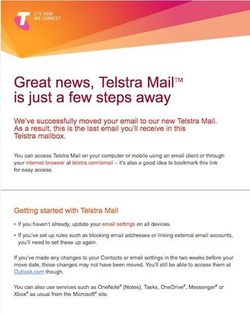 So many people are struggling to deal with the changes that Telstra is making to all of our Bigpond mail accounts over the next few month. I have experienced this bewilderment about what to do amongst members of my own family! The article on this topic that iTandCoffee published a couple of months ago has had thousands of hits from Telstra customers seeking further information. iTandCoffee has now recorded a couple of videos to provide further assistance to those who are trying to work out what needs to be done to update their iPad, iPhone and/or Mac. If you would like to receive access to one or both of these videos, please provide your details below for the relevant videos. You will need to separately request the iPad/iPhone and Mac versions of the video. For those wanting to know how to set up Telstra Mail on other devices (eg Outlook on Windows), here is Telstra's web page that includes instructions. |
What's on at iTandCoffee ?Below is our list of videos, classes and other events that are coming up soon.
Videos shown are offered for eligible members of the iTandCoffee Club. If you have questions, why not join fun and informative 'user group' meetings, held once a month. All iTandCoffee classes are run as online classes (using Zoom), which means you can attend from anywhere.
�
|
27 Sycamore St, Camberwell, Victoria Australia
Call +61 444 532 161 or 1300 885 320
to book an appointment or class, or to enquire about our services and products
|
SENIORS CARD WELCOME HERE:
Seniors Card holders qualify for a 10% discount on all classes booked and paid for online (excludes PTT sessions and classes already discounted during COVID-19 crisis). To activate the discount at the time of booking, select Redeem Coupon or Gift Certificate and enter 10OFFSEN before selecting Pay Now. |
© 2012-2024 iTandCoffee Pty Ltd. All rights reserved ACN: 606 340 434