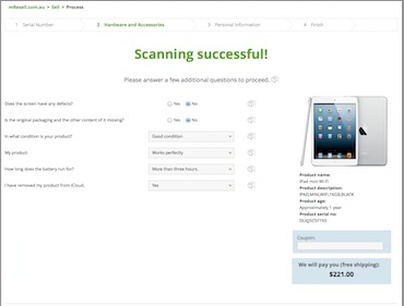|
I wanted to do a handy hint that provides some great tips for using Siri. Well, MacWorld has this week published an excellent article and video on this very topic! So I figure 'why reinvent the wheel'!
Check out this MacWorld article for 16 of the best things that Siri can do for you. It includes written instructions and a really good video. Just excuse the ad at the start!
0 Comments
This seems to apply to iPhone 5's, not the newer iPhone 5C or 5S. If you are having any problems with the sleep/wake switch on you iPhone 5, check out this article.
If I hadn't already invested my time and money in Onesafe as a password keeper for my iPad, iPhone and Mac, I would certainly by purchasing 1Password instead. It gets such great reviews and looks really good.
If you don't already have a password keeper, why not consider getting 1Password now. I 'scooped' the below article last week - why not have a read and decide if it is the app for you?!
I think I am going to wait for now. I have Office 2011 on my Macs, one of which is a Macbook Air which goes with me whenever I need to use Word, Powerpoint or Excel.
Using Dropbox, I can already view all my important files from my iPad and iPhone. Mail allows you to read MS Office documents as well. I haven't yet had the need to edit the MS Office files from my iPad. I will sign up one day soon, just so I can help my clients with their use of Office 365. But otherwise, I would not spend the $100/year to have an edit capability that I would rarely use. Have a read of this article that I have 'scooped', which outlines some reasons why you would and perhaps wouldn't subscribe. 27/4/2014 1 Comment Mother Geek's app suggestion: A great app for tracking data usage on your iPad and iPhone
This is an app that I have downloaded this week to my iPad Mini.
My Mini has a 500MB/month Telstra SIM card in it. I need to keep a close eye on my cellular usage with this SIM, as it is part of my Telstra Home Bundle and they will charge me excess data if I go over the 500MB limit - something I worry that I could easily do when I am out and about working, and using cellular data on that iPad.
I am someone who loves to be up to date with my Apple products and, while I have loved my iPad Mini purchased in Nov 2012, it is the older version of the Mini and not the beautiful 'retina display' version that came out last year. I longed to upgrade, but just couldn't justify this when my mini was working so well.
I recently saw an article about a new service called mResell (see below article that I 'Scooped' to my Scoop.it page), where you can sell your old Apple products and buy refurbished products.
Once they receive it, the money they have agreed to pay will go straight into my bank account. So easy!
I then got all excited and thought "why not sell all my other old iPads" - we have iPad 1's and 2's that really need updating. Well, not so good with these! They would not pay me anything for these devices - they are just too outdated now! But that's OK - I love having my old iPad 1 on the kitchen bench, showing my Calendar and Contacts, and allowing me to look up recipes. 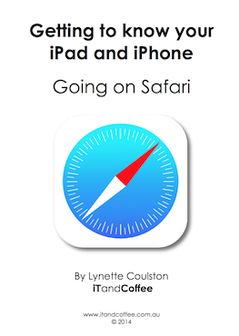 Today, we are going to go with a written handy hint instead of a video! This one is a great hint about Safari on your iPad. It comes directly from the 'Going On Safari' session notes - just one of the many session topics included in the 'Getting to know your iPad and iPhone' series. Click on the image on the right to view these pages from the document, and to read about a great feature in your iPad's Safari app called 'Reader'. You may not have even realised it is there! Are you interested in seeing the full version of this document? (The index of topics covered by the full document is included with the handy hint.) iTea&Coffee is giving away 5 free copies of this really useful and informative 52-page document. Just be one of the first 5 people to respond to the below very quick survey to receive your link to download. Even if you don't want a copy of this document, please let us know your preference for the format for future Handy Hints. (Don't worry if you miss out on a free copy - see how you can get any of the iTea&Coffee guides by clicking here.) (Note. Please wait a few seconds after pressing 'Submit' - pressing twice will submit your preferences twice.)
So, your best bet to ensure that you maximise your battery life is just to check the list of apps that are refreshing in background, and turn off those that don't need to use this feature.
Just be careful about turning off Background App Refresh for those apps that need to be doing 'stuff' even when they are not currently active. If you close an app by dragging it upwards when you are in the task switcher/multitasking view, you will be stopping it from carrying out its background activities (for example such as tracking your location or responding to VoIP calls), until you relaunch it.
Well, there are some great alternatives to iCloud backups for your photos - and they are definitely cheaper than Apple's additional iCloud storage options. Here are some of the alternatives and their comparative pricing ...
So if your iCloud backup is bursting at the seams, why not set your photos to back up to one of these 'clouds', and turn off your iCloud backup of your Camera Roll. iTea&Coffee can help with all this if it all sounds too complicated or if you're just not sure how to get it all workings - call 1300 885 420 or email [email protected]. Check out this recent article from The Age, which looks at the pros and cons of some of these services for backing up your photos. |
What's on at iTandCoffee ?Below is our list of videos, classes and other events that are coming up soon.
Videos shown are offered for eligible members of the iTandCoffee Club. If you have questions, why not join fun and informative 'user group' meetings, held once a month. All iTandCoffee classes are run as online classes (using Zoom), which means you can attend from anywhere.
�
|
27 Sycamore St, Camberwell, Victoria Australia
Call +61 444 532 161 or 1300 885 320
to book an appointment or class, or to enquire about our services and products
|
SENIORS CARD WELCOME HERE:
Seniors Card holders qualify for a 10% discount on all classes booked and paid for online (excludes PTT sessions and classes already discounted during COVID-19 crisis). To activate the discount at the time of booking, select Redeem Coupon or Gift Certificate and enter 10OFFSEN before selecting Pay Now. |
© 2012-2024 iTandCoffee Pty Ltd. All rights reserved ACN: 606 340 434