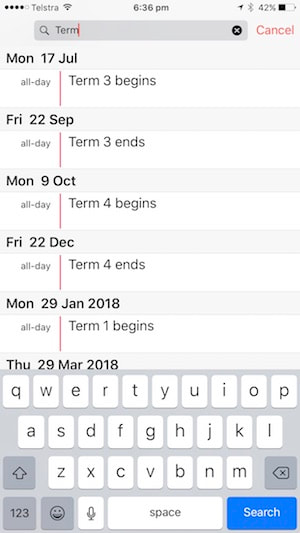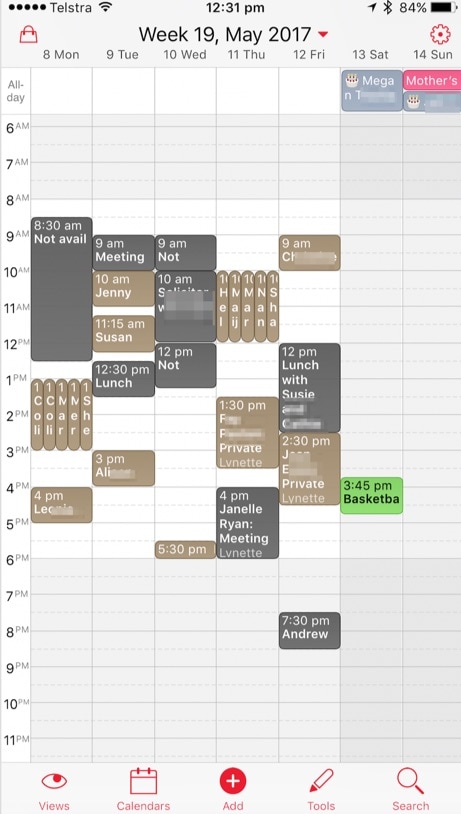|
In the session that will be running on the topic of Getting Organised using the iPhone and iPad, one of the important areas we will look at is using your digital Calendar to keep on top of all of the events in your life.
We will talk about how useful it is to record the location of upcoming events, and why.
0 Comments
I regularly see clients who have a very common problem- that they can't not see the same set of contacts and calendars across their mobile devices and computer.
Here is a quick video that I recorded a while ago, discussing what causes this problem and how to resolve it. 14/3/2019 0 Comments A calendar app for the iPad, iPhone and Mac that includes Reminders/Tasks AND allows searches of past eventsI am a HUGE fan of Reminders and Calendar on the iPad and iPhone. I rely on my Reminders and Calendar notifications day in and day out to keep my work and personal life running as smoothly as possible.
But wouldn't it be great if your Calendar app could also show your Reminders so that you could see your tasks and events for the day in one place. And wouldn't it be great if you could create EITHER calendar events or reminders from the same app. And wouldn't it be great if you could type (or say) a plain English description of an event or reminder and have it pop into the calendar magically? 16/3/2018 0 Comments Making a backup of your Contacts and Calendar - and how to 'restore' if something goes wrongFor most of us, our list of Contacts and our Calendar events are so important - and we don't want to lose them if something goes wrong! Of course, if you are using iCloud, Gmail, Hotmail, Outlook, Yahoo, Exchange or some other email service to sync your mail, you do have your Contacts and Calendar always available if something goes wrong with your device. But what if something goes wrong with that 'cloud-based' set of contacts and calendars. What if you accidentally delete a heap of your contacts or events? They have disappeared from all your devices, but is there a way to retrieve them? 11/7/2017 0 Comments Is there a quick way to get all the local school term dates and public holidays into my Calendar?How often do you find yourself needing to look up school holiday dates and public holidays for where you live? I know that the 'Australian Public Holidays' is a standard Calendar that is available in the Calendar app on my Mac and iDevices, but I would rather just see the public holidays and school term dates for my own location. Just today, I decided to investigate if I could get the Victorian school terms (for at least this year and next) into my Calendar, so that I could easily look up future term start and end dates. It turned out that was very easy to do. I just went to the www.vic.gov.au website, and visited their iCal Downloads page. That page has calendar downloads for school term dates, and also for Victorian Public Holidays, for up to 2025. For anyone else who is interested, just click on the below links to download an 'ical' file that you can then open, to import the dates into your Calendar. You simply choose which 'calendar' to import to. (I created a new 'School Terms and Public Holidays' calendar to hold these dates. If you are not sure how to create such a calendar, check out this Handy Hint for iTandCoffee Club members.) Victoria If you are not in Victoria, here are a couple of links for other states. If you live somewhere else, why not Google something like what I Googled, which was "calendar of school holidays download location-name". Easy viewing of term dates in iPhone/iPad CalendarHaving added the 'term' dates to my calendar, I can then quickly look up a list of term dates for future. I just tap the 'magnifying glass' at the top of the calendar screen to perform a search, and enter term. My calendar app then shows me the term dates for the next 12 months. (On my Mac, the list of dates goes right through to 2025.) Related Handy Hints and ArticlesHandy Hints (for iTandCoffee Club members)
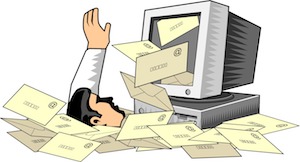 Many iPad, iPhone and Mac users have reported that they have recently received a heap of 'spam' calendar invitation in their iCloud calendar. I have not suffered this problem yet, but would be curious to know of iTandCoffee clients or subscribers who have. Leave a comment if this has happened to you. If you have suffered this annoyance, here is an article about what you can do about it. Of course, if you need help with any of the suggestions from the article, don't hesitate to contact iTandCoffee to make an appointment - 1300 885 420 or [email protected] Related Handy Hints and Articles Handy Hints (For iTandCoffee Club members only - find out more here.)
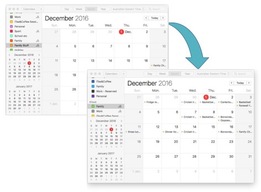 The Calendar App on the Mac (and the iPad and iPhone) allows for the creation of multiple Calendars, each that can have a different colour. I use this feature to segregate my business, personal and family events. Here are some previous Handy Hints about to topic of multiple Calendars:
This has previously been quite a tricky exercise. In MacOS Sierra, merging of Calendars has become a very easy thing to do. Find out how you can Merge Two Calendars in this week's Handy Hint for iTandCoffee Club members. If you are not yet a member of The iTandCoffee Club, find out more here. Related articles and Handy Hints
Handy Hints
26/2/2016 0 Comments My iPhone tells me when it is time to leave for appointments - based on current traffic conditions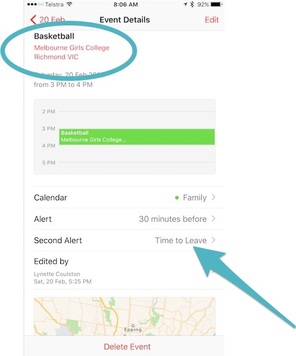 This is such a handy feature of iOS 9! When I schedule events in my calendar, I get an alert when it is time to leave that is based on current traffic conditions. So, if traffic is bad, the alert will pop up earlier than I anticipated, prompting me to get moving! I have always had a default alert for my Calendar events, meaning that a reminder for 30 minutes before each event always pops up. (Check out this handy hint if you are not sure how to do this.) But I now also get an alert earlier than 30 minutes before the event if the traffic conditions are such that I need to leave earlier! All I have to do is to make sure that I include the location of my event when I add the event to the calendar. The location must be an 'official' location that is recognised by the Maps app. But this is fairly easy, as suggested locations are popped up as I type, allowing me to select the applicable address/location as soon as it appears. But where did I turn on the 'Time to Leave' feature of my Calendar app? Find out more in this week's Handy Hint, for iTandCoffee Club members. Not yet a member? 'Join the Club' today! Related Handy Hints
I have a confession to make. While I do teach clients to stick with the standard Apple apps on the iPad and iPhone as much as possible, I have broken that rule when it comes to the Calendar app on my iPhone. I just don't like the fact that my iPhone's Calendar app does not show a good 'week view' of my calendar. I know that it does give a 'week view' if I turn my phone on its side (into landscape mode), but even that view does not show enough of each day - I have to scroll up and down to view earlier or later in the day. For the past couple of years, the app that I have been using for viewing my calendar on my iPhone is called 'Week Calendar', a paid app that costs only $2.99. It uses the same calendar information as the Apple's Calendar app, and gives me a much better view of my week. I have shown some examples below (with some of the details blurred out). You can see in the two images below that I have been able to 'spread out' or 'contract' the calendar to show more or less of the hours of the day. This is something that you just can't do in Apple's Calendar app, even in landscape mode. Below is the best I can see of the same week on my iPhone's Calendar App. I can't change the 'scale' so that I can see more of my day and just don't see enough of the day in this view. For anyone out there who is interested in getting this app, here is the link to the app in the App Store. Related Handy Hints and ArticlesHandy Hints
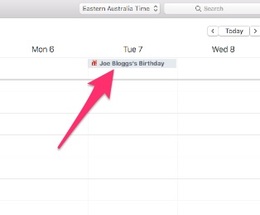 A reminder about a birthday just appeared on my iPhone screen and my Mac screen. But this reminder was not one that I specifically entered into my Reminders app or my Calendar. So how did my iPhone know to remind me about this person's birthday? Well, there are a couple of ways that my iPhone, iPad and Mac know to remind me about people's birthdays. Once way is that I have recorded the birthdays of friends and family in my Contacts App. Here is a past Handy Hint on this topic for those of you who are members of the iTandCoffee Club. But I also get reminders for other peoples' birthdays, where these people are not in my Contacts. Where do these ones come from? If you are a Facebook user, you also may be receiving reminders about the birthdays of your Facebook friends. You can control whether you receive these reminders and, if you are not receiving such reminders, you can make some adjustments to turn the reminders 'on'. Check out this handy hint for details of how to turn Facebook Calendars reminders on and off in the Calendar App, and how to adjust your settings to allow or disallow Facebook's access to your Contacts. Perhaps you don't actually want your Contacts and Calendar apps to access your Facebook. This is easy to change, and is covered by the below handy hint. (To view any of the the above handy hints, you will need to be an iTandCoffee Club member.) |
What's on at iTandCoffee ?Below is our list of videos, classes and other events that are coming up soon.
Videos shown are offered for eligible members of the iTandCoffee Club. If you have questions, why not join fun and informative 'user group' meetings, held once a month. All iTandCoffee classes are run as online classes (using Zoom), which means you can attend from anywhere.
�
|
27 Sycamore St, Camberwell, Victoria Australia
Call +61 444 532 161 or 1300 885 320
to book an appointment or class, or to enquire about our services and products
|
SENIORS CARD WELCOME HERE:
Seniors Card holders qualify for a 10% discount on all classes booked and paid for online (excludes PTT sessions and classes already discounted during COVID-19 crisis). To activate the discount at the time of booking, select Redeem Coupon or Gift Certificate and enter 10OFFSEN before selecting Pay Now. |
© 2012-2024 iTandCoffee Pty Ltd. All rights reserved ACN: 606 340 434