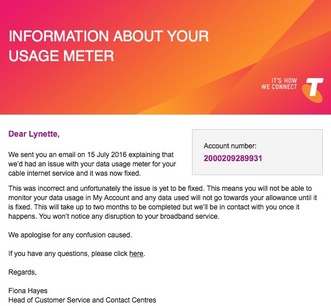|
27/7/2016 0 Comments Apple has released an update that you should install on your Mac, iPhone and iPad (and iPod Touch) ASAP You may or may not have seen that pesky little red '1' appear on your Settings app on your iPad and iPhone. Perhaps you have seen a message pop up asking you if you are ready to install an update to your iPhone or iPad. A similar message may have also appeared on your Mac. This is because an important update was released by Apple about a week ago, to fix security hole that has been discovered. Here is an article on this topic: Apparently, it is possible that a hacker could 'break into' your iPhone, iPad or Mac by sending a message that has an 'infected' image file in a particular format. Such an image could also be on a website that you access. When you open the nasty image, some malicious software could be downloaded and "corrupt the iPhone’s memory and access information such as website and email passwords".
To ensure that you don't fall victim to this issue, make sure to install the Apple-delivered updates to all your devices. Here are some instructions for those who are not sure how to do this.
0 Comments
27/7/2016 1 Comment iTandCoffee is July winner of the 3AW Momentum Energy Small Business Success Award!
Audio Recordings - courtesy of 3AW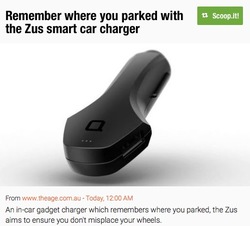 Did you see this accessory described by an article in The Age on Saturday 23rd July? It was in the Technology section (of which I am an avid reader - sad, I know), so you may have missed it! It is a two port USB charger for your car that can automatically 'talk' to your smart phone and 'tell it' to store details of where you parked. When are looking for your car, the corresponding App (allegedly) gives you directions back to your car. I have ordered one today at a cost of $39.48, which includes delivery, so that I can try it out and see if it really does work well. I will report back soon on my findings, so stay tuned. If anyone else is interested in getting this device, here is the link of the online store from which I purchased. But maybe wait until I report back on findings before outlaying nearly $40 for it. Related articles about tech accessories
 If you have a Windows computer and have been resisting the upgrade to Windows 10, it may be time to think about jumping in and getting this upgrade done. You only have until July 30th to grab this upgrade for free. From July 30th, it will cost you at least $179. I read in The Age today that Microsoft will then be releasing an anniversary upgrade to Windows 10 with many new features. But before you do consider upgrading, have a read of this article from The Age. It provides details of what computers can cope with the upgrade, because not all can. It suggests that, for some people who have older computers, it may be best to leave your old computer alone, and wait until upgrade to a new computer. My own experience with many clients who have upgraded is that older printers and devices have stopped working after the upgrade. This has sometimes just required the download of a new 'driver' or other software. But, in some cases, the device was just not supported by Windows 10, making the 'free' upgrade a bit of a 'false economy'. (If you have an older computer and are considering moving to something newer, make sure you consider whether you really need a computer! For most people, an iPad or other tablet may very well meet your needs. Make sure the check out these options.) Related iTandCoffee Articles and Handy Hints
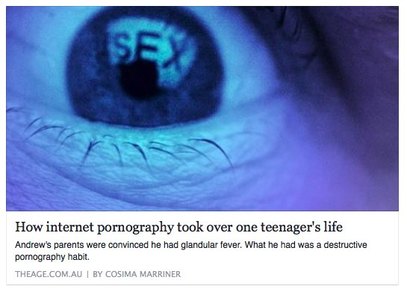 An article that I have just read has once again re-enforced a concern I have long held over the whole issue of keeping our young children protected from dangerous online content. Today’s article in The Age covers a topic that has been previously highlighted previously in this blog, about how early contact with pornography - especially online pornography - can ruin a person’s childhood, teen years, and their adult life. It is not enough for me, as a concerned parent, to ensure that our own home internet is protected from inappropriate content, and that devices used by children have parental controls in place. My own child will never be safe from dangerous online content unless other homes he visits have the same sort of protections in place. As is so often the case, 8 year old boy described in the article had his first encounter with pornography on a computer at a friend’s house. Sadly, there were no protections from this content at his own home either - allowing his obsession to grow. Please read this article and consider what parental controls exist in your own home. Even though you may consider your children are currently too young and innocent for this to be an issue, I firmly believe in closing that gate before the little horse bolts through it. This is so important - not just for your own kids, but for the other children who come to your home. Remember, you may have secured your own family’s devices, but another child’s device may not be secured. Your best bet is to ensure that parental controls exist at the router level so that ALL devices connected to your internet are protected from dangerous content. This is a matter for grandparents to consider as well. Are your grandchildren protected from unsafe content in your own home, and on your own devices. Here is an article that I previously published, about how I achieved this router-level control in our own home. If you need any help securing your home internet or devices, contact iTandCoffee on 1300 885 420 or at [email protected]. Related articles
18/7/2016 3 Comments Imagine how much money Telstra could save by addressing customer problems the FIRST TIME! And how much stress we all would be saved!
This got me thinking ...
Imagine if Telstra resolved our queries and problems on the first contact. I speak to so many people who suffer the same sort of problems that I have suffered nearly every time I have dealt with Telstra. How much money would they save in staff costs! And how much stress would they save for all of us! Here is the list of our own Telstra recent issues (ie other than the Usage Meter issue), for anyone brave enough to read on! For anyone on a Pinnacle Bundle, you may be interested in the first one. I would be interested to know if anyone else has had this extra charge appear on their bill.  Have you received a recent notification, either advising that your Telstra email service is about to change, or that it has ALREADY changed? My own daughter found that her email suddenly stopped working yesterday because of this Telstra change (which she had been advised a few weeks ago would be occurring soon). She immediately contacted me yesterday to find out what to do - and I figure many other iTandCoffee subscribers will soon be asking the same question. The image here shows the email that my daughter received from Telstra yesterday. So, what does this change mean? For my daughter and many other people, it is necessary to do some setup and modification of settings on your device/s as soon as Telstra makes the change to your email. For other people, Telstra advises that no change is necessary - but you may wish to make some changes if you want to take advantage of improvements offered by the new mail service. Let's look at this in more detail. 16/7/2016 0 Comments This weeks security update: Mac malware; Netflix scam text; Telstra lax security checks; Anti-virus software on mobiles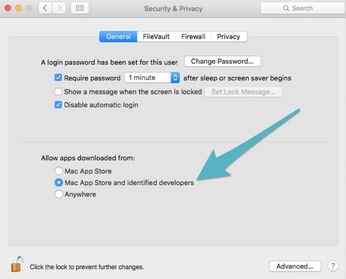 As usual, online security has been in the news. I dealt with several clients just this week who had been hit by scams or downloaded something nasty to their computer. Here's this week's summary, with links to relevant articles. Mac Threats There are some new Mac malware threats - but these are only threats if you have lowered the standard security on your Mac in System Preferences - Security & Privacy As long as you leave your the 'Allow apps downloaded from' setting as 'Mac App Store' (maximum security) or 'Mac App Store and Identified Developers' (still good security), you should not pick up the sort of nasties described the following articles.
Do you need antivirus software on your mobile devices? This is a question that I get asked on a regular basis. You certainly don't need any such software on an i-Device. As long as you only use the Google Play store, you should not need it on an Android device either. Here is an article on this topic. Are Telstra's identity verification questions adequate? I saw an article this week that covered a topic that has long concerned me - that Telstra's very basic questions that 'confirm' your identity make it very easy for someone to pretend to be you. You only need to provide your name, phone number email address and date of birth to confirm who you are. This article from The Age looks at how easy it can be to steal a person's identity by just knowing these basic details. Beware of a fake Netflix text message If you receive a message purporting to be from Netflix - asking you to confirm you login credentials - please just delete it immediately. Never tap/click on the link in an email and enter account details. ALWAYS assume a scam - this is the safest bet! 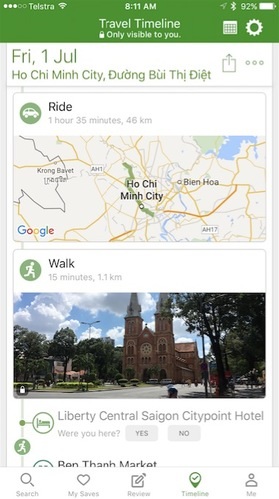 Each time I travel overseas, I find I discover a few new handy tips for travelling with an iPhone (or another mobile device). During our family trip to Vietnam in June/July 2016, I utilised a different option for phone/text access to that which I had previously used. It was very easy and ended up very cheap. I also discovered a great new feature of a popular app - one that gave a great 'photo journal' of our trip and mapped all the places we visited. I'll be sharing these tips in the next 'Travelling with your iPad and iPhone (and other technology)' class on Friday August 5th, 11am-1pm. For those who are interested in reading about about these tips now, I have added them to the iTandCoffee Club Clubhouse, for iTandCoffee Club Members. Here are the links to the relevant articles:
If you are interested in reading great tips like this, why not join The iTandCoffee Club today? It is only $30 per year. Find out more here. 14/7/2016 0 Comments Your mail account may be locked when you travel - a very frustrating security precaution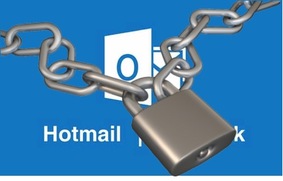 A client who is travelling contacted iTandCoffee this week about a Hotmail issue she suffers when she travels. This very same issue - where Hotmail locks a mail account if the user is more that 300km from their 'usual' location - happened to my daughter only recently, when we travelled to Vietnam during the June/July 2016 school holidays. Whenever she went to use her Mail app, her Hotmail emails could not be retrieved. Additionally, she would get an email sent to the account's 'rescue email', saying that the account had been locked for security reasons. She got a new email each time she move to a new city during out trip This problem is not unique to Hotmail. Find out more about this issue, and what you can do to ensure that you don't lose access to your email, in this Handy Hint for iTandCoffee Club members. Not yet a member of The iTandCoffee Club? It is only $30 per year. Not only does it help fund this free newsletter, it also gives you access to a huge library of handy hints and tips, videos of iTandCoffee classes, free guide offers, and more. Find out more here. |
What's on at iTandCoffee ?Below is our list of videos, classes and other events that are coming up soon.
Videos shown are offered for eligible members of the iTandCoffee Club. If you have questions, why not join fun and informative 'user group' meetings, held once a month. All iTandCoffee classes are run as online classes (using Zoom), which means you can attend from anywhere.
�
|
27 Sycamore St, Camberwell, Victoria Australia
Call +61 444 532 161 or 1300 885 320
to book an appointment or class, or to enquire about our services and products
|
SENIORS CARD WELCOME HERE:
Seniors Card holders qualify for a 10% discount on all classes booked and paid for online (excludes PTT sessions and classes already discounted during COVID-19 crisis). To activate the discount at the time of booking, select Redeem Coupon or Gift Certificate and enter 10OFFSEN before selecting Pay Now. |
© 2012-2024 iTandCoffee Pty Ltd. All rights reserved ACN: 606 340 434