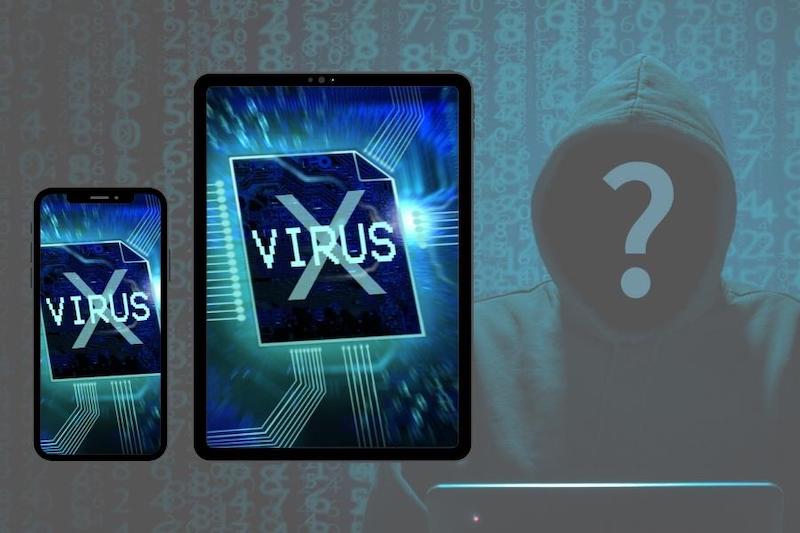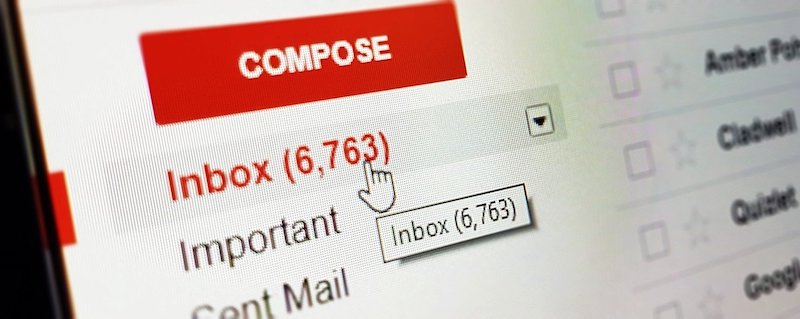|
Just this week, and iTandCoffee Club member contacted me after her Windows laptop went missing at a conference.
Losing a laptop (or a mobile device) can be stressful, but taking immediate actions can help limit the damage and protect your data if the laptop has fallen into the wrong hands. Here are some steps to consider and try - especially if it is signed in with your personal Microsoft account. And we also briefly cover some ways to protect yourself should something like this happen to you.
0 Comments
We all hate passwords.
So imagine a world where you don't have to keep track of so many passwords! And where your password can't get stolen. That future is here now, in the form of Passkeys. Many websites now allow you to set up your online account with a passkey as your authentication method, rather than (or as well as) a password and multi-factor authentication. Simply by signing in to a website/app on a device that is trusted by that website, and authenticating using that device (e.g. using Face ID, Touch ID or that device's password/password), you can avoid having to enter a password. But what is a Passkey, how do you set them up, where are they stored, and how can you make sure that you can sign in using that passkey on any device/computer? 1/12/2023 0 Comments Multi-Factor Authentication using Apple's Keychain - for simple authentication using Touch ID or Face IDAs a protection against scams and hackers, important online accounts should all be set up with additional security (other than just a password) - something called Multi-factor Authentication (MFA).
An authentication code can be provided by an Authenticator app, one that has been connected to the account (through the account’s settings). Such apps are offered by Microsoft, Google and other providers. The issue with some authenticator apps (e.g. Microsoft’s) is that the authentication is tied to a particular device and, for some types of online account, it is not possible to set up authentication via multiple devices. If the device that normally authenticates is not available, access to your account is not possible. I have been caught out by this in the past, as have other iTandCoffee clients - especially when changing iPhones. This was something I was concerned about before I travelled, worried that if I lost my phone, I would be locked out of various accounts - something I didn’t want to have to deal with while away. So, before travelling, I switched all my multi-factor authentications to use Apple’s Keychain instead of Microsoft's or Google's Authenticator. Keychain offers the same ‘scan a QR code’ setup that other Authentication apps offer. The great thing about using Keychain is that all my Apple devices can provide the authentication codes - not just one. And I only need to provide my Touch ID or Face ID on the devices to see the authentication code magically appear. I was recently asked by an iTandCoffee Club member about whether I would recommend that she use a particular ad blocker on her iPhone and iPad.
I haven't been using any ad blockers myself and suggested to her that she probably didn't need one - and especially didn't need to pay for one. But then I figured it was worth doing some further research on this topic, to understand why one might install an ad blocker, and then look at which I would install if I was to use one. In the Travelling with Technology videos and book, I talk about the topic of security for your iPhone and iPad when you travel, including the importance of being very security conscious about your device passcode when in public - making sure that no-one can see you enter the passcode, and there are no cameras that could be recording you.
If someone has the passcode for your device, they are then able to do some real damage - including changing the password for your Apple account, thereby preventing you from using Find My to look for a lost device and wipe it. If this occurs, you lose control of your iCloud data and put yourself at further risk. The device passcode also gives access to your passwords stored in the Keychain, accessible from Settings -> Passwords. And of course it gives access to emails, perhaps banking apps, and so much more. There are some important steps you can take to make ensure a the protection of your valuable data should you ever be unlucky enough to be the victim of theft of your device. 4/10/2022 2 Comments Are you a victim of the Optus data breach? Here are the video and notes from our info sessionAs many of our readers will already know, we ran an information session about the Optus data breach on Tuesday Oct 4th - to provide advice and information about this breach and what to do in its aftermath.
We have now uploaded the video of this 45 minute session, and included the summarised notes that were sent to the attendees. Here's how to access this content. Many Mac users think that, by having a password protecting their access to their Mac, they are making their Mac's contents inaccessible to those who should not have access - for example, if the Mac is stolen.
The truth is that, for the majority of Macs, the password will not prevent such access. Your Mac is still vulnerable to unauthorised access if it falls into evil hands. This is a question I get asked very regularly.
It is well known that we should always ensure that we have anti-virus protection on our computers. It is something that is also highly recommended for Android mobile devices. But do you need an anti-virus product on the iPhone? I just want to share with you a very sad tale about what can happen if your online account passwords are easy to guess, have perhaps been re-used across multiple sites - and are also not protected by a second layer of protection (called two step verification or multi-factor authentication).
A client of iTandCoffee has recently been the victim of hacking, and has been locked out of a Google account that was essential to running her business. An important change is being rolled out across Google/Gmail accounts - one that all Gmail account holders need to be aware of.
Google will soon be enforcing two-step-verification to improve the security of Google accounts. So what does that mean for those of you with Gmail email accounts? |
What's on at iTandCoffee ?Below is our list of videos, classes and other events that are coming up soon.
Videos shown are offered for eligible members of the iTandCoffee Club. If you have questions, why not join fun and informative 'user group' meetings, held once a month. All iTandCoffee classes are run as online classes (using Zoom), which means you can attend from anywhere.
�
|
27 Sycamore St, Camberwell, Victoria Australia
Call +61 444 532 161 or 1300 885 320
to book an appointment or class, or to enquire about our services and products
|
SENIORS CARD WELCOME HERE:
Seniors Card holders qualify for a 10% discount on all classes booked and paid for online (excludes PTT sessions and classes already discounted during COVID-19 crisis). To activate the discount at the time of booking, select Redeem Coupon or Gift Certificate and enter 10OFFSEN before selecting Pay Now. |
© 2012-2024 iTandCoffee Pty Ltd. All rights reserved ACN: 606 340 434