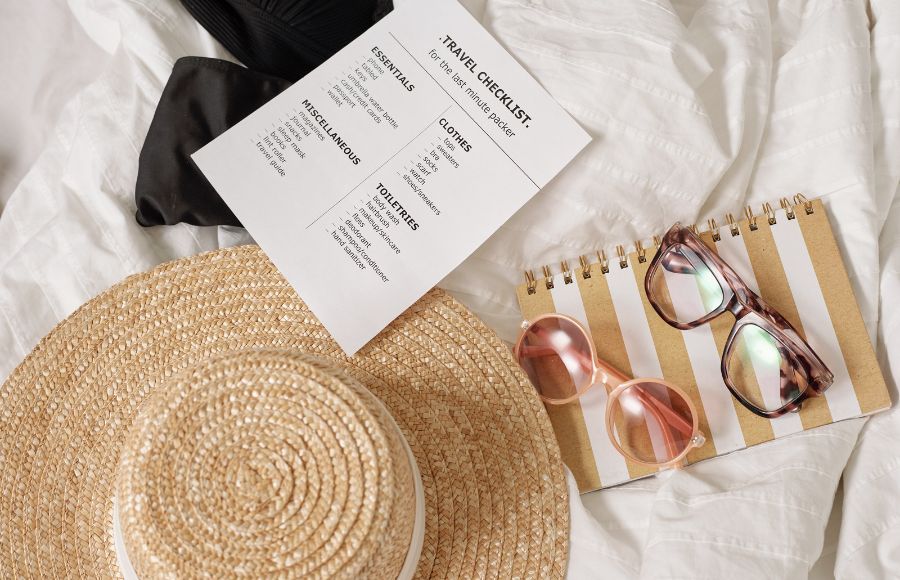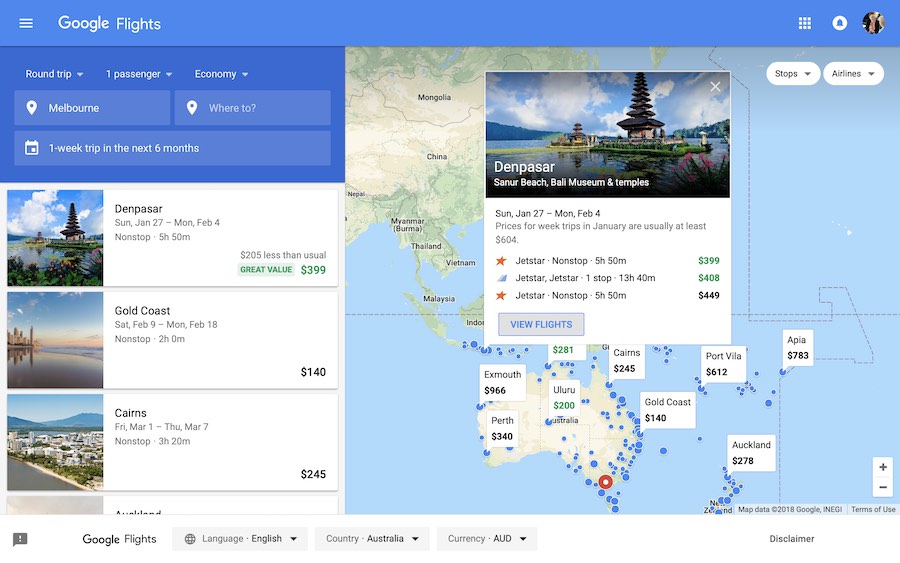0 Comments
Our newer iPhones now support use of two SIMs at once - meaning that you can have two mobile numbers active at the same time, or perhaps choose to have one of the SIMs as a data-only SIM.
A lot of people will only make use of dual SIMs when they are travelling - to use a SIM purchased for overseas use. It can be confusing working out how to manage these SIMs - switching between them, controlling data roaming, choosing which SIM is used for messages and calls when two numbers are active, and more. A friend who is soon taking a trip (to a destination that is reporting an increase in crime 😳) asked me last week about what to do if she loses her iPhone while she is away.
This topic is covered in the soon-to-be published Travelling with Technology book from iTandCoffee. (Pre-order your copy here - and use the Coupon Code TRAV23 by April 20th to save 25%.) We talk about the Find My app (as well as other considerations for your device and online security) in chapter 19. I have extracted the pages about Find My, for those of you who would like to have a read or download the content. Our new book, Travelling with Technology, is nearing completion and is available for pre-order now. Here's where your can place your order - and the book will be then be delivered within the next 2-3 weeks.
It starts with a really handy checklist of things to consider in the lead-up to and during your travels. Each of these items is covered in further detail in the 140-page comprehensive guide. Here is that checklist. As part of my current research for a new series of classes about travelling with your technology (here's where to express interest if you would like to attend these classes or watch the videos), I finally took at look at the eSIM feature of newer iPhones - a feature that allows you to have up to 8 'virtual' SIMs (eSIMs) on your iPhone. As a result, my mobile service from Telstra is now provided through an eSIM instead of a physical SIM.
iTandCoffee Club member Cath sent a query while travelling overseas.
During her travels, she wanted to just use WhatsApp to communicate with those back home. But she also wanted to prevent phone calls and SMS's during her time away, to avoid international roaming charges. So how could she use Whatsapp while also preventing phone calls and SMS's? Have you discovered Google Flights? If not - and if you are planning on travelling some time soon - go to www.google.com.au/flights to check it out.
Google Flights is a really handy website that enables you to search, compare and book flights. It’s like an online travel agency that saves you the step of searching each airline and website individually.
At a client visit this week, we discussed the issue of online safety when travelling. I mentioned that the best solution for staying safe online was to install and use a VPN on any device/computer that you use on a public Wi-Fi network.
I promised to include details of recommended VPN services for this client in this week's newsletter - I figured some other readers may also be interested. Here are some articles I have recently curated on this topics. The one I have used for several years is Private Internet Access (PIA). I have found it has worked really well whenever I have travelled and when on public Wi-Fi networks in Australia. 12/7/2017 0 Comments Temporarily allowing mobile data and allowing/blocking phone calls when travelling.As mentioned in the earlier post Lend your mobile internet to your Wi-Fi only device - using your Personal Hotspot, client Chris K is off overseas this week, and will be purchasing and setting up a TravelSim before she goes (with assistance from iTandCoffee). This TravelSIM will give her access to a data bundle that offers 1GB for 30 days - so she CAN choose to use mobile data while she travels. (If she was just leaving her Telstra SIM in the iPhone, she would definitely NOT be using mobile data as it would cost $3 per MB!) The TravelSIM will also allow incoming and outgoing calls for only 25c per minute (much cheaper than Telstra's $2/minute). The trick is understanding what to do to minimise the cost of using this TravelSIM when traveling, and to avoid unintended use of the Mobile Data allowance. I promised Chris I would write up some (hopefully) straight-forward rules about the settings that she needs to turn on and off at different times, depending on whether she wants to be making/receiving calls and texts, and whether she wants be using her 1GB allowance of mobile data (vs just using Wi-Fi). So, here goes Chris! I hope it makes sense. Enabling/disabling internet, phone calls and texts while travelling OSIn general, leave Mobile Data and Data Roaming OFF to avoid unintended use of the 1GB mobile data allowance
If you really need internet but there is NO access to Wi-Fi:
Block phone calls and texts (incoming and outgoing):
Allow phone calls and texts (incoming and outgoing):
Handy Hints (for iTandCoffee Club Members only)
Related Handy Hints and Articles11/7/2017 2 Comments Lend your mobile internet to your Wi-Fi only device - using your Personal HotspotChris K has visited iTandCoffee over the past couple of weeks to discuss travelling with her technology. We have discussed her options for phone, SMS and internet while travelling overseas this month. The option that best meets Chris's needs is to purchase and set up a TravelSim (which she will get from a Post Shop) for her iPhone. Travelsim currently offers 1GB of mobile data with any activation (valid for activations before 16/7/17). (This data allowance expires 30 days after activation.) While 1GB is not a huge amount of data for 30 days, it certainly will give her enough to allow her to regularly check her email, look up maps, and do a bit of Googling when she does not have access to Wi-Fi. Chris will also take her iPad mini. She wants to be able to manage her emails and look up websites using the larger screen offered by that device (instead of always using her iPhone 6). Rather than buy another SIM for her iPad, I have suggested that she utilise the data allowance of her iPhone's TravelSim when accessing the internet on her iPad. She can do this by enabling her Personal Hotspot on her iPhone, and connecting to this Personal Hotspot from Settings->Wi-Fi on her iPad. Find out more about using a Personal Hotspot in the below Handy Hint for iTandCoffee Club members. Related Handy Hints and ArticlesHandy Hints (for iTandCoffee Club Members only)
|
What's on at iTandCoffee ?Below is our list of videos, classes and other events that are coming up soon.
Videos shown are offered for eligible members of the iTandCoffee Club. If you have questions, why not join fun and informative 'user group' meetings, held once a month. All iTandCoffee classes are run as online classes (using Zoom), which means you can attend from anywhere.
�
|
27 Sycamore St, Camberwell, Victoria Australia
Call +61 444 532 161 or 1300 885 320
to book an appointment or class, or to enquire about our services and products
|
SENIORS CARD WELCOME HERE:
Seniors Card holders qualify for a 10% discount on all classes booked and paid for online (excludes PTT sessions and classes already discounted during COVID-19 crisis). To activate the discount at the time of booking, select Redeem Coupon or Gift Certificate and enter 10OFFSEN before selecting Pay Now. |
© 2012-2024 iTandCoffee Pty Ltd. All rights reserved ACN: 606 340 434