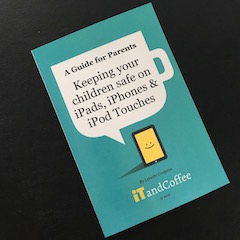I had an email from a client this week that raised something that, I have to admit, I had not thought to cover when running recent 'Keeping kids safe on iPad, iPhone and iPod Touch' information sessions at schools. This client asked me if I use my fingerprint to access a particular Password Keeper app on my iPhone. She was concerned about whether she should do the same on her own device. In her email, she said that her kids know her device passcode, and had even set up their own fingerprints on her device, so that they could easily unlock Mum's phone. I know from my experiences with helping lots of mums and grandmums with their i-Devices that she is not alone in having kids that have guessed (or been given) the passcode for the parental device. But now, with the newer iPads and iPhones, there is the possibility that any child accessing your device could set themselves up with a fingerprint to access the device. Even if you decide to change your passcode to 'lock them out', the child would still be able to use their saved fingerprint to unlock the device. Not sure I like that idea. If I had kids accessing my device, I would be sure to remove any fingerprints that were not mine. In fact, it would be a rule that, in using my device, they agree not to even try to save their own fingerprint to the device. Does the fingerprint unlock more than just the iPad/iPhone? Before the advent of fingerprint technology on i-Devices, a child who could unlock a parent's i-Device would then need to also know the separate passwords/passcodes that have been set up for any other password-protected apps and features on the device - for example, a Banking app, a Password Keeper app, iTunes downloads and more. These days, however, it is possible to have your fingerprint unlock protected apps and approve iTunes downloads - a great help for those of us who hate entering different passwords in different places. On my own iPhone and iPad, I have certainly enabled this fingerprint unlock feature on any applicable app, as well as for iTunes and App store purchases . However, if my kids had my device's passcode, I would certainly not enable fingerprint access to any of these password-protected apps or to allow fingerprint approval of iTunes download. It's not that I don't trust them. I would just rather protect sensitive information and only allow my bank accounts to being accessed by me. And I don't want any accidental deletion of files and content that are important to me. Do your kids know your device's passcode? Do you allow fingerprint access to apps and approval of iTunes purchases on that device? What advice would you give my client? Another interesting article about parenting kids with smartphonesThis article appeared recently in The Age, and talks about the issue of whether or not you should monitor what your child does, uses and says on their mobile device. How far should you go in trying to keep your child 'safe' on these devices? 'Keeping your Children Safe on iPads, iPhones and iPod Touches' - Guide now available
The guide can also be downloaded as a PDF from the iTandCoffee online store, at a cost of $9.90.
1 Comment
9/2/2016 0 Comments A warning about getting your iPhone 6 (or 6s) repaired by a third-party repairer
9/11/2015 0 Comments If you are having trouble with Touch ID since upgrading to iOS 9.1, you are not the only one
When I first got my iPhone 6S Plus, the thing that I noticed straight away was how much better the Touch Sensor on this new device was, compared with my previous iPhone 6 Plus and iPhone 5S.
Lately, I had certainly noticed that the Touch Sensor on my iPhone 6S Plus seemed to be less reliable - sometimes just not responding at all, but then when I swiped, the screen unlocked without a passcode. I thought it might just be my own device with this issue - but the below article indicates that many others have been finding the same issue since upgrading to iOS 9.1. Have you noticed this problem on your device since upgraded to 9.1? |
What's on at iTandCoffee ?Below is our list of videos, classes and other events that are coming up soon.
Videos shown are offered for eligible members of the iTandCoffee Club. If you have questions, why not join fun and informative 'user group' meetings, held once a month. All iTandCoffee classes are run as online classes (using Zoom), which means you can attend from anywhere.
�
|
27 Sycamore St, Camberwell, Victoria Australia
Call +61 444 532 161 or 1300 885 320
to book an appointment or class, or to enquire about our services and products
|
SENIORS CARD WELCOME HERE:
Seniors Card holders qualify for a 10% discount on all classes booked and paid for online (excludes PTT sessions and classes already discounted during COVID-19 crisis). To activate the discount at the time of booking, select Redeem Coupon or Gift Certificate and enter 10OFFSEN before selecting Pay Now. |
© 2012-2024 iTandCoffee Pty Ltd. All rights reserved ACN: 606 340 434