|
I had two clients ask me about how to manage storage and make room on their iPhone or iPad.
This is done from your device's Settings - and here's a 15-minute video that talks about this in detail.
0 Comments
It's a constant battle to keep your storage under control on your computer, especially if you have limited capacity.
If you have a Windows computer, there is some help available to undertake this cleanup - and it is available to you in your Windows Settings. In fact, some of these cleanup can be set to occur automatically. 5/11/2016 0 Comments This feature of MacOS Sierra makes it so much easier to manage your Mac's storage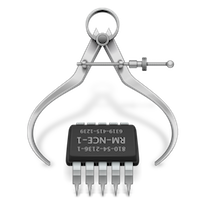 One of the key features of MacOS Sierra is a feature that allows for the better management of your storage. As the owner of an 11" MacBook air with only 121GB of Flash storage, it is a constant challenge to keep my Mac's storage under control. Now I can more easily see what is using up all my Mac's storage, delete those files that are no longer required, or store certain files in my iCloud. iTandCoffee Club members can find out more about this feature of MacOS Sierra - and watch a video that shows the various options - in this Handy Hint: If you are not yet a member of the iTandCoffee Club, find out more about the club here. 23/4/2016 0 Comments A handy new accessory that can expand the storage capacity of your iPad and iPhone If you struggle with storage on your iPad and iPhone and would like the option of easily 'offloading' some its content to an external storage device, then this may be something that interests you. I saw this week that a new SanDisk device has been released that has a 'lightning' adaptor - so that it can connect to your iPad and iPhone. Apparently, they have also updated the app that goes with it, so that there are a lot of new capabilities associated with this device - capabilities that are very limited on similar devices (one of which I have trialled recently and found quite limited, especially when it comes to videos.) Here is a link to an article about this product UPDATE AUGUST 2017: I have a couple of these now and LOVE them. They are in a purse in my bag and travel with me everywhere. They are great for storing files and photos, and for transferring between my i-Devices and computer. If you are interested in purchasing on of these special USB sticks, iTandCoffee has a limited quantity in stock at The iTandCoffee Shop in Glen Iris (34 High Street). Visit our website store for more information. 28/11/2015 2 Comments Great ways of adding more storage to your iPad and iPhone - especially when you travel Are you constantly battling a full iPad or iPhone, struggling to free up storage so you can download new apps or take photos and videos? Do you need a way of 'offloading' photos and videos without needing to use a computer or 'the cloud'? Would you perhaps like to take a heap of kids movies away on a holiday to keep them entertained, but don't have room to store them on your iPad and iPhone  If you have a lot of photos on your Mac, you may find that you are suddenly running short of storage space on your hard drive after you migrate your photos from iPhoto to the new Photos app. On my 128GB Macbook Air, I suddenly found that I was getting a message popping up telling me that 'Your startup disk is full'. Here's something that Apple doesn't tell you when you perform this migration to Photos: it leaves a copy of your photos behind in your iPhoto library, and and creates a new Photos library. This means that your photos are suddenly taking up twice as much space as they used to! 18/6/2015 0 Comments A great accessory for travelling with your iPhone and iPad - battery charging, backup and extra storage for your i-Device If you are looking for a device that allows you to back up photos while travelling, store addtional data (such as movies) and even charge your iPhone and iPad, this device might be worth checking out. It is called the Imation Link Power Drive. Here is an article about it, published in The Age on June 15 2015. Our 'Travel with your iPad & iPhone' class has even more great travel tips This is one of the great tips we cover in the Travel with your iPad and iPhone class. The class will next be held on July 25th 2015 - click here for more details or to book. For details of other great iTandCoffee classes, check out the class schedule here. If you are travelling before the date of the next class, so are keen to attend this class on an earlier date, email iTandCoffee on [email protected] or call 1300 885 420.
Well, there are some great alternatives to iCloud backups for your photos - and they are definitely cheaper than Apple's additional iCloud storage options. Here are some of the alternatives and their comparative pricing ...
So if your iCloud backup is bursting at the seams, why not set your photos to back up to one of these 'clouds', and turn off your iCloud backup of your Camera Roll. iTea&Coffee can help with all this if it all sounds too complicated or if you're just not sure how to get it all workings - call 1300 885 420 or email [email protected]. Check out this recent article from The Age, which looks at the pros and cons of some of these services for backing up your photos. |
What's on at iTandCoffee ?Below is our list of videos, classes and other events that are coming up soon.
Videos shown are offered for eligible members of the iTandCoffee Club. If you have questions, why not join fun and informative 'user group' meetings, held once a month. All iTandCoffee classes are run as online classes (using Zoom), which means you can attend from anywhere.
�
|
27 Sycamore St, Camberwell, Victoria Australia
Call +61 444 532 161 or 1300 885 320
to book an appointment or class, or to enquire about our services and products
|
SENIORS CARD WELCOME HERE:
Seniors Card holders qualify for a 10% discount on all classes booked and paid for online (excludes PTT sessions and classes already discounted during COVID-19 crisis). To activate the discount at the time of booking, select Redeem Coupon or Gift Certificate and enter 10OFFSEN before selecting Pay Now. |
© 2012-2024 iTandCoffee Pty Ltd. All rights reserved ACN: 606 340 434







