|
28/11/2015 0 Comments What are all those squares I see in Safari on my iPad and iPhone when I tap the Search bar?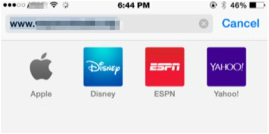 This question comes up at every iTandCoffee class about Safari. What are those squares that appear when you tap the 'Search or Website Address' bar at the top of the Safari screen on you iPad or iPhone (or even on your Mac). Well, these are your 'Favourite' websites. If you see the set that are shown on in the image here, you may think "They are not my favourites!".
0 Comments
28/11/2015 0 Comments How to ensure you can always track what websites your kids have visited on an iPad, iPhone and iPod Touch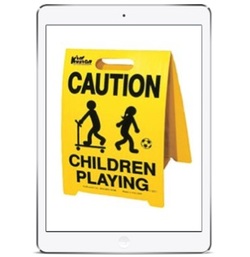 This is a great tip for those of you who have kids who have or use an i-Device, and who would like to be able to be assured that the device is only being used to visit websites that are appropriate to the child's age. As kids get a bit more tech-savvy, they are able to easily 'cover their tracks' when it comes to their web browsing. These days, they can learn to do this earlier and earlier. Browsing history can be 'wiped' by clearing the History in Safari, or by ensuring that the browsing is performed in something called 'Private Mode' (or using a browser called Duck Duck Go). (Here is past handy hint on how to switch your browsing between 'Private' and normal mode.) There is a way that you can stop your kids from being able to use Private Mode and from clearing Safari History. Just turn on Restrictions on their iDevice (in Settings -> General -> Restrictions). Restrictions is where you set the Parental Controls on and i-Device. If you are not yet familiar Restrictions, check out this free iTandCoffee video and guide on the topic: Setting up Parental Controls on an iPad, iPod Touch, iPhone Once you have turned on Restrictions by selected a passcode that the kids can never guess (and that you won't forget!), go to the Websites option in Restrictions (under Allowed Content) and choose Limit Adult Content. Once you have done this, you will find that the 'Private' option disappears completely from Safari, and that the 'Clear' option in the History section of Safari Bookmarks is greyed. Need help with ensuring an i-Device is kid-safe?iTandCoffee can help with this. Call 1300 885 420, or email [email protected]
28/11/2015 2 Comments Great ways of adding more storage to your iPad and iPhone - especially when you travel Are you constantly battling a full iPad or iPhone, struggling to free up storage so you can download new apps or take photos and videos? Do you need a way of 'offloading' photos and videos without needing to use a computer or 'the cloud'? Would you perhaps like to take a heap of kids movies away on a holiday to keep them entertained, but don't have room to store them on your iPad and iPhone 28/11/2015 0 Comments Next FREE FRIDAY is on 11th Dec!Sorry to have to change this, but we will have to shift the next Free Friday session to one week later - 9:00am-10:30am on Friday 11th December, at 34 High Street, Glen Iris. I thought that, at this one, we could cover the topic of 'How to move off your old Bigpond, Optusnet, iPrimus, Netspace, etc email address and move to something better' as a primary focus, and then answer other questions that relate to email. Please RSVP if you would like to attendTo ensure we know how many people to cater for (and can fit everyone in) and can advise of any need for changes, please RSVP for the next session before Weds Dec 9th.
 If you have a lot of photos on your Mac, you may find that you are suddenly running short of storage space on your hard drive after you migrate your photos from iPhoto to the new Photos app. On my 128GB Macbook Air, I suddenly found that I was getting a message popping up telling me that 'Your startup disk is full'. Here's something that Apple doesn't tell you when you perform this migration to Photos: it leaves a copy of your photos behind in your iPhoto library, and and creates a new Photos library. This means that your photos are suddenly taking up twice as much space as they used to!
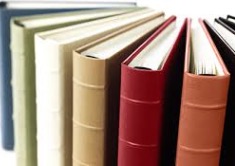 This was one of the questions raised at the iTandCoffee FREE FRIDAY session on 20/11/15 - how do you create albums on an iPad and iPhone, and how do you then add photos to your album. So, that seems like a great topic for this week's Handy Hint Newsletter. I have put up a couple of short videos that show you all about how to create and manage albums on an iPad and iPhone. They are now available in the iTandCoffee Club Clubhouse for iTandCoffee Club members. If you are not yet a member of The iTandCoffee Club, it only costs $30 year to gain access to great hints, tips and tricks like this, as well as regular free/half-prices sessions, unlimited access to iTandCoffee's Handy Hint library, free videos of classes, slideshows of classes and more. Find out more about The iTandCoffee Club here›› Related Articles and Handy Hints
Friday November 20th was the first FREE FRIDAY session at iTandCoffee. Thanks to everyone who came along. What a great session it was, with a group of about 10 people attending, armed with a great array of questions about their technology. We covered quite a list topics in the 90 minutes - topics like
Register for our next FREE FRIDAYIf you could not get this this Free Friday session, fear not - the next has been scheduled for Friday December 4th from 9am - 9:30.
To ensure we know how many people to cater for (and can fit everyone in), and so that we have an idea of the question or topic you would like to hear about (if you have one - this is not mandatory), please RSVP for the next session before Weds Dec 2nd. 
Several clients have asked me recently if I have purchased the new iPad Pro yet. Many have been surprised to hear that I have not.
So, I am yet able to provide any first-hand experience of using the new iPad Pro. I might put it on my list for Santa, but am not sure it is a must-have in my collection of Apple products. I love my Macbook Air, and think I would tend to use that in preference to the iPad Pro. Although, if I were arty, I would certainly be very keen to get one! And I do hear that it is great for editing movies using iMovie, so that might be another 'excuse' I can use to justify the expense one day soon! This week I was asked by a school mum, who needs to purchase iPads for her kids for school use next year, whether I thought it was a good idea to get the kids an iPad Pro each instead of iPad Air or iPad Air 2. Her thinking was that the screens are so much bigger, so would be better to work on for school work than the smaller iPad Air screen. My own 12 year old son needs a new iPad too, so it got me wondering if I should think about purchasing one for him. Apart from the cost being so much higher - and that, in my experience, iPads in school bags and class rooms are very prone to breakage and loss, so don't 'live' very long - I would also be concerned that the larger device is not as portable as the smaller iPads. Part of the reason for schools using iPad is the portability aspect. I would certainly not let my child take the expensive Apple Pencil to school, as I know this would go missing in no time flat! But, there is another good reason to 'hold fire' for now. There are widespread reports of frequent 'crashes' by the new iPad Pro, with no news from Apple about what might be causing this issue and when it might be fixed. I will be waiting to hear that Apple has fixed this issue before considering this next big Apple device purchase for me or my son. 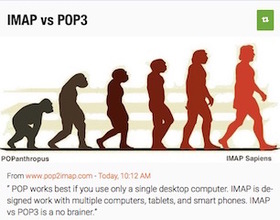 If your email account is with Bigpond, Optus, iPrimus, iiNet, Netspace and several others, you may have noticed issues with accessing content of some of your mail messages under iOS 9, on both your iPad and iPhone. Here are the symptoms of this problem.
This problem is only associated with older style email accounts - POP email accounts. You won't find the same problem if your account is a Gmail, Outlook, Hotmail, Yahoo, iCloud, or other IMAP style of email account. |
What's on at iTandCoffee ?Below is our list of videos, classes and other events that are coming up soon.
Videos shown are offered for eligible members of the iTandCoffee Club. If you have questions, why not join fun and informative 'user group' meetings, held once a month. All iTandCoffee classes are run as online classes (using Zoom), which means you can attend from anywhere.
�
|
27 Sycamore St, Camberwell, Victoria Australia
Call +61 444 532 161 or 1300 885 320
to book an appointment or class, or to enquire about our services and products
|
SENIORS CARD WELCOME HERE:
Seniors Card holders qualify for a 10% discount on all classes booked and paid for online (excludes PTT sessions and classes already discounted during COVID-19 crisis). To activate the discount at the time of booking, select Redeem Coupon or Gift Certificate and enter 10OFFSEN before selecting Pay Now. |
© 2012-2024 iTandCoffee Pty Ltd. All rights reserved ACN: 606 340 434








