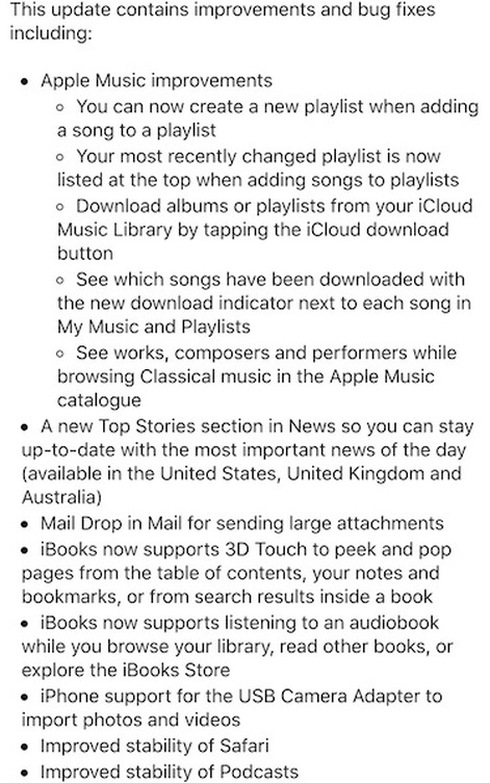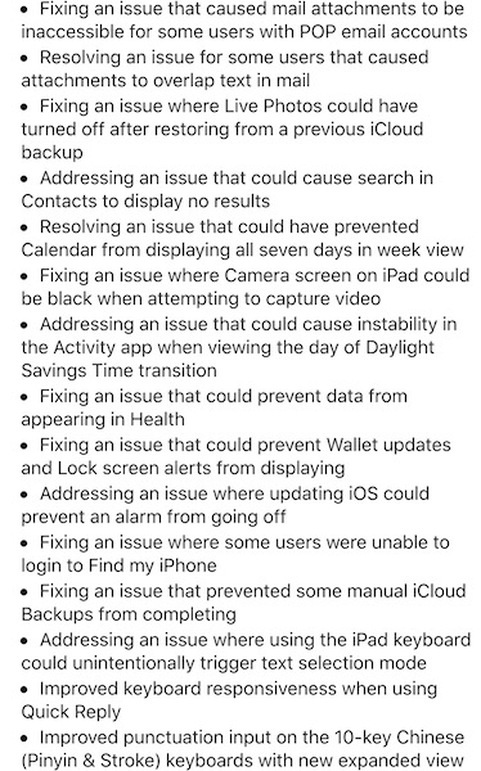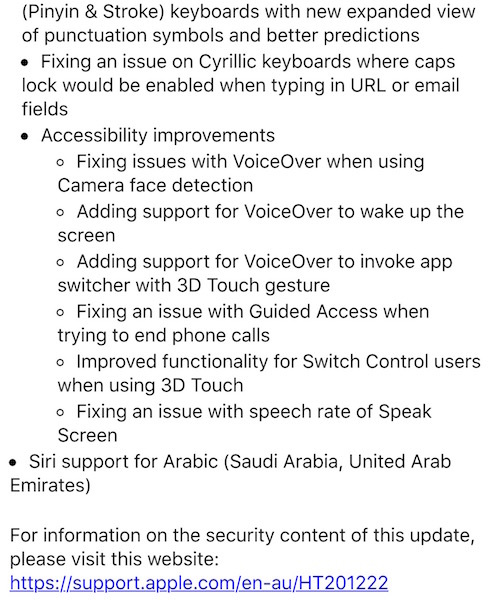|
Apple has released another round of software updates for Apple devices. iOS/iPadOS 16.4 and macOS Ventura 13.3 updates were released on March 28th.
There is a long list of security patches in the update, making it an important one to install ASAP - on each of your Apple devices.
6 Comments
15/9/2021 0 Comments News from Apple - a security update that you must install, new products announcedApply this update to your Apple devices asapHopefully you have already seen in the press that Apple yesterday rushed through a security patch that they are pushing everyone to install ASAP. It is iOS/iPadOS 14.8. There is also an update for the Apple Watch and Mac. Here's just one of the articles about this urgent patch: Apple releases iOS 14.8 with security update to fix spyware flaw New Apple products announced overnightAt Apple's new products announcement overnight (Australian time), there was news of several new products
Here are a couple of articles that provides more details about the new range of products and what older devices will be phased out: iOS 15 is coming next weekThis is the time of year that Apple announces updates to the operating systems for a variety of its products. Here's news on when iOS 15 will be released and what it will contain.
It will be available from on the morning of Tuesday 21st September, Australian time. At this stage, there is no news of a date for the next major upgrade to the Mac, MacOS 12 Monterey.
Update 14/10/20:
iOS 14.0.1 seems to quite stable and should be relatively safe for those of you waiting to upgrade. Apple is shipping iOS 14.0.1 with its new iPhone 12s that can be pre-ordered on Friday this week, so that's a good sign for the stability of the release. Here's a video from Apple on how to upgrade. Of course, always make sure you have a backup before you upgrade. Here is Apple's video that takes you through how to back up your mobile device to iCloud. Previously published 27/9/20: You probably already know that the latest upgrade to the iPhone and iPad (and Apple Watch) operating systems is now available - iOS 14 for iPhone and iPadOS for 14 iPad. I always recommend that, given that new upgrades often contain 'glitches', it is worth waiting for at least a little while before you install the new operating system. For this year's upgrade, there was also the issue that Apple released it very quickly after it was announced, meaning that many developers of Apps were not quite ready to release their App update to support this new operating system. There was an increased risk that some apps might not initially work. Fixes have been released already by Apple Only 8 days after the Sept 17th release of iOS 14/iPadOS 14, Apple then released (on 25/9) to fix some early issues. iOS / iPadOS 14.0.1 is now available for download and installation.
If you are already on iOS 13, a new update has arrived to fix a variety of issues, some introduced by iOS 13.1.2. Lots of people were reporting problems with phone call dropouts after installing iOS 13.1.2, so it is definitely worth installing iOS 13.1.3 if your iPhone is already on iOS 13.
If you haven’t yet installed iOS 13, it’s still worth delaying until the ongoing issues have been fully ironed out. As you can tell, there have been lots of issues so far and the need for Apple to release several 'fix' updates in a short space of time. Here is an article with some details about iOS 13.1.3. A warning if you don't already have iOS 13 - check your Settings!Mid-May saw the release of further updates to our iPhone and iPad operating system iOS, to our Mac Operating system macOS, as well as for the Apple Watch and Apple TV
14/10/2017 0 Comments Yet another update for your iPad and iPhone - plus a potential problem to be aware of ...For those of you who have already updated to iOS 11, yet another 'fix' update was released in the week starting October 9 - just after our last fortnightly newsletter.
If you are already running iOS 11, it is safe to download this update - and it may solve problems that you have perhaps been having. (We'd love to hear of any problems you have been encountering - just leave a comment below.) I must say that I have come across two clients in the past fortnight who have had trouble signing in to their iTunes account. Both were on brand new devices (iPad Pro, and iPhone 8), and were running the latest version of iOS 11. After many hours on the phone to Apple trying to sort out this problem, we still do not have a solution to offer anyone else who is suffering the same issue. Hopefully there will be an answer/fix in a future update. This has made me a little more reluctant about recommending an upgrade to iOS 11 if you haven't already done it. I think it might be worth waiting just a little longer if you can. Let us know in the comments below if you too are affected by this issue with signing in to iTunes under iOS 11.  Nearly every week I see clients who bemoan the upgrade to Windows 10, and the way it automatically downloads and installs Windows updates at THE MOST INCONVENIENT times. I have had appointments with clients where this has happened, and has stopped us doing anything for up to an hour! For those with a very limited allowance for their internet data, the automatic Windows updates can also be VERY expensive. A client I saw recently had a pre-paid 4G 'dongle' that he used for his internet access. The attempted download of the Windows 10 Anniversary update 'sucked up' his remaining prepaid allowance in no time flat, costing him about $30. When he re-charged, adding just $20 (which gave 500MB more), this credit was used up within minutes. He brought his PC to iTandCoffee to find out what was causing his credit to disappear. Investigation showed that the Windows 10 Anniversary update was the culprit. It was 60% complete - so any further prepaid data credit would have been 'sucked up' again. To prevent this, the remainder of the update was completed using iTandCoffee data. The Windows 10 Anniversary update can, according to the below article, require between 3 and 5 GB to download. This is a very expensive download for those on pre-paid and limited data plans. Is there a way to stop these automatic downloads? If you are using a Wi-Fi connection, there is a way that you can tell your Windows 10 computer that you are on a 'Metered Connection'. This will stop automatic downloads from occurring. Here is an article that tells you how to to this. If you have a Wi-Fi USB 'dongle' that you plug into your computer, you can instead plug this into a wall power adaptor and connect to the 'dongle' via WiFi, instead of via USB. Does this all make sense? If not, and you need any help with adjusting this setting (or other Windows issues), make an appointment with iTandCoffee in Glen Iris (Melbourne) by booking online, calling 1300 885 420 or emailing [email protected]  Apple has released its next update to iOS 9 - iOS 9.2. For those of you with Macs, OSX 10.11.2 is also available. One of the key problems that iOS 9.2 is supposed to fix is one that has been impacting many iTandCoffee clients, whereby the mail message's content 'disappears' and is not accessible after the mail message is initially read. When the i-Device usere come back later to look at the message, they get a message saying that the content of the message cannot be downloaded. If you have been suffering this problem, it may be worth jumping into Settings -> General -> Software Update, and downloading iOS 9.2. It also includes fixes for multiple other problems - here are my screenshots of the full list of inclusions. IOS 9.2 INCLUSIONS: |
What's on at iTandCoffee ?Below is our list of videos, classes and other events that are coming up soon.
Videos shown are offered for eligible members of the iTandCoffee Club. If you have questions, why not join fun and informative 'user group' meetings, held once a month. All iTandCoffee classes are run as online classes (using Zoom), which means you can attend from anywhere.
�
|
27 Sycamore St, Camberwell, Victoria Australia
Call +61 444 532 161 or 1300 885 320
to book an appointment or class, or to enquire about our services and products
|
SENIORS CARD WELCOME HERE:
Seniors Card holders qualify for a 10% discount on all classes booked and paid for online (excludes PTT sessions and classes already discounted during COVID-19 crisis). To activate the discount at the time of booking, select Redeem Coupon or Gift Certificate and enter 10OFFSEN before selecting Pay Now. |
© 2012-2024 iTandCoffee Pty Ltd. All rights reserved ACN: 606 340 434