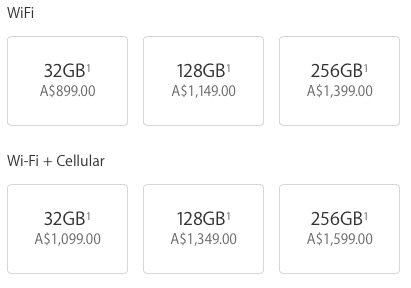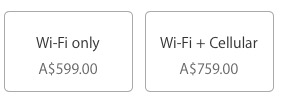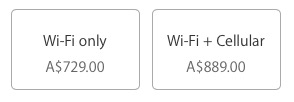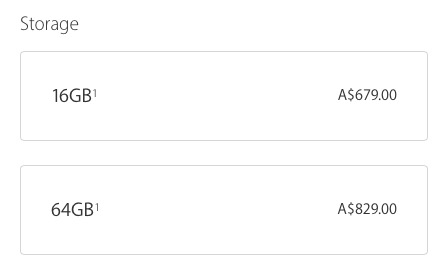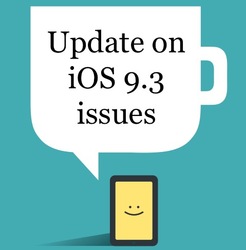 It appears that the problem with Safari crashing when any links are tapped is still plaguing some iPhone or iPad users who have upgraded to iOS 9.3. Two particular apps - Bookings.com and Wikipedia - seem to be the culprits. If you are a frequent user of these apps, you may be one of those having problems. I have just seen a potential solution described online in the below article, suggesting that turning off Javascript in, Settings -> Safari -> Advanced, may resolve the problem. My devices are not suffering this problem, so if any readers are impacted, let me know if this resolves your own device's issues. Here are a couple of articles that outline the cause of the problem with links, and the potential solution. The first one also has a much more convoluted solution involving connecting with iTunes on a computer (for anyone brave enough and desperate enough to try it)
Update 31/3/16: Refer post A fix has been released for the Safari links issue with iOS 9.3 ... for an update on this issue.
0 Comments
 Problems are being reported with iOS 9.3. Think about delaying your update until a fix is released. Problems are being reported with iOS 9.3. Think about delaying your update until a fix is released. Since publishing the iTandCoffee Newsletter on Sunday 29/3, there have been reports of some problems being encountered by some who have upgraded to iOS 9.3. My iPads and iPhone are not affected, but I have just heard from a client who as been impacted by the problem with the Safari links not working. If you have not yet updated, it might be worth waiting for Apple to release its first update to 9.3 - which I presume will be 9.3.1. Here are the articles that outline the reported problems
I have seen a report today that says that the problem with 'bricked' devices has been resolved, and 9.3 is available again. But it appears that the other problem may still be affecting some users. Let me know if you have updated, and if you have encountered any issues. Update 31/3/16: Refer post A fix has been released for the Safari links issue with iOS 9.3 ... for an update on this issue.
My iCloud is Full - what do I do?This is a very common question, asked frequently by iTandCoffee clients. Below are previous articles and Handy Hints published about iCloud. (Some are for iTandCoffee Club members only. Join here if you would like to see these tips.)
For anyone who wants to really gain a better understanding iCloud and what it does, the Understanding and Using iCloud class will be running again at iTandCoffee in April and May 2016 - see here for further details or to book. Alternatively, download the iTandCoffee guide on this topic - available in the iTandCoffee online store. What is the iCloud Drive App? What is iCloud Drive? Do I need it?Here are a couple of third-party articles on this topic. Just make sure that you turn on iCloud Drive on all the devices that you use - which may mean that you need to upgrade the version of OSX that you run on your Mac. As for the previous question, iCloud Drive is covered in the Understanding and Using iCloud class, which will be running again at iTandCoffee in April and May 2016 - see here for further details or to book. Alternatively, download the iTandCoffee guide on this topic - available in the iTandCoffee online store Should I upgrade/update? On my Mac? On my iPad/iPhone?The latest release for the Mac is OSX 10.11.4. For iPad and iPhone, the latest version is iOS 9.3. Both of these should be fine to install, as they are updates rather than 'upgrades' and here do not seem to be any issues being reported with them. With Upgrades (e.g. later this year, when Apple will probably release OSX 10.12 and iOS 10), I would alway suggest waiting a while before 'jumping in', to allow early problems with the 'upgrade' to be resolved. And, always make sure you backup your computer or i-Device before applying any upgrade or update - just in case! How can I manage all my passwords? Isn't it easier just to use the same one everywhere?This topic has featured very regularly in the iTandCoffee Newsletter. Do not use the same password everywhere - and store your passwords securely using one of the options offered in the below articles.
How do I create groups in Mac Mail, and then email a group?This one was covered very recently. Here are articles covering how to create and use Contact Groups on both the Mac and the iPad/iPhone - plus some other 'Contacts' and 'Mail' handy hints. My Commbank 'App' just takes me to the website and is not an AppThis client wanted to know why the Commbank App did not actually launch an App, but instead went to the Commbank web page in Safari. The issue was that he was using a 'web clip' and had not actually download the App from the App store. If you would like to learn more about downloading Apps from the App Store - and what apps are worth getting - come along to this class in the Introduction to the iPad and iPhone class series. Or, download the guide from the iTandCoffee online store. What about Siri! What does it do? How do you use it?Siri can do so much and is one of my very favourite features of the iPad and iPhone
Find out about all the great things that Siri can do for you in the 'Bring your Busy Life Under Control using your iPad and iPhone' classes. Or, purchase the guide on this topic from the iTandCoffee online store. . What is Dropbox?I have been a long-term user of Dropbox, for sharing all my files between my various computers and mobile devices. If you are looking for a file sharing solution, definitely consider Dropbox - but also consider iCloud Drive, Google Drive and One Drive - which all provide similar features to Dropbox.
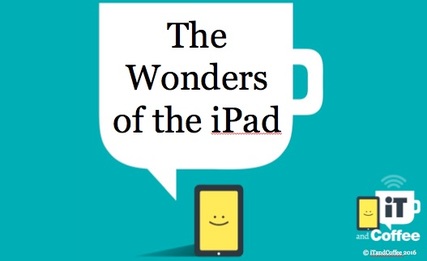 This week's newsletter will be delivered to a large number of new subscribers, those who attended the Women On Farms Gathering in Hopetoun on the weekend of 18-20th March. The group who attended the iPad information session that was presented by iTandCoffee was such a great group - and I thoroughly enjoyed the hours spent with them, in which I presented and discussed 'The Wonders of the iPad'. I have popped the powerpoint presentation from this information session up onto the iTandCoffee website, for any of the attendees who would like to watch it again - and for others who might be interested in discovering some amazing uses for, and features of, their iPad (and iPhone). Here is the link to the Wonders of the iPad page on the website. If you are interested in hearing this full presentation (which, in real life, has a great explanation of all the slides!), contact iTandCoffee on 1300 885 420. It is a presentation that can be run at at your own venue or event - to (hopefully) inspire more people to 'get on board the technology train' through using these wonderful devices.  You have most likely heard the news this week, that Apple has released a couple of new products in its range of iPads and iPhones. A new, small iPhone The new iPhone 5SE replaces the iPhone 5S, and is targeted at those who do not want the larger sizes provided in the 6 and 6 Plus range. Here is a MacWorld article with more information about this new iPhone. A new iPad - an 'iPad Air-sized' iPad Pro For me, the really interesting product announced on Tuesday was the newest iPad in the range, called the iPad Pro 9.7 inch (as distinct from the larger iPad Pro 12.9 inch, released late last year). Here is an article from The Age about this new iPad Pro: Here's another from Macworld: Is the iPad Pro 12.9 inch too large? I'm not sure if I have reported previously on this blog that I actually purchased the larger iPad Pro at the start of this year. My main reason for purchasing was so that I could offer and informed opinion on it to clients (as well as the fact that just NEEEEEDED it). At first it seemed that, like when I first got my iPhone 6 Plus, it was a bit too large to be practical. However, after a couple of months of use, I have come to greatly appreciate the screen size and have fallen in love with it (as I did with my iPhone 6 Plus, and now the 6S Plus). It is certainly large - about the size of an A4 piece of paper - but this doesn't bother me now, since is about the size of an A4 compendium that I might otherwise carry when going to see clients. I no longer need to carry a notebook with me, and the large iPad Pro fits fine in my over-sized handbag (in which I also carry my iPad Air). While I can't say that it replaces my laptop for the majority of my work, it certainly has a place in my technology line-up for the following reasons:
Which one would I buy now ? The question I ask myself is, if I had waited until now to purchase this iPad Pro, which size would I purchase - the large version, or the 'iPad Air' sized version. While the size of the iPad Pro has not caused me any real concerns, I do think that the smaller size is a lot more practical, light and portable for the majority of people - and perhaps will have a better resale value than the larger version (which most people are not too concerned about). I think for most of my clients, I would recommend the smaller iPad Pro in preference to the larger. That is, unless the client is really looking for a laptop replacement that has the screen size of a laptop - around a 13in screen. For those with eyesight issues and those who are not so concerned about slipping it in a handbag, the large version is a very good option. For school children using iPads, I think that the smaller version would be perfect, especially when teamed with the pencil so that they can write their notes. (Although, be warned parents - the pencils are EXPENSIVE at $165, and very, very easy to lose! I am speaking from experience here. I haven't yet found a iPad Pro case that houses my pencil, so need to stow it separately in my handbag.) I would strongly recommend looking at the two size options 'in the flesh' to compare the sizes and weights, then making your decision based on what you are most comfortable with, and based on what you will be using it for. You will discover that the iPad Pro (both versions) will be available with a new option of 256GB of storage - twice that of the previously largest storage capacity that was available (i.e. 128GB). So the three size options will be 32GB, 128GB and 256GB. What will the new iPad Pro cost? At the time of writing this blog article, prices are not yet showing on the Apple Store website. Online ordering opens 24/3/16, with the product available in store on 31/3/16. Below is a Choice article that outlines the cost of this new iPad (and the iPhone 5SE). Presumably these are correct prices. This Choice article is reporting the following prices for the Wi-Fi only versions of the new iPad.
And here are the prices for the iPhone 5SE24/3/2016 0 Comments My iPhone reads and sends emails and texts, sets reminders, calls the kids to dinner - all hands free! Save your voice! Get Siri to call the kids to dinner. Save your voice! Get Siri to call the kids to dinner. If you have the newest of the iPhones or iPads, you will have a access to a great new feature that allows Siri to take and execute your commands without you even touching your device. This is great for when you are in the car and many other circumstances. The feature is 'Hey Siri' - where you can say these words to activate Siri, hands free. (On earlier older devices, the 'Hey Siri' feature is only available when the device is connected to a power source - for example, when it is charging in the car.) When I am driving between appointments or busily cooking in the kitchen (and, for those of you who know me, don't laugh at that mental image!), I can say 'Hey Siri, read my messages' - and Siri will read all the new texts and iMessages that I have received. To hear what emails I have received, I say 'Hey Siri, read my emails' or 'Hey Siri, read the emails from my husband'. I can say 'Hey Siri, set a reminder when I get home to take the meat out of the freezer'. It makes the time when I am on the road into productive time, and helps me to keep on top of a busy day. Siri can even save me from screeching at my kids! Here is one of my favourites ... When I want my family to come to dinner, I save going upstairs and downstairs to call them (or screaming DINNNNEEEERRR from somewhere in the middle) by saying 'Hey Siri, text my children dinner time'. They may not listen to me, but they DO read their texts! It's those small things that make for family harmony. But, sometimes Siri is 'listening' when I don't need 'her' Occasionally, Siri thinks 'she' hears me say 'Hey Siri' when I didn't really say it (or when I am describing the feature to someone else). She then interrupts my conversation to tell me that she couldn't understand me, or does something else I didn't intend. To stop Siri from 'listening' when 'she' is not required, all I have to do is put my iPhone (or iPad Pro) 'face down' - then I don't have this problem. Simple! Are you interested in finding out how Siri knows who my kids are? Are you curious to find out how Siri knows who my kids are? Check out 'Tell Siri about your relationships' handy hint, published way back in October 2015! (with the old logo still). Related handy hints (for iTandCoffee Club members only) and articles
 Recently, I have met several people who have spoken to me about the need to move from their beloved old Mobile Phone (which uses the soon-to-be-decommissioned 2G network) to a new phone that uses the 3G and 4G networks. In many cases, the people that I speak to only want their phone to serve as a phone - while some others are keen to take the opportunity to move to something a bit more 'modern', something that will do allow them to (perhaps) get emails, Google, get directions, or even take great photos. I have encountered so many people are talked into smartphones that they find total bamboozling - rendering them unable to answer and make calls, let alone use any of the other features of these devices. On this topic, I saw an interesting article recently in The Age this week. For anyone brave enough to move from an old 2G phone to at smartphone, it might be worth considering a larger 'phablet' style phone like the iPhone 6S Plus which can, for many people, be both their phone AND computer/tablet. iTandCoffee is available for advice on this area - just 1300 885 420 or email [email protected] to make an appointment. If you end up with an iPhone, why not attend the 'Introduction to the iPad and iPhone' class series - you will marvel at what you will be able to do with these amazing devices. Private appointments can be arranged, where iTandCoffee can teach you how use any non-Apple device and Apple device. 23/3/2016 0 Comments Worried about your young teen's online safety? Here's a book they (and you) MUST read.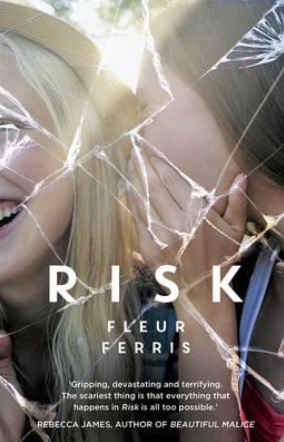 Last Saturday saw iTandCoffee present an iPad information session in the north-west Victorian town of Hopetoun, at the annual Women On Farms Gathering - a wonderful event where farming women gather from all over Victoria. One of the keynote speakers at this event was an amazing women and author who hails from a small town in that region - Fleur Ferris. She has written a novel, titled Risk, which is targeted at teen girls. It is about the dangers of the online world - how a young girl can be so easily 'groomed' by online predators and, potentially, put herself at risk. She spoke at Saturday's gathering about how the book culminated from her own experiences as a police officer, paramedic, and neighbour of someone whose daughter was directly impacted by this dangerous world. She has three young daughters, and wanted to find a way to educate and protect them from harm. The book is now a best-seller in the teen category, and is being translated into several different languages. It is also appearing on the English curriculum in some schools. I would highly recommend buying this book for your teenage daughter (and perhaps son) - and even reading it yourself, so that you too are aware of the dangers our kids face.  Overnight last night (early Tues 22/3), Apple hosted another of its 'Town Hall Meetings' to announce some new products and an update to iOS - iOS 9.3. iOS 9.3 has some quite a few handy features - a few really stood out for me:
The full list of updates and fixes Here is an Evernote Note that shows the content of this software update (as compiled from screenshots of my iPad screen before updating). And here is a Macworld Article describing iOS 9.3: Is it safe to download? For anyone who is wondering whether it is safe to proceed with this download, I would suggest that you can go ahead. I have been using it for the last few days without any problems, and have not heard of any significant issues. As with any update to iOS, make sure you have a backup before you update. If you run into any problems, this article might help you resolve them: Need Help? Of course, if you need assistance with this download and installation - or perhaps don't have enough data allowance to download the required file - contact iTandCoffee on 1300 885 320 or at [email protected].  Next Friday18th March will be iTandCoffee's next FREE FRIDAY session. From 9:30am to 10:30am, iTandCoffee will be opening its doors to anyone* who has questions to ask about their technology*. Hearing other people's questions, and the answers to these questions, can be a great way of learning about your own device (and broader topics related to your technology). Of course, our ability to answer your question during this 60 minutes will depend on the number of people who also attend the session, and on the complexity of your question or issue. We will take questions on a 'first come first served' basis, and will need to ensure that as many questions as possible can be addressed. If yours is a complex issue/question, we may need to arrange a separate appointment to discuss and resolve it. You can call on 1300 885 420 to check if your question is too much for one of these sessions. So that we can make sure we have room for everyone who wants to attend, please 'book your place' here. See you soon at iTandCoffee's FREE FRIDAY! * Please refer to information on the above booking page for further details about bookings and topics that can be covered. |
What's on at iTandCoffee ?Below is our list of videos, classes and other events that are coming up soon.
Videos shown are offered for eligible members of the iTandCoffee Club. If you have questions, why not join fun and informative 'user group' meetings, held once a month. All iTandCoffee classes are run as online classes (using Zoom), which means you can attend from anywhere.
�
|
27 Sycamore St, Camberwell, Victoria Australia
Call +61 444 532 161 or 1300 885 320
to book an appointment or class, or to enquire about our services and products
|
SENIORS CARD WELCOME HERE:
Seniors Card holders qualify for a 10% discount on all classes booked and paid for online (excludes PTT sessions and classes already discounted during COVID-19 crisis). To activate the discount at the time of booking, select Redeem Coupon or Gift Certificate and enter 10OFFSEN before selecting Pay Now. |
© 2012-2024 iTandCoffee Pty Ltd. All rights reserved ACN: 606 340 434