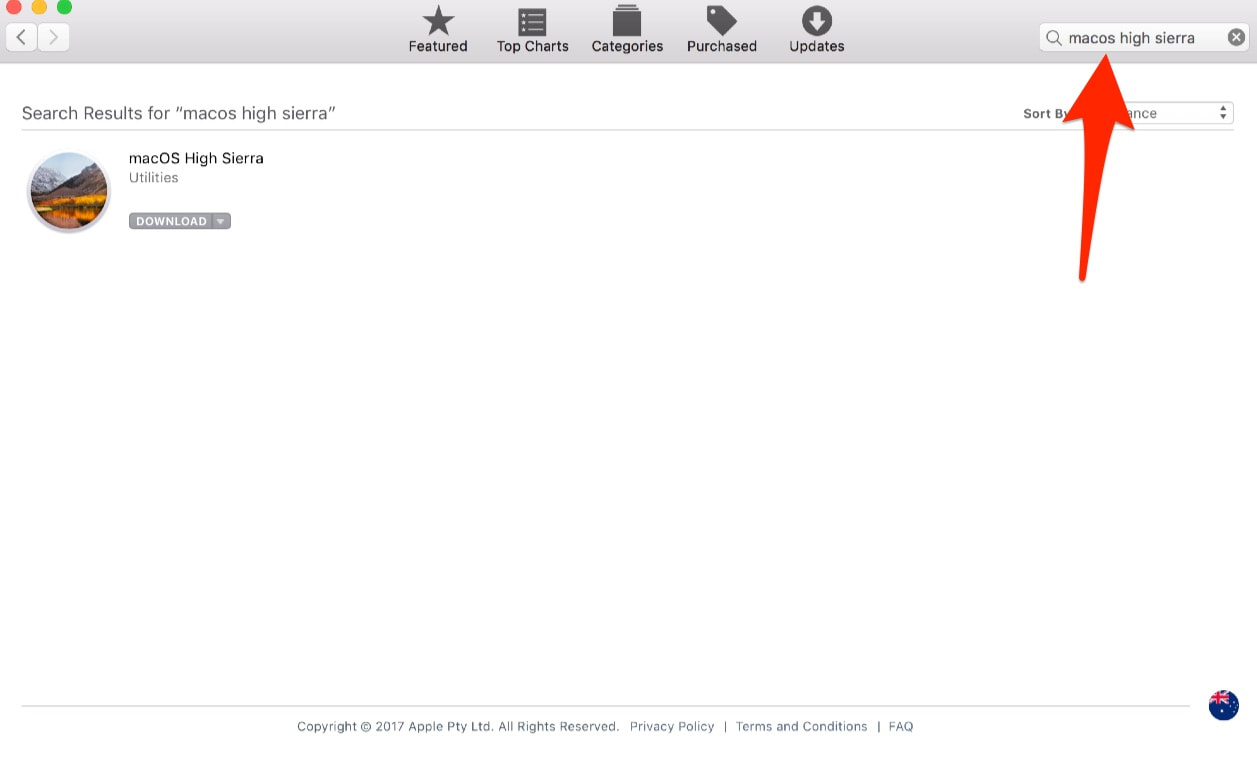|
(Contributed by Jim Coulston)
After upgrading to Mac OS High Sierra, I noticed that I became unable to create new Contact records on my Mac. I’d be part way through creating a new Contact in the Contacts app, and the screen would suddenly refresh to an existing Contact - and the one I was creating just vanished! If I did get to finish entry (for example, if I just entered a first and last name and the Done), the new Contact would appear in the list briefly, but disappear again after a few seconds. At first, I thought I was hitting some strange key combination, or that I was doing something else wrong. However, nothing I tried seemed to work. The problem persists today. I can edit existing Contact records, but I just cannot create them on my Mac. We use a Gmail account for our shared business contacts and the issue seems to be related to Gmail accounts. It seems I’m not alone in having this problem. I checked the Apple support forums and there’s lots of reports of the same issue. Here are some suggested work-arounds.
None of these options are ideal, but at least I have a work-around until Apple and/or Google get around to fixing this annoying problem! Leave a comment if you too have been suffering this problem. And, if you have a solution, please let us know.
109 Comments
Those of you who watch this blog or read the iTandCoffee Newsletter will know that there have been several articles recently about the upgrade to iOS, iOS 11. What hasn't had much coverage is the upgrade of Macs to the latest version of the Mac operating system, MacOS Sierra (10.13) I must say that I held off on downloading and installing MacOS High Sierra for several weeks, because I am so reliant on my Mac for my work. I wanted to wait for the early 'glitches' to be ironed out. I finally installed High Sierra a couple of weeks ago, and can report that I have not had any issues so far with it. For most people who install High Sierra, the changes will be barely noticeable. A few areas where you may notice differences are
Here's an article from Macworld that provides more detail about what High Sierra delivers. On Wednesday this week, Apple released the awaited update to fix the recently reported KRACK Wi-Fi security flaw (see New Wi-Fi flaw leaves nearly every internet-connected device vulnerable). Here is the Macworld article with details of the content of MacOS 10.13.1. Is it time to upgrade to High Sierra? For anyone who has a Mac that is capable of being updated to MacOS High Sierra, it is a good idea to install this latest upgrade, especially so that you 'plug' the major Wi-Fi security flaw. Of course, this upgrade is only available for certain Macs - here's the list:
How to upgrade to MacOS High Sierra As always, make sure you do a backup of your Mac - and that the backup has completed successfully - before you install any upgrade or update. If you are not sure how to do this, we have a separate article that covers this topic. Once you have a valid backup, visit the Mac App Store App to find the High Sierra download option. In the past, the latest upgrade has shown up in the Updates area of the Mac App Store. This time, you will find the High Sierra download option in the Featured area. Or you can use the Search bar at top right to search for it. (I only realised it had moved to Featured after I had already used the Search to download it.) Do you need help with the upgrade or backup? As always, iTandCoffee can assist you with the processes of backing up and upgrading your Mac. Just call 1300 885 420 or email us at [email protected] to book an appointment. If you are an iTandCoffee Member with Plus, Premium or Online membership, why not arrange a free support call or drop-in appointment to get help with your backup or update? Your memberships entitles you to FREE support - Plus and Online members get 3 support calls or drop-in appointments (of up to 15 minutes) per subscription year, and Premium members get 10! All* Club members are welcome to come along to our next Free Friday on November 17th at 12pm and bring along your questions about upgrades, backups or anything else! *Limits apply to these free sessions, depending on your level of membership. We'll let you know if you have exceeded this limit. Special Offer for November 2017 Drop your Mac to us, and we will back up and upgrade your Mac for the fixed cost of Only $60** If you are Plus, Online and Premium member of the iTandCoffee Club, you will pay only $20 (by using one of your 'free support' entitlements). Become a Plus or Premium Member before November 30th to go in the draw to win a NEW iPad - and to take advantage of great offers like this. **Cost shown assumes that an external hard drive is provided by the owner of the Mac for the backup. Seagate external hard drive available for purchase at iTandCoffee for the additional cost of $89. Cost only covers backup and upgrade activities - any consultation or support will be charged at standard applicable rate for a private appointment. Call 1300 885 420 to book in your Mac, or for more information (If your call cannot be taken at the time, please leave a message with your details and we will return your call). |
What's on at iTandCoffee ?Below is our list of videos, classes and other events that are coming up soon.
Videos shown are offered for eligible members of the iTandCoffee Club. If you have questions, why not join fun and informative 'user group' meetings, held once a month. All iTandCoffee classes are run as online classes (using Zoom), which means you can attend from anywhere.
�
|
27 Sycamore St, Camberwell, Victoria Australia
Call +61 444 532 161 or 1300 885 320
to book an appointment or class, or to enquire about our services and products
|
SENIORS CARD WELCOME HERE:
Seniors Card holders qualify for a 10% discount on all classes booked and paid for online (excludes PTT sessions and classes already discounted during COVID-19 crisis). To activate the discount at the time of booking, select Redeem Coupon or Gift Certificate and enter 10OFFSEN before selecting Pay Now. |
© 2012-2024 iTandCoffee Pty Ltd. All rights reserved ACN: 606 340 434