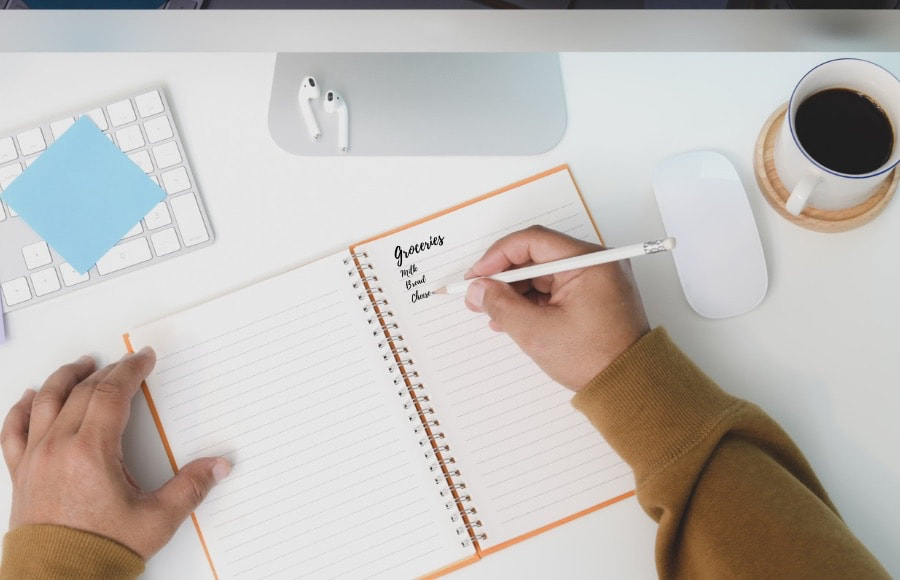|
I only recently purchased a new MacBook Pro, to replace my 2020 MacBook Pro - which was the model prior to the first M1 chip model.
So I had not previously been able to use a feature of the M-series Macs - that of running iPhone and iPad apps on my Mac. Now that I do have this feature, I use it regularly for some key apps that I would otherwise have to pick up my iPhone to use. As one example, my Commbank iPhone app is now available on my Mac, which is so convenient and makes banking so much easier. If you haven't yet made use of this feature, here's how you can see what iOS/iPadOS apps are available to run on your Mac, and how you can install them.
0 Comments
Before you dispose of an old Mac - either selling it or disposing of it - it is essential that your personal data is removed from the Mac.
If you don't do this, someone could remove the hard drive from the computer and access the data on it - putting your finances and identity at risk. In the last few weeks, I have had two clients ask me how to go about clearing their old Macs. Here's how. A common iTandCoffee appointment with computer users is one where I am asked ‘why is my computer so slow’.
One of the first things that I check when trying to improve the performance of any computer is the ‘startup’ list of apps and processes - and I turn off any apps and processes that don’t need to start up every time the computer starts up (or the user logs in). In a Handy Hint published a while ago, I covered how to do this on a Windows computer. Here’s how easy it is to see and manage your Apple Mac’s startup list. I discovered a feature of the Preview app on the Mac recently - one that I had never noticed before.
It is the Redact feature - where you can securely 'black out' parts of a document so that it cannot be read, searched, etc. I will definitely be using that feature more in future, now that I know it is there! This morning I was looking for a video file on my Mac, and I know there are several versions of the video that I have recorded over time. I wanted the latest version, and decided to use the Search function to get to it quickly.
When Searching in Finder, I popped in a word from the name of the file and then added some extra search criteria, to limit the search results to files that have that word in the filename, and to only find video files. I then used various techniques (sorting by date, viewing the file's metadata, finding the file's location) to fine the file that I needed. I figured it worth recording how I did this, for those of you interested in learning about Searching in Finder. 28/6/2022 0 Comments Could your MacBook be eligible for free service or replacement of its troublesome keyboard?Last week, I visited an iTandCoffee client who was having problems with her 2018 MacBook Pro's keyboard. Certain keys were sticking and it was driving her crazy.
I remembered that, about three years ago, I was having the same problem with my own 2017 MacBook Pro. I had discovered during a visit to an Apple Authorised Repairer that my computer was eligible for the keyboard service program, which Apple had put in place after acknowledging deficiencies with the keyboard on that model of MacBook Pro. The entire keyboard of my own MacBook Pro had been replaced. So we checked if that service program was still available, and whether her MacBook Pro qualified. In the May 2022 User Group on Friday 22/5, one of the topics raised was about using the Quick Note feature that was introduced in iPadOS 15.
We had a look at this feature, the settings associated with it and then at the Tags feature that also arrived with iPadOS 15. These new features are also available in the Notes app on the Mac, and I use them day in, day out, especially the Quick Notes feature. The newest version of the Mac operating system, macOS 12 Monterey, was released a couple of weeks ago on 25th October.
So the big question is - should you proceed with the upgrade to macOS Monterey? And what does it include?
I was contacted for help in relation to a MacBook that had been dropped and, as a result, had a screen that wasn't working.
When I asked whether there was a backup for the MacBook, the owner of the Mac thought that iCloud was backing up the Mac - which was definitely not the case. Here's the truth about iCloud and Mac backups. 27/6/2021 0 Comments How to add a link to some text in an email - in Mac Mail and Outlook for Windows or Mac
When you want to sent a hyperlink to a web page as part of an email, it is nice to be able to put some text like "Click here to view the article" instead of what might be a very long-winded URL (i.e. the address of the web page).
Let me explain what mean. As an example, I have an link to a web page that has an interesting article about Women in Technology, and I want to send this article to a friend. I could just copy and paste the following link into the email. https://timeline.com/women-pioneered-computer-programming-then-men-took-their-industry-over-c2959b822523?gi=e05845aed6d7. Alternatively, I can type the "Here is a good article about women in technology" and add a link behind the text so that it looks like this
Here is how to add the link to text in the email.
|
What's on at iTandCoffee ?Below is our list of videos, classes and other events that are coming up soon.
Videos shown are offered for eligible members of the iTandCoffee Club. If you have questions, why not join fun and informative 'user group' meetings, held once a month. All iTandCoffee classes are run as online classes (using Zoom), which means you can attend from anywhere.
�
|
27 Sycamore St, Camberwell, Victoria Australia
Call +61 444 532 161 or 1300 885 320
to book an appointment or class, or to enquire about our services and products
|
SENIORS CARD WELCOME HERE:
Seniors Card holders qualify for a 10% discount on all classes booked and paid for online (excludes PTT sessions and classes already discounted during COVID-19 crisis). To activate the discount at the time of booking, select Redeem Coupon or Gift Certificate and enter 10OFFSEN before selecting Pay Now. |
© 2012-2024 iTandCoffee Pty Ltd. All rights reserved ACN: 606 340 434