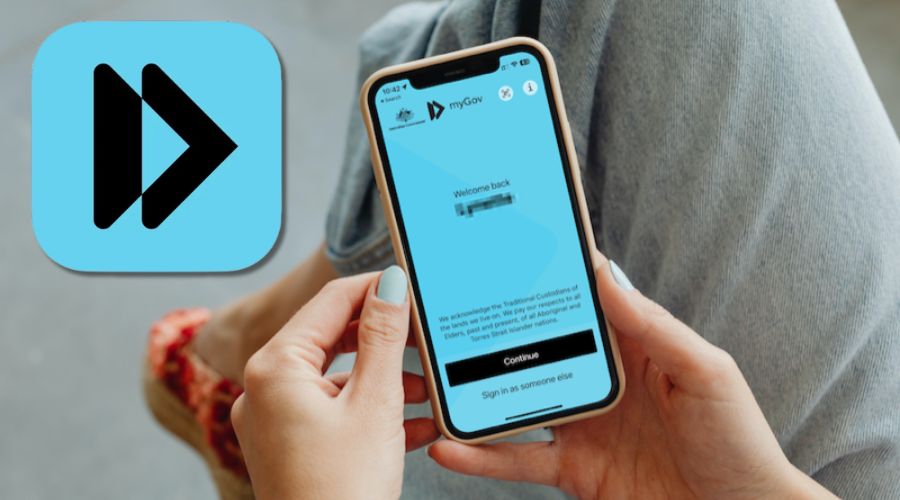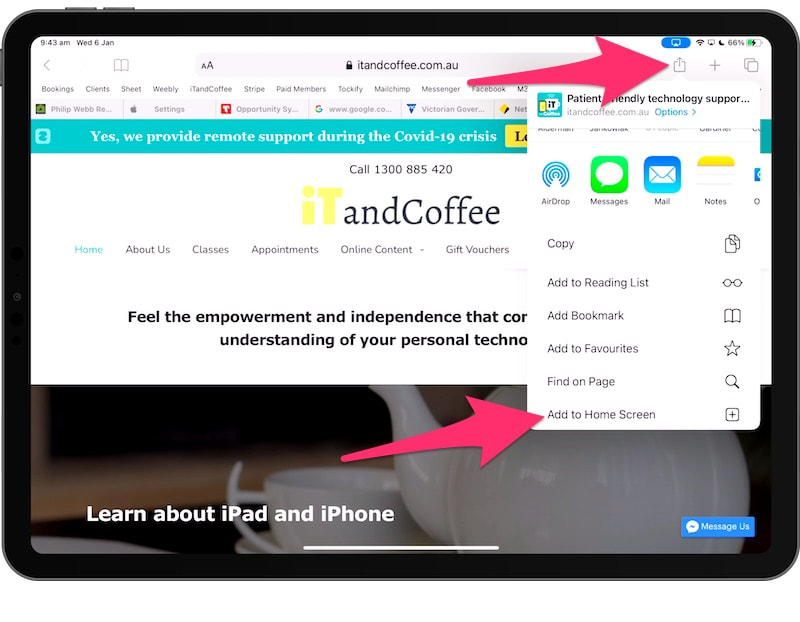|
I only recently purchased a new MacBook Pro, to replace my 2020 MacBook Pro - which was the model prior to the first M1 chip model.
So I had not previously been able to use a feature of the M-series Macs - that of running iPhone and iPad apps on my Mac. Now that I do have this feature, I use it regularly for some key apps that I would otherwise have to pick up my iPhone to use. As one example, my Commbank iPhone app is now available on my Mac, which is so convenient and makes banking so much easier. If you haven't yet made use of this feature, here's how you can see what iOS/iPadOS apps are available to run on your Mac, and how you can install them.
0 Comments
I have received recent notifications from Adobe, about the imminent retirement of one of my favourite apps, Adobe Fill & Sign.
Adobe Fill and Sign has been my 'go to' app for filling in forms and signing documents - avoiding the need to print forms the I receive and scan them after filling in and signing them. I can do all that on my iPhone or iPad, from anywhere. So what will be the alternative once this app is retired? I have to confess that until a couple of months ago, I didn't realise that there was a myGov mobile phone app in the App Store and Google Play store.
I think it was released in December last year. It is certainly much easier to use the app to check your myGov messages - when you get an email notifying you to check your myGov inbox. And you can add your medicare card and any other concession cards to the wallet. If you want to download it to your own mobile device, here's where to find it 28/7/2023 0 Comments A fun app with an 'aging filter' for seeing what a person looks like older or youngerI was listening to a Podcast recently, and they were talking about a viral aging filter/effect that was being used on TikTok, where people were applying this filter/effect and then sharing what the what the older version of themselves will look like.
I was taking a long car ride last weekend, so I decided to get the app that provides this aging filter and have a play with it. Here are the results. If you have a web page that you access on a regular basis, a handy feature on your iPad and iPhone is that you can make that web page appear as a App on your Home Screen.
Then, whenever you want to access that web page, all you need to do is to tap on that App - and you will be taken straight to that web page in the Safari App. A client recently asked me to help her find an app that she had downloaded to her iPhone, but which she then couldn't find on her Home Screen.
Here's where her app was found - and why it was not on her Home Screen. 10/9/2022 0 Comments How to close all Safari pages at once. And why you don't need to do the same with AppsA regular iTandCoffee Client yesterday expressed concern that she hadn't 'closed all her iPad apps' lately, and she was worried that this was a problem for her device's performance.
She was also concerned about the number of Safari Tabs she had open, and that it was tedious to close them one-by-one. I reassured her there was no need to worry about closing any apps on the iPad or iPhone and that, in fact, this is actually counter-productive. And showed her a quick and easy way to close all open tabs in Safari.
If you find your Mac filling up - or perhaps have just done an upgrade and have found some Apps no longer work under the new operating system - it is worth doing of cleanup of apps that are no longer needed.
But how do you 'uninstall' apps on a Mac? If you are familiar with Windows, you may have previously used the Add or Remove Programs option of Windows Settings. But what is the equivalent on the Mac? 19/1/2022 4 Comments How your kids can by-pass the 'Ask to Buy' requirement of iCloud Family SharingIt's that time of year again when many parents are getting devices ready for their children for the new school year.
While assisting a client to set up Parental Controls on her 11yo child's new iPhone this week, discussion turned to the topic of the 'Ask to Buy' setting in the Family Sharing setup of iCloud. This setting allows a parent to remotely authorise (or not) a request from a child who is a member of their iCloud Family, to purchase/download content (even free apps). In this particular client's case, her child was very keen to get onto the social media platforms that her friends were already on. This mum was considering allowing her child on Instagram (as a Private account of course), so we installed it and set up the app so that it is a Private account. She was happy that she had control over what other social media Apps her child could download, through the Ask to Buy setting. But there is a catch to this setting that meant her child could have downloaded Apps or other content without having to ask for permission. All parents need to be aware of this 'back door'. If you ever need to set up a time to talk to someone in a different country, looking at your own availability and then working out the equivalent time in that other location can be a challenge.
The World Clock in the standard Clock app on the iPad and iPhone is great for working out the current time at other locations around the world. But it doesn't give the option of putting in a future time and seeing the equivalent time at other locations. The good news is that, as is usually the case, there is an app for that. In fact, there are a couple that I use. |
What's on at iTandCoffee ?Below is our list of videos, classes and other events that are coming up soon.
Videos shown are offered for eligible members of the iTandCoffee Club. If you have questions, why not join fun and informative 'user group' meetings, held once a month. All iTandCoffee classes are run as online classes (using Zoom), which means you can attend from anywhere.
�
|
27 Sycamore St, Camberwell, Victoria Australia
Call +61 444 532 161 or 1300 885 320
to book an appointment or class, or to enquire about our services and products
|
SENIORS CARD WELCOME HERE:
Seniors Card holders qualify for a 10% discount on all classes booked and paid for online (excludes PTT sessions and classes already discounted during COVID-19 crisis). To activate the discount at the time of booking, select Redeem Coupon or Gift Certificate and enter 10OFFSEN before selecting Pay Now. |
© 2012-2024 iTandCoffee Pty Ltd. All rights reserved ACN: 606 340 434