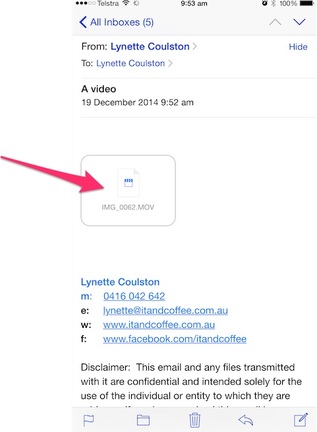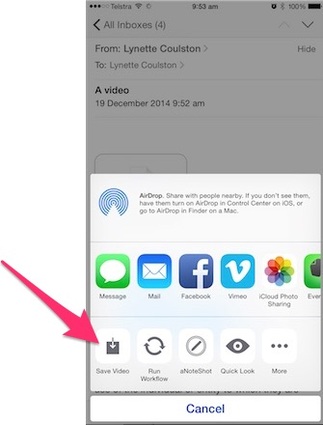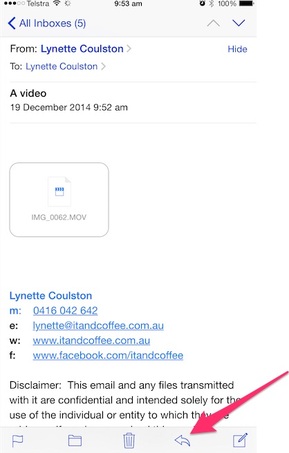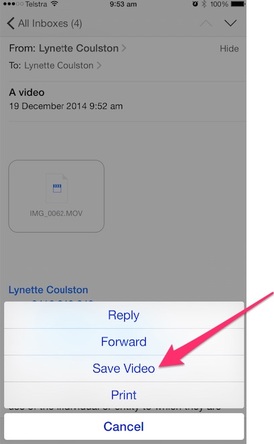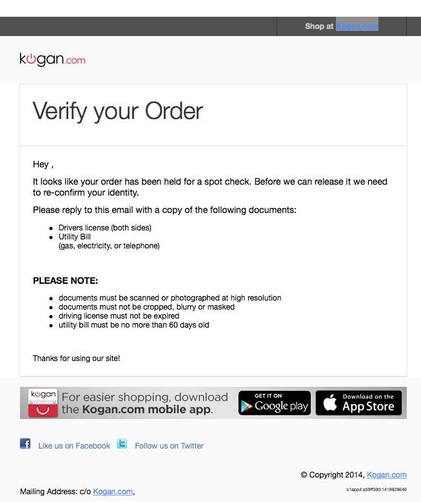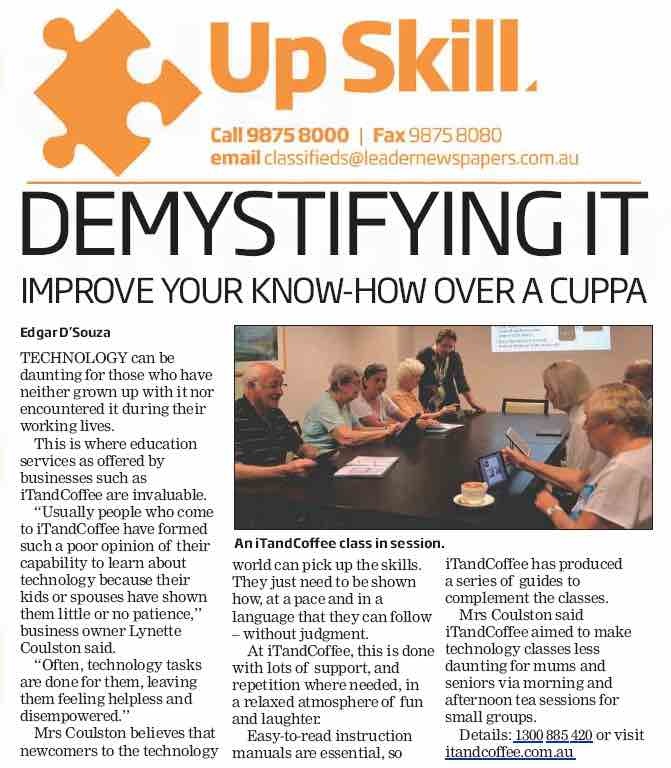On a daily basis, iTandCoffee scours the online world to find all the best articles about iPads, iPhones, Macs and other topics that we know will be of interested to iTandCoffee clients and subscribers. (Our full list of articles for December can be found here, for those of you who are iTandCoffee Club members. Not yet a member? Join the club here.) For those of you who unwrapped a brand new iPad or iPhone for Christmas 2014, below are some great articles that will help to get you started! Get started ... Seven things to do with your new tablet this Christmas Seven Steps To Get The Most From Your New iPad How to Set Up Your Sweet New iPad Get some accessories for your device ...The Best Apple iPad Accessories 10 best cases for iPad Air and Mini 5 Best iPhone 6 Plus Car Accessories The best iPad stands, docks, and cases with built-in stands Selfie sticks: the latest craze in the selfie economy Get some apps ...The best iPad apps of 2014 5 Can't-Miss iPhone Apps You Should Download This Week The Macworld staff's very favourite iOS apps of 2014 My Must-Have iPad Apps, 2014 Edition 14 best apps for your new iPhone 6 and iPhone 6 plus Need help?Why not book yourself in for some classes or assistance from iTandCoffee in 2015?
Check out the list of classes that have been scheduled for the start of 2015. Gift vouchers are available all year round - why not buy one for yourself?! Purchase an iTandCoffee gift voucher during the rest of December 2014, you will receive free membership of the iTandCoffee Club, as well as a coupon code to download any 3 iTandCoffee digital guides!
0 Comments
Each day, iTandCoffee scours the online world for articles that are of interest to iTandCoffee clients and subscribers. Some of these topics and articles feature in iTandCoffee fortnightly newsletters, but there is so much more other useful information available online - too much to include in any newsletter!
Starting December 2014, iTandCoffee Club members will be able to view all of the wonderful articles articles gathered up by iTandCoffee during the month - providing information on all sorts of tips, tricks, accessories, new technology, security matters, travel, photos and so much more. While the focus of these articles is Apple technology, there are also lots of articles of a more general nature as well. We hope you like this new service for Club member! And don't forget, those of you who are not members can join today to gain access to this great list, and to so much more useful and informative content from iTandCoffee. Use the list of topics shown below to go directly to articles for that topic.
If you receive a video in an email on your iPad or iPhone, it is very easy to save it to your device for future viewing. (Note that the same process applies when you want to save a photo to your device.) There are two methods you can use to save the attached video. Method 1: Touch and Hold Method Step 1. Touch and hold on the video attachment in your email Step 2. From the list of options that appears, choose 'Save Video' From the 'Share' option Step 1: Tap the Share option (curved arrow) Step 2: Tap on Save Video  Using either of these methods, your video will be saved to the Photos app. To find it, tap the Photos app, go to your Albums, and tap on Videos. If you need more information, leave a comment below.  Big sigh. All those years of tracking Santa's journey are, sadly, now over in this household, with my children all too old to be interested. I even had to threaten to take 4 advent calendars hostage to get my children to show any interest in putting up the Christmas tree! Only the potential loss of those poor quality daily chocolates rallied their enthusiasm and got our Christmas tree in place. In saying that, my youngest (at 11) is still saying he is a believer in the fat, jolly man - I suspect just so that he can still receive a 'Santa' present in his stocking! But I doubt that a Santa Tracker app will feature in the set of apps on his iPad. Anyway, for those of you who still have the magic of Christmas in your home, with little ones super-excited about Santa's arrival next week, here are some gorgeous iPad and iPhone apps that will allow you to track Santa's preparations and global journey this Christmas. Merry Christmas! App Suggestions
Articles: Here's another scam email that I received today, one that has a different 'flavour'.
Instead of asking me to click a link or open a file, it is 'simply' asking me to provide some identity documentation for an 'order' that I have placed. The main reason I looked twice at this one is that I had very recently visited the Kogan website looking at online gift ideas, and at first glance thought that one of the orders I placed may have been with Kogan. Of course, this is absolutely a scam - probably looking to get drivers license and utility identity papers for something like bank fraud or to arrange mobile phones contracts. Once again, NEVER give out any of your personal, identity, account, password of financial information based on an email you have received. iTandCoffee is very excited to see an article published this week about the business that appears in over 30 Leader newspaper publications across Melbourne. Thanks so much to Edgar D'Souza for writing and placing this article.
 The below article comes from Macworld UK. The 21 best iPad board games for Christmas Can't say I've tried any of these games, but what a great idea some multi-player fun involving the iPad. Let me know if you end up getting any, and what you think of them.  My family LOVES our Apple TV. In fact, we have two! I use one when running my iTandCoffee classes, to project my iPad's screen up onto a big TV screen. Just last night we rented the movie 'Guardians of the Galaxy' using our Apple TV, and watched that together on our family room TV. But just before we did that, I showed my family a video that I had seen on Facebook, that shows how to really, really easily put a quilt cover onto your quilt. From my iPhone, I 'airplayed' the Facebook video (via our Wi-Fi network) to the TV screen for us all to watch. (Check out that amazing video here! I can't believe I had never seen this before!) Are you wondering if the Apple TV has a place in your home? For me, the relatively low price tag of only $109 (sometimes less on sale) made that decision easy. Here are a couple of articles that might help you decide for yourself. This post is totally unrelated to technology. But it is very relevant to mummies (and others, of course)!
How come I never knew this before. I have struggled all my life to put quilt covers back onto quilts, and could have been following this amazingly easily procedure instead! Watch here and be amazed! Just click the below image to see the Facebook clip.  A rather large squeal of excitement on a Sunday morning! (Sad, I know. My husband is looking at me with that 'oh dear, you are a such geek' look!) I have just downloaded and tried out a brand new app called Workflow that makes use of the great new features of iOS 8. I know it will come in sooooo handy for all sorts of things I haven't even imagined yet! If you are a geek like me, check it out. It is discounted by 40% for a limited time a a launch special ($3.29 currently). Workflow allows you to create 'workflows' on your iOS device to perform a series of actions/steps with just one touch. You can set these workflows up as apps on your home screen, or as 'extensions' to other apps. (Check out this iTandCoffee article about some great App Extensions for the Photos app.) For example, you can create a 'mail merge' (select a group of contacts and send them individual emails personally addressed to each individual), save all the photos from a web page, edit multiple images, make animated gifs (this one is the one I am sure I will use the most), and so, so much more. Here is the article that I read about Workflow this morning: Workflow for iOS aims to simplify automation of complex multi-step tasks And, here is how Workflow is described in the App Store (click here to see Workflow in the App Store).
|
What's on at iTandCoffee ?Below is our list of videos, classes and other events that are coming up soon.
Videos shown are offered for eligible members of the iTandCoffee Club. If you have questions, why not join fun and informative 'user group' meetings, held once a month. All iTandCoffee classes are run as online classes (using Zoom), which means you can attend from anywhere.
�
|
27 Sycamore St, Camberwell, Victoria Australia
Call +61 444 532 161 or 1300 885 320
to book an appointment or class, or to enquire about our services and products
|
SENIORS CARD WELCOME HERE:
Seniors Card holders qualify for a 10% discount on all classes booked and paid for online (excludes PTT sessions and classes already discounted during COVID-19 crisis). To activate the discount at the time of booking, select Redeem Coupon or Gift Certificate and enter 10OFFSEN before selecting Pay Now. |
© 2012-2024 iTandCoffee Pty Ltd. All rights reserved ACN: 606 340 434