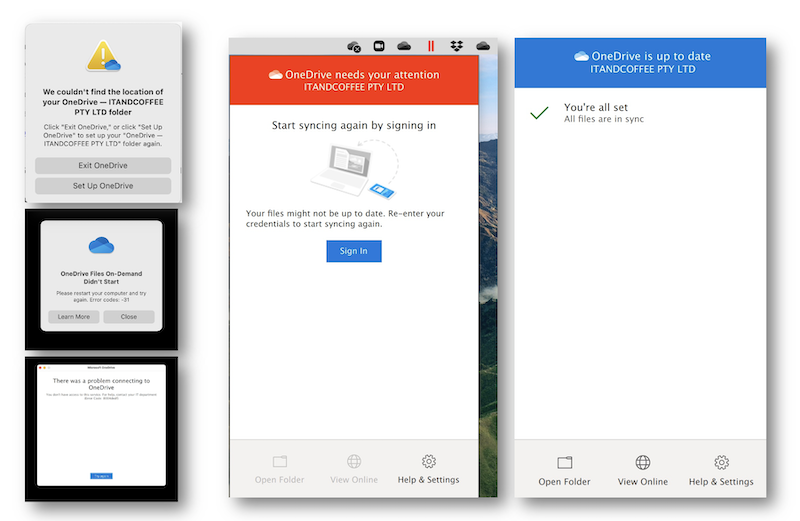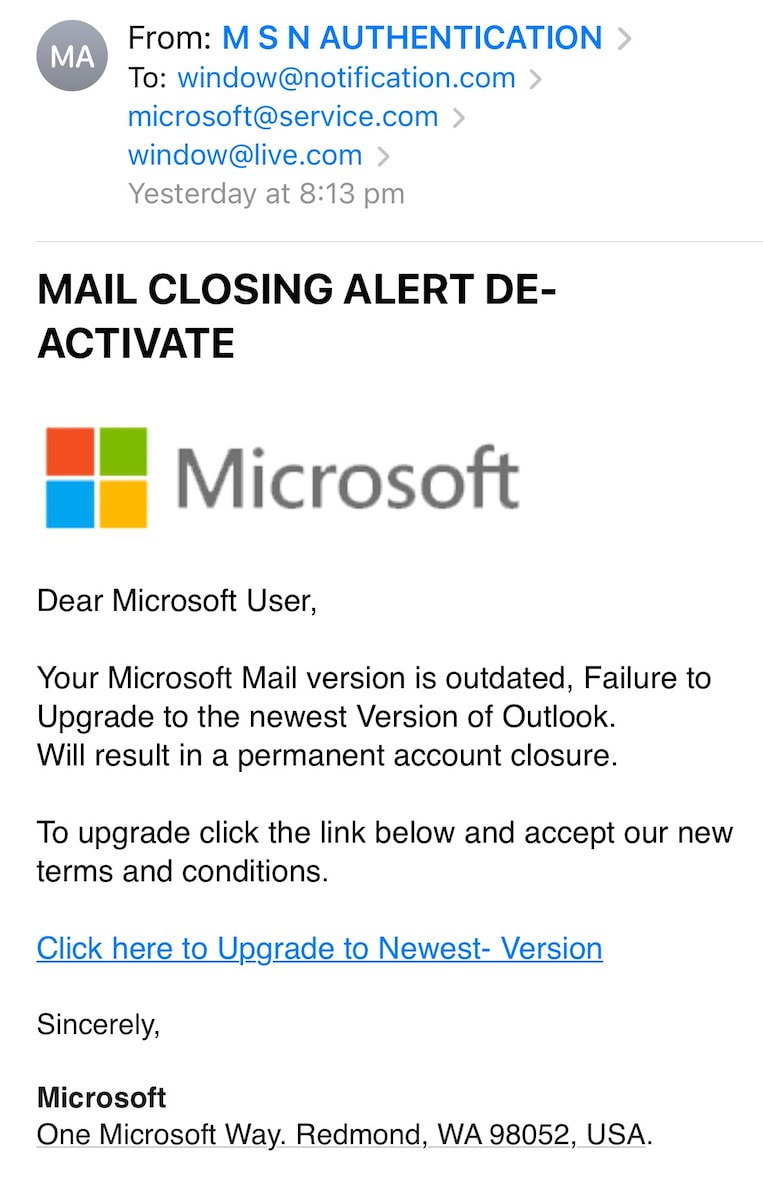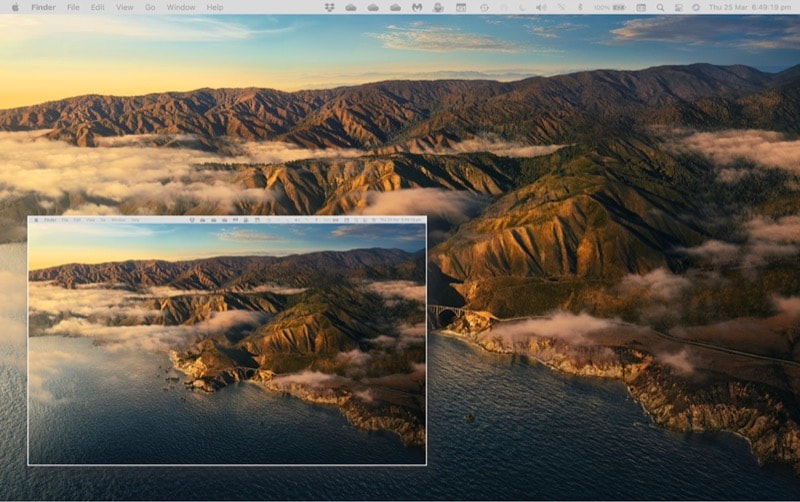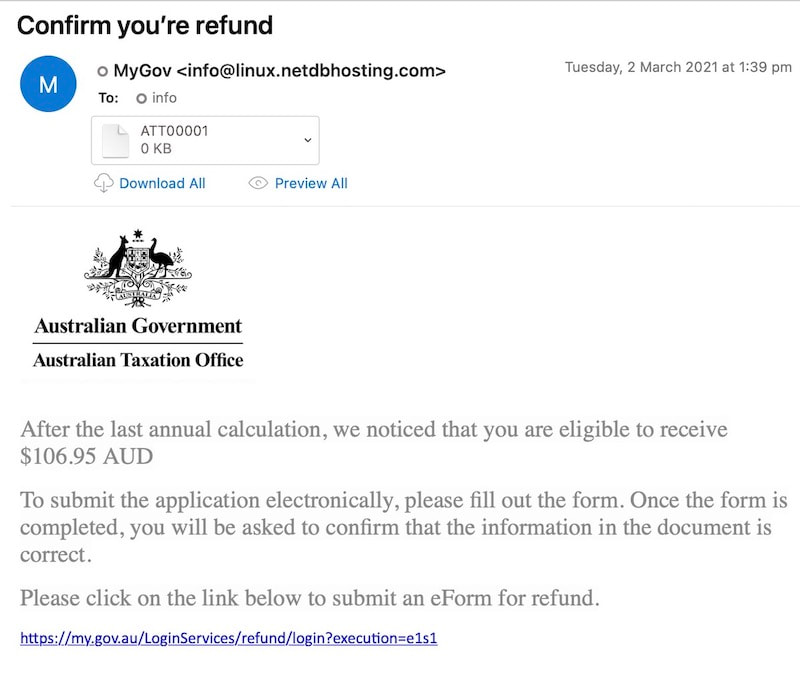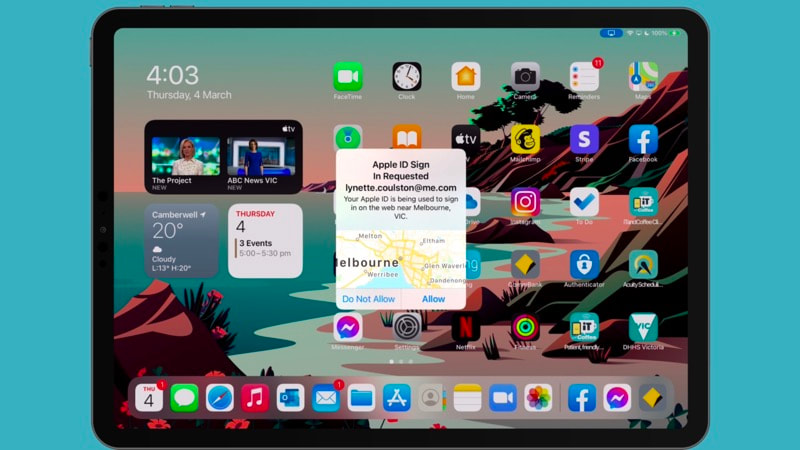|
26/3/2021 0 Comments OneDrive issues on Mac - cannot find location of OneDrive folder, cannot sign in
Just recently, I started encountering OneDrive issues on my Mac. They started after I did a re-start of my Mac, after an update of Mac's Big Sur operating system.
The first message I got is shown at top left of the above image. When I looked at my OneDrive 'clouds' in the menu bar, one showed a cross and asked me to sign in again. Any attempt to Sign in would fail. Strangely, there was a second OneDrive cloud icon for the same account, that showed no problem! So I had two OneDrive clouds referring to the same account! The only way to get rid of the cloud with the cross was to click Help & Settings and then Quit OneDrive. I then got a variety of error messages popping up at different times - as shown above. While I could get my iTandCoffee business OneDrive accounts to sync, the problem that I was encountering prevented me sync'ing another business account that I use. I then discovered this week - through calls for help from several clients - that I am not the only one who has been encountering OneDrive issues on the Mac. It may well be a co-incidence, but I doubt it.
0 Comments
The above email was received by a family member this week. She thought it looked legitimate, but decided to check with me before tapping on the link. Thank goodness she did, because it is most definitely NOT legitimate.
Here are the stand-out things that told me straight away that it was a scam.
A feature of my Mac that I use every day is one that allows me to take 'screenshots' of whatever is on my screen - either the whole screen, a particular window, or a selected area of the screen.
These screenshots can go to a file, or can be copied to your clipboard - for pasting somewhere else (eg. into a mail message or a document). These features - and more (including recording your Mac's screen) - are delivered by the Screenshots utility on your Mac. Have you discovered it yet?
A feature of my Mac that I use day in, day out is the Screenshot feature - taking a photo of whatever is on my screen, either full screen or part of the screen.
But the images that are taken by the Screenshot utility can be very large, especially the full screen shots. Just recently, I got caught out sending one of these screenshot files in an email, only to discover it bounced because it was so huge. So how to you prevent these screenshots from being great big files every time? And how do you resize them on an 'as needs' basis to the size required? 15/3/2021 0 Comments If you are starting a career as a scammer, at least learn the difference between your and you'reI have received this one multiple times over the past couple of weeks, to different email addresses that I have for this business.
I didn't even have to open it to know it was a scam! I would think that the ATO would at least know the difference between 'your' and 'you're' (subject is Confirm you're refund) if it was to tell me I have a refund. If I had missed that glaring grammar error, what else would have told me this one is a scam?
There has been so much in the press recently about bitcoin, cryptocurrency and blockchain.
For so many of us, they are a complete mystery - and may even remain so after lots of reading about them! I thought I'd include a couple of articles and videos that give a basic overview of these technologies - articles that I read myself, trying to get a handle on this baffling new way of managing money and transactions! One of the things that iTandCoffee is asked to assist with on a regular basis is issues relating to photos for special occasions - both happy and sad occasions.
More recently, these requests have been for converting HEIC format photos to JPG on Windows (here's a handy hint on that one) and to crop and blur the background of a photo so that only the foreground person is in focus. For the second one in particular, I thought it might be worth sharing how the blurring of photos can be easily done if you don't have any fancy photo editing software, and where you haven't used the 'Portrait' feature of the newer devices. In fact, you can achieve the required blurring using a couple of everyday apps on your Mac (if you have one). Or, using a mobile device, you can utilise a range of apps that provide blurring capability (and more). 4/3/2021 23 Comments I keep getting a message showing a sign-in is requested from a strange location. If you have you been confused about why Apple sometimes shows that your device is in some other location, you are not alone. This article was first published December 2016, and is one of iTandCoffee's 'most read' articles. In particular, the message you receive says that 'Your Apple ID is being used to sign in to a device near ...' and shows a location that may not be your current location. More recently, the location has shown 'near Melbourne'. It used to show 'near St Kilda Road' (which I am not). iTandCoffee gets asked about this one on a very regular basis. When I originally wrote this article, it was my own Mum who was confused by it. Her Messages was failing to complete activation because she kept was choosing the 'Don't Allow' when shown a message on her iPad - a message indicating that someone was attempting to access her account 'near St Kilda Rd'. This was confusing, given she lived in Clayton - so she she though it best to go with 'Don't Allow' every time it popped up. Why do I get a message that shows a sign-in has been requested at some other location? |
What's on at iTandCoffee ?Below is our list of videos, classes and other events that are coming up soon.
Videos shown are offered for eligible members of the iTandCoffee Club. If you have questions, why not join fun and informative 'user group' meetings, held once a month. All iTandCoffee classes are run as online classes (using Zoom), which means you can attend from anywhere.
�
|
27 Sycamore St, Camberwell, Victoria Australia
Call +61 444 532 161 or 1300 885 320
to book an appointment or class, or to enquire about our services and products
|
SENIORS CARD WELCOME HERE:
Seniors Card holders qualify for a 10% discount on all classes booked and paid for online (excludes PTT sessions and classes already discounted during COVID-19 crisis). To activate the discount at the time of booking, select Redeem Coupon or Gift Certificate and enter 10OFFSEN before selecting Pay Now. |
© 2012-2024 iTandCoffee Pty Ltd. All rights reserved ACN: 606 340 434