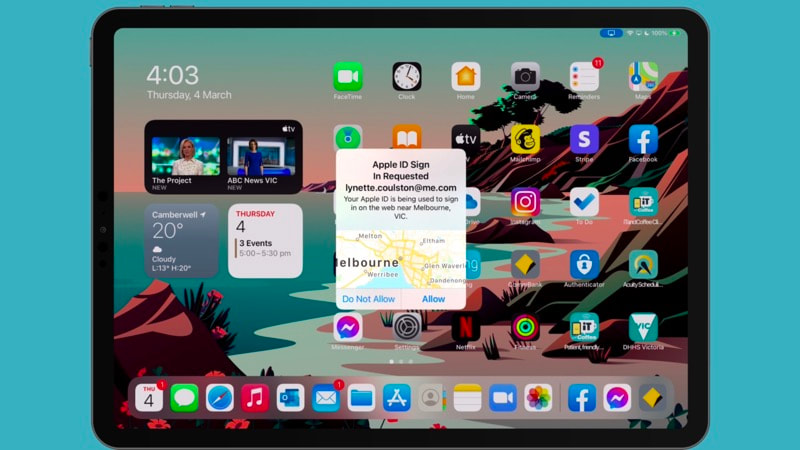|
4/3/2021 23 Comments I keep getting a message showing a sign-in is requested from a strange location. If you have you been confused about why Apple sometimes shows that your device is in some other location, you are not alone. This article was first published December 2016, and is one of iTandCoffee's 'most read' articles. In particular, the message you receive says that 'Your Apple ID is being used to sign in to a device near ...' and shows a location that may not be your current location. More recently, the location has shown 'near Melbourne'. It used to show 'near St Kilda Road' (which I am not). iTandCoffee gets asked about this one on a very regular basis. When I originally wrote this article, it was my own Mum who was confused by it. Her Messages was failing to complete activation because she kept was choosing the 'Don't Allow' when shown a message on her iPad - a message indicating that someone was attempting to access her account 'near St Kilda Rd'. This was confusing, given she lived in Clayton - so she she though it best to go with 'Don't Allow' every time it popped up. Why do I get a message that shows a sign-in has been requested at some other location? When you attempt to sign in with an Apple ID that has something called 'two factor authentication' enabled, this results in a message appearing on your other Apple device/s. This is designed to alert you if your Apple account is being accessed by someone you don't know, on a device that you have not authorised. (Believe me, it is a good thing - even if it is a little confusing!) Should I choose Allow? If you have just signed in to iCloud, iTunes, iMessage or Facetime by entering your Apple ID and password (or just your password, if your Apple ID was already filled in), and almost immediately get a message on another device about someone in your city trying to access your account, you can be pretty confident it is you who have generated this message. Definitely choose the 'Allow' option to continue the authentication and sign-in process. If you don't, then you will not be able to use the account or service that your device was trying to access. What do I do with the numeric code that appears when I choose 'Allow' Once you choose 'Allow', that same device will then give you a numeric code that will then need to be entered on the other device (ie the device on which you originally attempted the sign-in), to complete the sign-in process on that device. (The numeric code is just a one-off code that does not need to be saved away.) But why is the location shown different to my own location? The reason your other device shows some strange location in the pop-up message is that the location shown is not actually your device's location. It is an approximation of the address of your device's 'IP Address'. The IP address of your device is what allows it to access the internet, and is allocated by your Network Provider when you connect to their network. This is explained further by this Apple Support Communities web page, an extract of which is shown below. "What if I don't recognize the location shown in my sign in notification?" So don't stress if the authentication message always shows a strange location - unless you didn't just attempt to sign in to your Apple ID.
23 Comments
Dan
16/3/2018 01:24:32 am
Thanks for the info, it's quite odd that my location is actually on the other side of australia...
Reply
Annoyed iOS User
6/11/2019 12:54:39 am
Not even close - Southern NH login shows up in FL - WTF
Reply
Miss Mary
3/12/2020 04:05:05 am
I know this thread is old, but I thought I should pipe up because what happens with respect to my attempt to reset my Apple password is that I am prompted to allow access to my device by someone in Livingston, New Jersey, U.S. This is an eastern coastal state. I am located in Northern New Mexico. I am aware that just over a year ago, hackers crashed the school system's computers in Livingston, New Jersey, so naturally I absolutely will not allow access and I am having to take the long way around to reset my Apple password.
Reply
Ian Howcroft
7/12/2020 11:04:05 am
Ditto. I live in the south of England and my location is given as Glasgow in Scotland. As a result I have changed my Apple Password each time it was requested as it appeared someone 600 miles away was trying to hack me. Very confusing Apple or Internet Provider! Please fix this!
Reply
Philip Tattersall
15/2/2021 04:08:05 am
I am having the same problem how can this be fixed this has never happened to me before I keep changing my password every time
Reply
Mezza
7/4/2021 10:53:24 pm
Same thing happens to me. I’m in NW Victoria, but Apple says my device is in St Lucia, QLD, 1800km away! Not very reassuring for a giant tech company!
Reply
Te
5/7/2021 06:37:17 pm
I get exactly the same location… at least I’m south side Brisbane !!
Reply
Donna Blackmore
15/12/2021 11:37:06 pm
Thats really interesting I have been experiencing exactly the same thing and apparently Im in St Lucia too, but Im in SE Victoria on the coast. Does anyone know if this affects streaming TV because for the last 3 weeks my 7+ has been streaming programs one hour behind Melbourne real time - it's very confusing and no technician from Optus, 7+ or Apple have been able to assist.
Reply
Evaline lai
25/6/2021 07:41:36 am
Read all comments here and elsewhere, will this issue be solved although seems to shrug it off as a simple nuisance. 🤪😞🤓
Reply
28/11/2021 07:45:44 pm
Very nice article. The way you presenting is very good. Before and after photos gives a clear understanding about it.
Reply
Vlad
26/2/2022 10:39:31 pm
Anyone know if this notification is also sent when someone else attempts to log-in your Apple ID using an incorrect password or only when the log-in credentials are correct but only needs the two-factor authentication code. Appreciate the input!
Reply
Cas Draper
7/4/2022 06:39:44 pm
This is great but could you tell me how to get back in when ive clicked on don’t allow!!!
Reply
Andrea
5/2/2023 11:13:21 am
I am having the same problem as of 2/4/2023. I get the same wrong location message after changing the password. Is it safe to click "Allow"? Or does this mean there is another user hacking into my Apple ID account? If so, how does one clear it?
Reply
eddie declin
27/2/2023 10:28:01 pm
this is another example of my current pet hate, when you ask Apple help why this is so , you are patted on the head and told that this is ok and not to worry it is actually dismissed as a blip. These people ae the same as its of other organisations who do stuff to suit there own requirements and because they do it all the time they cannot imagine that any other punter will or should know A fine example is when you are assembling a flat pack cupboard or other there is always a bit where the next move is not instructed to you. this is because the guys that authorise the instructions have done this so many times that the next move is obvious to THEM, not to a first time assembler of the pack. I assume you all know what i am talking about.
Reply
Ajay kumar
6/7/2023 09:55:47 am
Great work on your blog post! The content was well-researched and presented in an accessible manner. I appreciated the practical tips and suggestions you provided. To explore this topic further, <a href="https://sites.google.com/view/best-deal-store1123/home" target="_blank">click here</a>.
Reply
Nusratshehzadi
12/10/2023 05:19:53 pm
Want to make money by offering virtual coaching services? <a href="https://Your post highlights the importance of networking and building connections in the business world. Collaborations and partnerships can significantly impact one's money-making potential. To learn more, click here." target="_blank">click here</a> and uncover strategies to offer life coaching, career coaching, or wellness coaching online.
Reply
Your comment will be posted after it is approved.
Leave a Reply. |
What's on at iTandCoffee ?Below is our list of videos, classes and other events that are coming up soon.
Videos shown are offered for eligible members of the iTandCoffee Club. If you have questions, why not join fun and informative 'user group' meetings, held once a month. All iTandCoffee classes are run as online classes (using Zoom), which means you can attend from anywhere.
�
|
27 Sycamore St, Camberwell, Victoria Australia
Call +61 444 532 161 or 1300 885 320
to book an appointment or class, or to enquire about our services and products
|
SENIORS CARD WELCOME HERE:
Seniors Card holders qualify for a 10% discount on all classes booked and paid for online (excludes PTT sessions and classes already discounted during COVID-19 crisis). To activate the discount at the time of booking, select Redeem Coupon or Gift Certificate and enter 10OFFSEN before selecting Pay Now. |
© 2012-2024 iTandCoffee Pty Ltd. All rights reserved ACN: 606 340 434