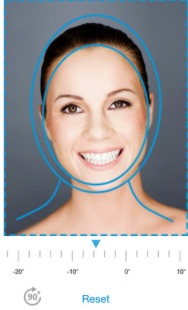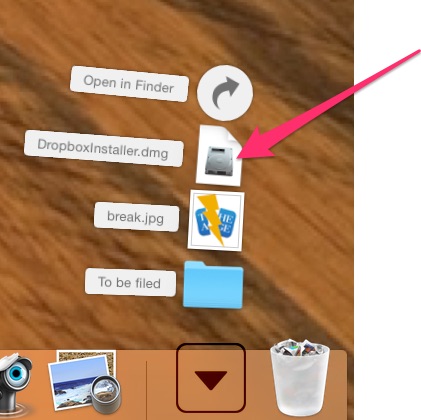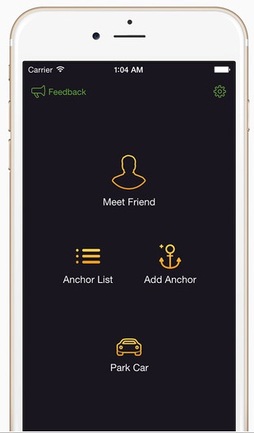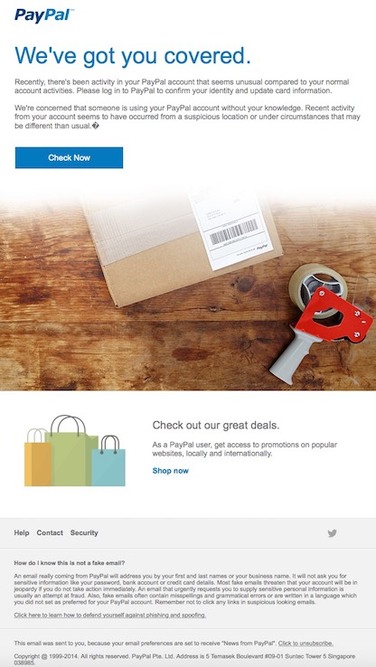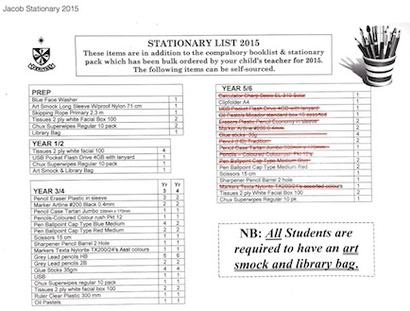|
I really love our Apple TV. We use it very regularly for a long list of our viewing requirements: 
However, as far as 'free' content provided by apps on the Apple TV, until recently we only really utilised the YouTube app. So many of the other apps are only relevant to those in the US. The other day, however, I noticed that there are now a couple of Australian apps showing on our Apple TV. One is Cricket from Cricket Australia, and the other is TenPlay - catch-up TV for channel 10! Yes, that's right, Australian catch-up TV seems to be finally coming to the Apple TV. Here's hoping that the other stations, especially ABC with ABC iView, follow suit soon. (For those of you interested in the Cricket app, it provides highlights, news and clips, but not any live streaming.) Here is an article featured in The Age today about these additions to the Apple TV. Do you need more information about, or assistance with, an Apple TV?iTandCoffee in Camberwell can help with any issues, questions, setup or other information about the Apple TV.
Call 1300 885 420 to make an appointment, or email [email protected].
0 Comments
 It's time again to organise those student concession forms for public transport. It's always such a pain to have to go somewhere and get these photos done - and costly if, like us, you have several students needing new concession photo ids. So, this morning, I went looking for an app that would allow me to take these photos myself. This is the one that I will be using this weekend to sort out all the 'passport' photos for our family! 29/1/2015 3 Comments Handy hint for iPhones: How to turn your iPhone's flashlight OFF really quickly Well, there you go - I did not know this one until recently! And it's a great tip that I now use regularly. I use the flashlight/torch on my iPhone very, very regularly - almost daily. It is such a handy feature, and the light it offers if pretty good. While it's not that difficult to turn the light back off, it involves a couple of actions (a swipe and a tap). This great tip shows you how to turn off your flashlight with just one quick, easy action. And, just in case you haven't yet discovered your iPhone's amazing flashlight, this tip also tells you where to find it. Find out more here >> Wendy H says: We saved docs on Big Mac computer in Dropbox but I don't have Dropbox on my laptop. How do I get this?? Need to access it while away. Answer Click this link to download Dropbox for Mac. You will see a file drop it into your Downloads area in the dock of your Mac (usually found on the left of your Trash can). Click on this Downloads folder and you will see a list of files that have been downloaded. The file downloaded in this case will be DropboxInstaller.dmg. Click on that file to open the Dropbox installer and just follow the instructions to install - just double-click on the 'box' icon to get started. You will have to log in with the same email address and password that you used when you installed Dropbox on the big Mac. (Hopefully you will remember that password!) Are you interested in finding out more about Dropbox (and Evernote)? Join iTandCoffee for an upcoming evening session, where we will look at these two great apps and how they can really help you keep on top of your busy life and all your important information.
 Apple has today released software updates for both iOS (ie for iPhones and iPads), and for OS X (ie for Mac computers running Yosemite). If you are not in a rush to try out these new updates, perhaps wait a couple of days - just in case there are any gremlins not ironed out before the release! It is safer to let others (like me!) find these issues, and then decide if you want to proceed with the update - once you hear the feedback. Here are the articles I have just 'scooped' about the upgrades to iOS and OS X  Have you ever lost your car in a car park? Or, have you, for some other reason, ever needed to mark a position so that you can find you way back to it later - for example, finding your way back to your hotel when you are travelling. Here's a a incredibly simple app that is just perfect for these requirements. It is called AnchorPointer. I love it so much, that it has made it onto my first Home Screen. For those of you who have seen how many apps are jostling for that special position on my iPhone, THAT is really saying something about how impressed I was when I saw it in action! I must say that I got it when it was 'free for a day' recently, but if you want to pay a little money, it will only set you back $2.49. Not too high a price to pay to save your sanity when you find yourself a bit lost! Get it from the App Store here. And, if you are an iTandCoffee Club member, keep an eye on the iTandCoffee Daily News feed for details of when this app is next 'free for the day'. Wow! This is one of the better quality phishing emails that I have received recently!
It even tries to tell me how I can tell that it's not fake! Definitely a scam, but one would be forgiven for thinking it might be real. My message once again? Always be suspicious. Check the 'from' email address. Go directly to the site to check if they have sent you a message - do not click any links in emails unless you are ABSOLUTELY, COMPLETELY, DEFINITELY, POSITIVELY convinced that the email is legitimate! In only a few more days, we mums with school-aged kids will be getting back into the swing of school, sports, activities, taxi-driving services and more. One of the things that I always find so hard to keep on top of at the start of the school year (and during the year) is all the notices, fixtures, invitations to information nights, morning teas, fees statements, etc. that come with the mum-territory. Over the last couple of years though, I have found management of all of these things so much easier by using various features and apps on my iPhone, iPad and Mac. In the iTandCoffee class 'Bring your Busy Life Under Control Using your iPhone and iPad', we cover all sorts of ways that busy mums can reduce stress and be more organised, using their technology. (PS. This class is next scheduled for Feb 16.) Just to give you a taste of what we cover in that class ...  Here's one of my very favourite tips for mums When you get a notice, invitation, fixture, etc, here's what to do.
Magically, on the date and at the time you have nominated, you will get a reminder popping up on your device/s, and also receive an email. You will be able to tap a link provided in the reminder/email to be taken straight to the picture of the document that you scanned - with all the information that you need!! Here's an example from this week. At the end of last year, we received a notice with the stationary list requirements for my son for Year 6. So, straight away, I scanned that notice into Evernote with the note name 'Jacob Stationary 2015' and put it in my Education Notebook. I also set a reminder for that note for Jan 15th, 9am. I then threw out the paper version of the stationary list! On Jan 15 at 9am, the reminder popped up on all my devices - which was great, because (as usual) I had completely forgotten that I needed to pay my annual January visit to Officeworks. Before I went to Officeworks, I sat down with my son to go through the list and see what he needed. It turned out he already had several of the items on the list. So, I opened the image of the stationary list in the Evernote note (using the 'Annotate' feature) and put a red line through each item that I did not need to buy). Then off I went to Officeworks, iPhone in hand! No pieces of paper or pen needed!
Become a Can-Do-IT mum too! Join iTandCoffee for Bring your Busy Life Under Control Using your iPhone and iPad on Feb 16 and 23rd. Or why not join our Free Morning Tea for Mums on Feb 27. Make 2015 the year that you become a Can-Do-IT woman! 25/1/2015 1 Comment A thought-provoking video about how our 'connected' lifestyle is really so disconnectedThis YouTube video, called 'Can We Auto-Correct Humanity, is really worth watching, and showing all of our kids. It's message is so powerful.  Have you found your very own Personal Assistant on your iPhone or iPad? If not, I highly recommend that you do so soon. Introducing yourself to Siri really can your make life so much easier, saving you lots of typing and tapping. Siri can remind you, guide you, notify you and provide all sorts of information. I would be lost without 'her'. Don't be afraid to try to get to know 'her' (or 'him'!). Find out here how easy it can be to get Siri working for you >> |
What's on at iTandCoffee ?Below is our list of videos, classes and other events that are coming up soon.
Videos shown are offered for eligible members of the iTandCoffee Club. If you have questions, why not join fun and informative 'user group' meetings, held once a month. All iTandCoffee classes are run as online classes (using Zoom), which means you can attend from anywhere.
�
|
27 Sycamore St, Camberwell, Victoria Australia
Call +61 444 532 161 or 1300 885 320
to book an appointment or class, or to enquire about our services and products
|
SENIORS CARD WELCOME HERE:
Seniors Card holders qualify for a 10% discount on all classes booked and paid for online (excludes PTT sessions and classes already discounted during COVID-19 crisis). To activate the discount at the time of booking, select Redeem Coupon or Gift Certificate and enter 10OFFSEN before selecting Pay Now. |
© 2012-2024 iTandCoffee Pty Ltd. All rights reserved ACN: 606 340 434