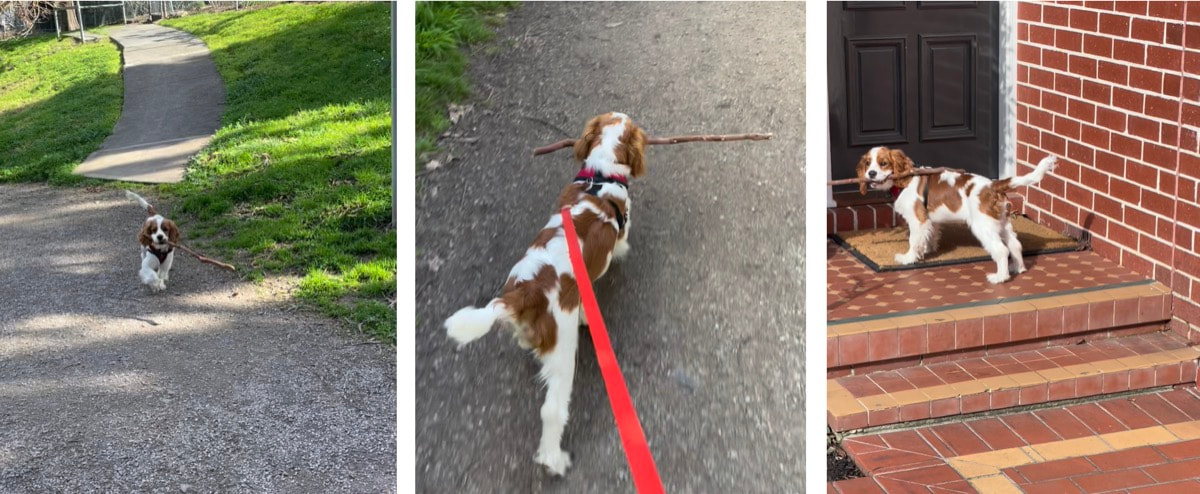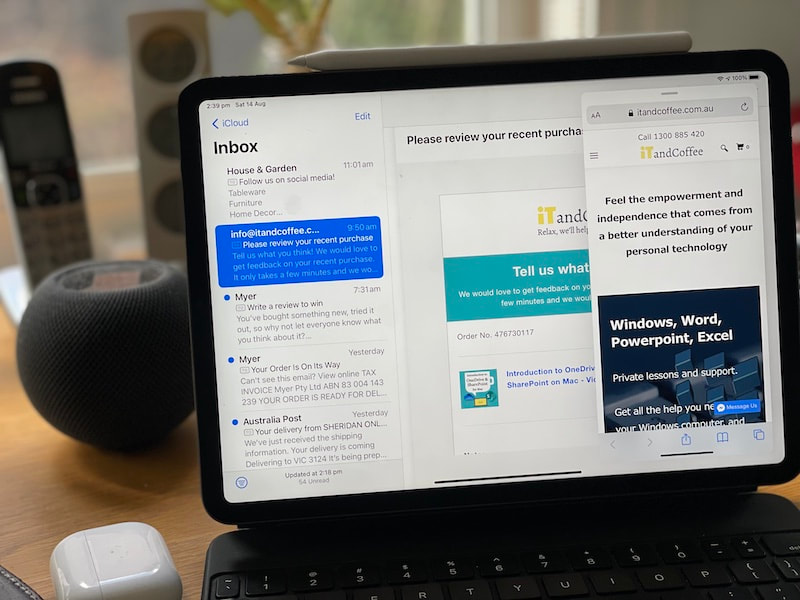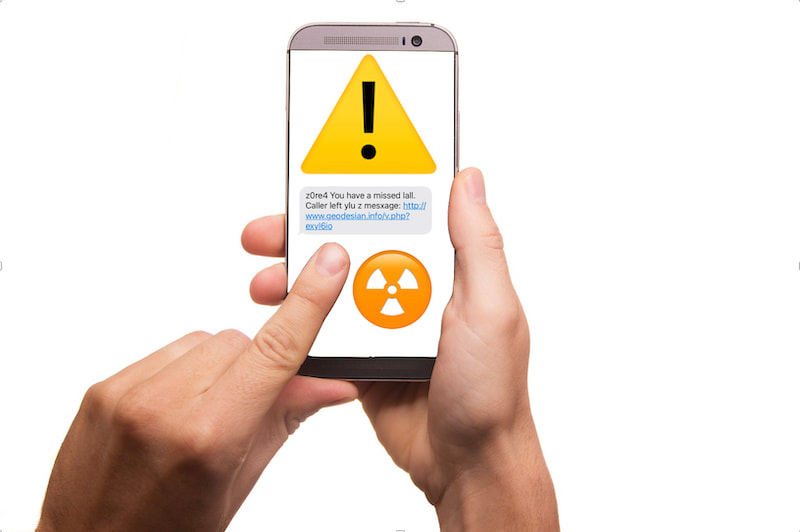|
If you have ever taken a video on a mobile device - or used the screen recording feature of your computer - you may notice that the file size of the video is rather large. As an example, the short movie that we created in this separate handy hint (using iMovie on the iPad and iPhone) has a size of nearly 100MB - for a 52 second movie!
There is a tool that I use on my Mac that can quickly compress a movie like this to a more reasonable size. For movies that I create using Quicktime on my Mac, the file size can be reduced by 80 to 90%! For the movie like that created in the above-mentioned hint, the size can be reduced by about 50%.
0 Comments
In a separate Handy Hint, I talk about how easy it is to trim and crop videos, and to remove the audio. Here is that Handy Hint.
But what if you have taken - and perhaps edited - a few separate videos that you wish to combine into a single video. As an example, the video shown above is a compilation of three short videos. Is there a way to create such a compilation on the iPad and iPhone? The answer is, as usual, Yes. Lately, I have been taking an unusually large number of videos, and the subject of these videos has been our new family member, Wally - who is now 5 months old.
Several of these videos have been shared with family and friends - and some have even made it onto my Facebook page. Before sharing, I have been quickly editing the videos - trimming them to just include the clip that I want to share, and also (in some cases) cropping them to a different aspect ratio and/or removing the sound. It is so easy to do all these things in the Photos app on the iPhone and iPad. If your home internet is provided by Telstra, you may not know that you have the option to set up some parental controls, to limit what websites and internet content are allowed in your home. You can even limit the hours of day that the internet is available to your household, and set 'Homework Time' - when all social media sites and gaming sites are blocked.
While I prefer to be able to have more 'granular' control of what can be accessed - i.e. to limit content and availability by device or type of user - for many parents, Telstra's basic offering may well be sufficient. (Please note that iTandCoffee is not affiliated with Telstra. This article is simply provided as a 'how to' for our clients and subscribers.) To see the full set of parental controls that are available to you, you must log into your Telstra account. It can be tricky to find the spot for setting up these control, so we'll look at where the find them.
Other apps provided by third party suppliers - for example Microsoft's Office products - are also no longer supported on older versions of the Mac operating system, again leaving vulnerabilities and issues unpatched.
Just this past week, Microsoft advised that from September 2021, they will no longer support OneDrive under Sierra and High Sierra. If you rely on OneDrive as your cloud storage service, I would suggest it is definitely time to look at upgrading your macOS if you are still on a version prior to Mojave. Otherwise you may find your OneDrive becomes unstable on that Mac and may even cease to operate.
One of the topics covered in a Video of the Day this past week was how to use the wonderful Split Screen and SlideOver features of your iPad, so that you can access more than one app at once.
Those of you who have Online or Premium membership of the iTandCoffee Club can watch that video at any time - here's the link: One thing that we perhaps didn't cover enough in that session is how to get an app out of Slideover mode once it is in it. One of the best ways to manage all your passwords is to use a Password Safe (Password Vault) app that can sync between all your devices.
Here's an article that compares Password Safes. But there is a key trap with these Password Safe that I have seen regularly catches out iTandCoffee Clients, family and friends. 14/8/2021 0 Comments Are Podcasts, Music or Movies chewing up your Mac's storage? Here's how to check and how to prevent this
I have seen a couple of clients recently who, when trying to work out what is taking up all the space on their Mac, have found that Podcasts is one of the culprits.
The Podcasts that they subscribe to and listen to on their iPhone (or iPad) have ended up downloaded and stored on their Mac as well - even though they don't listen to the Podcasts on that device. Here's how to check if you too have this issue, how to remove the downloaded Podcasts and how to stop the automatic download in future. And we look at how to check that same thing for your Music and Movies/TV programs. We also look at how to check what else is using up your storage. 13/8/2021 0 Comments Beware of this nasty text message - especially if you are have an Android phone
Some of you will have received this warning from me in an email on Friday 13th, and you have probably seen alerts in the press.
But for those of you who haven't seen any of these alerts ...
Please beware of a nasty text message that many of us have been receiving this week - sometimes over and over. It has different variations, but looks something like that in the image above - saying that you have missed a call (usually spelt wrong) and to tap the link to listen. |
What's on at iTandCoffee ?Below is our list of videos, classes and other events that are coming up soon.
Videos shown are offered for eligible members of the iTandCoffee Club. If you have questions, why not join fun and informative 'user group' meetings, held once a month. All iTandCoffee classes are run as online classes (using Zoom), which means you can attend from anywhere.
�
|
27 Sycamore St, Camberwell, Victoria Australia
Call +61 444 532 161 or 1300 885 320
to book an appointment or class, or to enquire about our services and products
|
SENIORS CARD WELCOME HERE:
Seniors Card holders qualify for a 10% discount on all classes booked and paid for online (excludes PTT sessions and classes already discounted during COVID-19 crisis). To activate the discount at the time of booking, select Redeem Coupon or Gift Certificate and enter 10OFFSEN before selecting Pay Now. |
© 2012-2024 iTandCoffee Pty Ltd. All rights reserved ACN: 606 340 434