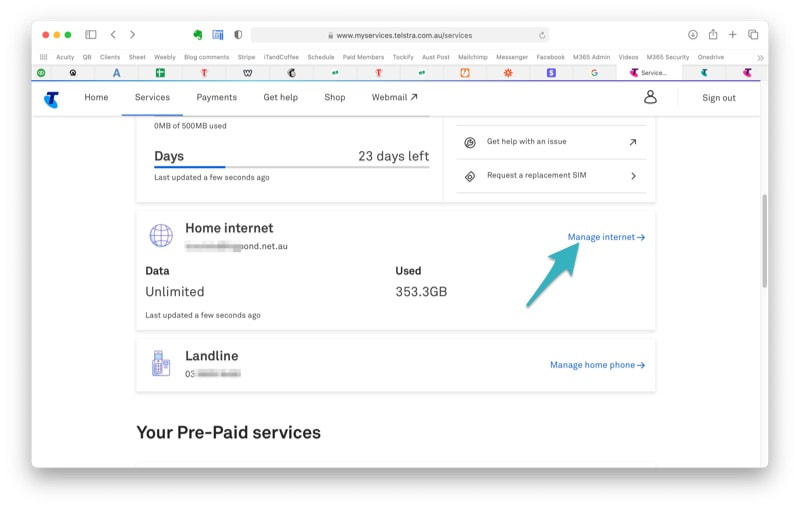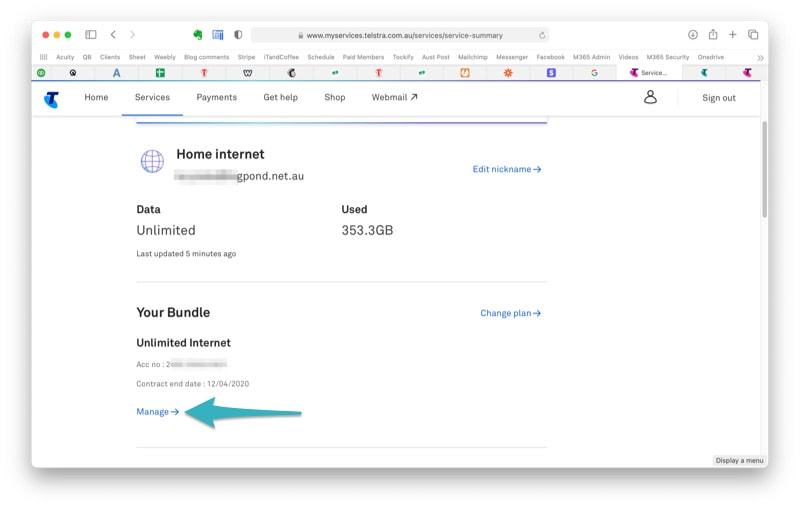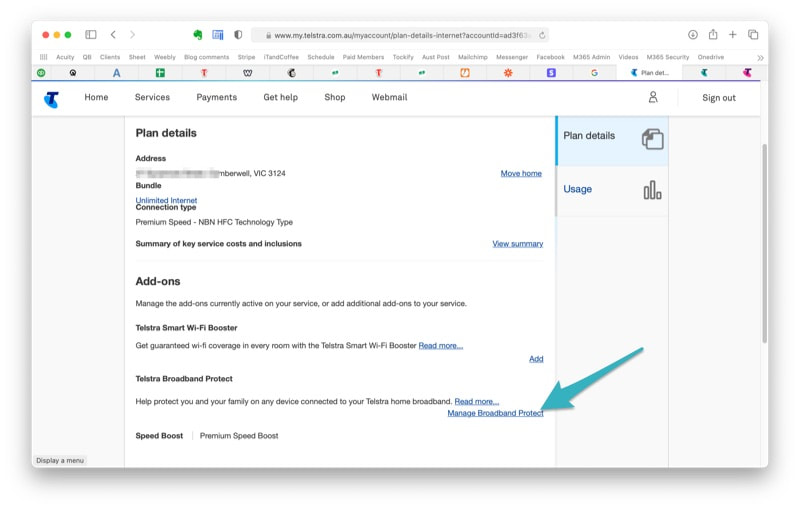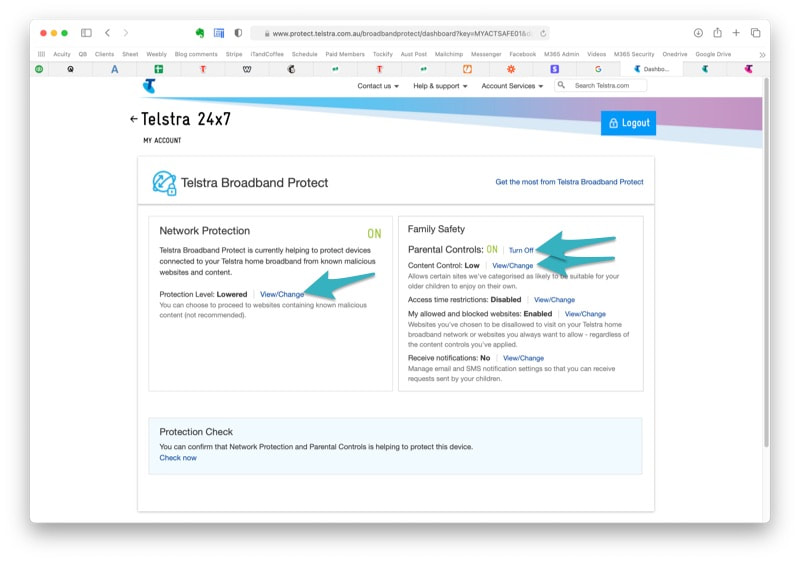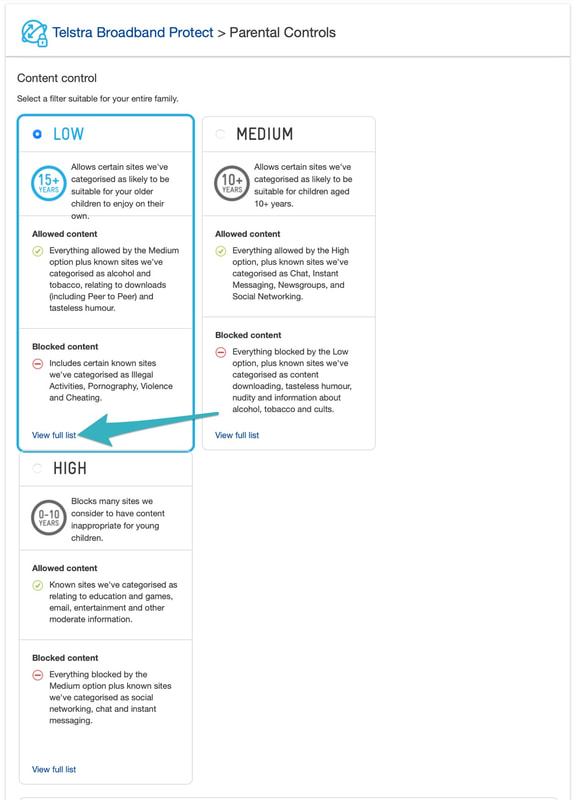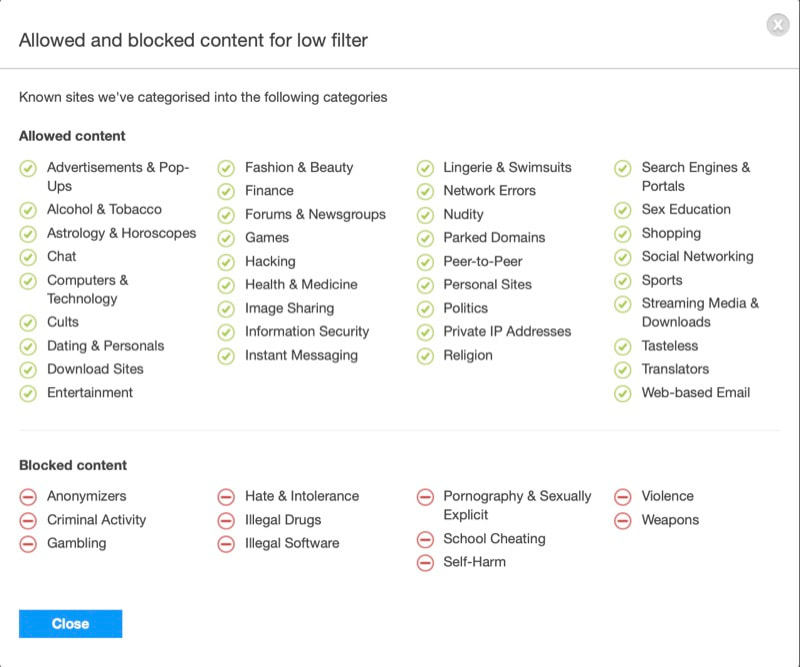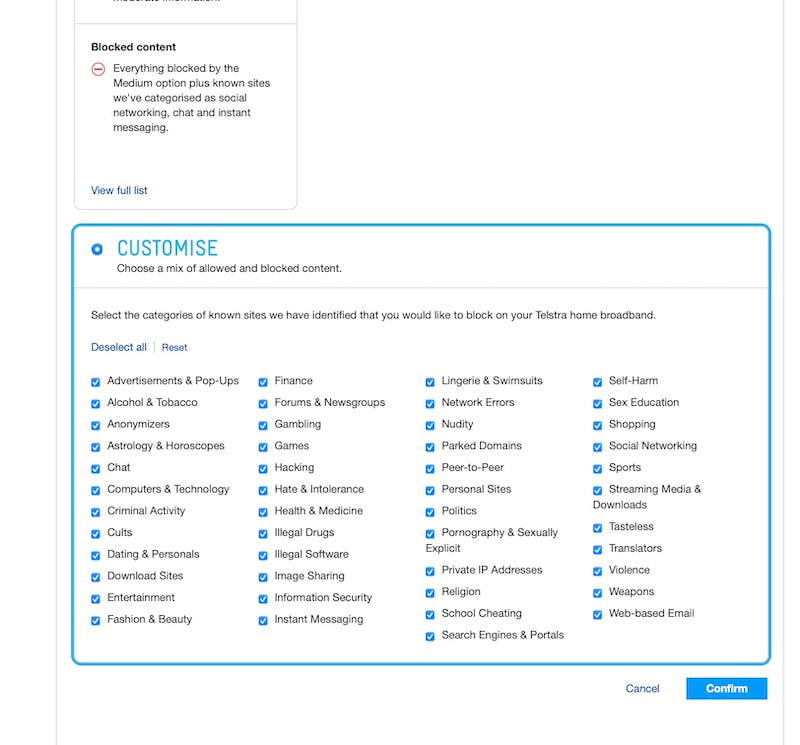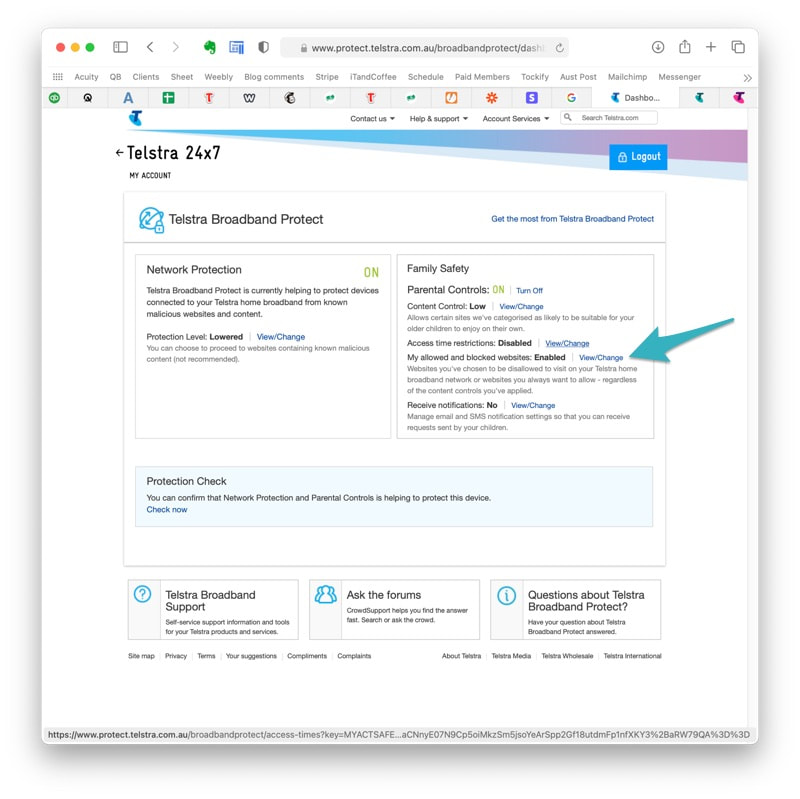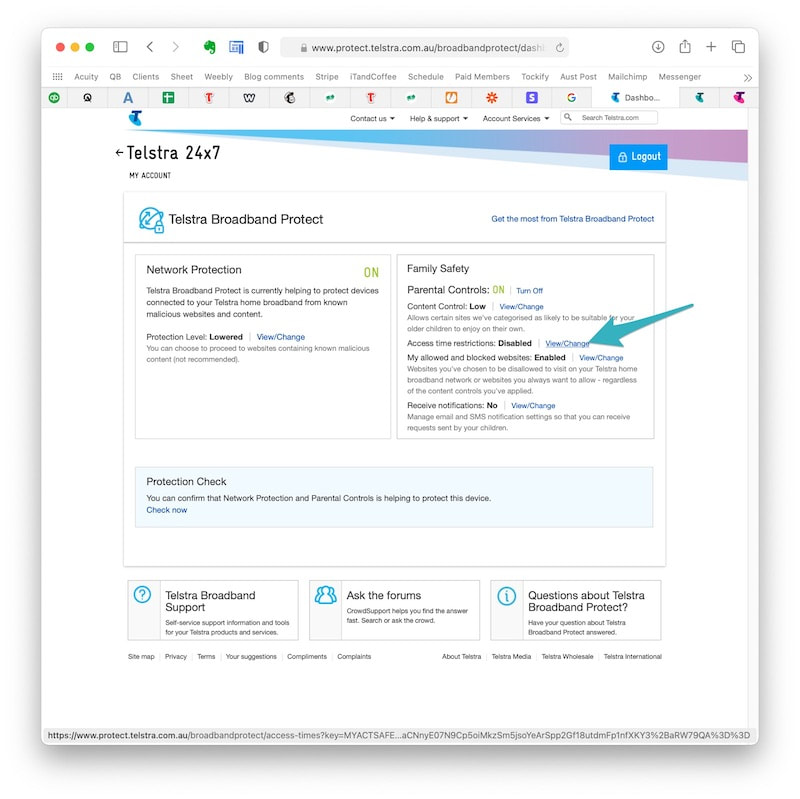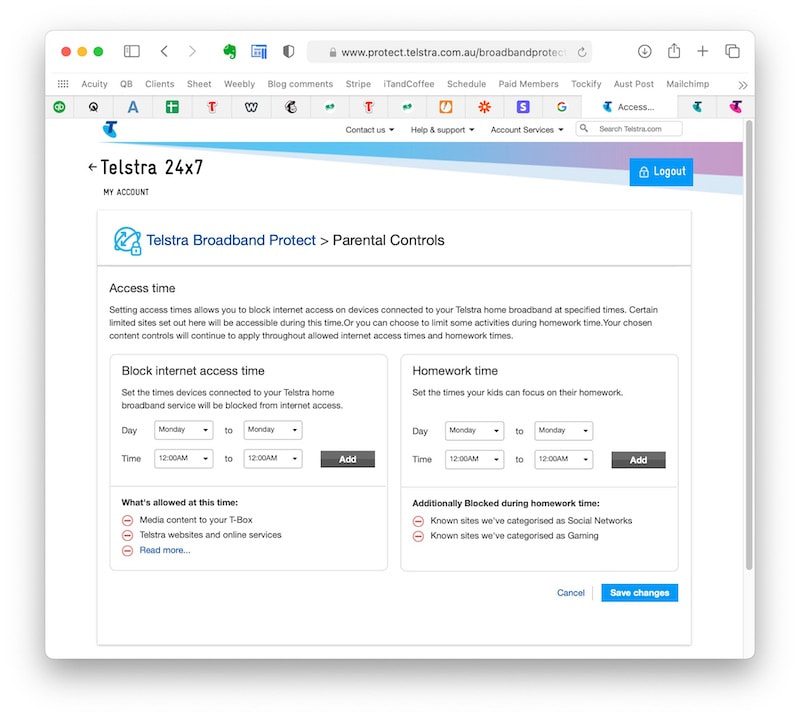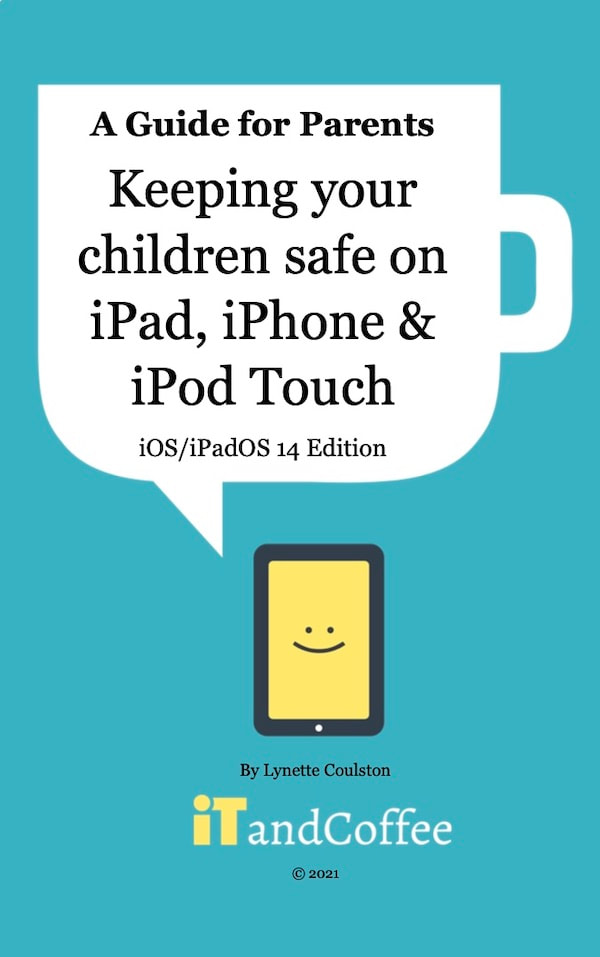|
If your home internet is provided by Telstra, you may not know that you have the option to set up some parental controls, to limit what websites and internet content are allowed in your home. You can even limit the hours of day that the internet is available to your household, and set 'Homework Time' - when all social media sites and gaming sites are blocked. While I prefer to be able to have more 'granular' control of what can be accessed - i.e. to limit content and availability by device or type of user - for many parents, Telstra's basic offering may well be sufficient. (Please note that iTandCoffee is not affiliated with Telstra. This article is simply provided as a 'how to' for our clients and subscribers.) To see the full set of parental controls that are available to you, you must log into your Telstra account. It can be tricky to find the spot for setting up these control, so we'll look at where the find them. Log in to you Telstra account, and go to the Services page (option is along the top, or accessed at www.myservices.telstra.com.au/services). From that page, look for your Home Internet service and choose Manage Internet (see first image below). On the next page, choose Manage in the section that shows your plan (as indicated in second image below). On the next page scroll down to see Manage Broadband Protect - click this (see first image below). You can choose to enable two types of protection - Network Protection and Family Safety. It is the Family Safety option that allows you to control content and set time restrictions. Turn it On if you wish to use it. I turn on the Parental Controls option. If I then choose View/Change for Content Control, I get the first screen below - which allows me to choose which level of controls should apply (Low, Medium or High). I can click View Full List to see the list of categories of site that will be allowed or blocked. Instead of choosing one of these standard level, I can also customise what content is allowed/blocked - using the Customise option that is below the standard options. I tick/untick according to what should be allowed (see first image below). I can also allow or disallow specific websites from the My allowed and blocked websites option. The Access Time Restrictions option can be changed to block internet access at certain times of day and days of week. And Homework times that are specified will block social media and gaming sites during the specified times on nominated days of week. If you have downloaded the Telstra Home Dashboard app, some of these controls can be quickly and easily managed in that app - much easier than navigating your way to the applicable we page! Tap on the Controls option along the bottom of that app to see the current settings and adjust the Low, Medium or High level. Note that the app doesn't give you the ability to customise these levels. But it does also give you quick access to to 'Allowed' and Blocked' websites list - so that you can quickly and or remove sites as required. Need help with parental controls?As I said above, this Telstra solution works well if you are happy for the same set of restrictions to apply for the whole household. Unfortunately, most households require different controls for different users and devices. So I you are interested in discussing other options for applying parental controls, make an appointment with iTandCoffee for advice. Here's the link to book. And here's a guide that might help - if your kids are Apple device users.
1 Comment
Andreas
23/11/2022 11:25:37 pm
That method seems not to work as well the parent controls in the Telstra Smart Modem Gen 2
Reply
Your comment will be posted after it is approved.
Leave a Reply. |
What's on at iTandCoffee ?Below is our list of videos, classes and other events that are coming up soon.
Videos shown are offered for eligible members of the iTandCoffee Club. If you have questions, why not join fun and informative 'user group' meetings, held once a month. All iTandCoffee classes are run as online classes (using Zoom), which means you can attend from anywhere.
�
|
27 Sycamore St, Camberwell, Victoria Australia
Call +61 444 532 161 or 1300 885 320
to book an appointment or class, or to enquire about our services and products
|
SENIORS CARD WELCOME HERE:
Seniors Card holders qualify for a 10% discount on all classes booked and paid for online (excludes PTT sessions and classes already discounted during COVID-19 crisis). To activate the discount at the time of booking, select Redeem Coupon or Gift Certificate and enter 10OFFSEN before selecting Pay Now. |
© 2012-2024 iTandCoffee Pty Ltd. All rights reserved ACN: 606 340 434