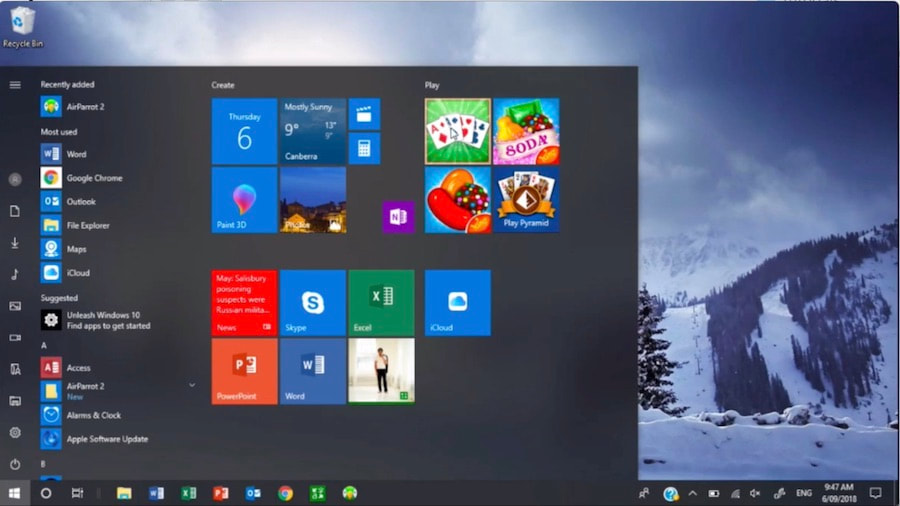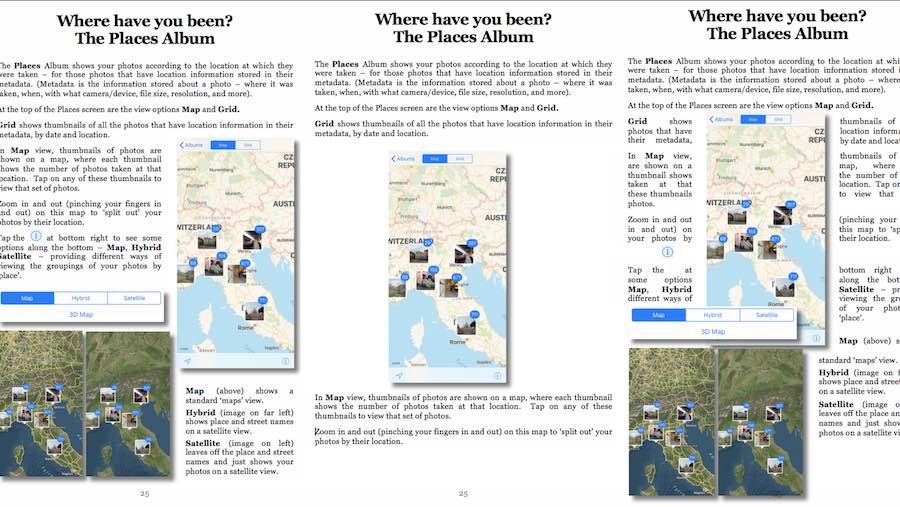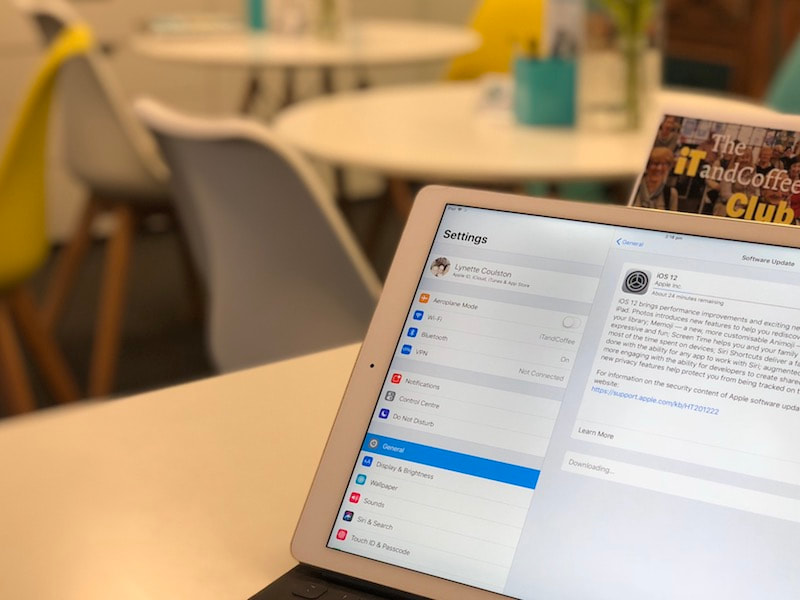|
23/9/2018 0 Comments I love this promo video from Apple - about the new products / features just launchedIf you missed the big news from Apple on September 13th, here's a great short promo video that tells you about what was announced - all in 108 seconds.
0 Comments
In another of this week's blog articles, we welcomed our new team member, Heidi.
You will have noticed that the walls behind Heidi had nothing much on them (as shown in the first photo above). In fact the original version of this photo had a sign, a vacuum cleaner and a fire extinguisher behind Heidi (as shown in the second photo)! These distractions were so easily removed using the Photos app on the Mac. (Sorry Heidi - I just noticed I gave you a bit of a hunched back!) We are very excited to welcome a new member of the iTandCoffee Team - the gorgeous Heidi Mitchell, who you will see at the iTandCoffee Shop from Tues-Fri.
Help with Getting Started / Learning the Basics - now at a reduced cost at iTandCoffee Heidi is available to assist anyone who needs 'basics' and 'getting started' assistance with their technology - in particular, iPad, iPhone and Mac. She can also assist with troubleshooting, and with updates/upgrades and answering a range of questions. You can book a time to see Heidi, or just pop in to the iTandCoffee shop between 10am and 2:30pm Tuesday - Friday (although safest bet is to arrange a time before you come in, so you don't have to wait!). Our number is 09886 0814 and email address is [email protected]. (If Heidi is not able to answer your question or fully resolve your issue, she will refer you to Lynette for assistance.) The assistance offered by Heidi is our new Get Started/Learn the Basics type of appointment, which comes at a lower cost than the standard appointment at iTandCoffee. See our Prices page for further details. We hope that you will take advantage of this new service from iTandCoffee - and Heidi looks forward to meeting you! 22/9/2018 0 Comments Latest Club News, 23/9/19Get help with upgrading to iOS 12Relax and have a cuppa while we help you do your backup and/or upgrade using our internet service. This service is FREE for Plus, Online and Premium iTandCoffee Club members. Basic members can also utilise this service for free by using one of their three 'free club session' allocations. (Non-members welcome as well - cost is only $30, including tea or coffee!) If you are not sure how to back up your device or would like help with upgrading, come and see us at iTandCoffee. You can make a time by calling 03 9886 0814 or emailing [email protected]. Or just pop in on Tuesdays, Wednesdays and Thursdays between 9am and 2:30 pm for help from our resident digital native, Heidi. Upcoming FREE* sessions at iTandCoffee
When using the Mac, one of the really important things to know is how to select many items from a list - whether that be selecting set of files, photos or emails.
In this Handy Hint for iTandCoffee Club members, we look at how to select many files in Finder - selecting a sequential set of files, or a random selection. 21/9/2018 0 Comments Getting rid of unnecessary 'Tiles' in Windows 10 Start - and adding those you wantMost Windows 10 computers include a heap of options as 'Tiles' on the Start menu - many that you would rather not see each time you click the Start menu.
I recently did a big tidy up on my own Windows 10 laptop, to get rid of games and other things I am not interested in seeing. I then rearranged and included those apps and features are am going to use most. If you are interested in doing your own tidy up of your Windows 10 Tiles, check out our new members-only tutorial on this topic (for iTandCoffee Club members).
If you have ever inserted an image into a Microsoft Word document, you may have found it tricky to make that image appear just where you want it to appear.
You may want the text to wrap around the image, or perhaps have the text appear above and below the image. In some case, the image needs to go behind the text. Just how do you achieve these things? Here's the great set of topics we covered at September's Free Friday - a jam-packed hour of information!
Thanks again to the members who attended - always so much fun. 18/9/2018 0 Comments iOS 12 has arrived with some great new features - but make sure you do a backup before you install it.
15/9/2018 0 Comments Here's how you can stop your child from changing their device password (and recording their fingerprint on your own)!
One of the frustrations I hear from parents all the time is that they wish they could stop their child from changing the passcode on the child's iPad, iPhone or iPod touch.
Not only does it prevent the parent from doing any 'spot checks' of the child's usage of the device, but we regularly deal with situations where the child changes the passcode to keep Mum and Dad out, and then forgets the passcode! This means the device has to be completely wiped, which may result in the loss of photos, app data and more. |
What's on at iTandCoffee ?Below is our list of videos, classes and other events that are coming up soon.
Videos shown are offered for eligible members of the iTandCoffee Club. If you have questions, why not join fun and informative 'user group' meetings, held once a month. All iTandCoffee classes are run as online classes (using Zoom), which means you can attend from anywhere.
�
|
27 Sycamore St, Camberwell, Victoria Australia
Call +61 444 532 161 or 1300 885 320
to book an appointment or class, or to enquire about our services and products
|
SENIORS CARD WELCOME HERE:
Seniors Card holders qualify for a 10% discount on all classes booked and paid for online (excludes PTT sessions and classes already discounted during COVID-19 crisis). To activate the discount at the time of booking, select Redeem Coupon or Gift Certificate and enter 10OFFSEN before selecting Pay Now. |
© 2012-2024 iTandCoffee Pty Ltd. All rights reserved ACN: 606 340 434