|
29/8/2015 0 Comments Some new Apple devices may be announced soon - so hold fire if you are looking to purchase now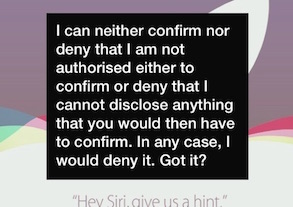
I had a couple of queries this week about which Apple devices I would recommend and how much they cost.
So I though it worth mentioning that Apple will, on September 9, be making a major announcement - probably about the next iPhone model/s, perhaps about the next iPad models or updates, perhaps about the next Apple TV, perhaps about the launch of iOS 9. Rumours are flying around about just what will be announced, but no-one can be sure. My message to anyone who is thinking right now of purchasing an Apple device would be to wait to see what is announced in a couple of weeks. Whenever new models are announced, the older models reduce in price - so it may be worth 'holding fire' to see if you can get the device you want for less. Here is an article from this week that speculates about what Apple will release on Sept 9. (And I do confess, I am just a tad excited at the prospect of some new technology! Sad, I know. Can't escape my geekiness!)
0 Comments
29/8/2015 0 Comments We're going to talk about keeping kids safe on their iPads, iPhones, iPods - at St Dominics PS, Camberwell It's time again to talk online safety for kids, especially kids on Apple mobile device - iPads, iPhones, and iPod Touches. Many kids will soon be getting new devices for school use, or as gifts for Christmas, and it is important parents understand just what they are putting in the hands of their children. Have you considered that these small devices are actually mini-computers? Do you know how to ensure that your child is only able to access age-appropriate websites, apps and content on any i-Devices they access? This applies equally to their own devices, parent devices and grandparents' devices - any devices that they are able to access. St Dominics Primary School Camberwell is hosting two iTandCoffee information sessions for parents (and grandparents), on the topic of "Keeping kids safe on their iPads, iPhones and iPod Touches". We will cover essential information that all parents and grandparents - especially those with primary school aged children - need to know, and look at the steps to take to make devices 'kid-safe'. Parents can attend on either Monday Sept 7th or Friday 11th Sept at 9:30am. Why not join us? See more information and book here. Can't make these dates/times? Email iTandCoffee at [email protected] with details of what days/dates/times suit you, and we will endeavour to arrange a session that suits those who have emailed us.  Have you registered to attend the FREE* information session at iTandCoffee on Friday Sept 4th at 10am? At this 1-hour session, we will look at how to manage all those passwords safely and securely - so that you'll never lose them or forget them again! And, you'll have easy access to them when you need them. This session will be held on Friday 3rd September at 10am at iTandCoffee, 34 High Street Glen Iris. For more details and to book, click here! *Session is free for members of The iTandCoffee Club. Non-members can attend for a cost of $30. Not yet a member? Join the Club today! 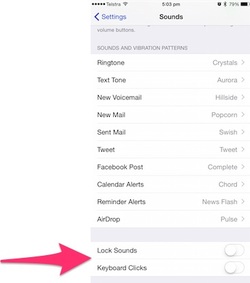 Does your iPad make a clicking sound as you type? Does it also make a different sound whenever you put it to sleep? If you would rather not hear these sounds, you can choose to turn one or both off from your Settings. Just go to Settings -> Sounds. Scroll down to the last two options - Lock Sounds and Keyboard Clicks. They are pretty self-explanatory - so turn off (slide the switch across to the left so it is no longer green) whichever sound you would rather not hear. 28/8/2015 0 Comments The last few pieces of furniture have arrived! All set for the first 'Travel with your iPad/iPhone' class next Tues.Finally, all the pieces of furniture have arrived at the iTandCoffee Shop. Here is a snap of how it is looking this week! I LOVE the sideboard that arrived Monday. Took the risk of ordering it online, but very happy with the result.
All set now for the first 2-hour class next week on Tuesday Sept 1st at 1pm, Travel with your iPad and iPhone. We still have a couple of spots available for this class. Why not come along and try out our new, very comfy chairs at 34 High Street Glen Iris, and learn all the things you need to know about travelling with your technology - especially your iPhone and iPad. For more details or to book, click here.  Does your Mac seem to put itself to sleep too quickly? Does it ask you for a password every time it does go to sleep - even if you wake it up straight away? Or does it perhaps not ask for a password even though you would prefer it does. You have the power to change settings like these on your Mac. Find out how in this Handy Hint for iTandCoffee Club Members. (Sign in here first, if you are not already signed in.) Not yet a member of The iTandCoffee Club? Why not join today, for access to iTandCoffee's vast library of Handy Hints, special members-only information sessions and other special offers advertised from time to time.  While we are on the topic of Macs sleeping and re-starting, here is a useful tip about how to stop your Mac from opening up a heap of Apps and windows every time it starts up. Do this happen on your Mac? It can really slow down the startup process for you Mac, and make you more hesitant to perform a regular shut-down or re-start of your device. This is so easily rectified, so check out this Handy Hint for iTandCoffee Club members. (Sign in here first, if you are not already signed in.) Not yet a member of The iTandCoffee Club? Why not join today, for access to iTandCoffee's vast library of Handy Hints, special members-only information sessions and other special offers advertised from time to time. What do you do each time you finish using your Mac? Do you shut it down, or do you put it into Sleep mode? Should you perhaps Log Out of your user account before you walk away? The below article from MacWorld seeks to answer these questions. To Sleep or Not To Sleep
I generally just put my Macs to Sleep instead of shutting down - and I certainly don't log out. For my MacBooks, this means just closing the lid. For my iMac, it means click on the at top left and choosing Sleep from the list of options. In addition to this, I have my Macs set up to automatically go to sleep after a period of inactivity. So, if I forget, the Mac will go into Sleep mode relatively quickly anyway. I also have my Mac set up to require a Password to unlock it if it goes to Sleep - thereby keeping any unauthorised eyes from accessing my account. If you are not sure how to set your Mac up to do this, or want to know how to change the applicable period before sleeping or requiring a passcode, here is the separate iTandCoffee article on this topic. When to Shut Down Once or twice a week, I will make sure to shut each Mac down completely to, as described in the above article, do a bit of a 'clean out' of temporary files and other things that do not get cleared unless you shut down or restart your Mac, and to allow any new software updates to be installed. I will also perform a Restart (from the menu) if I start getting the 'spinning beachball of death',or if my Mac seems to be mis-behaving. Why would you Log Out If your Mac is one that is used by more than one user - and you have more than one User Account on the Mac - it is a good idea to Log Out before walking away from the computer, so that your account is not left logged in when the next person comes along to use it. Too often I deal with families who complain of very slow performance from their Mac, only to find that they usually have two or more users logged in at a time. If each of these users has multiple Apps open, the Mac can grind to a halt due to lack of available memory. So it is a good practice to get the family to Log Out each time they finish using the Mac. Does your Mac re-open a heap of Apps when it restarts? When you do start up your Mac again, do you find that it seems to automatically open up a heap of apps and windows? This can dramatically slow down your startup process and can be very frustrating. Here is the link to a separate article on this topic. 26/8/2015 0 Comments A couple of other handy Mac tips |
What's on at iTandCoffee ?Below is our list of videos, classes and other events that are coming up soon.
Videos shown are offered for eligible members of the iTandCoffee Club. If you have questions, why not join fun and informative 'user group' meetings, held once a month. All iTandCoffee classes are run as online classes (using Zoom), which means you can attend from anywhere.
�
|
27 Sycamore St, Camberwell, Victoria Australia
Call +61 444 532 161 or 1300 885 320
to book an appointment or class, or to enquire about our services and products
|
SENIORS CARD WELCOME HERE:
Seniors Card holders qualify for a 10% discount on all classes booked and paid for online (excludes PTT sessions and classes already discounted during COVID-19 crisis). To activate the discount at the time of booking, select Redeem Coupon or Gift Certificate and enter 10OFFSEN before selecting Pay Now. |
© 2012-2024 iTandCoffee Pty Ltd. All rights reserved ACN: 606 340 434








