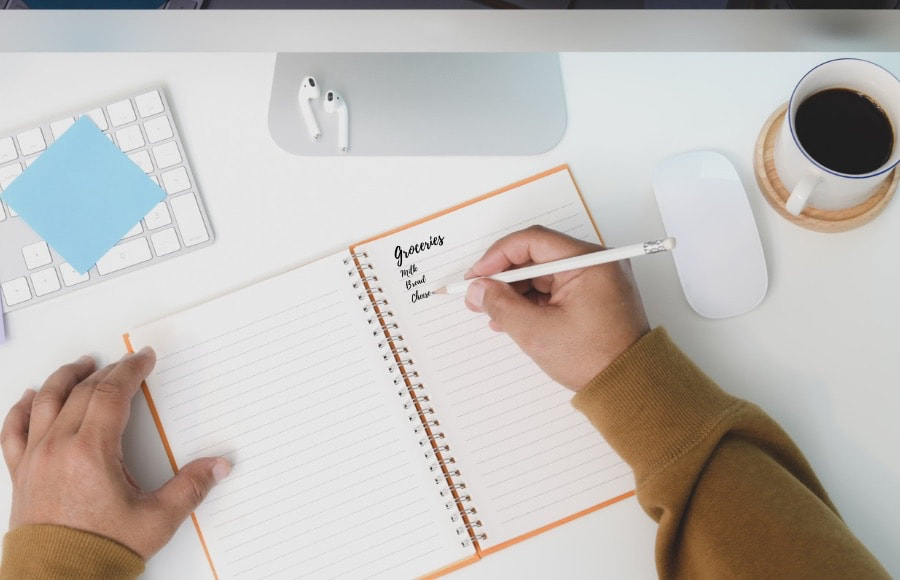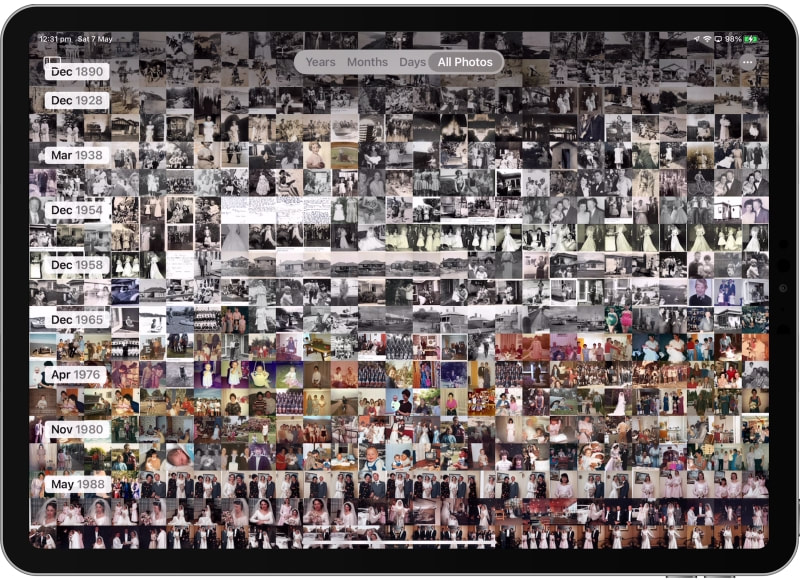|
31/5/2022 0 Comments Setting up an email signature in Mail and Outlook apps - on iPhone, iPad, Mac or WindowsI have recently had to assist a couple of clients with setting up email signatures for their mail app. One client used Mac Mail, and the other used Outlook on Windows.
Have you set up your own signature? An email signature provides a standard 'sign-off' for your emails - that perhaps just includes your name and (maybe) a phone number, or may include your business and contact details as well. The image above shows what mine looks like (at top left). It can even includes a GIF, which is an animated picture/very short video. The logo picture in mine cycles through two different versions of the wording.
0 Comments
Issues with mail apps feature regularly in client appointments with iTandCoffee.
In the past fortnight alone, clients have called with problems opening both Outlook on Windows and the Mail app on Mac. In some cases, there is an easy fix for problems with your Mail app. Here are some suggestions. In the May 2022 User Group on Friday 22/5, one of the topics raised was about using the Quick Note feature that was introduced in iPadOS 15.
We had a look at this feature, the settings associated with it and then at the Tags feature that also arrived with iPadOS 15. These new features are also available in the Notes app on the Mac, and I use them day in, day out, especially the Quick Notes feature. If you couldn't join our monthly User Group (held May 20th 11am-12pm), you can catch up on all the topics we talked about in the video recording that is now available in the Club area, for those of you with Plus, Online or Premium membership.
Here's the list of topics we covered in this month's user group. 20/5/2022 2 Comments How to find information about a lost (or broken) Apple device - its iCloud backup, Serial Number, IMEIIf your poor iPhone or iPad (or perhaps your Mac) has suffered an 'accident' - or has perhaps been lost, stolen or just plain won't start up - the big question most people will ask is "Can I get back my photos?".
You may be able to live without many of the files and app data from your lost/broken device, but the loss of photos that were on your iPhone or iPad can be very distressing. If your device has gone missing or has been stolen, you might be asked to provide the device's Serial Number and/or IMEI. If you no longer have your device, how can you retrieve this identity information? And how can you work out if you have a backup of the device that you could restore to a new device, to get those photos (and other things) back? (Authors' note: This article was initially published several years ago - back in 2017 - and is one of the most frequently accessed articles if the iTandCoffee blog. We feature it again in May 2022, with updates included from various readers of the blog over the years.) Do you find that your phone just doesn't ring for long enough?
This is an issue we get asked about very regularly, so I am re-publishing this article for our newer subscribers. (Not a subscriber? Subscribe here to get our great fortnightly newsletter.) Solve this problem by extending the number of seconds that the phone rings, using a series of numbers and symbols on the phone's keypad. Here are the instructions for each of the main Telcos: This week, I was assisting a business client who was having issues attaching an Excel file to an email in Outlook. The file was saved to Sharepoint, but when she tried to add that document to an email from her File Explorer, she got an error message that the file wasn't available - even though she could see it there in the list of files.
It turned out that the document had not successfully sync'd to her computer (indicated by a sync symbol that wouldn't go away) - which was resolved by her exiting the file, which she currently had open. This then allowed the file to sync properly to her computer. But she was unaware of a simpler way of sharing that Excel file directly from Excel. So I figure this might be something that other readers have not yet discovered. (This topic came up in a discussion about Facebook again this week, so I am re-publishing this article from May 2020.)
An iTandCoffee client asked today if there is a way of blocking posts from a 'prolific' poster without removing that person as a friend. The answer is that Yes, this can be done - by Unfollowing that person. I have previously talked about how important it is to ensure that any old photos or scanned photos are given the correct (even if only approximate) Date Taken - so that they appear in your Photos app's timeline in the relevant year month. This ensures the they are able to be easily found later.
Something I just noticed - which I think is a relatively new feature - is that you can adjust the Date Taken for several photos at once. This could make a time-consuming task a lost quicker, if you have old photos that were taken around the same time. It is something that you always been able to do from the Mac (here's an article that talks about this), but only recently have you been able to do the same thing on iPad/iPhone.
I regularly talk to clients who are frustrated by the amount of SPAM/Junk email that they receive every day.
Many will attempt to ‘unsubscribe’ from so many of them, but find that this just seems to generate more Junk. Unfortunately, the ‘unsubscribing’ from the junk emails may be the very thing that causes further junk. You should only ever unsubscribe from emails that come from businesses you know are legitimate - and even then, make sure that the email is truly from that business. Unsubscribing from unsolicited emails only serves to notify the sender that you are a legitimate email address - something they may not have known, given that they will (most likely) be working from a list received illegally. That makes you a much more attractive target for future junk and phishing/malware emails. Instead of unsubscribing from such emails, simply mark them as Junk or move them to your Junk mailbox. By marking them as Junk, you are helping to send a message to the rest of the 'internet' that the sender is not trustworthy. Here is a recent article on this very topic: Unsubscribing From Unwanted Email Carries Risks |
What's on at iTandCoffee ?Below is our list of videos, classes and other events that are coming up soon.
Videos shown are offered for eligible members of the iTandCoffee Club. If you have questions, why not join fun and informative 'user group' meetings, held once a month. All iTandCoffee classes are run as online classes (using Zoom), which means you can attend from anywhere.
�
|
27 Sycamore St, Camberwell, Victoria Australia
Call +61 444 532 161 or 1300 885 320
to book an appointment or class, or to enquire about our services and products
|
SENIORS CARD WELCOME HERE:
Seniors Card holders qualify for a 10% discount on all classes booked and paid for online (excludes PTT sessions and classes already discounted during COVID-19 crisis). To activate the discount at the time of booking, select Redeem Coupon or Gift Certificate and enter 10OFFSEN before selecting Pay Now. |
© 2012-2024 iTandCoffee Pty Ltd. All rights reserved ACN: 606 340 434