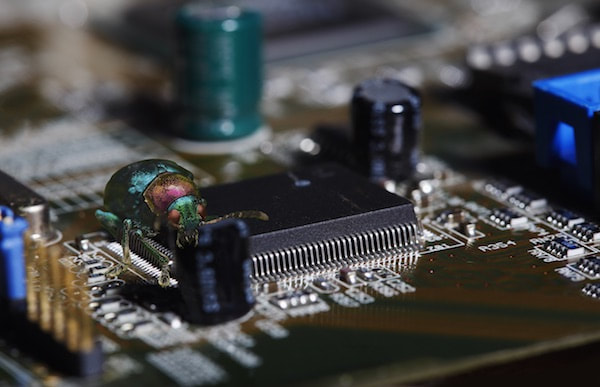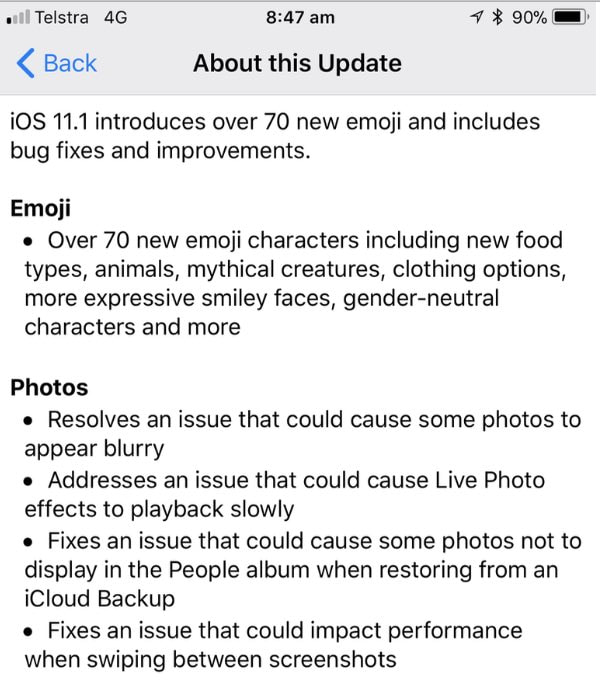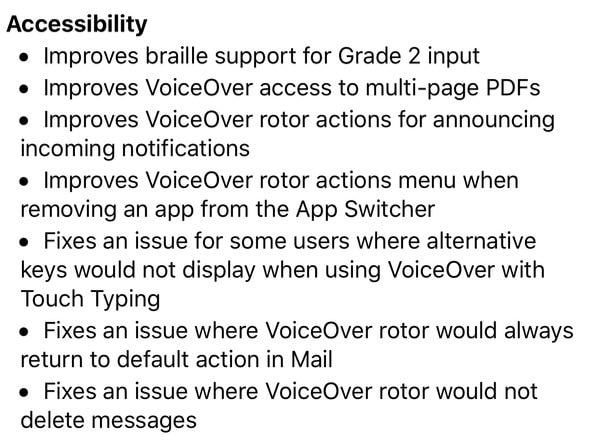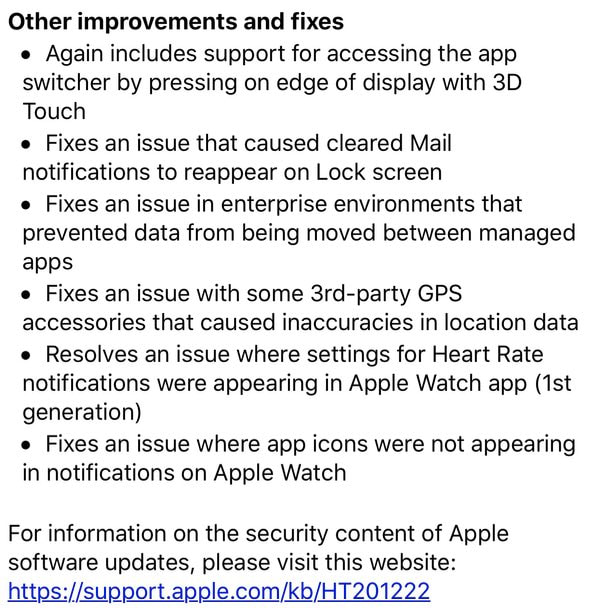|
It feels like it wouldn't be a fortnightly iTandCoffee newsletter without news of another software update to iPads, iPhones and Macs. Wednesday morning (24/1) saw the arrival of iOS 11.2.5. The last update was 11.2.2, so who knows where 11.2.3 and 11.2.4 got to!
A bit later in the week, MacOS 10.13.3 was also released with security patches and a fix for the Messages app (to fix out of order conversations). A look at the iOS update I have been using iOS 11.2.5 since Wednesday with no detrimental effects and have not seen any negative reports online, so it appears safe to install. As always, make sure you do a backup first! iOS 11.2.5 heralds the imminent launch of Apple's HomePod - a new product to rival (and, says Apple, to outclass) Google Home and Amazon Echo.
0 Comments
Here we go again! 2018 has only just started, and the press is flooded with stories of the latest security threats to our devices, called Spectre and Meltdown.
Spectre and Meltdown are security flaws in computer chips in over 3 billion devices - computers, tablets, smartphones. Meltdown only impacts Intel chips, but Spectre impacts billions of devices. All hardware and software vendors - including Apple - have been scrambling to release patches that will 'plug' this security hole. Once again this week, Apple has released another update to iOS 11 - this time a more major update, from iOS 11.0.3 to iOS 11.1. It includes lots of fixes plus some new features. I have screen-shotted the list of changes, and included them below. So excited to have 'mythical creatures' in my emoji set (sarcasm there!). If you have already updated to iOS, then definitely download and install iOS 11.1. I have been using it since Wednesday, and have not encountered any issues. Is it time to upgrade? If you have not yet upgraded your iPad or iPhone, it is time to consider doing this, as the iOS 11.1 includes a very important fix for the major security flaw described in our last newsletter. (New Wi-Fi flaw leaves nearly every internet-connected device vulnerable) Just make sure that you have a completed backup of your device before you do this. This can be to iTunes on a computer, or to iCloud. Do you know how to check if you have an iCloud backup? This week's handy hint for iTandCoffee Club members covers how to back up your iPad or iPhone to iCloud, and how to check when the backup was last done. Members can view this hint by selecting the button below. If you have not yet joined The iTandCoffee Club, find out more about the benefits here. Get free help with your backup and upgrade
If you are an iTandCoffee Member with Plus, Premium or Online membership, why not arrange a support call or drop-in appointment to get this checked, and to get help with your update? Your memberships entitles you to FREE support - Plus and Online members get 3 support calls or drop-in appointments per subscription year, and Premium members get 10! All Club members are welcome along to our next Free Friday on November 17th at 12pm and bring along your questions*. *Limits apply to these free sessions, depending on your level of membership 14/10/2017 0 Comments Yet another update for your iPad and iPhone - plus a potential problem to be aware of ...For those of you who have already updated to iOS 11, yet another 'fix' update was released in the week starting October 9 - just after our last fortnightly newsletter.
If you are already running iOS 11, it is safe to download this update - and it may solve problems that you have perhaps been having. (We'd love to hear of any problems you have been encountering - just leave a comment below.) I must say that I have come across two clients in the past fortnight who have had trouble signing in to their iTunes account. Both were on brand new devices (iPad Pro, and iPhone 8), and were running the latest version of iOS 11. After many hours on the phone to Apple trying to sort out this problem, we still do not have a solution to offer anyone else who is suffering the same issue. Hopefully there will be an answer/fix in a future update. This has made me a little more reluctant about recommending an upgrade to iOS 11 if you haven't already done it. I think it might be worth waiting just a little longer if you can. Let us know in the comments below if you too are affected by this issue with signing in to iTunes under iOS 11. 7/10/2017 0 Comments Is it time to upgrade to iOS 11 yet? If you already have, you'll need to do this ...In the last newsletter, we looked at the arrival of iOS 11 and the new features/changes it delivered. I have now been using iOS 11 for nearly a month and must say that I have continued to find it very stable on my iPhone 7 Plus. In saying that, there have already been two updates to iOS 11 since its release - so we are now up to iOS 11.0.2. If you have already installed iOS 11, make sure you install this latest update, which includes fixes for problems that have been affecting some devices and that had prevented some email users from sending emails. Some of the new features of iOS 11 are really great. And there are some that I know will require a bit of getting used to, especially for many iTandCoffee clients. If you are keen to see what iOS 11 has to offer, I think the coast is pretty clear to go ahead and upgrade. (As always, make sure you have a backup first.) Just be aware that there will most likely be further 'patch' releases over the coming weeks and months. If you are relying on a limited internet data allowance, you may want to wait a while longer before upgrading. We recently ran an iTandCoffee Club session where we looked at the new features and changes in iOS 11. Club members with Plus, Online or Premium membership can view the video of this session any time. (Join the iTandCoffee Club Plus or Premium membership plan before the end of November 2017 to go in the draw to win a brand new iPad! Don't miss out) iOS 11 was released a few days ago, on Tuesday September 19th, and it is full of fantastic new features. We will be providing more details on many of these features over the next weeks and months, so keep an eye on this iTandCoffee Blog. I have downloaded and installed iOS 11 and have been using it for on my iPhone 7 Plus for the past few days. First impressions For those keen to upgrade at this early stage, iOS 11 does seem relatively stable (so far - touch wood!). Everything seems to be working well on both my iPhone 7 Plus and iPad Pro. I did find that the Notes app kept crashing on the iPad last night, but a forced reboot fixed this. And I must say that I LOVE so many of the new features on the iPad - the new Dock, the changes to multi-tasking and split screen functionality, the ability to drag and drop, the new iPad keyboard and more What is in iOS 11? I have compiled a very long list of the new features and changes that have arrived with iOS 11. iTandCoffee Club members can view this list by selecting the button below. (If you are not yet a member of the iTandCoffee Club, find out more here.) We discussed these new features and changes at the club's Free Friday on Friday 22nd September at iTandCoffee. (We may probably repeat this season in October as well, depending on level of interest.) If you are interested in seeing a short video of what a session like this is like, watch the start of the September Free Friday session here: The full video of the Free Friday session is available below, for iTandCoffee Club members* who were unable to attend and would like to learn more about iOS 11. * Plus, Online and Premium plan members only Should you upgrade to iOS 11 yet My recommendation to most iTandCoffee clients and subscribers would be to wait a couple of weeks (at least) for the 'dust to settle' on iOS 11, and to see if an early update is released to fix problems found by the 'early adopters' (like me!). I will report again in the next newsletter (around Oct 8) on whether the 'coast is clear' to go ahead with the upgrade. If you ARE thinking about going ahead with the upgrade before then, here are some things to consider. Do you have Exchange, Office 365, or Outlook.com If you have an Exchange, Office 365 or Outlook.com mail account, you may want to hold off. There is a known problem with sending mail and replying to mail in the native Mail app - a problem that both Microsoft and Apple are aware of, and working on. See support.apple.com/en-us/HT208136. Battery performance issues after upgrade If you do upgrade, you may notice degraded battery performance at first, as your device busily does a heap of 're-indexing' and other background processing and updates following the upgrade. My battery is definitely draining faster than usual at the moment - but I am hoping this will settle down in the next couple of days. Have you done a backup? As always, make sure you have a complete, recent backup before you proceed with this upgrade. This can either be an iCloud backup, or an iTunes backup. iTandCoffee can help you with this if you are not sure how. Need help with updating your device?Come along to an iTandCoffee 'Helping Hand' session, where you can update your device using iTandCoffee's Wi-Fi and get assistance with the update if needed. The next scheduled 'Helping Hand' sessions are shown below. iTandCoffee Club Members who book online can attend for free (depending on your free session entitlement), or for $20 (if you have run out of free sessions). (Cost is $35 for non-member and for bookings not done online.) Become a member of The iTandCoffee Club |
What's on at iTandCoffee ?Below is our list of videos, classes and other events that are coming up soon.
Videos shown are offered for eligible members of the iTandCoffee Club. If you have questions, why not join fun and informative 'user group' meetings, held once a month. All iTandCoffee classes are run as online classes (using Zoom), which means you can attend from anywhere.
�
|
27 Sycamore St, Camberwell, Victoria Australia
Call +61 444 532 161 or 1300 885 320
to book an appointment or class, or to enquire about our services and products
|
SENIORS CARD WELCOME HERE:
Seniors Card holders qualify for a 10% discount on all classes booked and paid for online (excludes PTT sessions and classes already discounted during COVID-19 crisis). To activate the discount at the time of booking, select Redeem Coupon or Gift Certificate and enter 10OFFSEN before selecting Pay Now. |
© 2012-2024 iTandCoffee Pty Ltd. All rights reserved ACN: 606 340 434