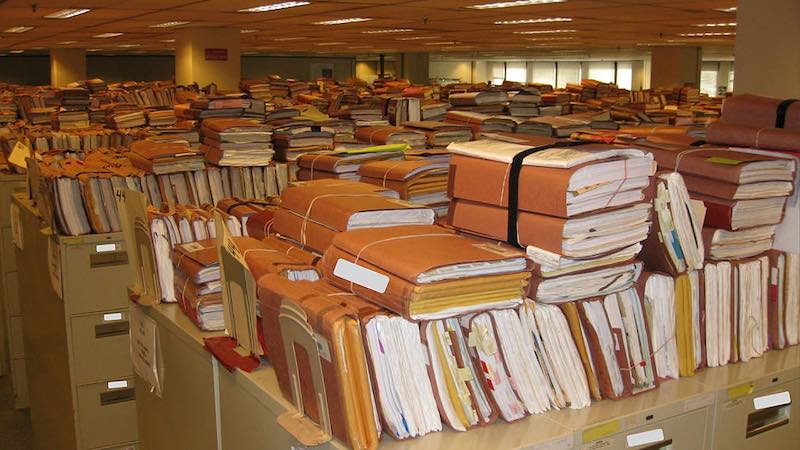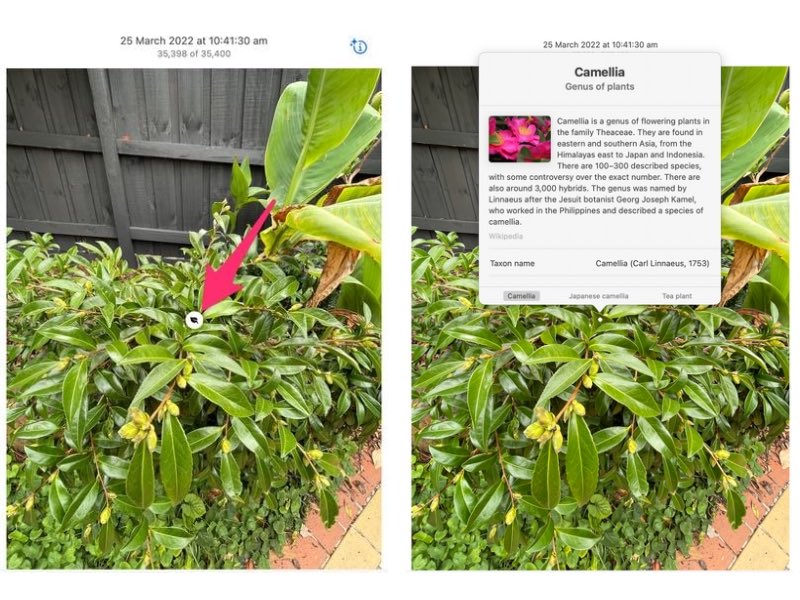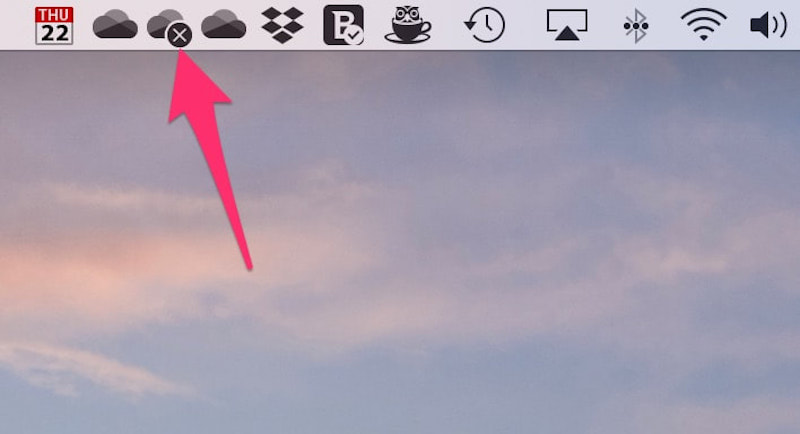|
30/3/2022 0 Comments How to stop your iPhone constantly popping up a message about joining a nearby networkThis week, a client asked me how to stop her iPhone constantly popping up and asking if she wants to join nearby networks. This can get really annoying, and there is an easy way to stop it.
0 Comments
A client who visited iTandCoffee last week was concerned that her Mac may have 'caught a virus'.
She had been browsing flights, going between web pages, when a nasty message popped up in her Safari session, saying that she had a virus and that she had limited time (a count-down clock was shown) to contact a provided phone number to resolve the issue - otherwise her files would be wiped. In this case, the pop-up that she saw in Safari was a scam, designed to make her think she had a problem when she didn't.
If you have been having trouble with your Mac - perhaps finding it is slow, or getting the 'spinning beachball of death' far too often, it may be that you have problem with your Mac's hard drive. Or there may be a simpler fix for your problem.
I have been asked multiple times if it is worth downloading a product like 'Clean My Mac' or MacKeeper' to do a cleanup of a mis-behaving Mac. My answer is a big NO, that I would not download any such app. I would instead use some build-in utilities provided by Apple on your Mac, as well as performing some basic checks and tasks. A checklist for improving your Mac's performance Before you go looking for other potential causes of problems with your Mac, go through the list below. Anyone who knows me well knows that I am a gardening and plant luddite. I know nothing.
But my iPhone, iPad and Mac can how help me out if ever I do need to identify a plant. Not only that, it can identify dog breeds, types of bird, landmarks and more. 25/3/2022 1 Comment Keep an eye on your OneDrive - it can sometimes stop syncing. Here's how to fix this.
If you are a Mac user who relies on OneDrive for your cloud storage, it is important to keep an eye on the status of your OneDrive sync service, to make sure it is running properly.
If your little OneDrive icon (a 'cloud' symbol which shows at the top of the screen on a Mac) shows an 'x' on it, then this signifies that your OneDrive is 'stuck' and is may no longer be continuously synchronising your files. Such a problem needs to be resolved as soon as possible. I found exactly this issue on my own Mac just today! I love this feature of my Apple Watch and made use of it a couple of times when away with friends last weekend.
When taking a group shot that I want to be part of, I make use of the Camera Remote Control feature on my Apple Watch. Last weekend, we were away with friends in the Yarra Valley in Victoria. We walked through the rainforest near Warburton, and there were some lovely views of water cascading over rocks.
I took a few pictures with my iPhone, and enabled the 'long exposure' feature for one of them - to give the effect shown in the 'After' photo above right. One of our friends was keen to learn how to do the same with his own photos, so I figured this was probably worthy of a Handy Hint in this blog! Here it is. Many Mac users think that, by having a password protecting their access to their Mac, they are making their Mac's contents inaccessible to those who should not have access - for example, if the Mac is stolen.
The truth is that, for the majority of Macs, the password will not prevent such access. Your Mac is still vulnerable to unauthorised access if it falls into evil hands. At iTandCoffee, we regularly see clients who are suffering a 'Storage Full' message, but are not clear on just what storage has run out.
While it may be the physical storage on the device (computer, iPad, iPhone, Android device) that has been filled up, so often it is a Cloud service that is the issue - eg. Dropbox, Google, or OneDrive, or iCloud. These services will offer a limited amount of storage for free, and then payment is required for additional storage, with different tiers of storage payment. Once the available storage limit is reached, the decision must be made to either pay some/more money, or clean out whatever is filling up that cloud. I have had two clients this week alone who had found their Google account was full, which then blocked their emails. Another client had found that her Windows computer had filled up because of automatic syncing of photos to her computer by the iCloud Photos service - something she didn't really need, given that the computer had limited storage and was just for study/work. And every week I see clients who have the 'iCloud full' issue, with persistent messages popping up. So, when a client asks about a 'full storage' issue, further investigation is required and the resolution may be computer-based or 'cloud-based'. |
What's on at iTandCoffee ?Below is our list of videos, classes and other events that are coming up soon.
Videos shown are offered for eligible members of the iTandCoffee Club. If you have questions, why not join fun and informative 'user group' meetings, held once a month. All iTandCoffee classes are run as online classes (using Zoom), which means you can attend from anywhere.
�
|
27 Sycamore St, Camberwell, Victoria Australia
Call +61 444 532 161 or 1300 885 320
to book an appointment or class, or to enquire about our services and products
|
SENIORS CARD WELCOME HERE:
Seniors Card holders qualify for a 10% discount on all classes booked and paid for online (excludes PTT sessions and classes already discounted during COVID-19 crisis). To activate the discount at the time of booking, select Redeem Coupon or Gift Certificate and enter 10OFFSEN before selecting Pay Now. |
© 2012-2024 iTandCoffee Pty Ltd. All rights reserved ACN: 606 340 434