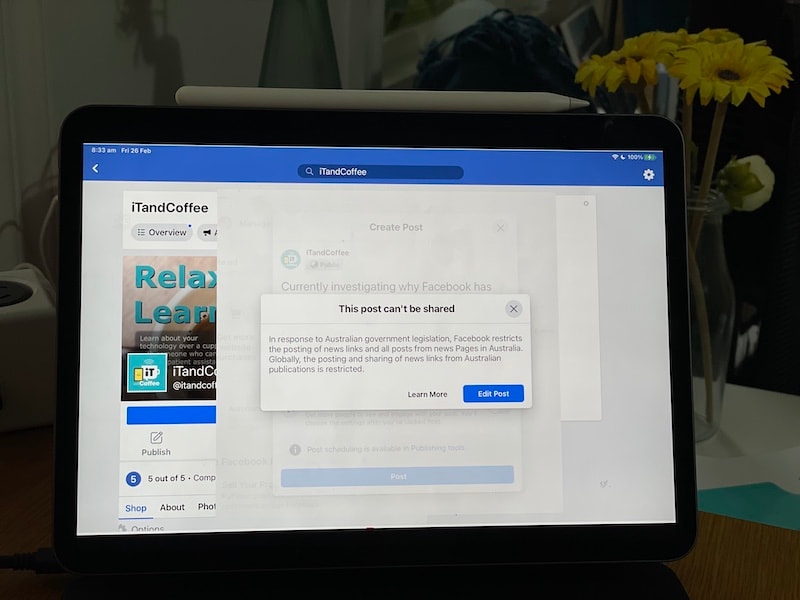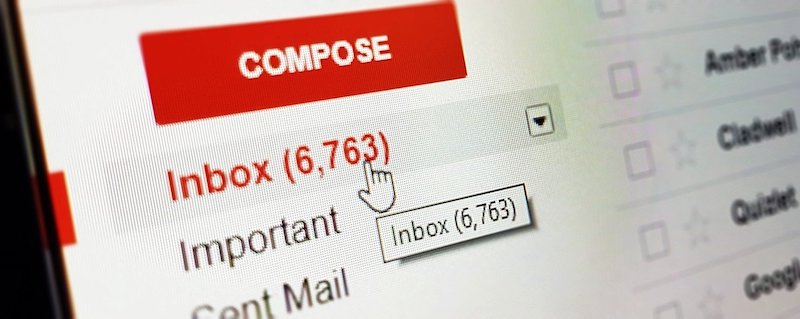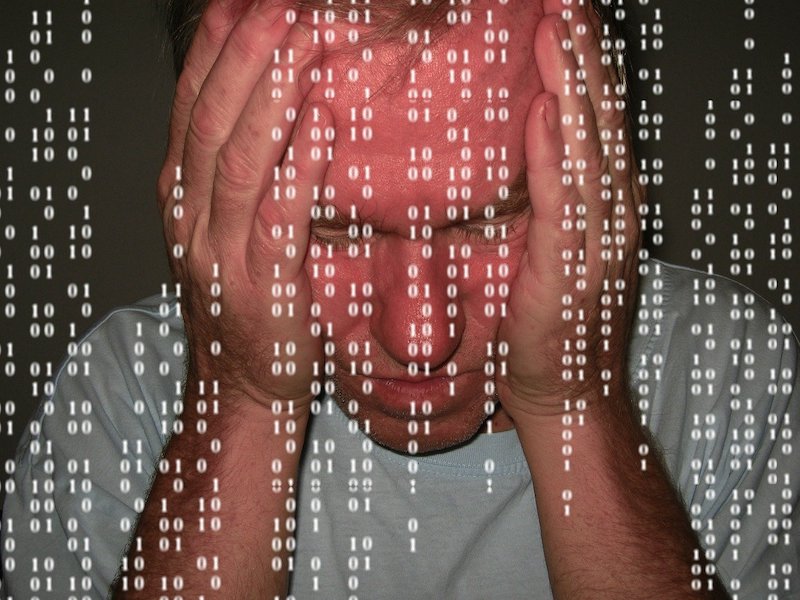|
It can be very unnerving when something like this happens - where, suddenly, files and folders that you had on your Desktop are no longer there.
Here's how to quickly solve this problem (assuming that you didn't just delete them!).
0 Comments
I can't believe I only started using very recently (thanks to my sister!) - listening to the TV's audio on AirPods. This is great for late night viewing, as I can have the sound up as high as I like without disturbing anyone!
It is so easy to switch your TV audio output to your AirPods (or any other Bluetooth headphones) - especially if you have an Apple TV hooked up to your TV. (Note. Your TV itself may also support sound output to the AirPods and other Bluetooth headphones. I gave up trying to get this working with mine, and just rely on the Apple TV.) This week, the iTandCoffee Facebook Page got caught up in the Facebook battle with the Australian Government - blocked from posting anything for several days, and all posts - 9 years' worth - gone. The page showed 'No posts yet' - as if it was a new page that had never posted.
There was no warning, no explanation, nothing. Just suddenly blocked from posting and everything gone. I am so appalled at this abuse of their market power - to use blackmail to influence government decisions, and be willing to take down, without warning, small business pages and other non-news pages in their fight with the government. This past fortnight has seen quite a focus on Mail, both through our Let's Talk About ... sessions and appointments with clients.
One of the key issues that I have dealt with multiple times recently is the issue of a Full Mailbox - where your allocation of storage, as provided by your Mail provider (eg. Telstra, Optus, Gmail), has been fully used up. As a result, you may no longer be able to send or receive any emails. I find that the two most common providers in discussions about full mailboxes are Telstra and Optus (with Gmail a distant third). So how do you check the storage of accounts like Optusnet, Telstra or Gmail, to see how much you have left? How do you clear out this storage? And how do you prevent it from filling up in future? Just recently, we covered the topic of Getting your mail to sync between devices in one of our regular 30-min online Let's Talk About ... sessions. (Those of you with Premium membership of the iTandCoffee Club can watch the video of this session here.)
In preparation for that session, I wrote a up a description of the difference between POP email accounts (which are accounts that DON'T sync) and IMAP/Exchange email accounts (which are accounts that DO sync) and how to switch to IMAP if you currently have POP. The video of this user group is now available in the Members Area, for those of you with Plus, Online and Premium iTandCoffee Club membership.
Here are the questions that we answered at this month's session.
22/2/2021 0 Comments How your iPhone and iPad can show which of your passwords have been compromisedOver time, there has been a multitude of data breaches - where lists of account credentials have been stolen from businesses like Dropbox, LinkedIn, Adobe, Canva, Houzz and so many more. This means that details of over 10 billion account have been stolen.
The haveibeenpwned.com website allows you to check to see what stolen lists you might appear on. But there is also another easy way to see which of your online accounts may have been compromised - and which passwords you might want to think about changing asap.
This article is almost a direct copy and paste from one that just wrote about a problem a client was having yesterday with opening her Mac Mail App. (Here's that article.)
Today, a different iTandCoffee was having a big problem with her Word app on the Mac - where every time she opened Word, it would immediately crash, making it un-usable. In fact, Word had previously frozen when she was trying to save a document, and had needed a Force Quit. Each time Word was subsequently opened, it was trying to auto-recover that problem document - and then crashing as a result. There was such a quick fix for this problem - the same one as applied for the previous client's Mac Mail app.
Image by Marcel Langthim from Pixabay
An iTandCoffee client was this week having a big problem with her Mail app on the Mac - where every time she opened Mail, it would immediately crash, making it un-usable.
There was such a quick fix for this problem, one that is worth filing away for future reference if you have an app that crashes when it is opened.
This past fortnight has seen iTandCoffee classes kick off for 2021, with four classes so far
The videos of these classes are available to watch any time, for those of you with Online or Premium membership of the iTandCoffee Club. Just click any of the above links to watch the video of the class if you have one of these memberships. See below for how to access these videos if you don't have this membership. |
What's on at iTandCoffee ?Below is our list of videos, classes and other events that are coming up soon.
Videos shown are offered for eligible members of the iTandCoffee Club. If you have questions, why not join fun and informative 'user group' meetings, held once a month. All iTandCoffee classes are run as online classes (using Zoom), which means you can attend from anywhere.
�
|
27 Sycamore St, Camberwell, Victoria Australia
Call +61 444 532 161 or 1300 885 320
to book an appointment or class, or to enquire about our services and products
|
SENIORS CARD WELCOME HERE:
Seniors Card holders qualify for a 10% discount on all classes booked and paid for online (excludes PTT sessions and classes already discounted during COVID-19 crisis). To activate the discount at the time of booking, select Redeem Coupon or Gift Certificate and enter 10OFFSEN before selecting Pay Now. |
© 2012-2024 iTandCoffee Pty Ltd. All rights reserved ACN: 606 340 434