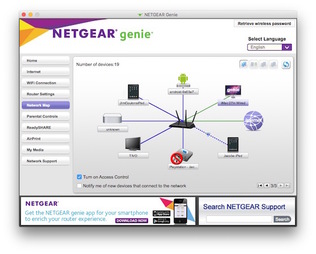|
Just this week, iTandCoffee released another new edition guide, to add to our collection of 2017-2018 editions.
It is called 'Getting Connected - Exploring Options for Connecting to the Internet'. In this guide we look at the different ways you can connect to the internet, and describe those 'techie terms' used to described these different connection types - terms like cellular, mobile data, Wi-Fi, modem, router, network and more. We also look at
0 Comments
I was reading an article just this morning, about the serious problems being encountered by many residents who live nearby to iTandCoffee in Glen Iris. In fact, only last night I received a call from a family who have been without internet for two weeks. Here is the article I saw in the SMH: At iTandCoffee, we too have suffered a severe case of NBN frustration. Having placed the order with Telstra in early January to switch to NBN (which resulted in multiple frustrating follow up calls to clarify incorrect information given by the person who processed the order), we then heard nothing for 6 weeks. As I'm sure you will understand if you are one of the huge number of people who has ever dealt with Telstra issues, I just couldn't find the energy to get on the phone to Telstra to chase up what was happening with the order. Then, in late Feb, we received a text saying the install would happen the next day, along with a contradicting email stating that the install would occur in two days. Having contacted a Telstra 'case manager' to clarify the date (and complain about the lack of warning), and then arranging for someone to be present for the 4-hour window of 8am-12pm on day, no-one from NBN turned up on the day or contacted us to explain the 'no show'. Our case manager from Telstra then booked the next available appointment with NBN, which was on March 30 - again between 8am-12pm. This meant waiting another month for action! Once again, we arranged for someone to be present for the 8am-12pm window. It was after 11:30 on March 30 when we finally received a call saying that the technician wouldn't be there until about 2pm! Then, when he finally did arrive, we were informed that he couldn't do anything because a conduit from the 'pit' outside into the premises was not large enough, and that Telstra would need to fix this before NBN could do their 'bit'! Now, we supposedly have a 'remediation appointment' scheduled for May 19 - over 4 months after the original order was placed. What is not clear is when Telstra will fix the 'conduit size' issue. Yet more time needs to be wasted on calls to Telstra to resolve just what is happening, something that I could not face this past week.
Now, after reading this morning's article, I think I will be cancelling my order and sticking with my current ADSL internet connection for as long as possible. Do you have a NBN tale of woe? Feel free to leave a comment below if you have. 18/3/2017 2 Comments Understanding NBN and VPN - two TLA's (three-letter acronyms) we are hearing a lot lately!The last few weeks have seen lots of articles in the press about two terms that are a 'glorious mystery' to most readers of this blog. I have also had very regular questions about these things from clients. They are NBN - National Broadband Network and VPN - Virtual Private Network. Let's look at each in turn, and at some articles that have appeared recently about these services. NBN - do we all need to change?A client who lives near us in Camberwell has received a letter from Telstra advising that NBN will soon be available and that she would need to switch. We have received that same letter. Given that she currently has a Telstra cable broadband connection (as do we), she wondered if she needed to do anything - given that she had heard that the Telstra cable broadband network will be retained as part of the NBN. While this is correct, the Telstra cable broadband network has been sold to NBN. This means that all Telstra cable customers must change to NBN when it becomes available in their area. The Optus Cable network is being decommissioned completely - so Optus cable clients must also change. The same applies for anyone that has an ADSL connection to the internet - you MUST switch to the NBN once you receive notification that the NBN is available in your area. If you don't you will risk being disconnected. Even if you don't have internet to your home, you are still impacted by the NBN if you have a phone - landline phone connections are also moving to the NBN. You can stick with your current Telco, but it is probably a good time to consider who will give you the best price and service. I know that, when it comes time for this household to switch, I will be taking a very close look at who provides the best deal and won't necessarily be sticking with Telstra as my provider. In this family we need unlimited downloads and fast speed - and it will be a case of who can provide these for the lowest cost. And I will doing a 'self-install' of any equipment that needs to be installed in my home - to save myself the $240 installation fee that Telstra would charge to send someone to do it for me. (iTandCoffee can assist clients with this install - our fee is nowhere near that of Telstra! Call 1300 885 420 if you want to discuss this option with us.) For those of you who want to read a bit more, here are some recent articles and information about the NBN and the two major Telcos. Articles about/from Telstra Articles about/from Optus If you need advice on what to do, iTandCoffee can help. Call 1300 885 420 to make an appointment. We are located in Glen Iris, Melbourne, but can arrange to come to you if needed*. VPN - what is it, and why might you want it?The issue of how to stay safe when travelling - and when using Public Wi-Fi networks - comes up regularly at iTandCoffee. (We cover this topic in the Travel with your iPad, iPhone and other technology class, which will next run on Friday 24th March at 10am. Places are still available if you would like to join us - find out more here ›) We are regularly seeing and hearing in the press that using public Wi-Fi networks is, in some cases, how people get 'hacked' - how they have their private information stolen, their online account compromised, and/or their money stolen. Lately there has been an advertisement playing regularly on the radio about a new product from Norton, one that is supposed to keep you safe when using public networks. The solution offered is to use a VPN whenever you use a public Wi-Fi network. But what is a VPN - or Virtual Private Network? A VPN provides a layer of protection for any communications you have across the internet. When a VPN is installed and active on a device, it ensures that any data sent across the internet from that device (or received to that device) is 'encrypted' - scrambled, so that no-one can read this data (unless they are supposed to!). It is like creating a secure 'tunnel' through which your data can travel - a tunnel that others cannot break into. Here are some articles that describe the concept of a VPN, and give some options for those thinking about getting a VPN, or an alternative product that can help protect their online life while 'on the go'.
If you would like to find out more about VPNs and how to set one up, let us know using the below form. If we get enough interest we will run a class - otherwise, we will get in contact with you about arranging one-on-one assistance (should you decide you need it). "I want to know more about VPNs"* In-home appointments are available to homes within 20km of iTandCoffee. Distance/travel surcharge applies to these appointments, as shown on our Prices page.
 For anyone that makes use of public WiFi networks at cafes and restaurants, shopping centres, airports, hotels or elsewhere, you really do need to be sure that you are not exposing your passwords and private details to others that may be on that network - people who 'camp out' on the network looking for unsecured communications over the internet. The Age published a good article on this topic this week. Here it is: Related Handy Hints and Articles If you have an ADSL internet service - as I do at the iTandCoffee Shop - the issue of internet speed can be a constant frustration. The poor speed really impacts during classes when multiple people are trying to download apps or view web pages. Some times of day are just SO slow - partly due to the number of premises competing for the same service, and sometimes due to 'channel crowding' on the Wi-Fi. Here is an article about this: How You and Your Neighbors Are Making Each Other’s Wi-Fi Worse (and What You Can Do About It) I had regularly checked to see if I could get NBN at the shop, only to find no indication of when or if the service would arrive at 34 High Street Glen Iris. During the Christmas break, I read an article that gave me a spark of hope - an article that had the headline NBN's Searchable Rollout Map Is Finally Online. So, I checked the reported rollout map - and am very excited to report that an NBN connection IS, apparently, now available to the shop address. Interestingly enough, the 'rollout map' page did not indicate that Telstra (iTandCoffee's current service provider) was a potential provider of NBN to the iTandCoffee shop address. I figured it was still worth calling Telstra anyway (since I have a contract that I don't want to break at this point), and have been advised that Telstra can switch my current ADSL service to NBN. A sales person will be calling me back to discuss the options and costs shortly - stay tuned on that. I do have to say that I will only believe it when it happens, but am excited at the prospect of a more consistent, faster internet service to the iTandCoffee Shop. If you have been struggling with a terrible service to your own home, why not check the rollout map to see if you too have some good NBN news! 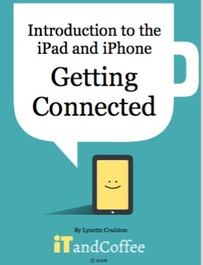 What are the various ways in which to gain access to the internet, either at home or when you are 'on the go'? What do the terms Broadband, ADSL, Cable, 4G/3G, modem and router mean, and what do these things do? What is the cost associated with gaining access to the internet, and who can provide this access? This topic and questions were covered this week at an Information Session held at Cameron Close, a beautiful retirement community in Burwood. For others who would like to gain a bit of an understanding of these things, iTandCoffee has popped the Slideshow from the Cameron Close information session into the iTandCoffee Club area. Here is the link for iTandCoffee Club members who would like to watch this slideshow. For a limited time, the iTandCoffee Guide called 'Getting Connected' will be available for FREE DOWNLOAD by iTandCoffee Club members. Check out The Clubhouse for details of how to get this guide. Here is the members-only link to The Clubhouse. If you would like access great content and special offers like this, why not Join the Club! It's only $30 per year - find out more here. Some other articles and hints that might help ...
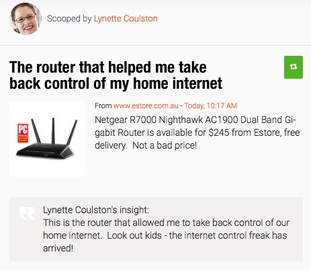 For anyone who is interested in being the home internet control freak (like me) - as mentioned in this article published yesterday - this is the device that I purchased and set up recently. There are others that offer similar capabilities, but I liked this one because it got good reviews and it was a Netgear router. It was also being offered at a reasonable price by eStore, the online technology store that I use for a lot of my technology purchases. I have had several previous Netgear devices and have loved the app that goes with these devices, Netgear Genie. I can even control the home network from the Netgear Genie app on my iPhone - yesterday I did this as I sat by the pool!! Power to me! If you decide to purchase a device like this and need assistance setting it up (and you live in Melbourne), contact iTandCoffee on 1300 885 420 or [email protected]. (This article is an independent article, and in no way an advertisement for either Netgear or Estore.)
How I took control! This question came up again this week, from a client in Glen Iris who has appalling internet speed via their ADSL connection at home. As the kids in the family get older and there is more and more demand on the home internet, this issue with speed and connectivity has been causing a great deal of stress. I was asked to check into whether there is the possibility of getting faster internet at their home. I figure there may be many other people out there with the same question, so I will share how I worked out that they certainly could be getting a much better service than what they currently have. If your ADSL speed is terrible, it is probably to do with the quality of your phone line and/or the distance of your home from the exchange. Peak times for internet traffic an also dramatically impact speed and performance. So my first advice to anyone in this situation is to check if they can get a Broadband Cable connection instead of ADSL. In some areas, you may also have access to the NBN. Not all suburbs and streets will have access to cable. But you can easily perform a couple of online checks to see which (if any) of the major Telco provides a cable service to your address.
If you are lucky enough to qualify for cable (or NBN), just call your Telco (or place an online order) to get the ball rolling towards faster internet. If you do not have access to Cable or NBN services, maybe this article will help you to improve the speed of your existing ADSL service. If you need help with navigating any of this, please don't hesitate to call iTandCoffee ofn1300 884 420! 22/7/2015 0 Comments Why is my WiFi so slow? iTandCoffee often receives requests for assistance with slow home internet services. The initial client query is often about how to speed up their very slow WiFi, thinking that the problem lies with their WiFi signal strength or an old device. In many case though, it is not the WiFi that is the source of their speed issue. It is actually that the ADSL broadband internet connection their home is very, very slow. This may be an issue with the location of their home - some locations get very poor speeds due to a number of factors, including distance from the exchange, and heavy internet traffic in their area at peak times of day. Check the speed of your internet service My first advice to anyone who is wondering why their internet is so slow is the run a 'speed test' to confirm the speed that they are getting. The website speedtest.net can be used to perform such a test. (Note. Please don't download any offered software from this webpage. It may cause more problems that it solve.) The client who contacted me yesterday had an ADSL Broadband internet connection through Optus. Using speedtest.net, she found that she had a speed of only about 2.5Mbps on WiFi (in the room where the router is located) and just over 3Mbps when connected to the router via an ethernet cable. This is pretty slow in today's terms and would have meant a snail-paced service in other areas of the house. What to do if your internet service is slow? So my question to her was whether she had considered upgrading her internet service to Broadband Cable (or, if available, NBN)? These forms of broadband connection provide much higher internet speeds of around 30Mbps (or, for the high-speed option from Telstra, or 1000Mbps) - a huge improvement on 2 or 3Mbps. If your current service provider only provides ADSL, it might be time to investigate switching to a provider who provides one of these two alternatives. In this client's case, I could visit the websites for iinet and Telstra, enter her home address, and confirm that
She will next week look at moving her internet from iinet to a provider that can supple a cable internet connection. Need help? If you need help to better understand all this internet mumbo-jumbo, why not call iTandCoffee on 1300 885 420 or at [email protected]. |
What's on at iTandCoffee ?Below is our list of videos, classes and other events that are coming up soon.
Videos shown are offered for eligible members of the iTandCoffee Club. If you have questions, why not join fun and informative 'user group' meetings, held once a month. All iTandCoffee classes are run as online classes (using Zoom), which means you can attend from anywhere.
�
|
27 Sycamore St, Camberwell, Victoria Australia
Call +61 444 532 161 or 1300 885 320
to book an appointment or class, or to enquire about our services and products
|
SENIORS CARD WELCOME HERE:
Seniors Card holders qualify for a 10% discount on all classes booked and paid for online (excludes PTT sessions and classes already discounted during COVID-19 crisis). To activate the discount at the time of booking, select Redeem Coupon or Gift Certificate and enter 10OFFSEN before selecting Pay Now. |
© 2012-2024 iTandCoffee Pty Ltd. All rights reserved ACN: 606 340 434