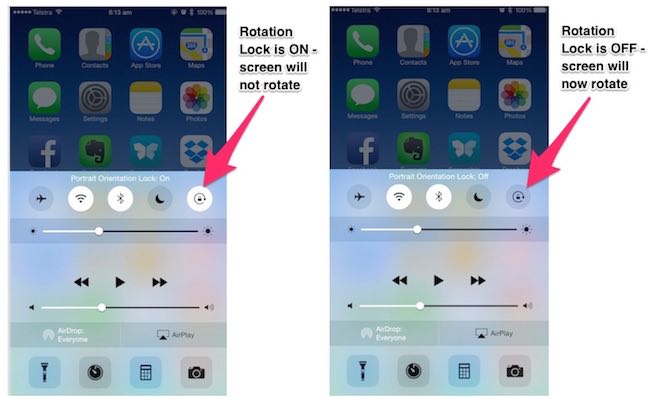|
31/7/2015 0 Comments I just bought this great accessory
0 Comments
 iTandCoffee's new home from August 1st 2015 iTandCoffee's new home from August 1st 2015 This coming week sees the last class that will be held at my home in Camberwell. After the 'Introduction to iCloud' class that is scheduled for Wednesday 29th July 1-3pm, all future iTandCoffee classes will be run at the new iTandCoffee premises at 34 High Street Glen Iris. We can fit in one or two more people at this last home-based class - book quickly if you want to grab this spot. I promise not to rope those who are attending into helping me turn the 'classroom' back into our loungeroom! More classes will be scheduled soon - just waiting on some furniture deliveries to ensure that everything will be in place for these classes. Private appointments can be made at any time if you need help with anything in the meantime. 26/7/2015 0 Comments Don't get caught out by misleading information about excess data in Telstra's 24x7 app In the article from last week's newsletter, titled Oh Telstra, you have really confused me about my excess mobile data!, I promised I would provide an update once I got my monthly Telstra bill. Well, the bill arrived this week and, just as feared, Telstra had charged me more than $10 for my excess data usage. My excess data charge was over $25 when it should have only been the $10 charge. Not a huge amount overcharged, but overcharged none the less. I contacted Telstra this morning (using their 'Live Chat' service - which I prefer to calling, as it allows me to keep a record of the 'chat' with the customer service agent), and outlined the problem. Initially the agent told me that the extra charge is still payable because I did not specify that I wanted to top up my data until well after I had already exceeded my limit. It was only when I sent her my screenshot of the misleading message (thank goodness I had taken that screenshot) that she agreed that the extra charge needed to be removed. She has now credited the amount over $10 to my account. She also promised to bring the problem the attention of the 24x7 App development team. Here's hoping they fix this very soon, before others inadvetently incur excess 'excess data' charges. Make sure you tell other Telstra mobile users about this one.  While I was travelling overseas recently, I became extremely frustrated that replies to SMS's that I would send to my kids at home would not appear on my iPhone until I was back on a WiFi network. So often, I thought they had not seen my message or just not replied! It was especially frustrating if I needed the reply urgently, and often I would have to call instead of text to get around this issue (at a higher cost than SMS'ing). Why did my messages get delayed? Find out the answer to this question in this week's Handy Hint, available to all iTandCoffee Club members. It's time to Join The Club! Have you joined The iTandCoffee Club yet? It is only $30/year and gives you unlimited access to tips like this one, as well as exciting new offers. Starting in August 2015, iTandCoffee will be offering regular free 1-hour informations sessions for iTandCoffee Club members, on a variety of interesting topics. The first will be 'Understanding iCloud Photo Library', and following that will be 'Getting your head The Cloud'. Dates will be published very soon, so stay tuned! Join today - click/tap here for more information or to join Have you ever found yourself scratching your head, wondering what has happened to stop your screen from changing direction when you move it around? Is it stuck in 'portrait' or 'landscape' mode when you want it to be the other way around? Perhaps it just seemed that this problem arose suddenly, and you can't work out what you did to cause it. There is a simple solution to this problem. Control your Rotation Lock from the Control Center You have inadvertently turned 'on' your 'rotation lock', and you most likely did this by accidentally tapping an option in your Control Center.  To view your Control Center, wipe up from BELOW the bottom of the screen. Look for the symbol shown here - a lock with an arrowed circle around it. This is your Rotation Lock. White Background = 'On'; Grey Background = 'Off' For any of the symbols shown on this screen, a white circle in the background indicates that the corresponding feature is turned on. A grey background indicates that the feature is turned off. Just tap on the symbol to switch it from on to off and vice-versa. So, for your Rotation Lock symbol that is showing a white background, tap it once to make it show a grey background - thereby indicating it is off. You will then find your screen is able to flip around as you change its orientation. See the two images below for further explanation.  I visited a client today who was having difficulties sending a couple of large PDF files - files that would not send due to their size being around 12 or 13MB. Fortunately, this client was running OS X Yosemite, which includes a new feature of Mac Mail which, if enabled, allows very large files to be sent as email attachments. Once this feature was enabled, her large emails could be sent without any issues. Find out about this great Mail feature here - you probably didn't even know it was there! This hint is available for viewing any times by iTandCoffee Club Members. If you are not yet a member, you can find out more or 'join the club' here. Other Handy Hints about Mail (for iTandCoffee Club members)
Previous Blog Articles about Mail (all readers)
 Kids and their computers! A person in this household (who I shall not name, and is not shown in the photo) has just suffered a hard drive failure on a 3 year old Macbook Pro computer. A visit to the Apple Genius Bar is booked for tomorrow, but it looks very much like the hard drive needs to be re-formatted or replaced - both of which mean the loss of all data on the hard drive. Now, you would be forgiven for thinking that, in this particular household, the impact such a 'disaster' would be lessened by the knowledge that all important data on the computer has been safely backed up on a regular basis - as frequently recommended by the mother of the household. Well, no - not exactly. In fact, not at all! No backup, no storage of important files in Dropbox or any other 'cloud-based' storage. Unbelievable! Are your kids the same? Do they just not GET that technology can fail, and take no precautions to ensure that their valuable work, photos and other files are protected? Do they just assume that their tech-life is bulletproof, just like the rest of their life? It can be so easy to protect their important school and uni work. Why won't they do it? I am still shaking my head is disbelief and frustration. If your child (unlike mine) is interested in finding out about how they can protect all their valuable data, please call iTandCoffee on 1300 885 420 or email [email protected]. 
iTandCoffee will be hosting a couple of FREE members-only information sessions in August, with dates and times to be decided based on the level of interest from club members.
The August FREE sessions will be about 'iCloud Photo Library', and 'What is The Cloud' and will be held at the new iTandCoffee Premises at 34 High Street Glen Iris. If you are a member of the iTandCoffee Club and are interested in attending the first of these free 1-hour sessions on iCloud Photo Library, register your interest below. Numbers will be strictly limited, so register early avoid disappointment. If you are not yet an iTandCoffee Club member but would like to take advantage of great free sessions like this, why not join the club today. If you would like to attend but don't want to join our club, you can still come along - at a cost of $30, payable in advance. Register below and we will be in touch with date/time details and, for non-members, with payment instructions. 22/7/2015 0 Comments Why is my WiFi so slow? iTandCoffee often receives requests for assistance with slow home internet services. The initial client query is often about how to speed up their very slow WiFi, thinking that the problem lies with their WiFi signal strength or an old device. In many case though, it is not the WiFi that is the source of their speed issue. It is actually that the ADSL broadband internet connection their home is very, very slow. This may be an issue with the location of their home - some locations get very poor speeds due to a number of factors, including distance from the exchange, and heavy internet traffic in their area at peak times of day. Check the speed of your internet service My first advice to anyone who is wondering why their internet is so slow is the run a 'speed test' to confirm the speed that they are getting. The website speedtest.net can be used to perform such a test. (Note. Please don't download any offered software from this webpage. It may cause more problems that it solve.) The client who contacted me yesterday had an ADSL Broadband internet connection through Optus. Using speedtest.net, she found that she had a speed of only about 2.5Mbps on WiFi (in the room where the router is located) and just over 3Mbps when connected to the router via an ethernet cable. This is pretty slow in today's terms and would have meant a snail-paced service in other areas of the house. What to do if your internet service is slow? So my question to her was whether she had considered upgrading her internet service to Broadband Cable (or, if available, NBN)? These forms of broadband connection provide much higher internet speeds of around 30Mbps (or, for the high-speed option from Telstra, or 1000Mbps) - a huge improvement on 2 or 3Mbps. If your current service provider only provides ADSL, it might be time to investigate switching to a provider who provides one of these two alternatives. In this client's case, I could visit the websites for iinet and Telstra, enter her home address, and confirm that
She will next week look at moving her internet from iinet to a provider that can supple a cable internet connection. Need help? If you need help to better understand all this internet mumbo-jumbo, why not call iTandCoffee on 1300 885 420 or at [email protected]. 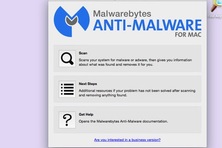 Even though Macs are a lot less prone to Malware and Adware attacks, it is still possible for your Mac to become 'infected' with some form of nasty. So, it is good idea to download and install an application that can do a regular scan of your computer for any of these nasties, and remove them if any should be found. One such product is Malwarebytes, a malware/adware detection and removal product that is new to Mac, and is FREE to download! Check out this article about it from PC Magazine. I have downloaded it today to run a scan on my computer, and found it incredibly easy to use and extremely quick to run. |
What's on at iTandCoffee ?Below is our list of videos, classes and other events that are coming up soon.
Videos shown are offered for eligible members of the iTandCoffee Club. If you have questions, why not join fun and informative 'user group' meetings, held once a month. All iTandCoffee classes are run as online classes (using Zoom), which means you can attend from anywhere.
�
|
27 Sycamore St, Camberwell, Victoria Australia
Call +61 444 532 161 or 1300 885 320
to book an appointment or class, or to enquire about our services and products
|
SENIORS CARD WELCOME HERE:
Seniors Card holders qualify for a 10% discount on all classes booked and paid for online (excludes PTT sessions and classes already discounted during COVID-19 crisis). To activate the discount at the time of booking, select Redeem Coupon or Gift Certificate and enter 10OFFSEN before selecting Pay Now. |
© 2012-2024 iTandCoffee Pty Ltd. All rights reserved ACN: 606 340 434