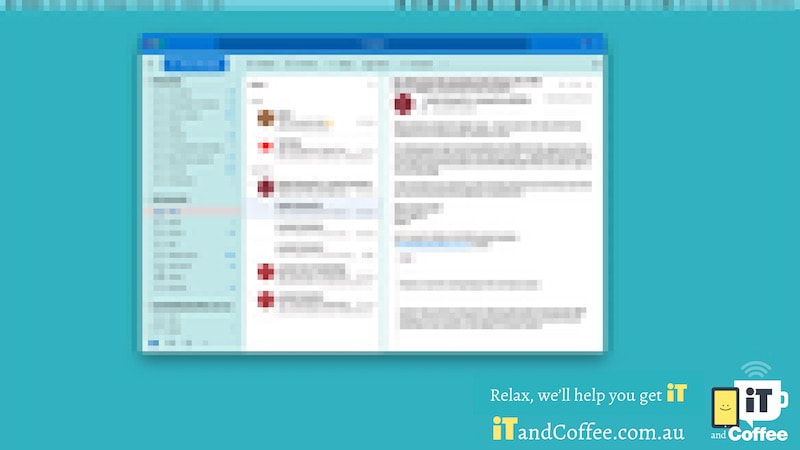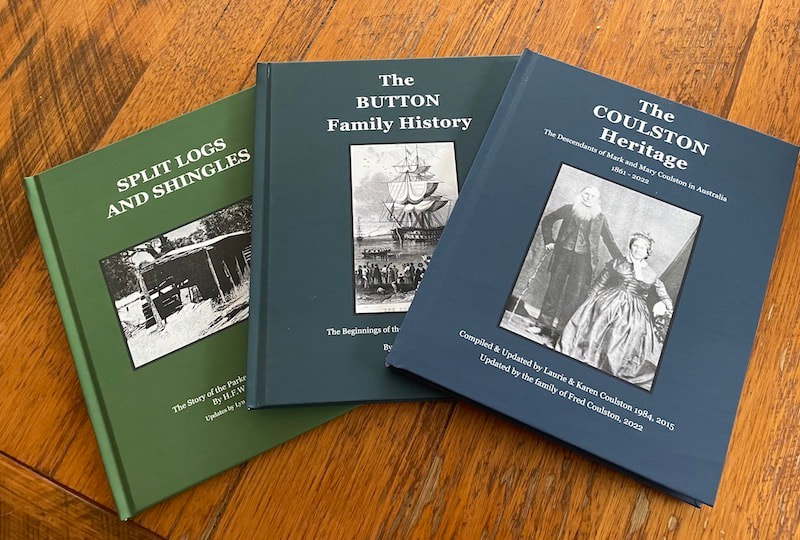|
An iTandCoffee Client has questioned whether it is possible to record one or more Tags against Windows files, and then be able to search for files using these tags.
Why would you do this? Think of the example of recipes. Perhaps you have lots of PDF files of recipes that you store on your computer. You perhaps have these recipes organised into a 'Recipes' folder and sub-folders - say, 'Entrees', 'Soups', 'Main Courses', 'Desserts', 'Sauces' folders under the man 'Recipes' folder. But what if you want to be able to easily find all recipes (regardless of what 'Recipes' folder they live in) that are 'Gluten Free'; or all recipes that include 'chicken'; or perhaps recipes that are 'Easy' vs 'Difficult'. This is where you could apply Tags to each recipe file - and the Windows File Explorer search can then be told to look for any files that have one or more of the tags you have applied. Here's how to use Tags on Windows files.
0 Comments
While I was just writing the handy hint about how to be paid using your mobile number instead of bank account number, I had to pixelate out my own bank account details in the images that I wanted to upload to show in the article.
Here's how I did that - it's so easy to do on both the Mac and iPhone/iPad. 23/4/2022 2 Comments How do I pay a friend using my phone? And how do I receive payments using my mobile number?iTandCoffee Club member Helen S has asked this question after a lunch with friends: "What is paying friends by phone about. For example, if you pay for lunch and they want to pay you later for their share, with their phone."
Here's a quick look at paying and being paid using mobile banking apps - and how you can set yourself up so that people can pay you using your mobile phone number (or email address), instead of you having to give them your bank account details. As most of you will know, Friday's monthly User Group session had a special 'topic of the day'.
We spent the hour looking at various apps, services, features and skills that are so useful if you take on the task of producing a Family History book. The recording of that User Group session has now been uploaded to the iTandCoffee website. At our user group session held for April 2022, we covered the topic of 'Family History Books' and talked about key apps, features and skills that can make this process so much easier. (Here is the link for Plus, Online and Premium members to catch up on this session.)
A couple of things we talked about related to photos - and how important it is, when you are scanning in a heap of old photos, to identify the people in the photos and set at least an approximate date for the photo. This then allows you to locate the old photos later - something that can be very difficult if you don't do it at the time you scan them into Photos. But how can you quickly identify the people who are in a photo after you scan it - and adjust it's date? A change that came to Mac's mail in macOS Big Sur has been a source of frustration to more than one iTandCoffee client.
The icons along the top are are now smaller and fainter than they used to be, which can really be a problem for anyone with eyesight issues. A particular iTandCoffee client asked me this week if there was anything she could do the improve the visibility of the bar of icons. Here is what I suggested - and she has just let me know that the has made a very big difference for her. I am a big user of the Notes app on the iPad and iPhone. This App has really improved over the last few iOS releases, and I now use it all the time for storing a range of Notes that I need to access regularly. (See this previous article about the great new features of the Notes app.)
Some of these Notes I access EVERY day, so need to be able to find them really quickly. I do this by Pinning the 'frequently used' and 'important' Notes to the top of my long, long list! We have previously featured an article about how the Apple Watch can really help in an emergency - detecting falls and automatically notifying emergency contacts and emergency services. And how you can quickly press and hold the watch's side button to call for help.
Here's that article: How your Apple Watch could save your life and detect potential health issues The same ability to quickly notify Emergency Services is available on the iPhone. 8/4/2022 4 Comments How to easily re-create a digital book from a hard-copy book/pages - and then publish itWay back in 1984, a distant relative of my father-in-law created a wonderful, 300-page hardcover family history book - of which we have a copy.
We also have a short family history book put together by someone in my own father's family tree. In addition to those published books, we had various other typed and handwritten family history notes and letters for other branches of each of our family trees. In recent times, my children had asked if we could source copies of the published books for their own book collections. Unfortunately, the books are no longer able to be re-printed and are only available in hard copy. And they are very out of date, needing updating to reflecting the generations that have come since the time they were published. So, I set about first re-creating and updating the two books, getting them into digital format using the old hard-copy versions the books (with the authors permission, of course). This was able to be completed so quickly - without having to re-type any of the words from the books! iTandCoffee has previously run a free session on the topic of Online Safety - how to detect scam email and texts and how to protect yourself online.
Because we recognise the importance of everyone understanding how to detect a scam, and what to do if caught out, we have made the 1-hour video recording of this iTandCoffee information session available to all readers of this blog - and feature it again this week for anyone who needs a bit of a refresher on how to detect and avoid scams. |
What's on at iTandCoffee ?Below is our list of videos, classes and other events that are coming up soon.
Videos shown are offered for eligible members of the iTandCoffee Club. If you have questions, why not join fun and informative 'user group' meetings, held once a month. All iTandCoffee classes are run as online classes (using Zoom), which means you can attend from anywhere.
�
|
27 Sycamore St, Camberwell, Victoria Australia
Call +61 444 532 161 or 1300 885 320
to book an appointment or class, or to enquire about our services and products
|
SENIORS CARD WELCOME HERE:
Seniors Card holders qualify for a 10% discount on all classes booked and paid for online (excludes PTT sessions and classes already discounted during COVID-19 crisis). To activate the discount at the time of booking, select Redeem Coupon or Gift Certificate and enter 10OFFSEN before selecting Pay Now. |
© 2012-2024 iTandCoffee Pty Ltd. All rights reserved ACN: 606 340 434