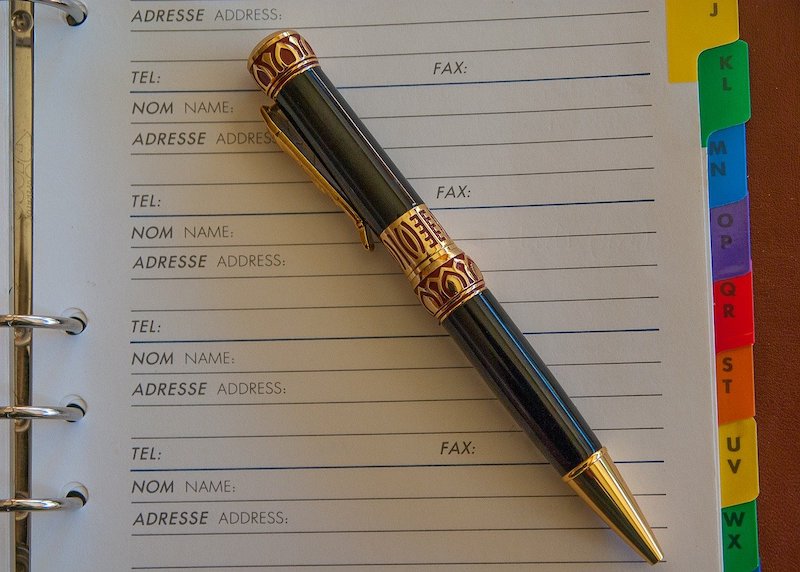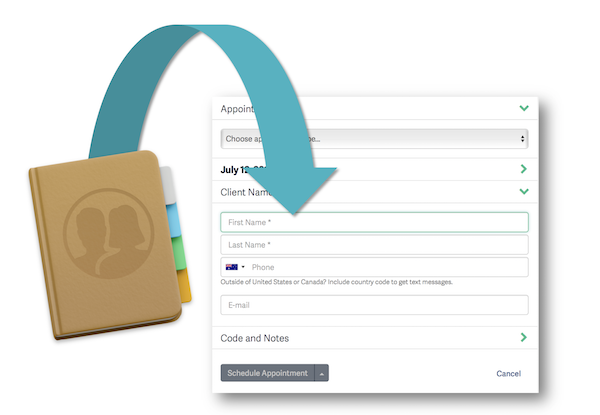|
13/7/2022 0 Comments Sorting out Contacts that are in different mail accounts and removing duplicatesA very common problem that I see - and one that came up with a small business client just recently - is Contacts information that is spread across different Mail accounts.
For the client I assisted last week, some Contacts were stored in Yahoo, some were in iCloud. She also had a Gmail account. For this client - as is the case for many others - there are duplicated Contacts. Or cases of one Contacts Card with only an email address, and another Contact card for the same person with the phone number. Ideally, these two cards should be merged. What is the easiest way to clean up a mess with your Contacts?
0 Comments
Your iPhone and iPad are very clever at remembering the email addresses of people that you correspond with. But what if you send an email to someone for the first time from your iPhone. Your iPhone will remember that email address, but your iPad won’t necessarily know about it.
If you lose access to your emails (which happened to an iTandCoffee Client who Mail host had a major server issue resulting in loss of her business emails - here's the article about that), you could lose lots of history of email addresses. To ensure that all devices know about the email addresses of the people you contact (and who contact you), and to ensure that you don’t lose all this information if you no longer have the device, it is important that you save email addresses to your Contacts app. I regularly see clients who have a very common problem- that they can't not see the same set of contacts and calendars across their mobile devices and computer.
Here is a quick video that I recorded a while ago, discussing what causes this problem and how to resolve it. 19/9/2019 0 Comments How to stop Mail from showing old or incorrect email addresses in the suggestions
If you have ever emailed a particular email address from your Mail app - or received an email from that email address - your Mail app will keep a 'memory' of those email addresses.
While this can be very handy when you are drafting an email, allowing suggestions to appear as you start typing the email address, it can also be a cause of frustration and confusion if more than one suggestion appears for the person you are emailing - especially if you are not sure which one is correct or the latest. If you have ever spelled an email address incorrectly, this email may show in the list of suggestions. Even if you have removed an old email address for the person from your Contacts (or perhaps have removed the person completely), the old email address may still appear when you type a few characters of the person's name. So how do you get rid of any email addresses that you no longer want to see in Mail's suggestion? 28/3/2019 0 Comments A great Contacts app for my iPhone that allows easy deletion and grouping of ContactsI am regularly asked if there is an easy way to clean up Contacts on an iPhone or iPad. Unfortunately, the built-in Contacts app requires multiple steps to delete a Contact. Wouldn't it be great if you could just swipe to delete?
I am very excited to have found a brand new app today that can do this and more. In my first day of using this app, I discovered the following features:
Just yesterday, I met with a client who had suffered a business disaster. The web developer who looked after hosting of her website and her mail had suffered a major cyber-attack, one that resulted in the loss of not only her complete website, but also all of her business mail.
Because her Mail account was installed as an IMAP style of mail account, one that synchronises across all devices, the loss of the mail by her mail host meant that she also lost the mail from the iPad and iPhone on which she relies for all her business communications. While the loss of the email history is a disaster for her, even more of disaster is the loss of the contact information that was held in that mail. 26/6/2018 0 Comments Safari keeps trying to fill in fields using my Contacts - and it's driving me crazyI was with client this week who was suffering from autofill problems with her Safari on the Mac.
Her issue resulted from a 'feature' that arrived on the Mac with Sierra (in 2016), where fields that look like 'name' fields are automatically filled with contact information. This autofill setting can get in the way on certain web pages and in certain fields that you need to fill in. I too found this feature frustrating when it arrived, so turned it off. 16/3/2018 0 Comments Making a backup of your Contacts and Calendar - and how to 'restore' if something goes wrongFor most of us, our list of Contacts and our Calendar events are so important - and we don't want to lose them if something goes wrong! Of course, if you are using iCloud, Gmail, Hotmail, Outlook, Yahoo, Exchange or some other email service to sync your mail, you do have your Contacts and Calendar always available if something goes wrong with your device. But what if something goes wrong with that 'cloud-based' set of contacts and calendars. What if you accidentally delete a heap of your contacts or events? They have disappeared from all your devices, but is there a way to retrieve them? (Contributed by Jim Coulston)
After upgrading to Mac OS High Sierra, I noticed that I became unable to create new Contact records on my Mac. I’d be part way through creating a new Contact in the Contacts app, and the screen would suddenly refresh to an existing Contact - and the one I was creating just vanished! If I did get to finish entry (for example, if I just entered a first and last name and the Done), the new Contact would appear in the list briefly, but disappear again after a few seconds. At first, I thought I was hitting some strange key combination, or that I was doing something else wrong. However, nothing I tried seemed to work. The problem persists today. I can edit existing Contact records, but I just cannot create them on my Mac. We use a Gmail account for our shared business contacts and the issue seems to be related to Gmail accounts. It seems I’m not alone in having this problem. I checked the Apple support forums and there’s lots of reports of the same issue. Here are some suggested work-arounds.
None of these options are ideal, but at least I have a work-around until Apple and/or Google get around to fixing this annoying problem! Leave a comment if you too have been suffering this problem. And, if you have a solution, please let us know. 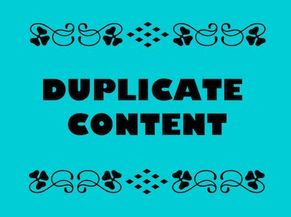 I see so many clients who have so many duplicated Contacts on the iPhone, iPad or Mac. The good news is that there is a really quick and easy way to identify and merge your duplicated contacts. Find out how in this week's Handy Hint for iTandCoffee Club members. If you are not yet a member, find out more about the club and how to join here » Related Handy Hints and ArticlesMac Handy Hints (for iTandCoffee Club members only) iPad and iPhone Handy Hints (for iTandCoffee Club members only)
iPad and iPhone iBlog articles Here's how to learn more about your Mac!
|
What's on at iTandCoffee ?Below is our list of videos, classes and other events that are coming up soon.
Videos shown are offered for eligible members of the iTandCoffee Club. If you have questions, why not join fun and informative 'user group' meetings, held once a month. All iTandCoffee classes are run as online classes (using Zoom), which means you can attend from anywhere.
�
|
27 Sycamore St, Camberwell, Victoria Australia
Call +61 444 532 161 or 1300 885 320
to book an appointment or class, or to enquire about our services and products
|
SENIORS CARD WELCOME HERE:
Seniors Card holders qualify for a 10% discount on all classes booked and paid for online (excludes PTT sessions and classes already discounted during COVID-19 crisis). To activate the discount at the time of booking, select Redeem Coupon or Gift Certificate and enter 10OFFSEN before selecting Pay Now. |
© 2012-2024 iTandCoffee Pty Ltd. All rights reserved ACN: 606 340 434