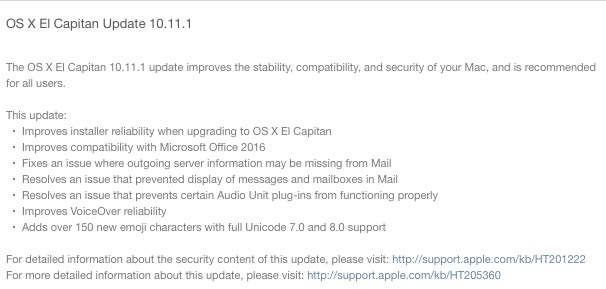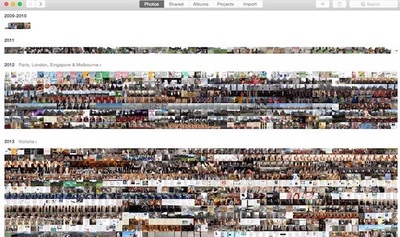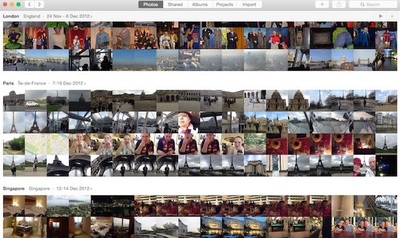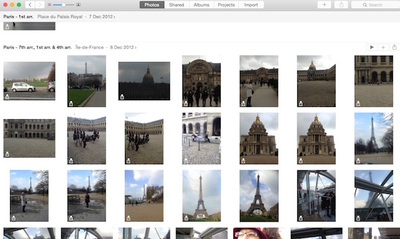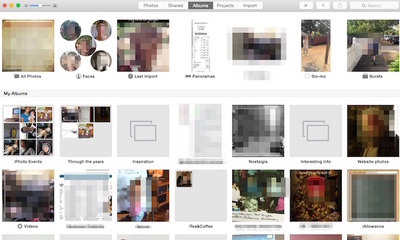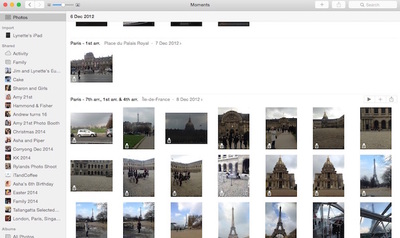It didn't feature much in the press, but an upgraded operating system for our Macs will also be released in September - and will hail a major change to the naming convention for the Mac's operating system. OS X has been the name for the Operating System for Mac for many many years, with a version number and name further identifying each upgrade of OS X. On September 20th, Apple will release MacOS Sierra to replace OS X El Capitan, and its features will include
Here is an article from Macworld with more information about this upcoming upgrade: Can my Mac be upgraded?Not all Macs will be able to be upgraded to MacOS Sierra. Here is the list that are now too old to upgrade:
Should I upgrade my eligible Mac?As usual, iTandCoffee recommends that, unless you are super-keen the grab the 'latest and greatest', it is best to hold off for at least a couple of weeks (or perhaps longer) before downloading and installing the upgrade.
Quite often, the initial versions of an upgrade have teething problem - and you may prefer to allow other people to discover these problems and wait until Apple has released its subsequent 'update' release (or releases). The fortnightly iTandCoffee newsletter will keep you updated on news of the stability (or otherwise) of the MacOS Sierra, and will provide a recommendation on when it is safe to go ahead and upgrade.
0 Comments
 There has been quite a focus on the recent iOS update to our iPhones and iPads, iOS 9.3 (and then iOS 9.3.1 to fix problems with iOS 9.3). The operating system for our Mac computers has also received an update in the the past fortnight. OS X 10.11.4 was released at the same time as iOS 9.3, and delivers some changes that correspond with iOS 9.3's changes - ie.
I have been using OS X 10.11.4 myself without issues, and have checked for reports online of any issues with this OS X release. It seems that (unlike with iOS 9.3), nothing specific has been reported. If you have already updated your iPhone and/or iPad to iOS 9.3, you should consider updating your Mac as well, so that they are both 'singing the same song'! Of course, any advice about updating depends on what version of OS X you are currently using, and what type of Mac you have. If you are not sure, you may need to arrange to discuss your Mac with iTandCoffee or visit the Apple Store. For any problems that you might encounter during or after update, here's an article that might help. For help with the update, or any other advice/assistance, contact iTandCoffee on 1300 885 420, or email [email protected]. Get to know your Mac - join us!
And if you would like to better understand your Mac, why not attend our great 4-class series, called 'Getting to Know your Mac'. April classes start on Friday 15th, from 1-3pm and continue for the following 3 Fridays. Having released OS X El Capitan 10.11 at the end of September, Apple has this week released its first update - OS X 10.11.1.
I know one client who had been suffering with Mail issues which now seem resolved after this update - so if you too have had any issues with Mail after upgrading to El Capitan, it would be worth going ahead with this update. I personally haven't had issues with El Capitan, and it has been widely reported as being a fairly stable upgrade. In terms of recommending to upgrade or not upgrade, this is very much dependent on your Macs age, what version you are currently running, how much disk space you have left on your Mac, and whether you have a recent backup. If you need some advice on this, why not make a time with iTandCoffee - call 1300 885 420 or email [email protected]. Here is a screenshot of the inclusions in the update release. 
It's been a busy few weeks at Apple.
Not only has Apple updated and twice patched the operating system for its mobile devices (iOS 9, 9.01 and 9.0.2), it has now released the new operating system for Mac, OS X 10.11 El Capitan (replacing OS 10.10 Yosemite). I have not yet had a chance to test drive this new operating system on my Mac, as the download is still in progress! I think Apple's servers might be a bit slow at the moment due to demand for the new software upgrades. Here is an article from MacWorld, published yesterday, which gives an overview of the great features in store when my upgrade finally downloads and installs!
For those of you more cautious than me (which I highly recommend you be!), wait a while for this new version to 'bed down' and problems to be resolved before taking the risk of upgrading.
And ABSOLUTELY make sure you have a valid backup before applying this upgrade. If you need help with the upgrade or ensuring you have a backup, please contact iTandCoffee on 1300 885 420 or [email protected]
Just to cap off the list of changes for us Apple-ified households, Apple will also be delivering a new version of the OS X operating system for Macs on September 30th.
OS X 10.11 has been named El Capitan. It does not include a huge number of stand-out new features - it is more of a 'tweak' upgrade, and introduces the new improved Notes app. I've included a MacWorld article at the bottom for those of you who want to find out more about this upgrade. Here's the list of Macs that El Capitan will run on.
 I visited a client today who was having difficulties sending a couple of large PDF files - files that would not send due to their size being around 12 or 13MB. Fortunately, this client was running OS X Yosemite, which includes a new feature of Mac Mail which, if enabled, allows very large files to be sent as email attachments. Once this feature was enabled, her large emails could be sent without any issues. Find out about this great Mail feature here - you probably didn't even know it was there! This hint is available for viewing any times by iTandCoffee Club Members. If you are not yet a member, you can find out more or 'join the club' here. Other Handy Hints about Mail (for iTandCoffee Club members)
Previous Blog Articles about Mail (all readers)
9/4/2015 0 Comments Apple has released a new update to Mac's OS X , including the brand new Photos app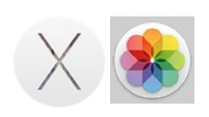 Apple has been very busy this week. Not only has it released the iOS update for iPhones and iPads (iOS 8.3), it has also released an update to the Mac operating system, OS X. OS X 10.10.3 contains several improvements and stability changes. (Here is the Apple Support page with the content of the release.) But the key thing that this update includes is the new Photos app, which replaces the long-standing photos management app for Mac, iPhoto. When you install OS X 10.10.3, you will no longer see your iPhoto app in the dock. In its place will be the new Photos app. When you open this Photos app for the first time, it will ask you if you want to migrate your library from iPhoto to Photos. If you are ready to do this, just answer 'yes' to this question. But just be aware that the Photos App looks quite different to the iPhoto app - it looks more like the Photos app on your iPhone and iPad. My first glance at this new app highlighted a very key difference. This new App does not include any 'Events'. So, if you are someone who has used Events to manage your grouping of your photos, you may be very disappointed with the new iPhoto replacement. Before moving to it, you may want to think about getting your key Evens put into Albums so that you don't lose this grouping. The great thing about the new 'look' of the Photos app is that it is very much the same as the Photos app on the iPad and iPhone, so it seems very familar and (for me) easy the use. Here is a gallery of images of my new Photos app, just so you can get a 'flavour' of what it looks like. Not quite ready for this change?
But those of you who are not quite ready for a major change need not fear! You don't need to rush in to upgrading to the new Photos app - even if you decide that you want to install OS X 8.3. Your iPhoto app and your iPhoto library is still on your Mac, and can still be used in place of the new Photos app. This will allow you to prepare yourself for the upgrade in your own time. You will find your iPhoto app still residing in your Applications. Just look for it in your Launchpad, in the Applications folder in your Finder, or by using your Spotlight search at the top right of your screen. If you want to remove the new Photos App from the dock (so that you don't accidentally use it instead of iPhoto), just right-click on its icon in the dock (which may be a two-finger click on the trackpad for some of you), go up to Options and 'untick' Keep in Dock. To keep your iPhoto App in the doc, just right-click on it, go to Options and 'tick' Keep in Dock. If you have any questions about any of the above, just leave a comment below. (If you are not sure how to enable the 'right click' function for for your mouse/trackpad, here is an earlier iTandCoffee article on this topic: Do you have 'right-click' enabled on your Mac?) Answer
Sandi P asks: How do I change the 'Reply to' email address associated with my emails, as replies are going to the wrong address.
It's easy to change the 'Reply To' email address for any emails that you send. The steps are described below, and a link is also provided here to an article on this topic.
How to Change the Reply-To Header of an Email in Mac OS X Mail To change the Reply-To address of an email you are composing in Mac OS X Mail:
If you need to change the 'Reply To' email address for ALL your email, that requires you to go into your Terminal and type in some code.
If you are interested in doing this, refer to this article on the subject.  Apple has today released software updates for both iOS (ie for iPhones and iPads), and for OS X (ie for Mac computers running Yosemite). If you are not in a rush to try out these new updates, perhaps wait a couple of days - just in case there are any gremlins not ironed out before the release! It is safer to let others (like me!) find these issues, and then decide if you want to proceed with the update - once you hear the feedback. Here are the articles I have just 'scooped' about the upgrades to iOS and OS X |
What's on at iTandCoffee ?Below is our list of videos, classes and other events that are coming up soon.
Videos shown are offered for eligible members of the iTandCoffee Club. If you have questions, why not join fun and informative 'user group' meetings, held once a month. All iTandCoffee classes are run as online classes (using Zoom), which means you can attend from anywhere.
�
|
27 Sycamore St, Camberwell, Victoria Australia
Call +61 444 532 161 or 1300 885 320
to book an appointment or class, or to enquire about our services and products
|
SENIORS CARD WELCOME HERE:
Seniors Card holders qualify for a 10% discount on all classes booked and paid for online (excludes PTT sessions and classes already discounted during COVID-19 crisis). To activate the discount at the time of booking, select Redeem Coupon or Gift Certificate and enter 10OFFSEN before selecting Pay Now. |
© 2012-2024 iTandCoffee Pty Ltd. All rights reserved ACN: 606 340 434