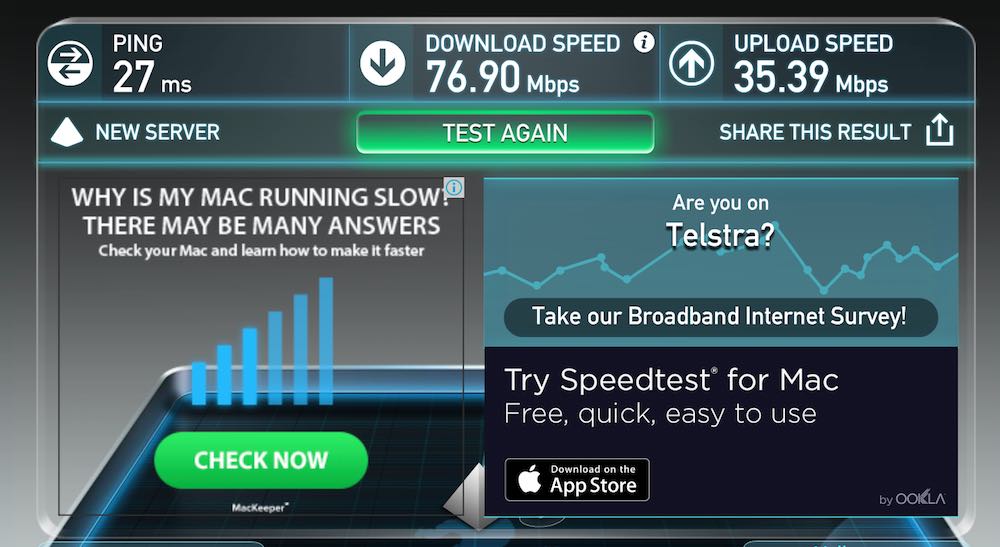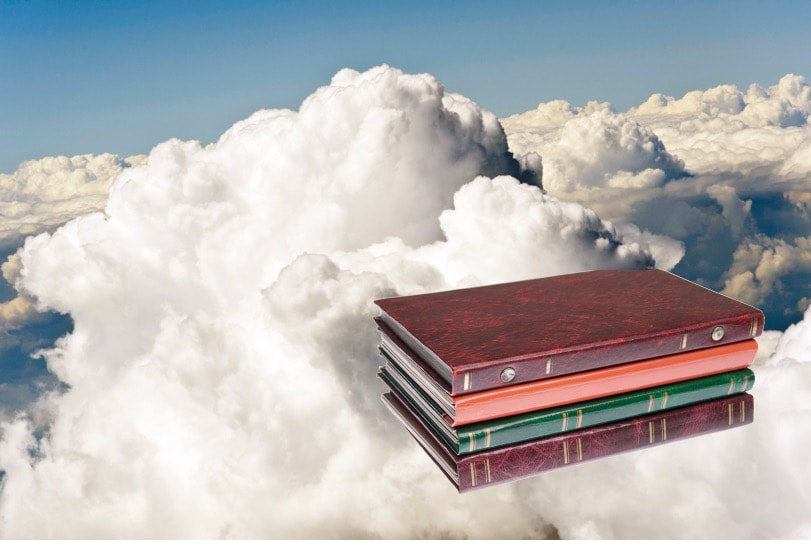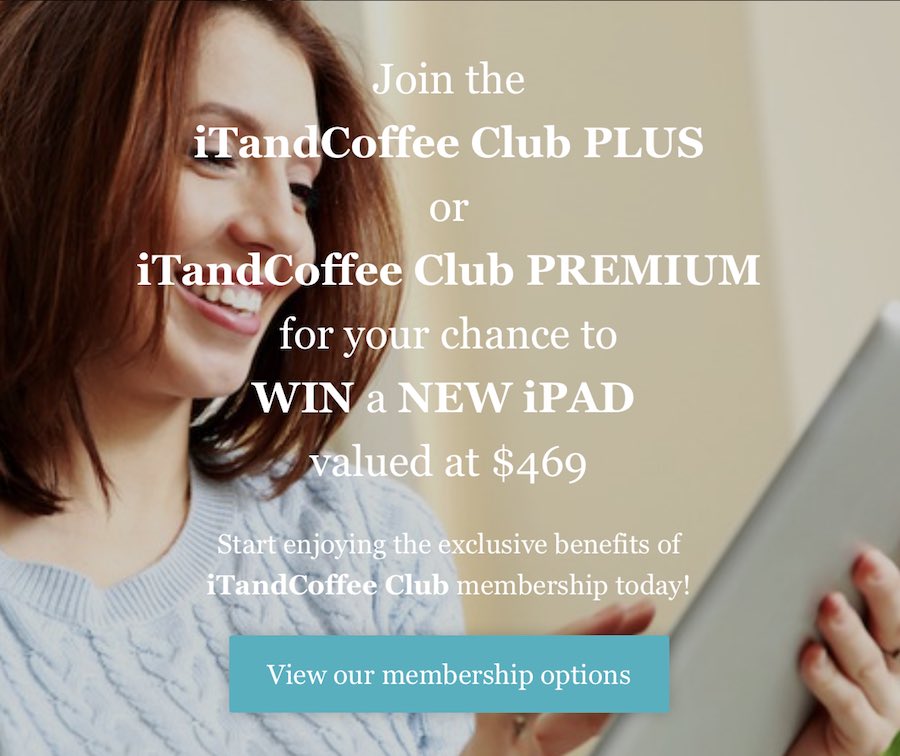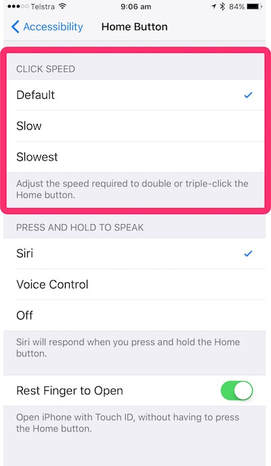|
Well, it has been a long, painful road - one that is not quite ended yet. But it looks like we are almost there. We now have NBN installed at the iTandCoffee shop. It is a cable connection through Telstra, and the speeds that we now get are sooooo much better than before. It took 7 months from order to installation. It was supposed to be completed by the start of March this year. From the first appointment when no-one from NBN turned up, to the second when the technician turned up well after the arranged time and couldn't complete the job, through the subsequent 3 months of postponed appointments, each month without explanation. Finally, we had technicians turn up in the second-last week of June. These technicians seemed to have no awareness of the problem that had prevented the install in March, so came unprepared and had to come back a second, then third day! We had thought that we were finally getting our installation earlier in June, when an NBN team was digging up the concrete outside the shop and installed a box on the wall. Alas, it was not ours - it was our neighbour's. So the concrete had to be dug up a few weeks later for our own connection. When I asked the technician why the two addresses were not done in one go (as one would have thought would be the most sensible, cost effective approach), I was told that it was must have been because I didn't have my order in early enough! Visible smoke came out ears at these words! The poor technicians who must face frustrated customers like me. What concerns me (and I know also concerns others I speak to) is the waste of money from the repeated mis-communication and poor co-oridination. I hear stories like my own from so many other clients and subscribers. Do you have your own NBN story? And, if you have NBN, is it better or worse that your old internet connection? I am happy to report that the speed of the iTandCoffee Shop's NBN internet connection is MUCH better than it was - downloads are about 7-8 time faster than our ADSL connection, and uploads are about 30-40 times faster. Fingers crossed that this continues.
3 Comments
At a recent Keeping Kids Safe on the iPad, iPhone and iPod touch information session run for parents at a local school, one of the parents asked if parental controls can be set up on an Android device. For those of you with such devices (or with kids using these devices), here are some articles that discuss how to set up parental controls on these devices. Related Handy Hints and Articles
You may have seen reports in the press last week about a lady in Melbourne who was scammed out of $46,000 when she fell for a phone scam. Details are reported on the Victoria Police website: Police warning re iTunes card scam. Here is an extract from the article. "The Hawthorn woman was contacted by an overseas scammer by phone earlier this month, who claimed to work for a major Telco. Unfortunately, a client of iTandCoffee has also been very recently caught by this scam.
He was lucky that a staff member at the local Woolworths alerted him to the potential scam when he went to purchase $720 worth of iTunes cards. Sadly, the shame and embarrassment this scam causes its victims can even lead them to not report what has happened to them. In the case of our client, he had taken several days to call iTandCoffee. The scammers had set up remote access to his computer so had been able to monitor what he was doing and access all his files during those days. Please make sure you warn those you know who might be vulnerable. These scammers really can make those who don't understand technology believe what they are saying. iTandCoffee can help if you (or someone you know) are caught out by this or other scams. Call 1300 885 420 or email [email protected]. 27/7/2017 0 Comments It's time for another update to your iPad, iPhone and Mac - and this one is important!
It's iOS and MacOS (or OS X) update time again!
Apple has released important updates to all its operating systems for iPad, iPhone, iPod touch, Mac, Apple TV and Apple Watch. It contains a security patch that we should all install as soon as possible. The update blocks a potential vulnerability that could leave devices open to attack via the Wi-Fi chip in the device (as well as fixing some other 'bugs'). Known as Broadpwn, the bug affects the Wi-Fi chips found in both Android and Apple smartphones and allows an attacker to take over a device remotely while it searches for Wi-Fi.
How to apply the update
For instructions on how to update your Apple devices, see this article from Macworld.
Should you Update?
This may be the last iOS 10 update (with iOS 11 due for delivery in spring). If you have a device that is not going to be eligible for upgrade to iOS 11, this may be the iOS version that you are stuck with forever! There are some reported shortcomings of this release, which need to be weighed up against the advantages of applying the security patch on older devices.
What if your device won't allow you to update?
Something to keep in mind if you have an older iPhone that is 'stuck' forever on iOS 9 is that you won't be able to update your device to 'patch' this security vulnerability. This could leave your device open to attack when it is searching for a Wi-Fi network. It might be time to think about an upgrade to that old phone (or at least leaving your Wi-Fi turned off unless you really need to use it). Need help with your iPad, iPhone or Mac update?
iTandCoffee schedules regular 'Helping Hand' sessions, where you can do your updates to your iPad, iPhone or Mac at iTandCoffee, using our internet. We will have someone there to give you a hand if you get stuck. (You can even make your photo book at iTandCoffee during these session times.)
iTandCoffee Club member can attend these sessions FOR FREE*. For non-members, cost is $35 per session. See the upcoming dates below.
* The number of free sessions available to members depends on the membership plan.
For anyone in business, it is well worth knowing about the fantastic support that your local council offers for your business.
In particular, our local Boroondara council provides the opportunity for FREE On Demand workshops for Boroondara businesses, on a variety of topics. iTandCoffee in Glen Iris will host two of these Boroondara council On Demand workshops during August. Facebook for Business: Tuesday August 8th, 6:30-8:30pm Instagram for Business: Thursday August 31st, 6:30-8:30pm LinkedIn for Business: Tuesday October 3rd, 6:30-8:30pm Where: iTandCoffee, 34 High Street Glen Iris. Light refreshments provided If you run (or belong to) a small business in Boroondara, come along to learn about using Facebook and Instagram as great marketing tools for your business. Places at these FREE workshops are strictly limited, so book early to avoid missing out. 23/7/2017 0 Comments A great way of sharing your photos with others - no emailing or texting required!At the July Free Friday, during the information session on 'The Cloud' and 'iCloud', we touched on the topic of using iCloud to share albums of photos. We didn't have a lot of time to cover this in any detail during this session, so this week we have included a couple of Handy Hints for club members - one for Mac, and one for iPad and iPhone - on how to use iCloud Shared Albums. What is an "iCloud Shared Album"?An iCloud Shared Album is an album that you create in the 'Shared' area of your Photos app on the Mac or iPad/iPhone. This 'Shared' area is an area of your iCloud that you can choose to 'turn on'. If you don't see it, you may not have chosen to enable it. Albums that are created in this area can be then shared with other iCloud users, or even with those who don't have iCloud. The great benefit of iCloud Shared Albums is that, by just adding photos to a shared album, others you nominate will be able to see the photos - without you have to text, email or use other ways of 'messaging' the photos to them. While there are other 'cloud storage' options for your photos, the benefit of iCloud Shared Albums is that it is integrated with your Photos app - so that you can see all photos in one app, instead of having to use different apps (as would be the case if you share photos using another cloud service). Members can find out more about iCloud Photo Sharing by selecting the below buttons. Not yet a member of The iTandCoffee Club? Find out more here ». Related Handy Hints and ArticlesHandy Hints - iPad and iPhone
Handy Hints - Mac
So many people I speak to tell me that they use the same password for more than one of their online accounts - their Mail, their iCloud/Apple ID, their PayPay, their eBay. Or they use only a couple, or minor variations of the same password. They tell me that this is the only way they can remember passwords. In many cases, this password is also very simple and easy to guess. My advice is always to reconsider this approach, and to tighten up their security - advice that I know is rarely heeded. It is all just too hard. An article that I saw last week re-iterated the serious danger of using one password across all your online accounts. It is worth reading, then considering whether it is time to get to work on updating those passwords. Here is the article: We are going to talk about managing passwords at our next Free FridayDue to popular demand, we are going to re-run on a workshop that we have run previously on the topic of passwords. At our next Free Friday for iTandCoffee Club members* on August 25th at 12pm, the topic will be 'Let's talk about managing all those %$&#@* passwords'We will talk about how to keep your online world safe, the importance of good, strong passwords, and (most importantly) how you can keep track of all those passwords - in a way that is safe and gives you access to them whenever you need them. We will hopefully also have time for general questions at the end. * Free attendance at iTandCoffee Club sessions like Free Friday depends on the level of membership. See our membership options here. Non-members can attend at a cost of $35.
What a great turn-out we had for the July Free Friday for iTandCoffee Club members. Thanks to all of you for coming along. The video of the 1-hour information session is now available in the Clubhouse area, for iTandCoffee Club Plus, Online and Premium members. If you are not yet a member, find out more about The iTandCoffee Club here - join now or upgrade your current membership to go in the draw to win a new iPad. * Videos of Club sessions, including Free Friday sessions, are available to members of the Plus, Premium and Online plans of The iTandCoffee Club. Upgrade your plan to gain access to these videos - and we will refund any overlapping amount already paid. You will also go in to the draw to win a new iPad. Contact us on 1300 885 420 or [email protected] if you need assistance or have any queries about upgrading.
Just this week, iTandCoffee presented at a Tourism conference in the Yarra Valley, Victoria. During the presentation, we raised the question with delegates "How safe are your files and photos". Are you backing up your precious files, especially those photos? Please don't wait until a major disaster to think about protecting your 'digital life'! Make sure you are backing up to somewhere - and do it now! In the past week, Google has released an exciting new tool that is worthy of consideration when looking at whether to backup to a physical device, or to a 'cloud' service (or both). This new product allows you to choose to back up some or all of your computer's files and folders to your Google 'cloud'. The great thing about this new service is that you don't need to choose to put your folders and files in a particular area on your computer for the backup to work. You can leave them exactly where the are, and just 'tell' the Backup and Sync Tool which folders should be backed up. Here is an article that describes this new tool. I'll be looking into this one further over the next few weeks, to see if I add another layer of 'protection' for parts of our business and personal digital life. Related Handy Hints and Articles
Handy Hints (for iTandCoffee Club members)
21/7/2017 0 Comments Slow down how quickly you have to double-press or triple-press the Home Button on the iPad or iPhoneYour iPad and iPhone has some special features that can be activated by 'double-pressing' or 'triple-pressing' on the Home Button. Here are some past Handy Hints on the topic of the Home Button, and all the different things it can do. For many people that we see at iTandCoffee, the 'double-press' or 'triple-press' actions are quite difficult due to the speed with which this multiple press must be performed. It is possible to adjust a Setting, allowing for slower 'multiple-pressing' of the Home button. This Setting is an Accessibility feature, found in Settings -> General -> Accessibility. There are a couple of sections in Accessibility which deal with how you 'Interact' with your device. Under Interaction, you will find the Home Button option. Tap on this option to see various options to do with pressing/tapping your Home Button. The first section is Click Speed. Choose Slow or Slowest to allow slower 'multiple-pressing' of the Home Button. You will then notice that you won't have to be quite as fast with your double and triple clicking. Related Handy Hints and ArticlesHandy Hints (for iTandCoffee Club Members only)
Blog Articles |
What's on at iTandCoffee ?Below is our list of videos, classes and other events that are coming up soon.
Videos shown are offered for eligible members of the iTandCoffee Club. If you have questions, why not join fun and informative 'user group' meetings, held once a month. All iTandCoffee classes are run as online classes (using Zoom), which means you can attend from anywhere.
�
|
27 Sycamore St, Camberwell, Victoria Australia
Call +61 444 532 161 or 1300 885 320
to book an appointment or class, or to enquire about our services and products
|
SENIORS CARD WELCOME HERE:
Seniors Card holders qualify for a 10% discount on all classes booked and paid for online (excludes PTT sessions and classes already discounted during COVID-19 crisis). To activate the discount at the time of booking, select Redeem Coupon or Gift Certificate and enter 10OFFSEN before selecting Pay Now. |
© 2012-2024 iTandCoffee Pty Ltd. All rights reserved ACN: 606 340 434