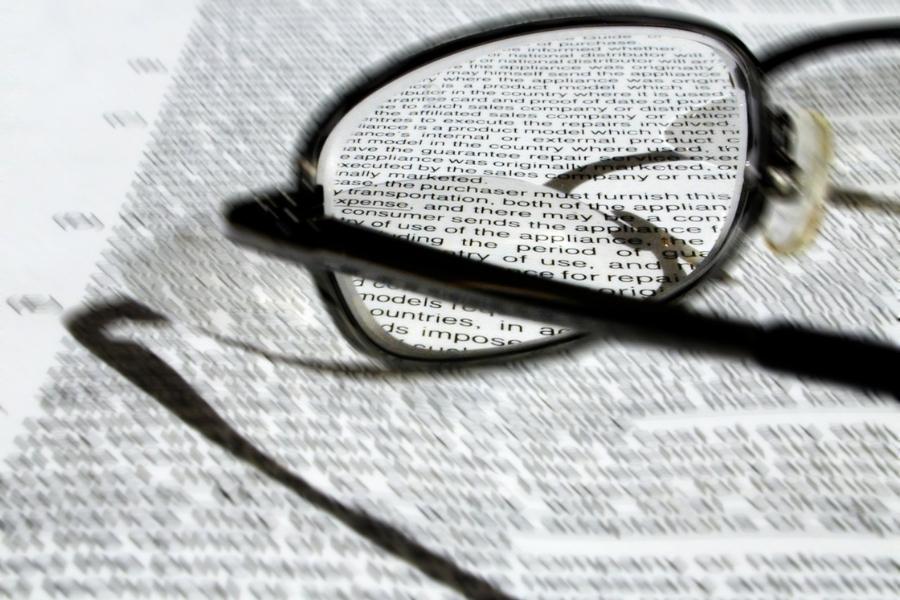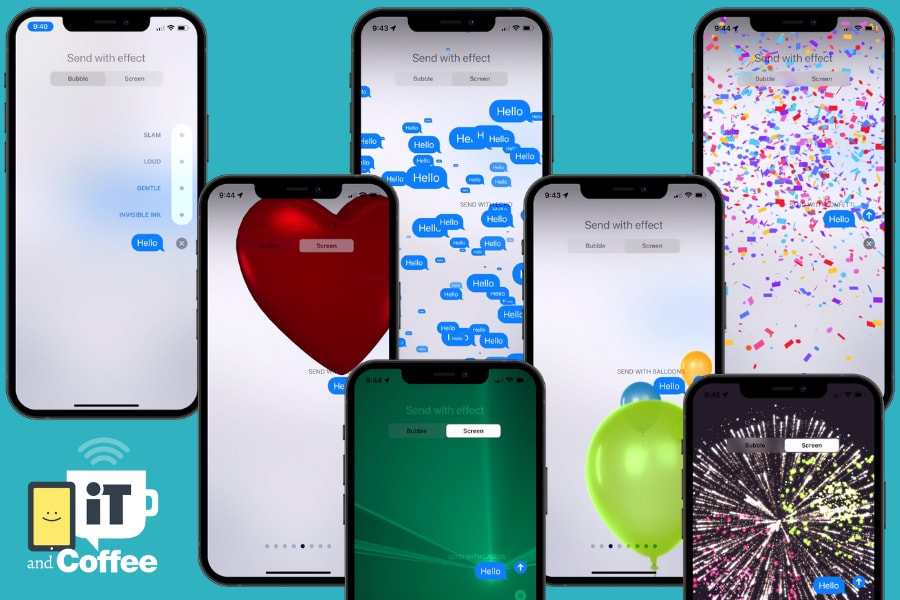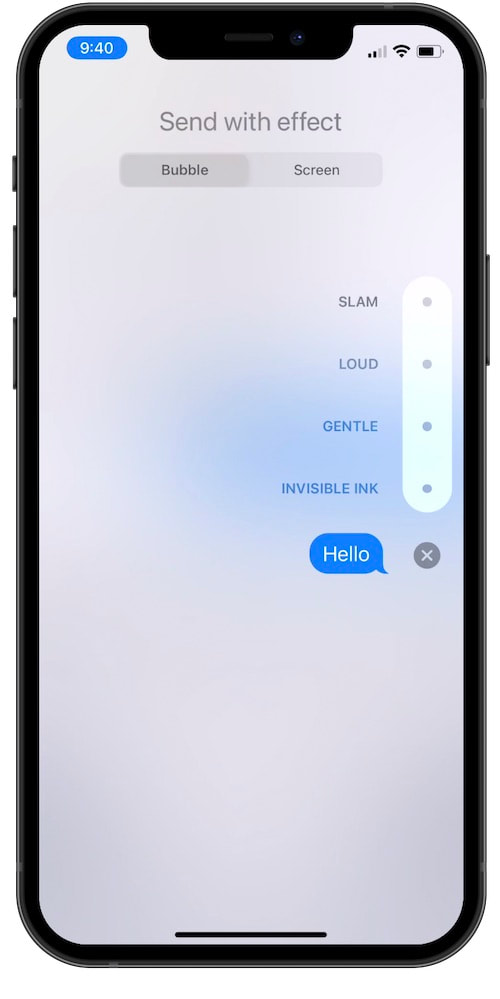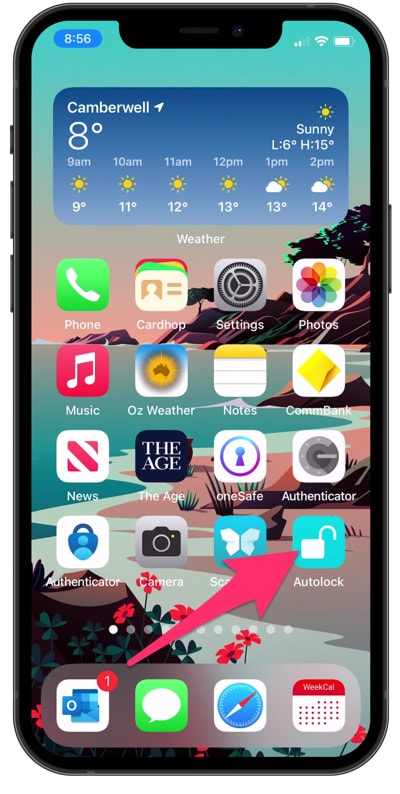|
I just found the email that was our first ever Handy Hint from 9 years ago - on August 14th August 2013.
And it's an oldie, but a goodie! Have you ever noticed this feature? And check out the very early attempt at a logo for iTandCoffee! Quite different to our current branding, which was introduced in 2015.
0 Comments
A client who uses only an iPad - doesn't have a computer - had been sent an Excel file to fill in. The sheets in the Excel workbook were all set up with calculations, and she just had to fill in some figures and return the sheet to the sender.
She is not a Microsoft 365 subscriber - so did not have Excel on her iPad. Luckily, there are ways to work on an Excel file without needing the Microsoft Excel app - and you can do this on a computer (Windows or Mac), an iPad, or on any other mobile device. And the solution does not need to cost you anything. I love this feature, which arrived as part of iPadOS 15.4 and macOS Monterey 12.4. It is called Universal Control.
If you use both a Mac and an iPad (see below for supported models), you can set up your devices so that your mouse and keyboard work across both screens. This means you don't need a separate keyboard and mouse for your iPad when you are using your Mac. Of course, you could also connect a mouse and keyboard to your iPad using bluetooth, or you could use a supported Apple or third-party keyboard that directly connects to your iPad without Bluetooth. But this Universal Control feature is great for when you are using your iPad as a second screen while using your Mac (which I do every day - in fact, my iPad is my third screen, as I have a MacBook Pro with a big monitor as the main screen). 23/8/2022 0 Comments How to change the font size for an individual app or across all apps on iPhone/iPadI recently found myself needing to adjust the font size in a particular app - just a tad, to make it a teeny bit larger.
I didn't really need to adjust other apps - it was just that one. And there was an easy way that I could adjust the app's font size without impacting any other app, and without having to go into the Settings app. Here's how.
18/8/2022 11 Comments If I use Apple Music, how can I add music to a Photos slideshow. None of my music appears!(This article was initially published in April 2017 and has been updated in August 2022 with further information about adding music to a slideshow when you are on an iPad or iPhone.)
When preparing a slideshow of photos last week, using the Photos app on the Mac, we were wanting to play a particular music track with that slideshow. This slideshow was just going to be shown to family as part of the celebration of the life of a loved one. It seemed that this should be an easy thing to do. We had completed the selection of photos for the slideshow and it was time to add the finishing touch - the music, a beautiful song by Ed Sheeran. Frustratingly, we found that when we tried choosing the iTunes track that we wanted to use, it was 'greyed' and not able to be selected 11/8/2022 0 Comments Should I upgrade to Windows 11?I just had a new client pose the question about whether she should upgrade to Windows 11 - or whether she should get a new computer.
This client's laptop is still running Windows 7, so is definitely in need of an upgrade, as Microsoft will soon stop supporting Windows 7 and Windows 8. But whether you are on Windows 7, 8 or 10, what are the considerations around whether to upgrade to Windows 11? This morning I was looking for a video file on my Mac, and I know there are several versions of the video that I have recorded over time. I wanted the latest version, and decided to use the Search function to get to it quickly.
When Searching in Finder, I popped in a word from the name of the file and then added some extra search criteria, to limit the search results to files that have that word in the filename, and to only find video files. I then used various techniques (sorting by date, viewing the file's metadata, finding the file's location) to fine the file that I needed. I figured it worth recording how I did this, for those of you interested in learning about Searching in Finder.
If you have an Android phone and a Mac, you will need an App if you want to transfer those photos to your Mac. (Note. If you use Google Photos, you can download your photos from there as another option. We'll just cover transferring using the app in this article.)
Here are the details of the app and the steps involved in transferring photos from your Android device to your Mac. |
What's on at iTandCoffee ?Below is our list of videos, classes and other events that are coming up soon.
Videos shown are offered for eligible members of the iTandCoffee Club. If you have questions, why not join fun and informative 'user group' meetings, held once a month. All iTandCoffee classes are run as online classes (using Zoom), which means you can attend from anywhere.
�
|
27 Sycamore St, Camberwell, Victoria Australia
Call +61 444 532 161 or 1300 885 320
to book an appointment or class, or to enquire about our services and products
|
SENIORS CARD WELCOME HERE:
Seniors Card holders qualify for a 10% discount on all classes booked and paid for online (excludes PTT sessions and classes already discounted during COVID-19 crisis). To activate the discount at the time of booking, select Redeem Coupon or Gift Certificate and enter 10OFFSEN before selecting Pay Now. |
© 2012-2024 iTandCoffee Pty Ltd. All rights reserved ACN: 606 340 434