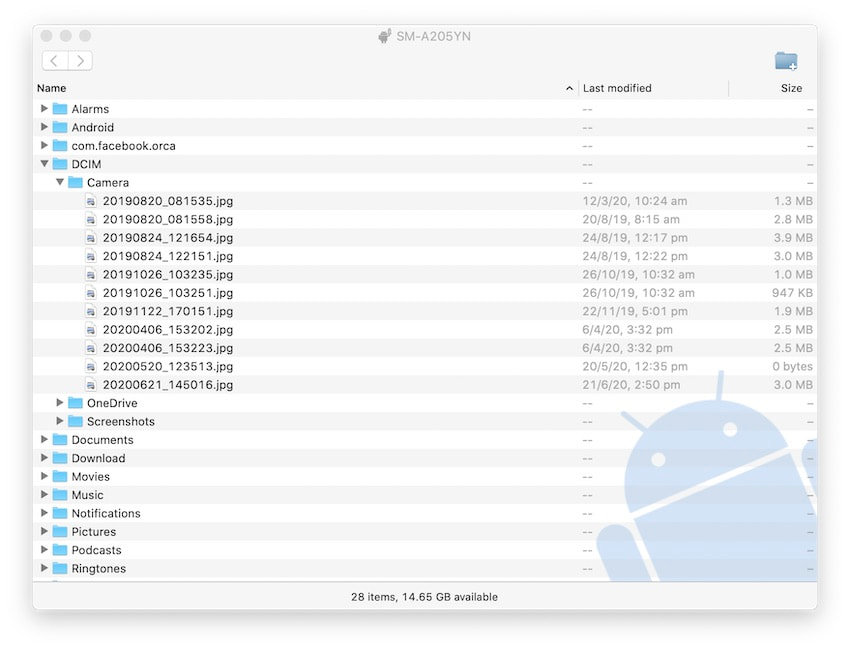|
If you have an Android phone and a Mac, you will need an App if you want to transfer those photos to your Mac. (Note. If you use Google Photos, you can download your photos from there as another option. We'll just cover transferring using the app in this article.)
Here are the details of the app and the steps involved in transferring photos from your Android device to your Mac.
Learn all about the Photos app on the Mac
We record all classes that are run by iTandCoffee, and these classes are available on the iTandCoffee website for anybody to access - by either joining our iTandCoffee Club as an Online or Premium member, or purchasing this access. Learn more about the iTandCoffee Club here.
If you would like to learn about the Photos app on the Mac, here is the comprehensive two-part video series (2x2-hour classes). Watch recordings of actual iTandCoffee classes. This 2-part series of classes covers everything you need to know about the Photos app on the Mac. Your purchase gives you 30 days' access to these videos. To gain unlimited access to these videos, join The iTandCoffee Club as a Premium or Online member.
And are great user guides on this topic - in PDF or paperback format - for those of you who prefer to learn by reading. (Note. we have versions of this guide for operating systems prior to Catalina. Contact us if you are interested in these.

The Photos App on the Mac - Ventura Edition (PDF Download)
A$23.90
This comprehensive and easy-to-follow 105-page guide will tell you all you need to know about using the Photos app on your Mac to manage all those photos and videos. It covers all the latest features offered by macOS Ventura, released late in 2022 Here are the topics we cover:
Your purchase is of a PDF version of this guide - for your personal use only, and not to be shared with anyone else. You will receive an email with a link to download this guide and will have 3 days after purchase to complete this download. Your downloaded PDF file will be found in your web browser's Downloads location. On the iPhone/iPad, this is usually in iCloud Drive -> Downloads (in the Files app). Check your Safari Settings for the applicable Downloads location. Also please note that your purchase does not include iTandCoffee support in relation to 'where to find downloaded files'. If you need such support, a remote support appointment can be booked using this link. 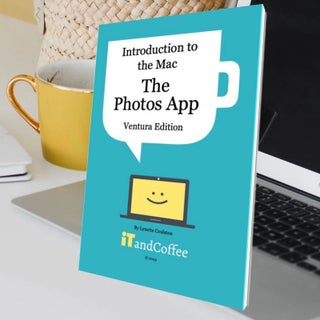
The Photos App on the Mac - macOS Ventura Edition 2023 (Paperback)
A$41.90
This comprehensive and easy-to-follow 105-page guide will tell you all you need to know about using the Photos app on your Mac to view, manage, organise, edit and share all those photos and videos. It covers all the latest features offered by macOS Ventura, released late in 2022. Here are the topics we cover:
This paperback is available for delivery to any location in Australia (delivery fee applies). If you are local to iTandCoffee in Camberwell (Melbourne), we may have copies in stock and available for pickup. Call 1300 885 420 or email [email protected] to check what we have in stock and to arrange purchase and pickup. Those who are located outside Australia can order directly via our publisher (Blurb), for delivery to any location in the world. Shipping cost varies according to your location and the shipping option you choose. Here's the link to order for delivery to overseas addresses. 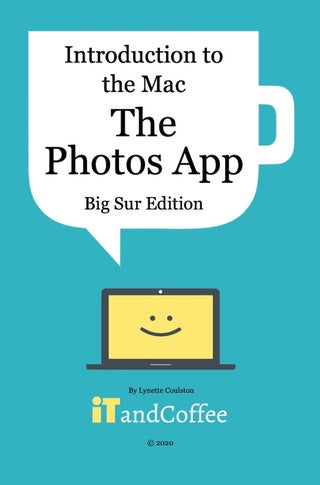
On Sale On Sale The Photos App on the Mac - Edition 5, Photos 6.0 macOS Big Sur (PDF Download)
A$23.90
A$18.90
This comprehensive and easy-to-follow 103-page guide will tell you all you need to know about using the Photos app on your Mac to manage all those photos and videos. It covers all the latest features offered by macOS Big Sur, released late in 2020 Here are the topics we cover:
Your purchase is of a PDF version of this guide. You will receive a link to this guide and will be able click that link to download the file. The file will be able to then be found in the Downloads area associated with your Web Browser. If you need assistance with this understanding where to find your downloads, you can book an appointment with iTandCoffee at www.itandcoffee.com.au/appointment-request.html. 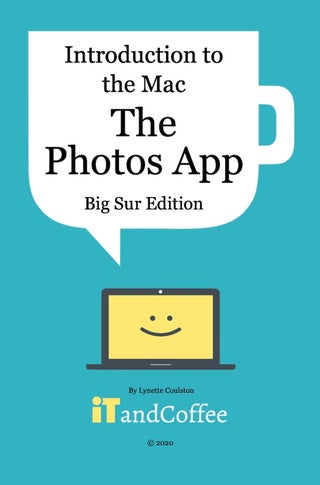
On Sale On Sale The Photos App on the Mac - Edition 5, Photos 6.0 macOS Big Sur (Paperback)
A$34.90
A$26.90
This comprehensive and easy-to-follow 103-page guide will tell you all you need to know about using the Photos app on your Mac to manage all those photos and videos. It covers all the latest features offered by macOS Big Sur, released late in 2020 Here are the topics we cover:
Please note that we only deliver to Australian addresses. Pickup from iTandCoffee in Camberwell, VIC, is also available. 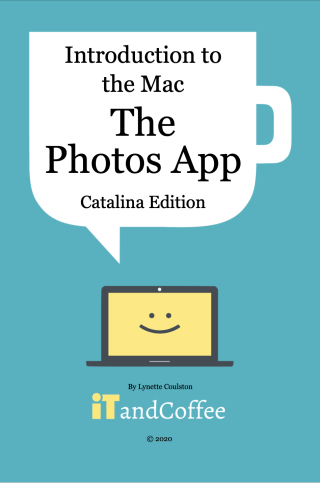
The Photos App on the Mac - Edition 4, Photos 5.0 macOS Catalina (PDF Download)
A$16.90
This comprehensive and easy-to-follow 106-page guide will tell you all you need to know about using the Photos app on your Mac to manage all those photos and videos. It covers all the latest features offered by macOS Catalina, released in late 2099. Here's the table of contents:
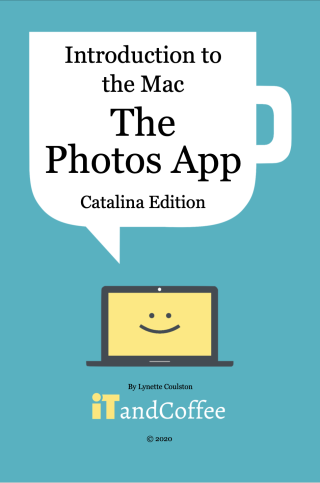
On Sale On Sale The Photos App on the Mac - Edition 4, Photos 5.0 macOS Catalina (Paperback)
A$27.50
A$17.50
This comprehensive and easy-to-follow 95-page guide will tell you all you need to know about using the Photos app on your Mac to manage all those photos and videos. It covers all the latest features offered by mac OS Catalina, released late in 2019. Here's the table of contents:
Upcoming classes about the Mac
0 Comments
Your comment will be posted after it is approved.
Leave a Reply. |
What's on at iTandCoffee ?Below is our list of videos, classes and other events that are coming up soon.
Videos shown are offered for eligible members of the iTandCoffee Club. If you have questions, why not join fun and informative 'user group' meetings, held once a month. All iTandCoffee classes are run as online classes (using Zoom), which means you can attend from anywhere.
�
|
27 Sycamore St, Camberwell, Victoria Australia
Call +61 444 532 161 or 1300 885 320
to book an appointment or class, or to enquire about our services and products
|
SENIORS CARD WELCOME HERE:
Seniors Card holders qualify for a 10% discount on all classes booked and paid for online (excludes PTT sessions and classes already discounted during COVID-19 crisis). To activate the discount at the time of booking, select Redeem Coupon or Gift Certificate and enter 10OFFSEN before selecting Pay Now. |
© 2012-2024 iTandCoffee Pty Ltd. All rights reserved ACN: 606 340 434