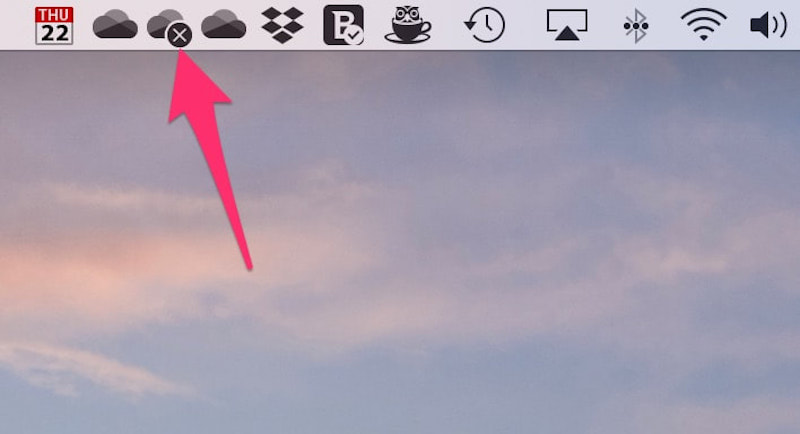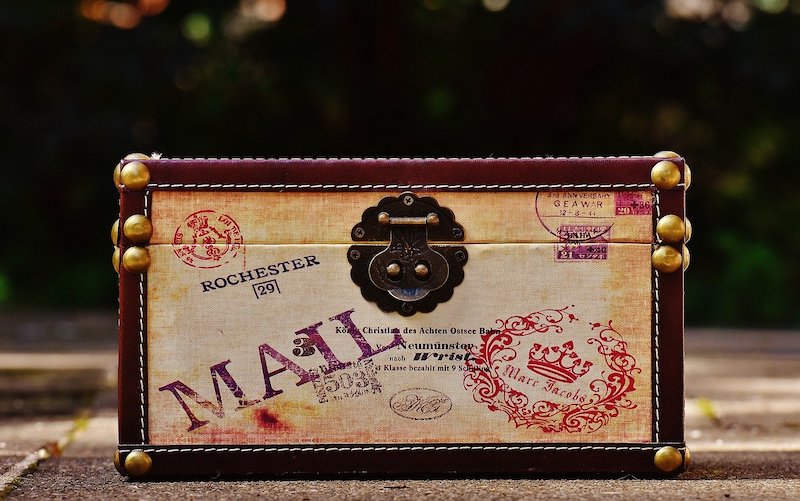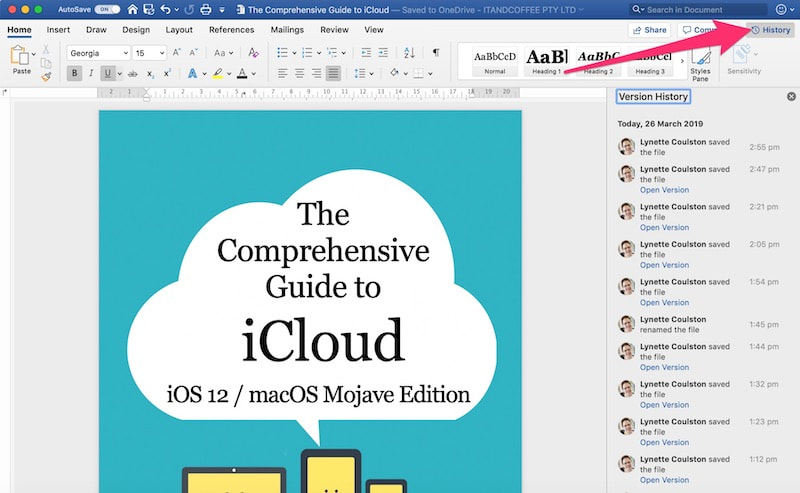|
At last week's appointments, there were several instances where discussion turned to the topic of cloud storage and which cloud to use.
In one case, I recommended the client use iCloud Drive. In the other case, I recommended the client use Microsoft's OneDrive. Why would I choose one cloud service over the other?
0 Comments
28/7/2023 0 Comments A new feature has arrived for OneDrive on Mac - Backup of Desktop and DocumentsI noticed a new option in the settings for OneDrive on my Mac just recently - the ability to set up OneDrive to back up your Mac's Desktop and/or Documents folder. Previously, this backup feature was only available for OneDrive on a Windows computer.
In this handy hint, we take a look at this OneDrive feature, why you might choose to use it and how to enable/manage it. 25/3/2022 1 Comment Keep an eye on your OneDrive - it can sometimes stop syncing. Here's how to fix this.
If you are a Mac user who relies on OneDrive for your cloud storage, it is important to keep an eye on the status of your OneDrive sync service, to make sure it is running properly.
If your little OneDrive icon (a 'cloud' symbol which shows at the top of the screen on a Mac) shows an 'x' on it, then this signifies that your OneDrive is 'stuck' and is may no longer be continuously synchronising your files. Such a problem needs to be resolved as soon as possible. I found exactly this issue on my own Mac just today!
Other apps provided by third party suppliers - for example Microsoft's Office products - are also no longer supported on older versions of the Mac operating system, again leaving vulnerabilities and issues unpatched.
Just this past week, Microsoft advised that from September 2021, they will no longer support OneDrive under Sierra and High Sierra. If you rely on OneDrive as your cloud storage service, I would suggest it is definitely time to look at upgrading your macOS if you are still on a version prior to Mojave. Otherwise you may find your OneDrive becomes unstable on that Mac and may even cease to operate. I published this article in the same week last year, after we held the second week of the OneDrive Book Camp series of online classes. I am publishing it again now, as it has come up in a couple of client appointment in the past week.
In Part 2 of the OneDrive Boot Camp held recently, one of the topics that we covered was how to share files and folders using your OneDrive - especially so that you don't have to send large files in emails. OneDrive allows you to do this from your Windows File Explorer or Mac Finder. Here's how. 28/11/2020 0 Comments The OneDrive Guide is now available
Back in July/August, iTandCoffee ran a really informative 2-part class series - called Bootcamp for OneDrive. (We will run this series again early in 2021, for anyone who missed it the first time.) It was a great introduction to OneDrive and how to use it, and also touched on OneDrive in Business and use of Sharepoint.
The book that corresponds with the series is now available. It offers a great way of learning about OneDrive, as well as providing a very useful reference guide (one I refer to regularly myself) that covers: During the past week, I was asked to take a look at a small business client's Windows computer, which was very slow in opening Word and Excel documents. She wondered if it was time to look at getting a new PC, given that her current computer was several years old.
For appointments such as this, I always go through a series of checks to look for obvious things that may be chewing up processing capacity and memory on the computer. Here's a Microsoft support article that provides a great list of these things that you can look at yourself if your own computer is a bit on the slow side.
One of the regular topics of discussion at our iTandCoffee User Group is 'the cloud' - and the various Cloud services that are available. What are they, why would you use them, and resolving issues with them.
During the special User Group held during filming of the Channel 9 News story, we looked at these topics. The video of this discussion and demonstration has been uploaded to the iTandCoffee Club members area, and is available for any members to view - just use the button below. Just this week, I spent time assisting a client who had lost an important Word document that she had spend over 5 hours updating.
She thought that she must have somehow overwritten it with a previous version, wiping all the hard work she had done. Most of us know that awful, sick feeling that you get when this happens. The thought of re-doing hours of work can just about bring you undone! I was hopeful that, because she was using Word, that she may have had a OneDrive account, and may have been saving her document to OneDrive (as she wasn't completely sure where the document was saved). If she had been using OneDrive, the previous revisions of the document would be readily available and she would be able to easily restore an earlier version that had all her changes. |
What's on at iTandCoffee ?Below is our list of videos, classes and other events that are coming up soon.
Videos shown are offered for eligible members of the iTandCoffee Club. If you have questions, why not join fun and informative 'user group' meetings, held once a month. All iTandCoffee classes are run as online classes (using Zoom), which means you can attend from anywhere.
�
|
27 Sycamore St, Camberwell, Victoria Australia
Call +61 444 532 161 or 1300 885 320
to book an appointment or class, or to enquire about our services and products
|
SENIORS CARD WELCOME HERE:
Seniors Card holders qualify for a 10% discount on all classes booked and paid for online (excludes PTT sessions and classes already discounted during COVID-19 crisis). To activate the discount at the time of booking, select Redeem Coupon or Gift Certificate and enter 10OFFSEN before selecting Pay Now. |
© 2012-2024 iTandCoffee Pty Ltd. All rights reserved ACN: 606 340 434