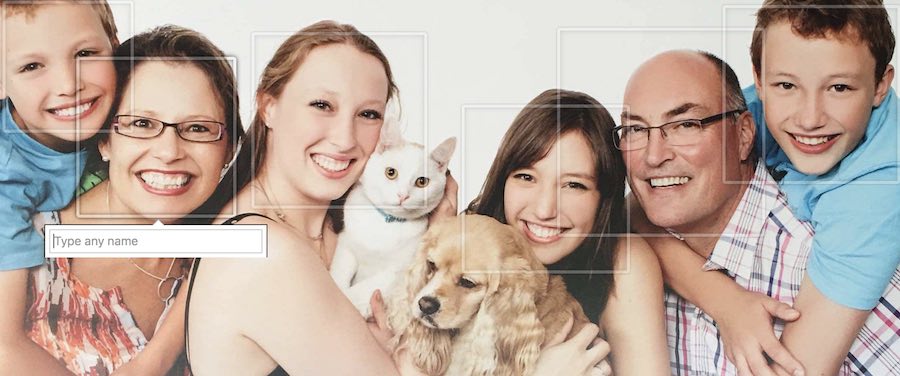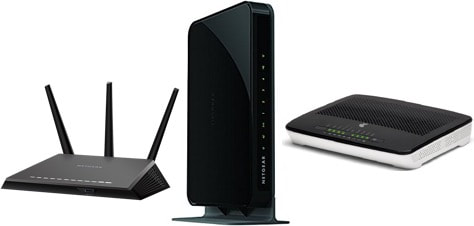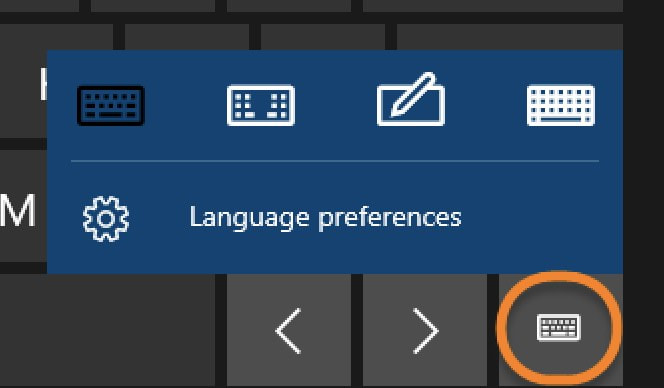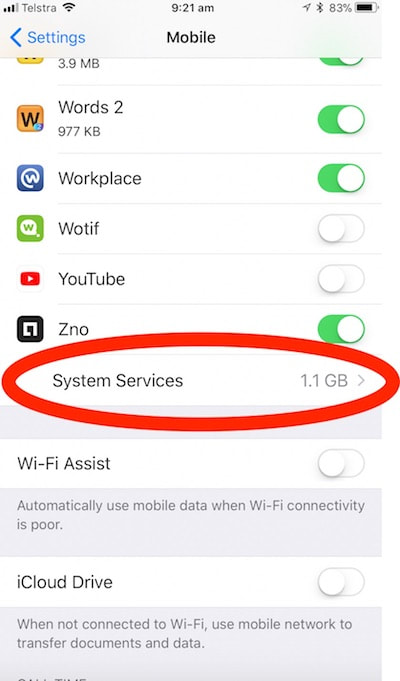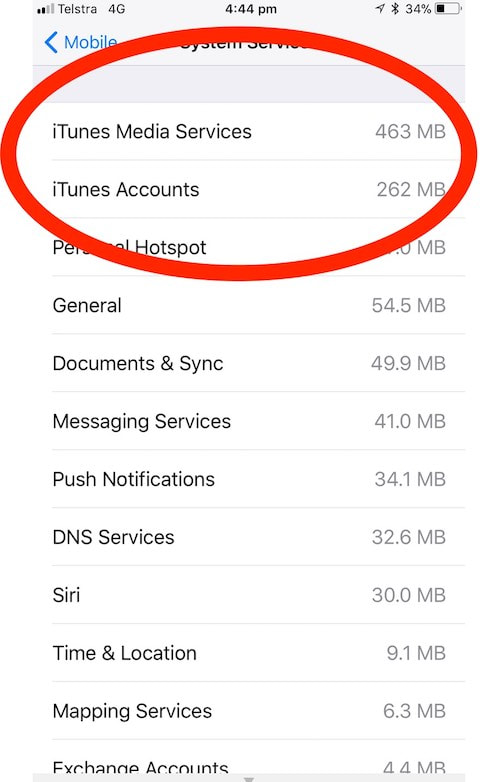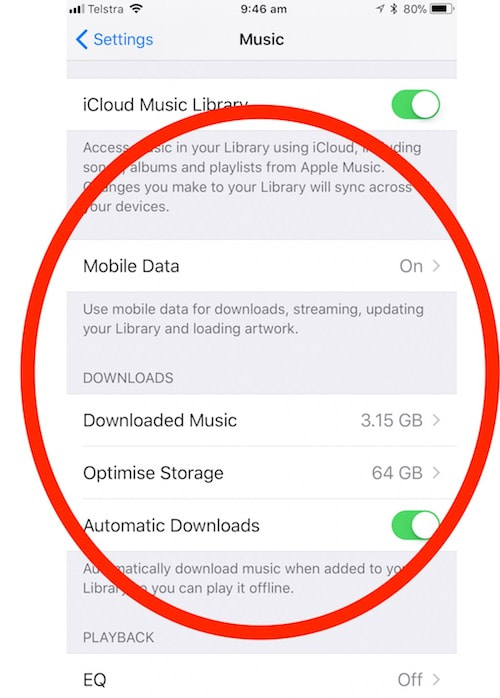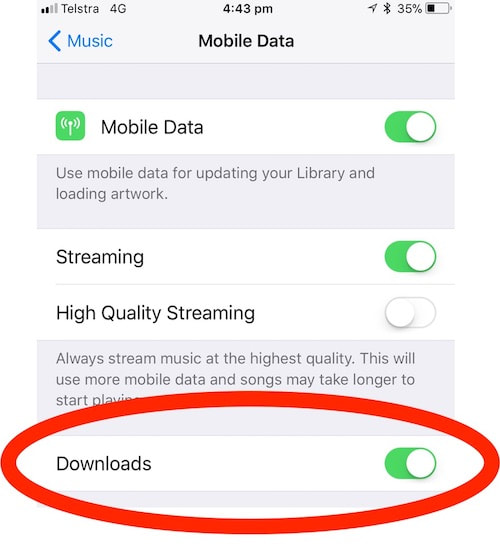|
If you are lucky enough to have an iPhone 8, don't make the same mistake I did last week!
While assisting a client with an iPhone problem, I needed to do a 'forced reboot' of her iPhone. On the iPhone 6s and earlier, this is achieved by holding the Home and Sleep buttons at the same time for about 10 seconds, until the Apple symbol appears - at which point, you let go of the buttons and wait for the device to finish startup and bring up the lock screen. On the iPhone 7, the combination of buttons required to force reboot changed to the Sleep and Volume Down buttons. So, on iPhone 8, I made the mistake of assuming that the force reboot process would be the same as for the 7. Boy, did I jump when a siren sounded and a screen popped up about contacting emergency services! Pressing the Sleep and volume button and the same time activated the Emergency SOS feature of iOS 11. (Read more about this here: Use Emergency SOS on your iPhone) So how do you 'force reboot' and iPhone 8? On the iPhone 8, a 'forced reboot' is achieved very differently. Press the volume up, then volume down buttons in quick succession, then press and hold the Sleep switch until the screen goes black and the Apple appears. Then you can release the Sleep switch and wait for the device to start up. Here's an article about this: Learn more great tips like this How to 'Force Reboot' your iPad or iPhone is just one of the topics that we cover during the class series 'Introduction to the iPad and iPhone', which we are running again at iTandCoffee, from Thursday October 26 2017, 10am-12pm. Select the button below for more information and to book online, or call 1300 885 420.
0 Comments
The Notes app has received quite a bit of 'love' over the last two versions of iOS (10 and 11), and is now becoming a worthy alternative to apps like Evernote and OneNote (although I am still a huge fan of Evernote). We have recorded a tutorial for Club members, that looks at some of our favourite new features of the iOS Notes App:
Learn more about Notes at an iTandCoffee classThe Notes app is just one of the apps that we explore during the class series 'Introduction to the iPad and iPhone', which we are running again at iTandCoffee, from Thursday October 26 2017, 10am-12pm. Select the button below for more information and to book online, or call 1300 885 420.
The Preview app on the Mac offers a wonderful set of features for 'marking' up (or annotating) PDF documents. One of these features is the ability to sign a document. This really useful feature can be a real life and time-saver in situations where you don't have a printer and/or scanner, and need to sign something and send it back to someone. Members of The iTandCoffee Club can find out how to use this great feature in this week's Handy Hint for Mac. Would you like to learn more? Those of you who have already gained access can view the full video about the great features of Preview, taking screen shots and lots of PDF tips (42 mins) Or you can watch each sub-topic video
We have a HUGE range of other tutorials about the Apple Mac, available at itandcoffee.com.au/apple-mac-videos. Visit that page to find out how to access all these tutorials. Files, Folders and Finder on the MacOne of the areas most people struggle with on their Mac is organising all their files - knowing where to store them, and how to easily find them.
This is covered by iTandCoffee at the second class in the 'Getting to Know your Mac' class series, which will be next run this Friday (October 27) at 10am. Why not join us? You'll love what you will learn! If you can't make Friday's class, check the schedule using the below button to see when it will next be run. 21/10/2017 0 Comments Discovering 'People' in Photos, messaging groups, and making sure your messages are private
This week, we are suggesting some great features of the iPad and iPhone that are well worth exploring. Members of theiTandCoffee Club can view detailed instructions of how to use these features by following the link shown for each feature.
The People album in Photos
Have you discovered the People album of the Photos app. It allows for the identification and grouping of photos of friends and family, through facial recognition. This comes in so handy when you want to create an album, photo book or slideshow for a special occasion. Its a lovely feature to use when you want to show off pictures of the kids and grandkids. The work of finding all the photos of a particular person is done for you. iTandCoffee Club members can follow the below link to find out more about how to use this great feature. Find out more about The iTandCoffee Club here
Make Messaging to a group of people easier - set up an iMessage group
If you have a group of people that you regularly send messages to, it can be really handy to be able to 'name' that group, and then be able to message the entire group just by choosing that group name. iTandCoffee Club members can follow the below link to find out how set up an iMessage group. Find out more about The iTandCoffee Club here
​Are your full messages and notification details coming up on your Lock screen?
If your messages and notification appear when your device is locked, this can end up being a security risk if that device is in the hands of someone else. Or it can means that prying eyes see a message that you really didn't want them to see! I prefer to block the displaying of message content when my iPhone and iPad screen is looked. Instead, I just get a notification that I have received a message. For other apps, I can also choose just what should appear when my screen is locked - again, keeping in mind what information may be sensitive if the device is in the hands of someone else. iTandCoffee Club members can follow the below link to find out how to control to content of your messages and notifications on the Lock Screen. Find out more about The iTandCoffee Club here Become a member of The iTandCoffee ClubA new flaw in Wi-Fi security could leave all our devices vulnerable to hackers, according to reports in the press this last week. Here is an article from Fairfax media this week about the flaw, which relates to the WPA2 security protocol that our routers use. Apparently, iOS devices (iPhone, iPad, iPod touch), Windows computers and Android devices are at risk, with Android devices being at higher risk than the others. (The articles I saw did not mention Mac computers.) Microsoft, Apple, Google and router providers are all working on patching this security hole, and will release updates to their operating systems and router 'firmware' in the near future. To ensure that your own devices and computers and computers are not left vulnerable, it will be essential to apply any updates that are released for your devices. I will advise in the iTandCoffee fortnightly newsletter when such updates are available. One thing that may trip a lot of people up is how to update the 'firmware' of their router - since the router is the device that is the centre of this vulnerability, and the imminent firmware update will be essential to ensuring your ongoing security. If anyone needs assistance with this, iTandCoffee will be able to help - in your own home if necessary (depending on your location). Call 1300 885 420 to make and appointment, or email [email protected]. Need to learn more about Wi-Fi, routers and other basics?We look at lots of basics of technology - what is Wi-Fi, what is a router, what is 'mobile data', and more at the 'Introduction to the iPad and iPhone' class which we are running again at iTandCoffee, from Thursday October 26, 10am. Select the button below to book online, or call 1300 885 420.
17/10/2017 0 Comments Managing iCloud and iPhone/iPad storage, a look at iPhone options and more ...
October's Free Friday for iTandCoffee Club members, held on 13/10/17, was a Question and Answer session where we had some great questions from those who attended. Here's what we covered:
Those of you who are Plus, Premium or Online members of The iTandCoffee Club can see the full video of the session by selecting the button below.
Not yet a member?
Become a member of The iTandCoffee Club
If you are you a member of The iTandCoffee Club and currently have the Original or Basic membership, you can upgrade to gain access to all of our 'club session' videos and more. Call us on 1300 885 420 to discuss upgrade options - or email [email protected]
14/10/2017 0 Comments Yet another update for your iPad and iPhone - plus a potential problem to be aware of ...For those of you who have already updated to iOS 11, yet another 'fix' update was released in the week starting October 9 - just after our last fortnightly newsletter.
If you are already running iOS 11, it is safe to download this update - and it may solve problems that you have perhaps been having. (We'd love to hear of any problems you have been encountering - just leave a comment below.) I must say that I have come across two clients in the past fortnight who have had trouble signing in to their iTunes account. Both were on brand new devices (iPad Pro, and iPhone 8), and were running the latest version of iOS 11. After many hours on the phone to Apple trying to sort out this problem, we still do not have a solution to offer anyone else who is suffering the same issue. Hopefully there will be an answer/fix in a future update. This has made me a little more reluctant about recommending an upgrade to iOS 11 if you haven't already done it. I think it might be worth waiting just a little longer if you can. Let us know in the comments below if you too are affected by this issue with signing in to iTunes under iOS 11. 7/10/2017 0 Comments Is it time to upgrade to iOS 11 yet? If you already have, you'll need to do this ...In the last newsletter, we looked at the arrival of iOS 11 and the new features/changes it delivered. I have now been using iOS 11 for nearly a month and must say that I have continued to find it very stable on my iPhone 7 Plus. In saying that, there have already been two updates to iOS 11 since its release - so we are now up to iOS 11.0.2. If you have already installed iOS 11, make sure you install this latest update, which includes fixes for problems that have been affecting some devices and that had prevented some email users from sending emails. Some of the new features of iOS 11 are really great. And there are some that I know will require a bit of getting used to, especially for many iTandCoffee clients. If you are keen to see what iOS 11 has to offer, I think the coast is pretty clear to go ahead and upgrade. (As always, make sure you have a backup first.) Just be aware that there will most likely be further 'patch' releases over the coming weeks and months. If you are relying on a limited internet data allowance, you may want to wait a while longer before upgrading. We recently ran an iTandCoffee Club session where we looked at the new features and changes in iOS 11. Club members with Plus, Online or Premium membership can view the video of this session any time. (Join the iTandCoffee Club Plus or Premium membership plan before the end of November 2017 to go in the draw to win a brand new iPad! Don't miss out) Client June C found that, after she hit something on her Windows 10 Surface, she could no longer enter an '@' symbol. When she chose 'shift-2', she instead got a quote symbol and could not enter any email addresses.
Very frustrating - I suspect that the combination of keys that June hit might have been Shift +Alt. The solution to this problem is actually quite simple. The keyboard needs to be changed to back to US English. This may be able to be achieved by using Shift + Alt again. If that doesn't work, select the little 'on screen keyboard' option from the bottom right area of the screen, and then select 'Language Preferences'. From there, choose the US English option. You will then find your @ symbol works again. This week, I got a very rude shock when I received a text message from Telstra saying that I had used up nearly all of my month's allowance of mobile data - with 9 days to go until the end of the billing cycle! I was not conscious of having done anything that could have used up that much data, so did a bit of detective work on my iPhone 7 Plus to see what was eating my data. Uncovering the 'data gobbler' I found in Settings -> Mobile that one of the biggest consumers of my data was System Services. Normally, I only have a problem with my mobile data use when I have been using my 'personal hotspot' - which I had not done recently. Further investigation showed that the big user of my mobile data was iTunes Media Services and iTunes Accounts. So it was obviously something to do with my music. I had been listening to music as I walked, and wondered if that was the issue. But that was not the problem. The problem was with an option I had turned on in Settings -> Music. My Mobile Data setting was on - as I wanted to ensure that I could stream music when not on Wi-Fi. What I hadn't noticed was that there are some further options in the Mobile Data option. Tapping on the Mobile Data option showed that I had the Downloads option turned on. In addition to this, I also had the Automatic Download option enabled in Settings -> Music. This setting meant that any music that I added to my Library in Apple Music would be automatically downloaded to my iPhone (as long as there is space). I had recently added a couple of '70's Music' playlists, not realising they automatically downloaded - AND that, due to my setting in the Mobile Data, this downloading could happen using my mobile data. Needless to say, I have now turned off the Downloads option in the Mobile Data option of Settings -> Music. I suggest you all do the same, to avoid getting caught out like I did! Related Handy Hints and ArticlesHandy Hints (for iTandCoffee Club members only. Find out more here ») Blog Articles:
|
What's on at iTandCoffee ?Below is our list of videos, classes and other events that are coming up soon.
Videos shown are offered for eligible members of the iTandCoffee Club. If you have questions, why not join fun and informative 'user group' meetings, held once a month. All iTandCoffee classes are run as online classes (using Zoom), which means you can attend from anywhere.
�
|
27 Sycamore St, Camberwell, Victoria Australia
Call +61 444 532 161 or 1300 885 320
to book an appointment or class, or to enquire about our services and products
|
SENIORS CARD WELCOME HERE:
Seniors Card holders qualify for a 10% discount on all classes booked and paid for online (excludes PTT sessions and classes already discounted during COVID-19 crisis). To activate the discount at the time of booking, select Redeem Coupon or Gift Certificate and enter 10OFFSEN before selecting Pay Now. |
© 2012-2024 iTandCoffee Pty Ltd. All rights reserved ACN: 606 340 434