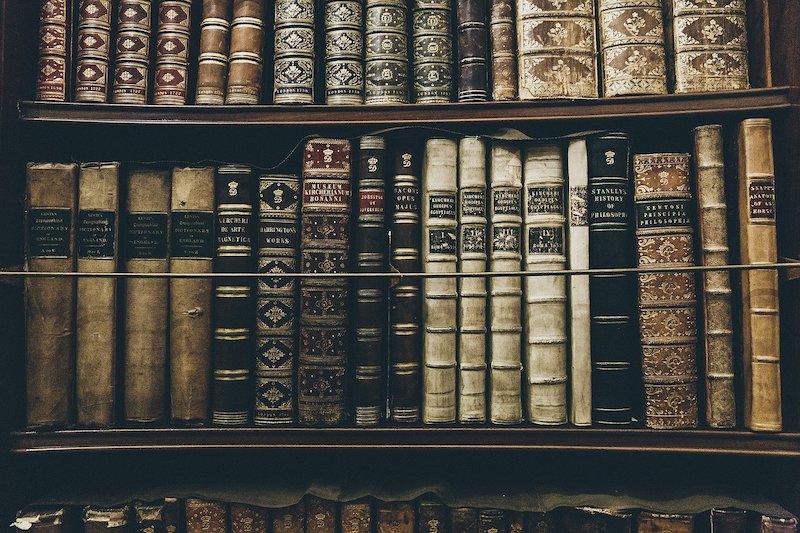|
7/12/2020 0 Comments "How can I organise the photos in my Mac's Photos library without using Albums?"
Over the weekend just gone, I got a lovely email from someone who had purchased the iTandCoffee guide "The Photos App on the Mac (Catalina Edition)" - a 97 year old gentleman from Inverness in Scotland!
Here's what he wrote: "The Photos App Catalina Edition” has just been purchased by a 97 year old in Inverness, Sotland. He is seeking to rearrange the pictures in his Photos Library which has 30+ years of accumulated imports from 4 Macs dating back to probably OS 7.0. Your book only deals with organising by creating albums, not the library content itself. Is there a command to organise the Library mix before creating albums?.The bulk of my collection is historical scans with no camera information. Regards from otherwise delighted Jim W
Here's the response I gave him - in case any other reader has a similar question about 'arranging' their own Photos library.
"Hello Jim – from the other side of the world, in Melbourne Australia.
The Photo Library itself is designed to show your photos based on the metadata held about each photo – by date in the Photos view, by People (faces), by place, by type of photo. The Photos view is particularly good for viewing the timeline of your photos – by year, month, day. For any photos from older cameras that don’t perhaps have a date set correctly, you can adjust the date so they appear in the correct place in the timeline. I find this the best way of making sure I can always find my photos by date. Refer Page 77 for details of how to change a photo’s date. To organise, group and view them in other ways, you have to create your own Albums and Folders. When you choose photos for your Albums, you are not moving them out of the main Library – you are just creating an index of photos you wish to see grouped together. Under macOS Big Sur and iOS/iPadOS 14, you can also now add captions to photos in your library. This then allows you to set up ‘smart albums’ that are based on these captions. Here is one of the latest tips from our Handy Hint Newsletter – on how to add captions to your photos in the Photos app on Mac and iPad/iPhone If you are interested in learning more, we have the video recording of the 2-part class series that we ran recently. You can purchase access here, then (once you have purchased and set up your access), can watch the videos here. I hope all that helps in some way."
For anyone interested in obtaining a copy of the guide to which Jim from Scotland refers, here are the paperback and digital versions available for purchase from the iTandCoffee online store. (Note. The Big Sur edition of this guide will be available in a couple of weeks. If you are looking for earlier editions of this guide - for High Sierra or Sierra - email us at [email protected].)
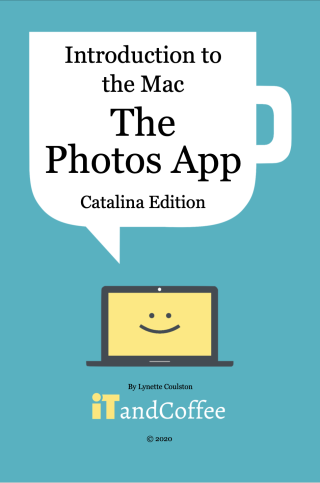
On Sale On Sale The Photos App on the Mac - Edition 4, Photos 5.0 macOS Catalina (Paperback)
A$27.50
A$17.50
This comprehensive and easy-to-follow 95-page guide will tell you all you need to know about using the Photos app on your Mac to manage all those photos and videos. It covers all the latest features offered by mac OS Catalina, released late in 2019. Here's the table of contents:
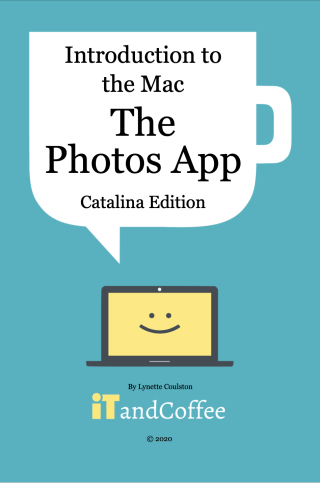
The Photos App on the Mac - Edition 4, Photos 5.0 macOS Catalina (PDF Download)
A$16.90
This comprehensive and easy-to-follow 106-page guide will tell you all you need to know about using the Photos app on your Mac to manage all those photos and videos. It covers all the latest features offered by macOS Catalina, released in late 2099. Here's the table of contents:
Classes about Photos
Here are the upcoming classes that iTandCoffee will be running on the topic of Photos - all online classes, so you can attend from anywhere!
0 Comments
Your comment will be posted after it is approved.
Leave a Reply. |
What's on at iTandCoffee ?Below is our list of videos, classes and other events that are coming up soon.
Videos shown are offered for eligible members of the iTandCoffee Club. If you have questions, why not join fun and informative 'user group' meetings, held once a month. All iTandCoffee classes are run as online classes (using Zoom), which means you can attend from anywhere.
�
|
27 Sycamore St, Camberwell, Victoria Australia
Call +61 444 532 161 or 1300 885 320
to book an appointment or class, or to enquire about our services and products
|
SENIORS CARD WELCOME HERE:
Seniors Card holders qualify for a 10% discount on all classes booked and paid for online (excludes PTT sessions and classes already discounted during COVID-19 crisis). To activate the discount at the time of booking, select Redeem Coupon or Gift Certificate and enter 10OFFSEN before selecting Pay Now. |
© 2012-2024 iTandCoffee Pty Ltd. All rights reserved ACN: 606 340 434