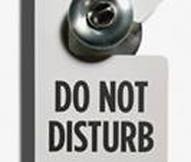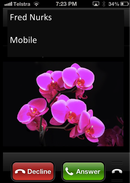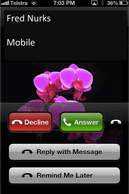This week's Handy Hint looks at the Preview app on the Mac - one of the handiest built in features available on every Mac computer. It has a long list of capabilities - from simply viewing PDF and images, to 'marking up', reformatting, resizing, etc etc. No need for any Adobe products on my Mac - the Preview app has, to date, satisfied all my requirements. Find out more about what the Preview app can do for you >> (Note. This handy hint is can be accessed freely using the above link until Fri 6th Feb 2015, after which it will only be accessible to iTandCoffee Club members. Join the club today!)
0 Comments
This week's Handy Hints
(Important Note: This newsletter is available to anyone until November 22nd. After that, access will be restricted to iTandCoffee Club members only. Find out more about the iTandCoffee Club.) I wanted to do a handy hint that provides some great tips for using Siri. Well, MacWorld has this week published an excellent article and video on this very topic! So I figure 'why reinvent the wheel'!
Check out this MacWorld article for 16 of the best things that Siri can do for you. It includes written instructions and a really good video. Just excuse the ad at the start! 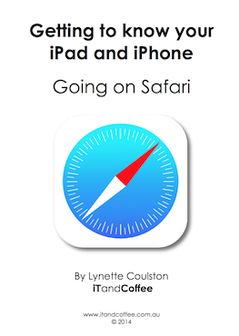 Today, we are going to go with a written handy hint instead of a video! This one is a great hint about Safari on your iPad. It comes directly from the 'Going On Safari' session notes - just one of the many session topics included in the 'Getting to know your iPad and iPhone' series. Click on the image on the right to view these pages from the document, and to read about a great feature in your iPad's Safari app called 'Reader'. You may not have even realised it is there! Are you interested in seeing the full version of this document? (The index of topics covered by the full document is included with the handy hint.) iTea&Coffee is giving away 5 free copies of this really useful and informative 52-page document. Just be one of the first 5 people to respond to the below very quick survey to receive your link to download. Even if you don't want a copy of this document, please let us know your preference for the format for future Handy Hints. (Don't worry if you miss out on a free copy - see how you can get any of the iTea&Coffee guides by clicking here.) (Note. Please wait a few seconds after pressing 'Submit' - pressing twice will submit your preferences twice.)
18/11/2013 0 Comments Finding It Harder To Read On iOS7?
13/11/2013 0 Comments New Newsletter Format!
And have you used this great new feature ?
Great new draft email feature in iOS 6 Have you upgraded your iPhone and/or iPad to the new version of iOS that came out just over a week ago? If you have, you will find that there is a great new feature that supersedes my previous 'handy hint' about retrieving your draft email.  Now, if you hold the 'compose' button for a couple of seconds, you will get a screen like that on the right that allows you to see all of your draft emails and choose the one you want to edit/complete. Or you can just start a new email from here. Very handy for multi-tasking mothers who often have more than one 'in progress' email on the go! Don't forget you can call iTea&Coffee if you need help with your upgrade to iOS 6 - 1300 885 420. Your first 30 minute session is FREE!! Quickly retrieve your last email draft! Did you know there is a quick way to get back to the last email that you drafted on your iPad/iPhone? Just put your finger on (and keep it on) the 'Compose' symbol (box with a pencil). It will magically open the last email that you cancelled out of and chose to 'Save Draft' (if there is one!). Very handy when you have more than one email account, and are not sure which account you used to draft the email. Or when you just need to jump out of the email you are drafting to check another email, and quickly jump back into the draft. |
What's on at iTandCoffee ?Below is our list of videos, classes and other events that are coming up soon.
Videos shown are offered for eligible members of the iTandCoffee Club. If you have questions, why not join fun and informative 'user group' meetings, held once a month. All iTandCoffee classes are run as online classes (using Zoom), which means you can attend from anywhere.
�
|
27 Sycamore St, Camberwell, Victoria Australia
Call +61 444 532 161 or 1300 885 320
to book an appointment or class, or to enquire about our services and products
|
SENIORS CARD WELCOME HERE:
Seniors Card holders qualify for a 10% discount on all classes booked and paid for online (excludes PTT sessions and classes already discounted during COVID-19 crisis). To activate the discount at the time of booking, select Redeem Coupon or Gift Certificate and enter 10OFFSEN before selecting Pay Now. |
© 2012-2024 iTandCoffee Pty Ltd. All rights reserved ACN: 606 340 434