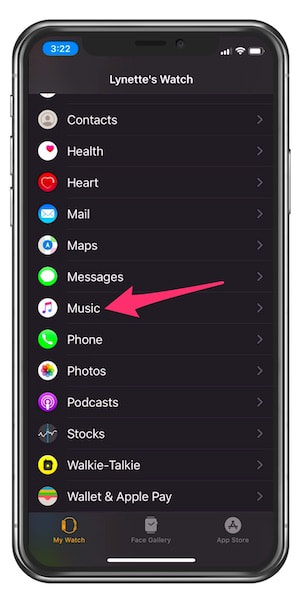|
7/2/2020 0 Comments When your Apple Watch keeps asking you to sign in to someone else's Apple ID ...I had a persistent issue recently, one that occurred 'out of the blue', whereby my Apple Watch was coming up with a request for me to sign in to my Apple ID - but where the Apple ID presented is someone else's Apple ID, someone I don't even know! Here's what I did to stop this. The problem started out as an intermittent problem, only appearing every few days. However, it suddenly escalated a week ago, and over period of an hour I received countless similar messages asking me to sign in to a variety of different Apple IDs, IDs that were not mine! Every time I chose 'Cancel' on the Watch to make the message go away, the same prompt would then appear on my iPhone. Once I cancelled that message on my iPhone, the next Watch message would appear. Around in circles I went, over and over, cycling through the set of Apple IDs that I did not recognise. This issue only seemed to happen when my internet connection was down - when Wi-Fi was on but there was no internet at our house (NBN issues), or when the 4G signal was very weak or non-existent. I had already put in a call the Apple Support when the issue first arose, and the issue had been escalated to the Engineers - as several other people have suffered the same issue, including the support technician that I spoke to. What triggered this problem?I figured that, because the issue seemed to arise on the Watch, that it was most likely something to do with my music - and, in particular, the music on my Watch. The problem started when my Apple Music subscription with Telstra expired. Not realising this had happened, I found that all my music disappeared from both the iPhone and Watch. I initially didn't associate the sign-in issue with this event when, when I looked back, had started just after the subscription expired. I re-established the subscription direct though the Music app, and found all my music and playlists returned (phew). The strange sign-in messages continued to appear every few days, until that day a week ago when the persistent sign-in messages started to appear, while I was out at my son's school sporting event. I decided to do some more detective work then and there, because the problem was now a lot more serious than it had been earlier. I checked to see if I had any music 'sync'd' to my devices using iTunes on the Mac - wondering if perhaps some old music that had been loaded onto my computer from a friend (way back in the early days of iPhones, around 2010) was perhaps purchased on iTunes by someone else, and whether this music might be on my iPhone and Watch. But all I had in my music library on the Mac, and stored on my iPhone/Apple Watch, was music that I had chosen from Apple Music. None of this old music was in my music library. Then I discovered I was not alone!I then discovered that another friend was, co-incidentally, suffering the same issue at the same time with his own Apple Watch - after he restored his watch from a backup. And the Apple Support consultant said it had happened to her after she re-set her HomePod. So the problem seemed to be somehow related to a restore/reset of Apple Music. Here's what I did to stop the constant messagesDesperate to stop the messages popping up on both devices - which were making these devices unusable - I went to my Watch app on the iPhone, to the Music settings, and removed all music that was listed as being on my Watch (under the PLAYLISTS & ALBUMS section of the Music settings - see 3rd image below). The messages stopped popping up as soon as I did this. I have now just added back my Favourites playlist, and have not yet had a recurrence of the problem. It is only a week since I did this, but I am hopeful that the problem is solved. Does this fix the problem for you?I still don't have any explanation of why this issue occurred, but suspect it is some sort of issue with music that is registered 'in the cloud' about music that I have had stored on my Mac in the past (and perhaps previously sync'd to my iPhone using iCloud, before Apple Music). Maybe some of this music was/is on my iPhone and Watch, even though it is now through Apple Music. Maybe my iCloud still has a record of it being purchased by someone else, from those early days before iCloud.
I'll update this blog post if I get any firm answer on it from Apple. I'd love to hear from anyone who has been suffering the same problem, and to find out whether the above suggested solution works for you - or whether you have an alternative solution to suggest. Leave a message in the comments below to let me and other readers know.
0 Comments
Your comment will be posted after it is approved.
Leave a Reply. |
What's on at iTandCoffee ?Below is our list of videos, classes and other events that are coming up soon.
Videos shown are offered for eligible members of the iTandCoffee Club. If you have questions, why not join fun and informative 'user group' meetings, held once a month. All iTandCoffee classes are run as online classes (using Zoom), which means you can attend from anywhere.
�
|
27 Sycamore St, Camberwell, Victoria Australia
Call +61 444 532 161 or 1300 885 320
to book an appointment or class, or to enquire about our services and products
|
SENIORS CARD WELCOME HERE:
Seniors Card holders qualify for a 10% discount on all classes booked and paid for online (excludes PTT sessions and classes already discounted during COVID-19 crisis). To activate the discount at the time of booking, select Redeem Coupon or Gift Certificate and enter 10OFFSEN before selecting Pay Now. |
© 2012-2024 iTandCoffee Pty Ltd. All rights reserved ACN: 606 340 434