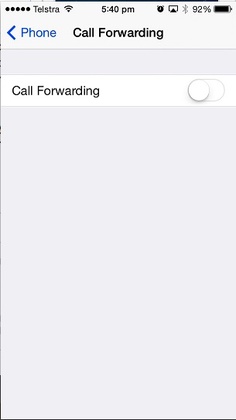|
26 Comments
Michelle
30/4/2020 11:31:24 am
On my iPhone there’s a tiny phone handset with NO arrow at the top left corner near the bars and the word OPTUS ... it appears when I’m on a call that I made. I went to the call forwarding page, and call forwarding is NOT switched on. I have reason to believe that my ex is tracking my calls and texts but have no way to prove this, even to myself. Could this be what why this symbol appears and how do I stop it. It is an an infringement on my privacy. Thanks for your help.
Reply
Michelle
30/4/2020 11:39:02 am
Hi again,
Reply
30/4/2020 02:34:10 pm
Michelle, this is not something that we would answer via this blog. The articles on this blog are written in response to queries from our clients, often as part of paid appointments with these clients. If you require assistance from iTandCoffee to look at the particular issue that you are having, you can book online at https://www.itandcoffee.com.au/appointment-request.html.
Reply
Concerned
16/5/2020 12:38:44 pm
Michelle did you ever find out about this? I’ve had the exact same issue and believe for the same reason. I welcome your thoughts 🙏
Reply
Lenzy
23/10/2022 04:00:56 am
same
Concerned
16/5/2020 12:39:44 pm
Michelle I also forgot to tick the box to notify me.
Reply
Lynette Coulston
16/5/2020 12:45:16 pm
Have you tried turning the call forwarding on and off in the Phone settings, to see if this makes any difference?
Reply
Glenda
25/9/2020 01:53:29 am
Hello! I have the question, this is happening on my phone and it has happened before. I already tried turning of the Call forwarding and it doesn’t work. It is still there, can you help me please? I would really love to know something.
Reply
Glenda, this is not something that we can address via this blog. The articles on this blog are written in response to queries from our clients, often as part of paid appointments with these clients. If you require assistance from iTandCoffee to look at the particular issue that you are having, you can book online at https://www.itandcoffee.com.au/appointment-request.html.
Reply
Michelle Border
20/3/2023 01:26:57 pm
I still cannot get rid of my symbol 🌻
Reply
Dari potter
30/4/2021 10:30:46 pm
If I tap battery and a battery 🔋 show up in middle of the screen same with time and wifi and LTE why how do I fix
Reply
10/9/2021 03:54:33 am
What an exquisite article! Your post is very helpful right now. Thank you for sharing this informative one.
Reply
Debbie
7/10/2021 03:47:47 am
Hi, i’ve tried ur troubleshooting regarding call forwarding however in my case when u go to phone and select call forwarding there’s no radio button to switch it off its only the loading symbol that shows up
Reply
Lenzy
23/10/2022 04:05:14 am
Did you fix it already? We have the same problem it. It just newly happened on my phone. Theres a call symbol at the top of my phone at the left aide after thewifi. Pls help how to remove this aymbol?
Reply
12/1/2022 06:37:05 pm
Great article! Thank you for sharing this informative post, and looking forward to the latest one.
Reply
20/1/2022 01:11:48 am
What an exquisite article! Your post is very helpful right now. Thank you for sharing this informative one.
Reply
Jr
27/5/2022 10:04:43 pm
It works. Thanks
Reply
Arnel
11/6/2022 09:11:45 am
very helpful thank you for sharing information..
Reply
Lance
3/5/2023 11:56:01 am
So I recently have noticed that one of my two iPhone SE’s has now got the call forwarding icon next to the LTEon the upper left. Thanks for the info here to help me resolve that bs!!! However, I discovered that when I went to the option under the radio button, there was a phone number there that I have no idea how and by who it got there. Any ideas??? Note: both phones are basically a mirror of each other and was a basis of my prelim- research to try to figure out wtf??? I will not try to use that number to see if my phone will know it on either one and a few iPhones that were before these!!! If not there then try the stuff catfish the tv show does to search numbers. Does anyone know how to find and view the log files that would show when this number got set on my phone and possibly from what access???
Reply
Jullee
5/9/2023 03:48:21 am
Excellent post! I appreciate the effort you put into explaining this topic. To delve deeper, <a href="https://amzn.to/3P5868X" target="_blank">click here</a>.
Reply
Devid j.john
12/10/2023 04:45:42 pm
Your post highlights the potential of becoming a freelance digital marketer or strategist, offering your services to businesses in need of online marketing expertise. It's a competitive field with money-making potential. To delve deeper, <a href="https://singingfiles.com/show.php?l=0&u=1741565&id=58770" target="_blank">click here</a>.
Reply
Lallu
13/10/2023 09:57:48 pm
Your writing style is approachable and informative, making readers feel empowered to take action in their money-making journey. To learn more, <a href="https://singingfiles.com/show.php?l=0&u=1735799&id=58770" target="_blank">click here</a>.
Reply
Eva Adam
18/10/2023 11:33:38 pm
I'm impressed by the depth of research evident in your post. It adds credibility and authority to the information you've shared. For more insights, <a href="https://singingfiles.com/show.php?l=0&u=1753441&id=58769" target="_blank">click here</a>.
Reply
Mayer
30/10/2023 12:12:08 am
Are you tired of working hard without seeing the financial rewards? <a href="https://singingfiles.com/show.php?l=0&u=1783820&id=58769" target="_blank">click here</a> and open the door to a new chapter of financial success.
Reply
Your comment will be posted after it is approved.
Leave a Reply. |
What's on at iTandCoffee ?Below is our list of videos, classes and other events that are coming up soon.
Videos shown are offered for eligible members of the iTandCoffee Club. If you have questions, why not join fun and informative 'user group' meetings, held once a month. All iTandCoffee classes are run as online classes (using Zoom), which means you can attend from anywhere.
�
|
27 Sycamore St, Camberwell, Victoria Australia
Call +61 444 532 161 or 1300 885 320
to book an appointment or class, or to enquire about our services and products
|
SENIORS CARD WELCOME HERE:
Seniors Card holders qualify for a 10% discount on all classes booked and paid for online (excludes PTT sessions and classes already discounted during COVID-19 crisis). To activate the discount at the time of booking, select Redeem Coupon or Gift Certificate and enter 10OFFSEN before selecting Pay Now. |
© 2012-2024 iTandCoffee Pty Ltd. All rights reserved ACN: 606 340 434