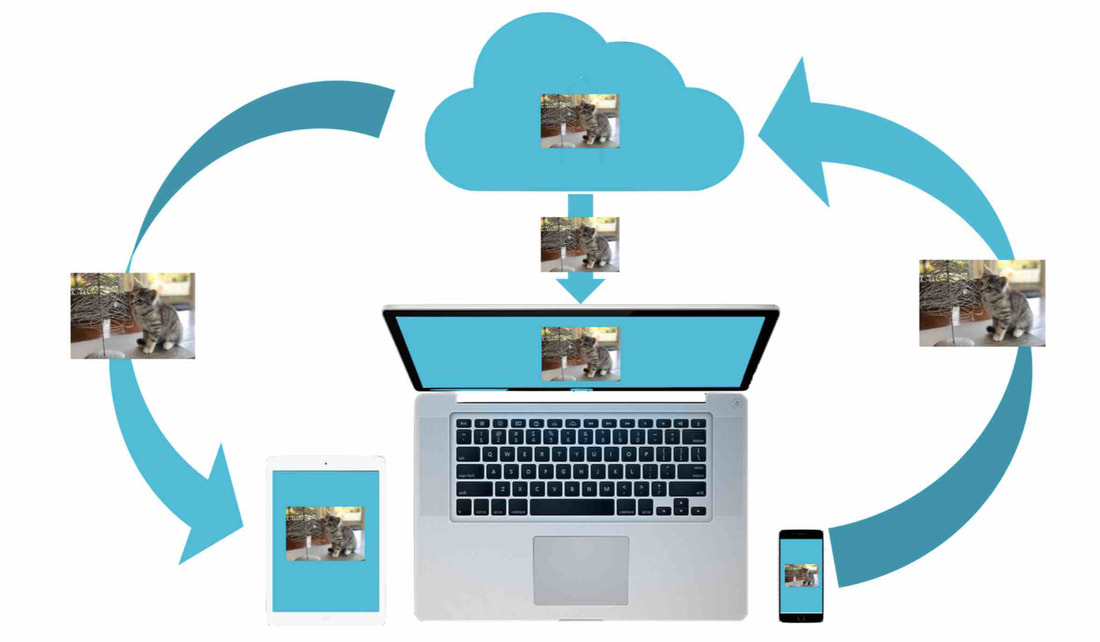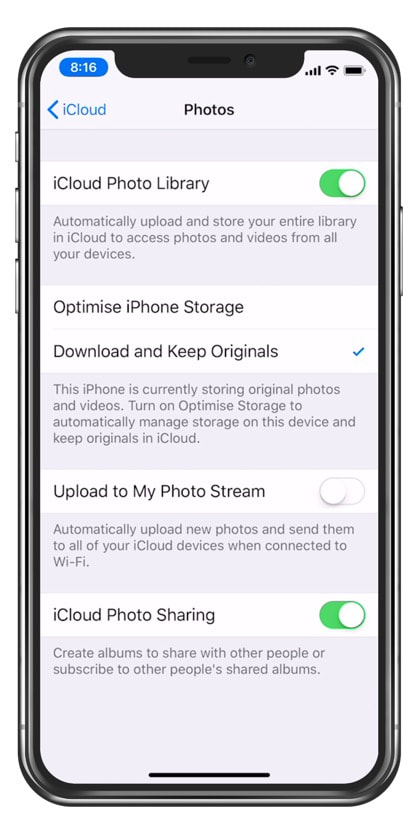|
Have you been suffering from Photo Syncing problems on your iPhone, iPad and/or computer? When you plug your iPhone (or iPad) into your computer, are you told that there are no photos to import - even though you know that you just took some new photos! Where are your photos?
Can you get the photos back onto your device?You could visit Settings -> [your-name] -> iCloud -> Photos and choose the Download and Keep Originals option - so that your photos are stored on your device and in iCloud. However, this will try to download all of the photos that exist in iCloud. If you have enabled iCloud Photo Library on your computer as well, this could be in the thousands. If your device's storage will not fit the full iCloud photo library, you will be told that there is insufficient room to store your photos on the device - leaving you no choice but to 'optimise' your library. (There is currently no option to be selective about what photos are stored on your mobile devices. I would love to have the option to choose only certain albums - hopefully this will be available one day soon.) If you were to choose to turn off iCloud Photo Library on your iPad/iPhone, you will be given the option to remove the optimised photos from your iPad/iPhone, or to download them from iCloud. Again, if there is not enough storage on your device, the 'download from iCloud' option will result in a message saying that the only option is to delete the optimised photos. If you don't want to continue using iCloud Photo Library, you will be left with no choice other than to delete these optimised photos from your device. My photos are in iCloud but nowhere else - how can I get them out?If your photos are then stuck in iCloud, how do you get them out of iCloud, and onto your computer or some other form of storage. Get the step-by-step instructions in this Handy Hint for iTandCoffee Club members. (Not yet a member? Find out more about The iTandCoffee Club here.) Or, come along and get help at a new workshop at iTandCoffee - see below. (If you want to learn more about iCloud Photo Library and iCloud, here's an article from late last year on this topic: Answering your questions about iCloud Photo Library.) Learn about Photos and iCloud in these great guidesWould you like access to any iTandCoffee Guides? Online and Premium iTandCoffee Club members can download these guides for FREE! Here's the Coupon Code for those who have this membership. Find out more about the iTandCoffee Club here. 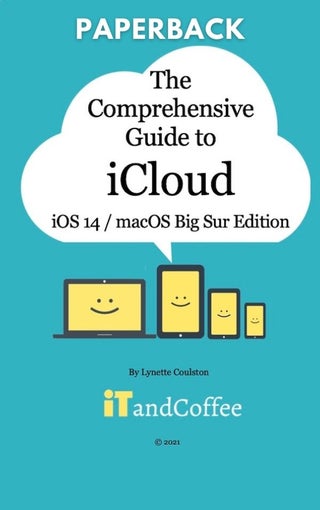
On Sale On Sale The Comprehensive Guide to iCloud (iOS 14 / macOS Big Sur Edition 2021) - Paperback
A$39.90
A$29.90
This 112-page plain English guide covers everything you need to know about iCloud, including
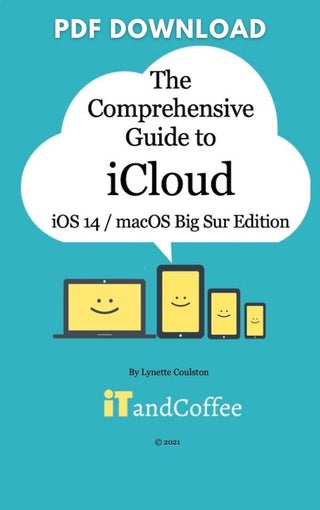
On Sale On Sale The Comprehensive Guide to iCloud (iOS 14 / macOS Big Sur Edition 2021) - PDF Download
A$25.90
A$16.90
This 112-page plain English guide covers everything you need to know about iCloud, including Understanding 'The Cloud' What is iCloud What things will iCloud sync How big is my iCloud How do I get connected to iCloud Do I need to use iCloud Getting set up on iCloud Choosing what syncs Managing a full iCloud Getting more iCloud Storage What Apple ID should I use Accessing iCloud from any computer Your Photos in iCloud - and how to get then out of iCloud Backup to iCloud Documents and Data in iCloud - iCloud Drive iCloud Photos My Photo Stream Shared Albums iCloud on Windows computer And much more 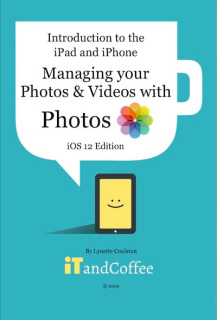
The Photos App on the iPad and iPhone - iOS 12 Edition (Paperback)
A$5.00
This comprehensive, easy-to-read 104-page guide gives you all the information you need to view, organise, delete edit and share your photos and videos - using the Photos app on your iPhone and iPad. (iOS 12 Edition) Here's the Table of Contents: BEFORE WE START Introducing the term ‘thumbnail’ … And the term ‘metadata’ ABOUT THE PHOTOS APP THE PHOTOS OPTION – A TIMELINE OF YOUR PHOTOS First, a look at the Photos option The Years View The Collections View The Moments view The Headings are Special! VIEWING INDIVIDUAL PHOTOS See more about your photo Viewing a Live photo Try different Live photo Effects Play a video Your toolbar of options ‘Heart’ your Favourites ‘FOR YOU’ – CURATED COLLECTIONS OF PHOTOS Sharing Suggestions ‘Effect Syggestions’ THE ALBUMS OPTION - THE STANDARD ALBUMS My Albums People and Places Media Types Other Albums WHERE HAVE YOU BEEN? THE PLACES ALBUM SELECTING PHOTOS DELETING PHOTOS Understanding ‘Delete’ vs ‘Remove’ Deleting a single photo/video Deleting/removing several photos Some hidden space gobblers to delete ORGANISING PHOTOS - FIND YOUR PEOPLE Name your people Select the Key Photo for a person Remove unwanted people Nominate your favourites Identifying more photos of the same person Merge People When the wrong person appears in a People album ORGANISING PHOTOS - CREATING ALBUMS Method 1: Create an album, then add the photos Method 2: Select some photos, then create the album An Important Note about Albums… ORGANISING PHOTOS – ADD TO AN ALBUM Method 1: Select the album, then add the photos Method 2: Select some photos, then select the album ORGANISING PHOTOS - MANAGING ALBUMS Renaming an Album Re-Arranging Albums Deleting an album SHARING PHOTOS AND VIDEOS Sharing a single photo or video Send or share several photos. Emailing photos Sharing an Album of Photos using iCloud Sharing photos using Airdrop A new way of sharing Photos in iOS 12 OTHER SHARE OPTIONS- PRINTING, WALLPAPER, CONTACTS Use a photo as your Wallpaper Assign photo to a Contact Print your photos Share the photo with another App VIEWING YOUR PHOTOS AS A SLIDESHOW Slideshows on the iPad Slideshows on the iPhone Send your Slideshow to another screen EDITING YOUR PHOTOS What sort of Editing is possible? How do I get to these editing options? Enhance Crop Filters Red Eye Adjust Extensions Some new edit capabilities for new some iPhones Live Photos Portrait Photos Portrait Photos – Lighting Effects TRIMMING VIDEOS DUPLICATING PHOTOS AND VIDEOS SEARCHING FOR PHOTOS TAKING PHOTO OF YOUR SCREEN! IMPORTING PHOTOS – FROM MAIL, MESSAGES, SAFARI Save to Photos from an email Save to Photos from Messages Save Photos from a Web Page Finding the photos you just saved IMPORTING PHOTOS - FROM A CAMERA NOW LET’S TALK ABOUT PHOTOS IN ICLOUD ICLOUD PHOTOS The great benefit of iCloud Photos The disadvantages of iCloud Photos Should you use iCloud Photos? MY PHOTO STREAM SHARING PHOTOS USING ICLOUD – SHARED ALBUMS Share photos with friends and family Enabling Shared Albums Creating a Shared Album An alternative way of creating a Shared iCloud Album Viewing a Shared Album Adding Photos to an iCloud Shared Album Inviting others to share your iCloud Album Sharing with those who are not Apple users Allow subscribers to add photos Deleting a Shared Album Unsubscribing from a Shared Album What if you want to keep photos from someone else’s Shared Album? PHOTO SETTINGS TRANSFERRING PHOTOS TO YOUR COMPUTER Transferring photos to a Mac Transferring iPad and iPhone photos to your Windows Computer TRANSFERRING PHOTOS FROM COMPUTER TO IPAD OR IPHONE DELETING PHOTOS & VIDEOS IN BULK FROM YOUR IPAD OR IPHONE Deleting in Bulk on your iPhone and iPad Deleting in Bulk using a Computer Deleting Photos in bulk using a Mac computer Deleting Photos in bulk using a Windows computer 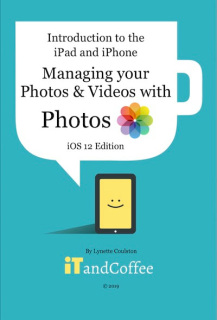
The Photos App on the iPad and iPhone iOS 12 (PDF Download)
A$4.00
This comprehensive, easy-to-read 104-page guide gives you all the information you need to view, organise, delete edit and share your photos and videos - using the Photos app on your iPhone and iPad. (iOS 12 Edition) Here's the Table of Contents: BEFORE WE START Introducing the term ‘thumbnail’ … And the term ‘metadata’ ABOUT THE PHOTOS APP THE PHOTOS OPTION – A TIMELINE OF YOUR PHOTOS First, a look at the Photos option The Years View The Collections View The Moments view The Headings are Special! VIEWING INDIVIDUAL PHOTOS See more about your photo Viewing a Live photo Try different Live photo Effects Play a video Your toolbar of options ‘Heart’ your Favourites ‘FOR YOU’ – CURATED COLLECTIONS OF PHOTOS Sharing Suggestions ‘Effect Syggestions’ THE ALBUMS OPTION - THE STANDARD ALBUMS My Albums People and Places Media Types Other Albums WHERE HAVE YOU BEEN? THE PLACES ALBUM SELECTING PHOTOS DELETING PHOTOS Understanding ‘Delete’ vs ‘Remove’ Deleting a single photo/video Deleting/removing several photos Some hidden space gobblers to delete ORGANISING PHOTOS - FIND YOUR PEOPLE Name your people Select the Key Photo for a person Remove unwanted people Nominate your favourites Identifying more photos of the same person Merge People When the wrong person appears in a People album ORGANISING PHOTOS - CREATING ALBUMS Method 1: Create an album, then add the photos Method 2: Select some photos, then create the album An Important Note about Albums… ORGANISING PHOTOS – ADD TO AN ALBUM Method 1: Select the album, then add the photos Method 2: Select some photos, then select the album ORGANISING PHOTOS - MANAGING ALBUMS Renaming an Album Re-Arranging Albums Deleting an album SHARING PHOTOS AND VIDEOS Sharing a single photo or video Send or share several photos. Emailing photos Sharing an Album of Photos using iCloud Sharing photos using Airdrop A new way of sharing Photos in iOS 12 OTHER SHARE OPTIONS- PRINTING, WALLPAPER, CONTACTS Use a photo as your Wallpaper Assign photo to a Contact Print your photos Share the photo with another App VIEWING YOUR PHOTOS AS A SLIDESHOW Slideshows on the iPad Slideshows on the iPhone Send your Slideshow to another screen EDITING YOUR PHOTOS What sort of Editing is possible? How do I get to these editing options? Enhance Crop Filters Red Eye Adjust Extensions Some new edit capabilities for new some iPhones Live Photos Portrait Photos Portrait Photos – Lighting Effects TRIMMING VIDEOS DUPLICATING PHOTOS AND VIDEOS SEARCHING FOR PHOTOS TAKING PHOTO OF YOUR SCREEN! IMPORTING PHOTOS – FROM MAIL, MESSAGES, SAFARI Save to Photos from an email Save to Photos from Messages Save Photos from a Web Page Finding the photos you just saved IMPORTING PHOTOS - FROM A CAMERA NOW LET’S TALK ABOUT PHOTOS IN ICLOUD ICLOUD PHOTOS The great benefit of iCloud Photos The disadvantages of iCloud Photos Should you use iCloud Photos? MY PHOTO STREAM SHARING PHOTOS USING ICLOUD – SHARED ALBUMS Share photos with friends and family Enabling Shared Albums Creating a Shared Album An alternative way of creating a Shared iCloud Album Viewing a Shared Album Adding Photos to an iCloud Shared Album Inviting others to share your iCloud Album Sharing with those who are not Apple users Allow subscribers to add photos Deleting a Shared Album Unsubscribing from a Shared Album What if you want to keep photos from someone else’s Shared Album? PHOTO SETTINGS TRANSFERRING PHOTOS TO YOUR COMPUTER Transferring photos to a Mac Transferring iPad and iPhone photos to your Windows Computer TRANSFERRING PHOTOS FROM COMPUTER TO IPAD OR IPHONE DELETING PHOTOS & VIDEOS IN BULK FROM YOUR IPAD OR IPHONE Deleting in Bulk on your iPhone and iPad Deleting in Bulk using a Computer Deleting Photos in bulk using a Mac computer Deleting Photos in bulk using a Windows computer 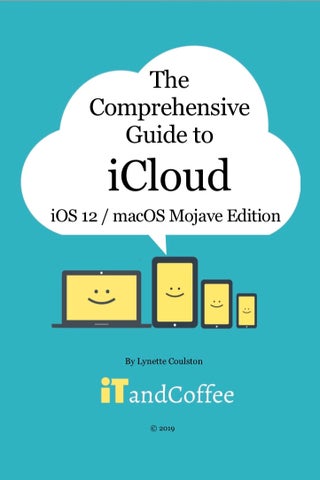
On Sale On Sale The Comprehensive Guide to iCloud (iOS 12 / macOS Big Sur Edition 2021) - Paperback
A$39.90
A$22.90
This 105-page plain English guide covers everything you need to know about iCloud, including
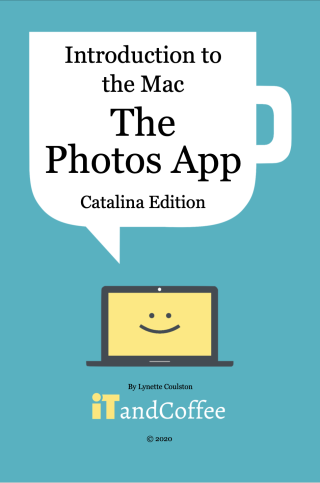
On Sale On Sale The Photos App on the Mac - Edition 4, Photos 5.0 macOS Catalina (Paperback)
A$27.50
A$17.50
This comprehensive and easy-to-follow 95-page guide will tell you all you need to know about using the Photos app on your Mac to manage all those photos and videos. It covers all the latest features offered by mac OS Catalina, released late in 2019. Here's the table of contents:
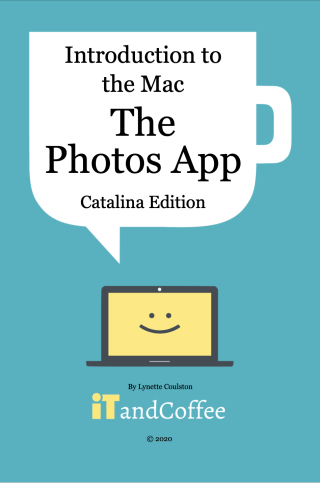
The Photos App on the Mac - Edition 4, Photos 5.0 macOS Catalina (PDF Download)
A$16.90
This comprehensive and easy-to-follow 106-page guide will tell you all you need to know about using the Photos app on your Mac to manage all those photos and videos. It covers all the latest features offered by macOS Catalina, released in late 2099. Here's the table of contents:
Watch iTandCoffee class videos on the topics of iCloud and PhotosOnline and Premium iTandCoffee Club members can watch ANY iTandCoffee class videos for free, any time. Check out the full range of videos here. Non-members can purchase access to individual videos below. 
Understanding and Using iCloud - Class Video (1 month's access)
A$30.00
Watch recording of an actual iTandCoffee class. This class unravels the mystery that is iCloud and includes the following topics. Also included is a tutorial video discussing iCloud Photo Library.
Your purchase gives you 1 month's access to these videos. To gain unlimited access to these videos, join The iTandCoffee Club as a Premium member. 
Taking, viewing and managing Photos on your iPad and iPhone - Live Class Video (1 month's access)
A$30.00
Watch recording of this actual iTandCoffee classes. This two-hour session filmed at iTandCoffee shows how to take great photos on your iPhone and iPad, as well as how to manage them - albums, deleting, editing and more. Your purchase gives you 1 month's access to these videos. To gain unlimited access to these videos, join The iTandCoffee Club as a Premium member.
0 Comments
Your comment will be posted after it is approved.
Leave a Reply. |
What's on at iTandCoffee ?Below is our list of videos, classes and other events that are coming up soon.
Videos shown are offered for eligible members of the iTandCoffee Club. If you have questions, why not join fun and informative 'user group' meetings, held once a month. All iTandCoffee classes are run as online classes (using Zoom), which means you can attend from anywhere.
�
|
27 Sycamore St, Camberwell, Victoria Australia
Call +61 444 532 161 or 1300 885 320
to book an appointment or class, or to enquire about our services and products
|
SENIORS CARD WELCOME HERE:
Seniors Card holders qualify for a 10% discount on all classes booked and paid for online (excludes PTT sessions and classes already discounted during COVID-19 crisis). To activate the discount at the time of booking, select Redeem Coupon or Gift Certificate and enter 10OFFSEN before selecting Pay Now. |
© 2012-2024 iTandCoffee Pty Ltd. All rights reserved ACN: 606 340 434