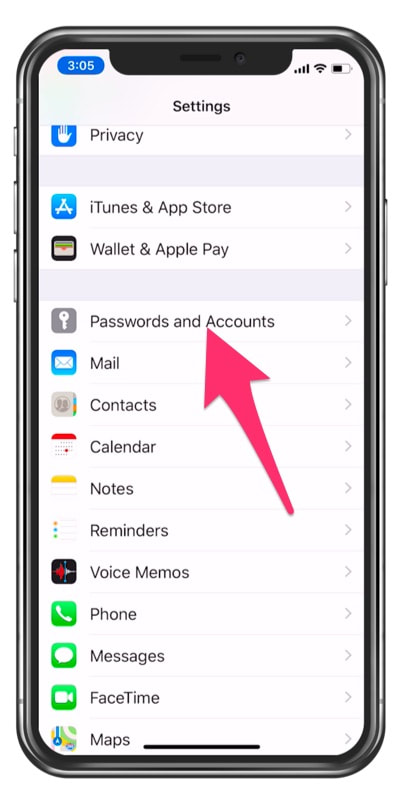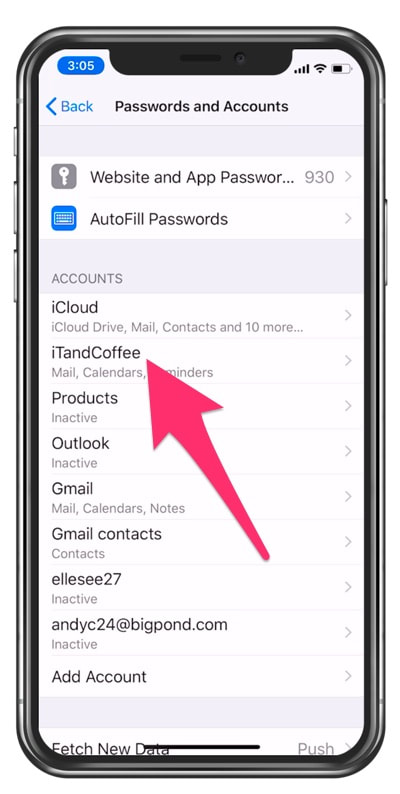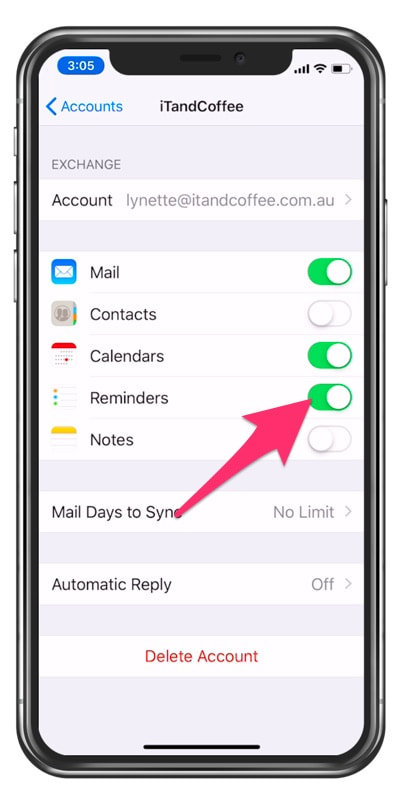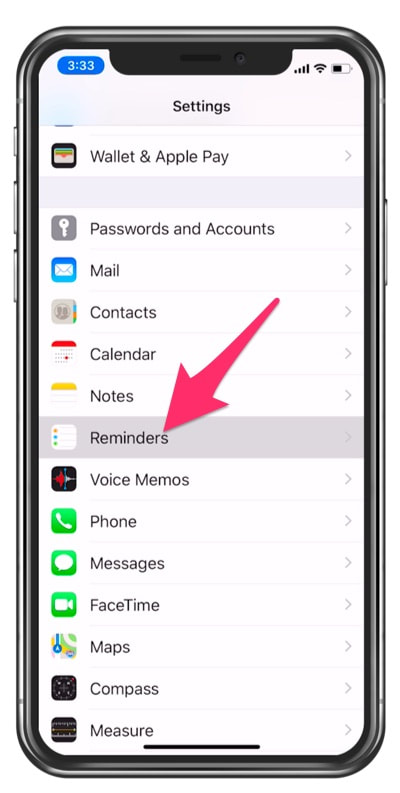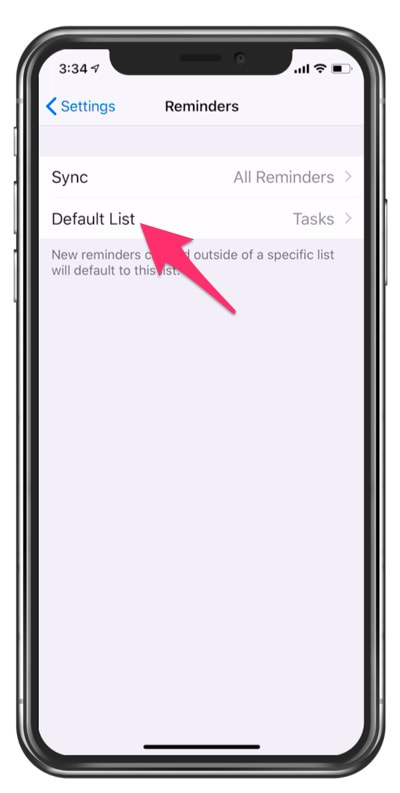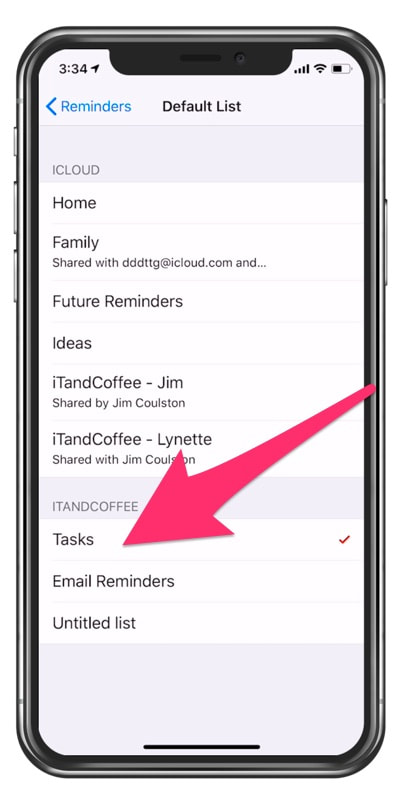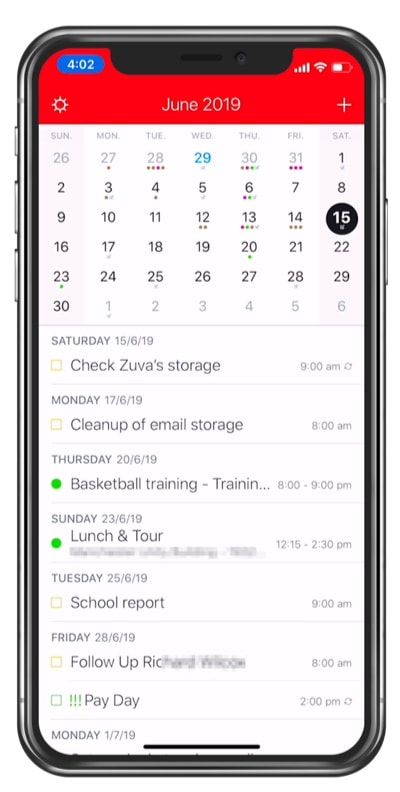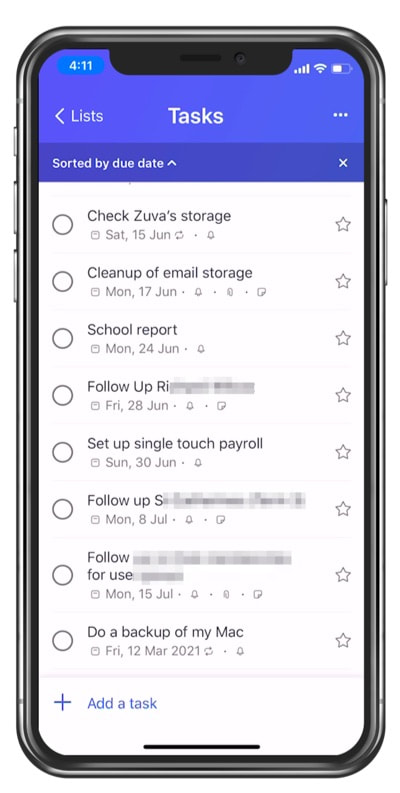|
5/4/2019 10 Comments Managing your Outlook Tasks from your iPhone or iPad - and a couple of apps that helpIf you are a user of the Outlook app on your Windows computer or Mac, you may also be a user of the Tasks aspect of Microsoft's Outlook app. Outlook's Tasks functionality allows you to manage your 'to do' list, set reminders, flags, priorities and more. I must say that, even on my Mac, I do prefer to use Outlook's Tasks instead of Apple's Reminders app for managing my 'to do list'. There are just so many more options for sorting, filtering and editing. Another big advantage of Outlook's Tasks, as discussed in this separate article from iTandCoffee, is that you can quickly create a task that includes the full content of an email - making management of email follow-ups so much easier. How do I see and manage my tasks/reminders on my iPhone, iPad or other smartphone/tablet?What many people don't realise - especially if they have the combination of an Apple Mobile device and a Windows computer - is that the Tasks that they create in Outlook on a Mac or Windows computer can be available on, and managed from, any number of other devices - including Apple iPhones and iPads. I so often speak to people who believe that, because they are storing their tasks in Outlook on a Windows computer, then there is no compatibility with their iPhone or other devices. If you have an Exchange or Outlook email account, the Tasks that you create in the Outlook app are stored in this email account. This means they are 'cloud-based' and can be accessed from any other device. On the iPhone or iPad, when you sign in to your Outlook/Exchange account in the Password and Accounts area in Settings, you turn on access to the Outlook Tasks by enabling the Reminders setting. You also choose what other aspects of the account you want to use - Mail, Contacts, Calendar and Notes. When I did this on my own iPhone (as shown in the below images), I immediately saw my Tasks list from my Exchange account appear in the Reminders app, along with the Reminder lists that I have in my iCloud account (see the fourth image below). This means that I receive alerts on my iPhone for any reminders that I have created from the Outlook app on my Mac or Windows computer. The reminders I create with Siri on my iPhone appear in Outlook Tasks on my computer!I am a big user of Siri for the creation of Reminders. The ability to quickly set reminders during my busy day really allows me to stay on top of things. It is essential that I then see those Siri-created reminders in my list of tasks/reminders in the Outlook app on my Mac or Windows computer. So that this can happen, I have set up my iPhone so that, when I use Siri to create a new Reminder, the reminder always goes into my Exchange account's Tasks list. I do this from my iPhone/iPad Settings app, from the Reminders option. I tap on the Default List option and choose the applicable list (in my case, called Tasks) in my Exchange account, as shown in the images below. Then we get to the issue of managing tasks/reminders on the iPhone & iPadWhile I am a huge fan of using Siri to create Reminders on the iPad and iPhone - and rely on these Reminders to manage my busy day - I am not a big fan of the standard Reminders app. It is a very basic app that does not provide much in the way of flexibility or features. I use a combination of two other Apps to manage my reminders/task list from my iPhone. Both are well worth checking out, although the first does come at a cost.
Need help with any of this?iTandCoffee in Camberwell can offer assistance with a huge range of technology issues and topics - relating to both business and personal use of your devices. Helping you to be more productive and organised - and empowered - is our aim, regardless of your level of experience with technology.
Contact us on [email protected] or 1300 885 420, or book an appointment at itandcoffee.com.au/appointment-request.
10 Comments
Mark
15/6/2020 10:51:23 am
Very clear and helpful article - finally got my Outlook tasks set up to use across my Apple: IOS & OSx. Very cool to see that outlook Tasks show up in Apple Reminders. What is the benefit of using Outlook Tasks and Microsoft To Do on IOS devices? Since To Do includes the Flagged Email (which Reminders does not, right?) it would be more efficient to only use To Do on my IOS devices, right?
Reply
15/6/2020 12:44:06 pm
Hi Mark.
Reply
Found your instructions for showing flagged emails in the Microsoft to do app… Thank you so much for the information, I’ve been looking everywhere for that. Was able to get it connected to my flagged emails but only three of probably 100 emails are showing up in the app… I played around with all the settings but can’t seem to figure out how to get all the flag emails to show in the Microsoft to do app. Do you have any suggestions?
Reply
Hi Michael.
Reply
I really find ToDo limiting. There's no way to multi-factor sort or filter. Yet it is the only task manager that seems to work with the Outlook app through my corporate firewall. Have you figured out others? TaskTask worked great for me until we increased security. Thanks!
Reply
Jamin
18/1/2021 12:32:02 pm
Hi I am having trouble with this. When I turn on the reminders in my exchange account, that appears in my reminders app, however 'shared tasks' i have in outlook do not appear on my phone. Do you know why that might be? thanks
Reply
21/1/2021 12:40:11 pm
Hi Jamin. Do you have the ToDo app on your phone? Lynette from iTandCoffee
Reply
Rachael
18/3/2022 04:34:14 am
Lynette, I am also having this problem. People have shared task folders with me on Outlook however the only folders that show up on my own. They are located in the Reminders widget under Exchange. I do not see any ToDo App, only Reminders. Would this ToDO App be "Microsoft To Do" in the Apple Store? I desperately need help getting these lists on my phone so I can get the reminders and edit the tasks. Please help! Thank you so much!
steve Bates
20/2/2021 07:42:25 pm
Thank you, very useful information. I found this when I was searching for “how to open flagged emails in the to do app to the iPhone email app” In to do you only have the option to open in Outlook. Anyone know a way around this?
Reply
Rachael - I saw your question about the To Do app. Yes, it is the Microsoft To Do app in the Apple Store. Hope you can work it out. iTandCoffee can help if you need - here's the link to book a remote appointment: https://app.acuityscheduling.com/schedule.php?owner=11468859&appointmentType=category:01.%20Remote%20Support%20or%20Training.
Reply
Your comment will be posted after it is approved.
Leave a Reply. |
What's on at iTandCoffee ?Below is our list of videos, classes and other events that are coming up soon.
Videos shown are offered for eligible members of the iTandCoffee Club. If you have questions, why not join fun and informative 'user group' meetings, held once a month. All iTandCoffee classes are run as online classes (using Zoom), which means you can attend from anywhere.
�
|
27 Sycamore St, Camberwell, Victoria Australia
Call +61 444 532 161 or 1300 885 320
to book an appointment or class, or to enquire about our services and products
|
SENIORS CARD WELCOME HERE:
Seniors Card holders qualify for a 10% discount on all classes booked and paid for online (excludes PTT sessions and classes already discounted during COVID-19 crisis). To activate the discount at the time of booking, select Redeem Coupon or Gift Certificate and enter 10OFFSEN before selecting Pay Now. |
© 2012-2024 iTandCoffee Pty Ltd. All rights reserved ACN: 606 340 434