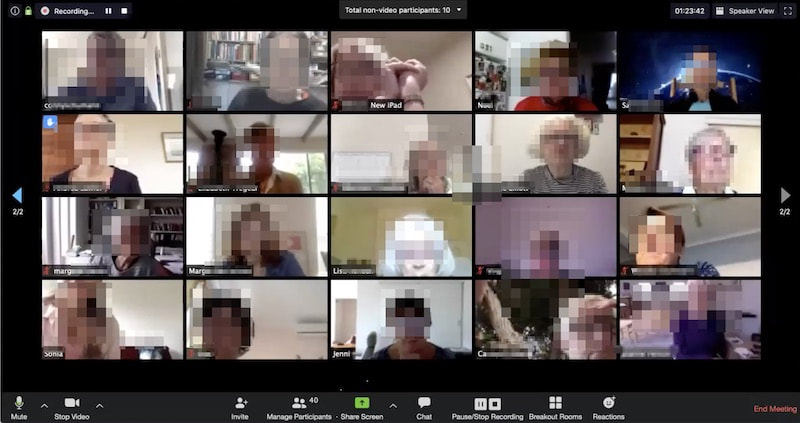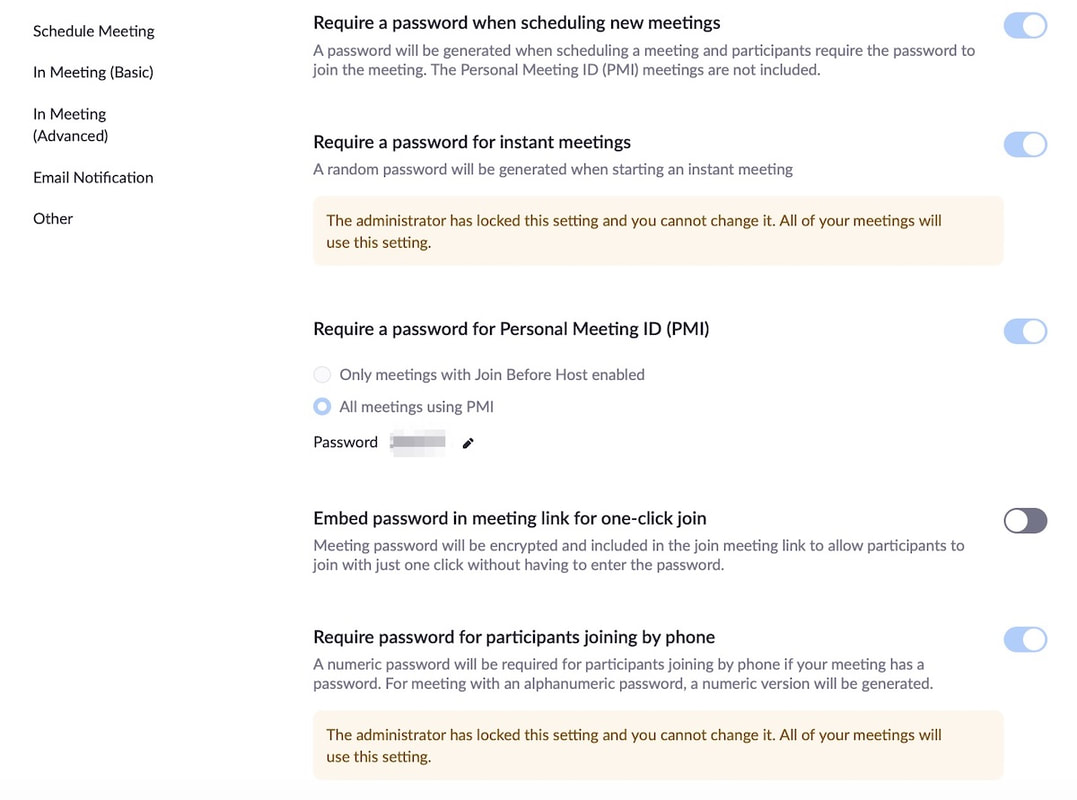|
If you are a Zoom Meetings organiser, please read the below article about changes that Zoom has made that are effective today, where all meetings will now, by default, have a password.
This article also advises that, by default, the 'Waiting Room' feature will also be turned on. This has been done by Zoom in response to concerns about the security of meetings and reports of meetings being invaded by unwanted attendees.
As you can see below, when you look at your Zoom Settings from the web portal (at zoom.us/profile/setting), you may find that some of them are now greyed - with a message saying that 'The administrator has locked this setting and you cannot change it ...'.
You will see in the settings shown in the image above, there is one setting relating to passwords that is not 'greyed' - the Embed password in meeting link for one-click join.
I choose to leave this turned off, just in case the 'one-click-join' link is shared when it shouldn't be. The Waiting Room feature is still able to be controlled you you - it is not locked by 'the administrator'.
Update 9th April 2020:
It seems that Zoom has changed the initial restriction that prevented free and single-user Pro accounts from changing these settings. Shortly after writing this article, I found that my Zoom settings no longer prevented changes to the above settings, and no longer displayed the 'yellow' messages shown above. If you do find that your account is preventing any changes to these default settings from the Settings option, you will need to go to the Account Settings option under Account Management. Just 'unlock' the applicable option, and then make the required change to the setting. Zoom has also announced further changes to improve security
Here is the announcement from Zoom on these changes: Learn more about Zoom and how to set up and manage (or just attend) meetings
If you want to learn more about Zoom security features - or just getting started on Zoom for personal or business use, iTandCoffee has a range of classes, videos and other resources.
Videos of Zoom classes (plus other resources)
Below are the videos and other resources available on our website - choose the Shop option to find out more about each.
On Sale On Sale PTT Session: Getting Started on Zoom Meetings - Video and Presentation PDF
A$10.00
A$7.50
Covering your personal use of Zoom - to attend meetings and organise your own meetings. Watch the video of a 52-minute class on 'Getting Started n Zoom' and gain access to other handy resources for learning about Zoom and and using Zoom for catching up with friends and family, and connecting with businesses and other services. Your purchase includes digital downloads as follows:
Please note that these downloads are for your personal use only, and not to be shared with anyone else or uploaded to any other website/service. Once purchased, the links for the downloads are available for 3 days. To see all our great PTT topics, visit www.itandcoffee.com.au/ptt-video-options. Subscribe for big savings on these videos. Important information before you purchase (please read): After purchase of this product, you will be provided a link to download the purchased MP4 file to your device - this link will be valid for 3 days, to allow you to complete the download to your device. If you are not familiar with the process of downloading files in Safari on the iPad/iPhone (as this has changed in iOS 13), here is a web page that you should read before purchasing. The email you receive confirming your purchase will include a link to these instructions at the bottom - in case you need to refer to them again. On your computer or other device, please look for the downloaded MP4 file in your standard Downloads location. Most PTT video downloads are between 100 and 400MB, so can take some time to download. Getting Started on and Hosting Zoom Meetings - Videos and Resources
A$20.00
Videos and PDF guide for those looking to use Zoom in business, committees, telepractice etc., who need to gain a deeper understanding of setting up secure meetings and the features and settings available when running a meeting. Your purchase includes access to a web page that provides:
You will receive an email asking you to set up a password, then will be able to access the applicable webpage by entering your email address and the password. Visit itandcoffee.com.au/videos to find the Zoom video. Setting up and Running a Zoom Meeting - Videos & PDF
A$10.00
Videos and PDF guide for those looking to use Zoom in business, committees, telepractice etc., who need to gain a deeper understanding of setting up secure meetings and the features and settings available when running a meeting.
You will receive an email asking you to set up a password, then will be able to access the applicable webpage by entering your email address and the password. Visit itandcoffee.com.au/videos to find the Zoom video. Upcoming online classes about Zoom
0 Comments
Your comment will be posted after it is approved.
Leave a Reply. |
What's on at iTandCoffee ?Below is our list of videos, classes and other events that are coming up soon.
Videos shown are offered for eligible members of the iTandCoffee Club. If you have questions, why not join fun and informative 'user group' meetings, held once a month. All iTandCoffee classes are run as online classes (using Zoom), which means you can attend from anywhere.
�
|
27 Sycamore St, Camberwell, Victoria Australia
Call 1300 885 420
to book an appointment or class, or to enquire about our services and products
|
SENIORS CARD WELCOME HERE:
Seniors Card holders qualify for a 10% discount on all classes booked and paid for online (excludes PTT sessions and classes already discounted during COVID-19 crisis). To activate the discount at the time of booking, select Redeem Coupon or Gift Certificate and enter 10OFFSEN before selecting Pay Now. |
© 2012-2024 iTandCoffee Pty Ltd. All rights reserved ACN: 606 340 434